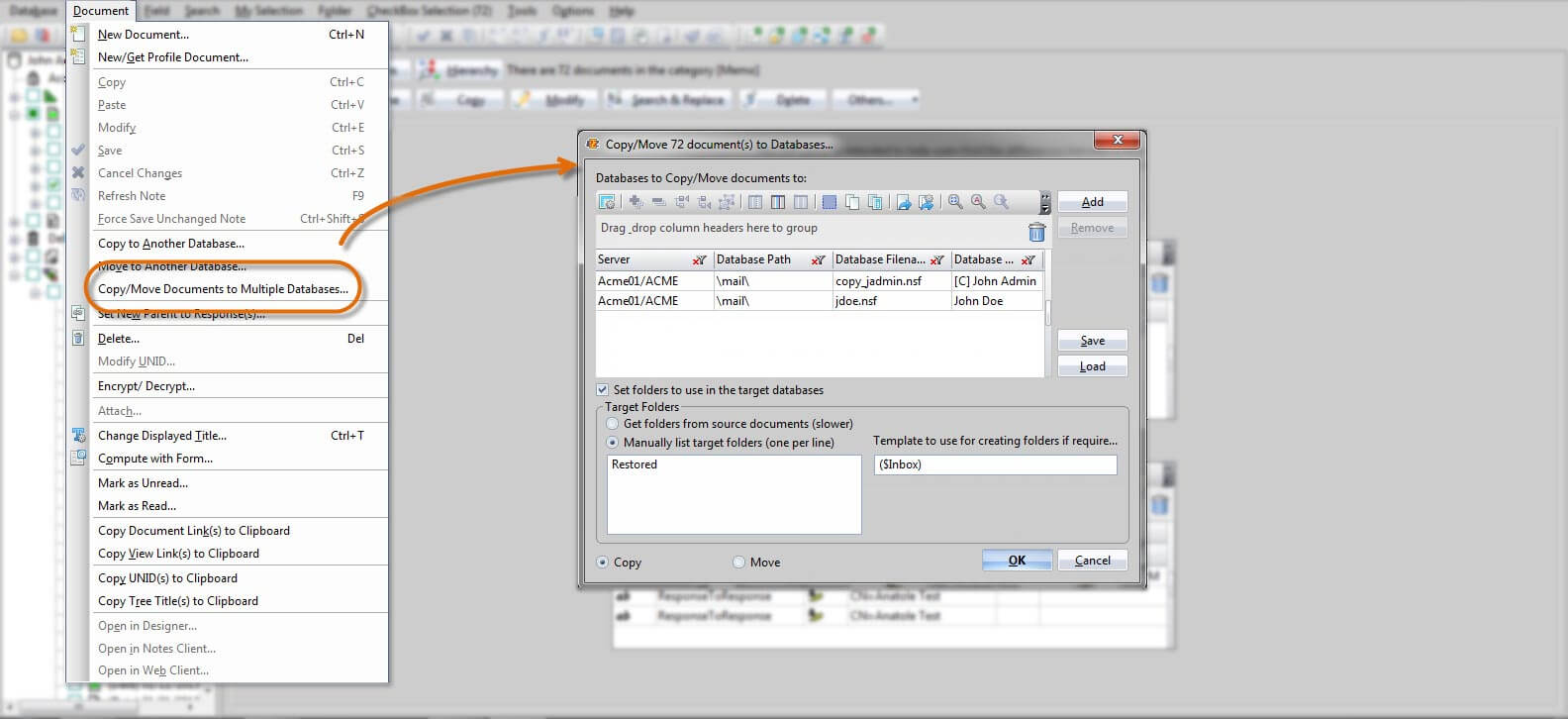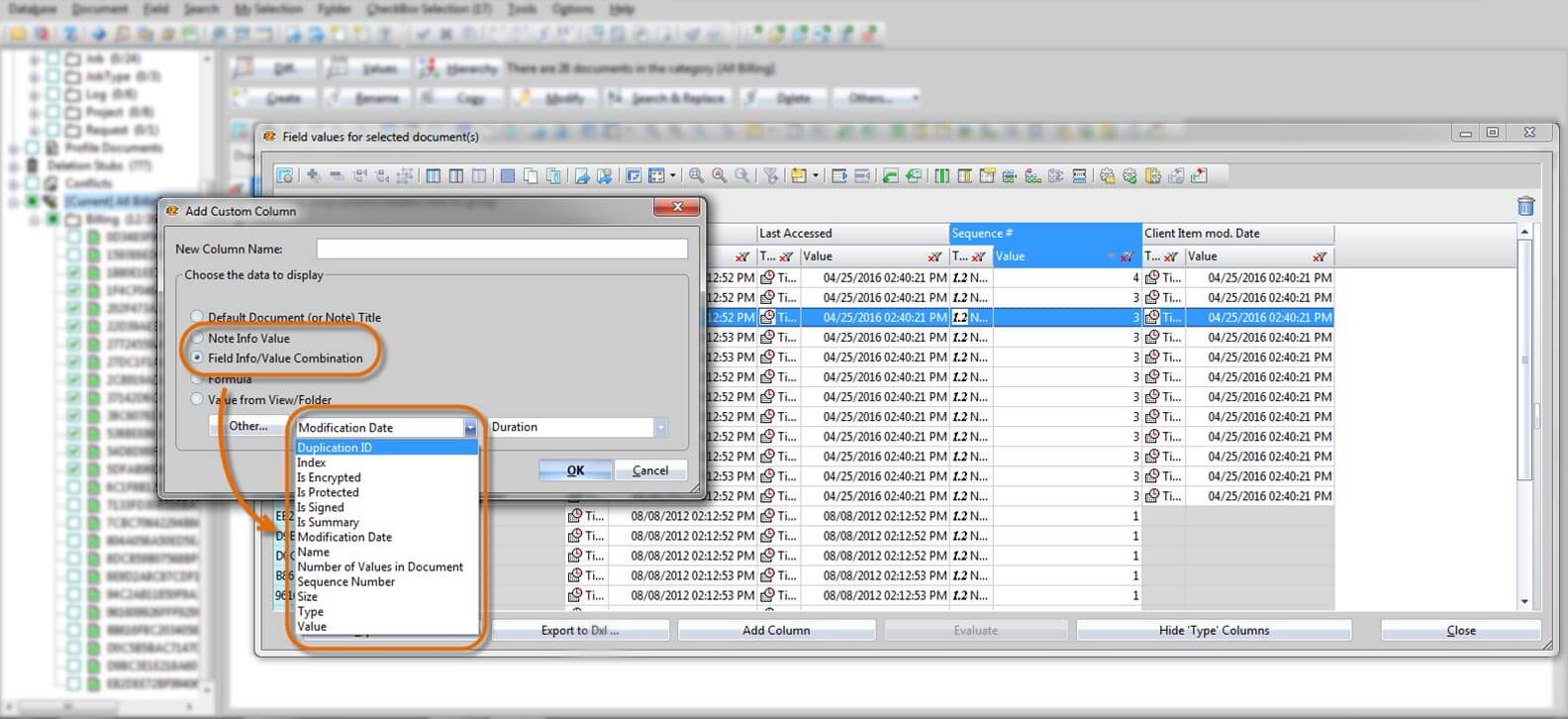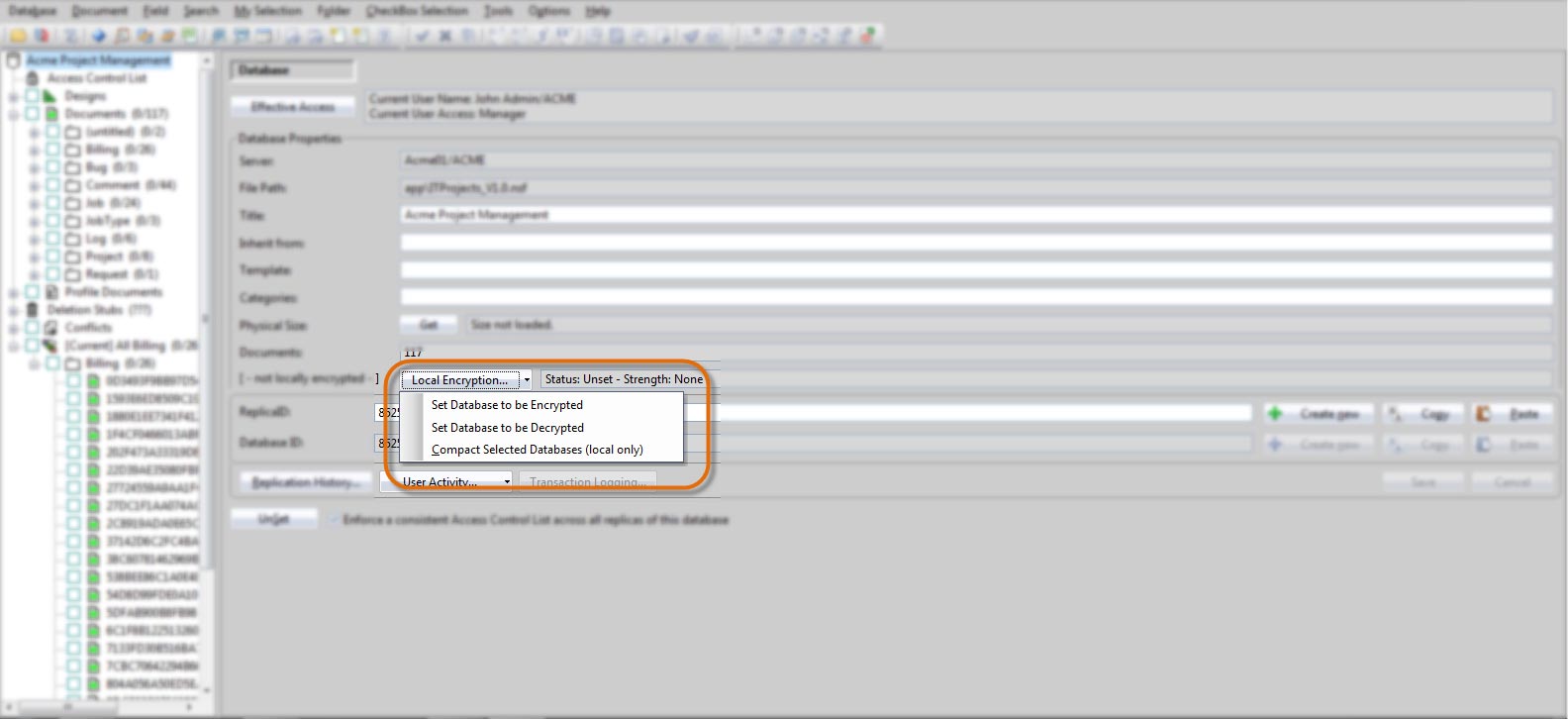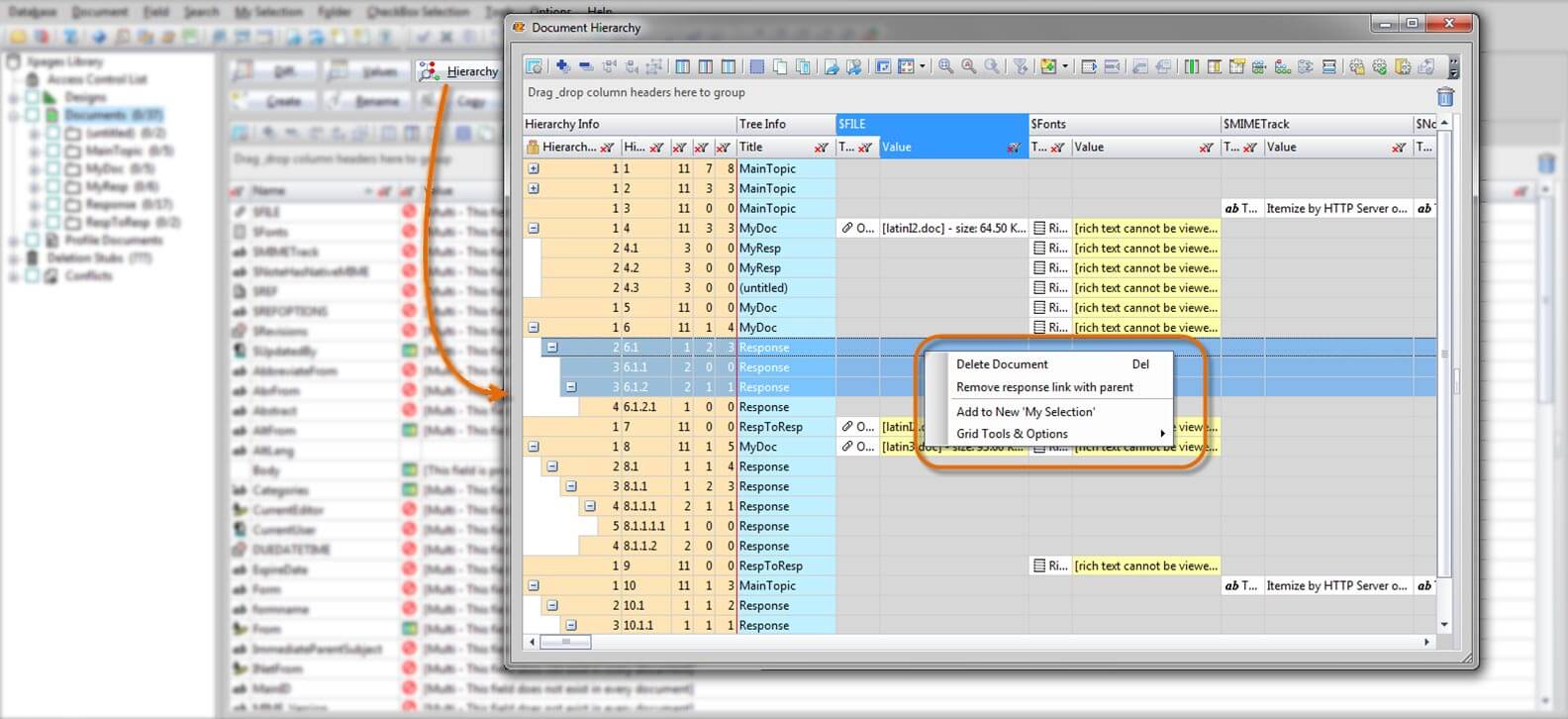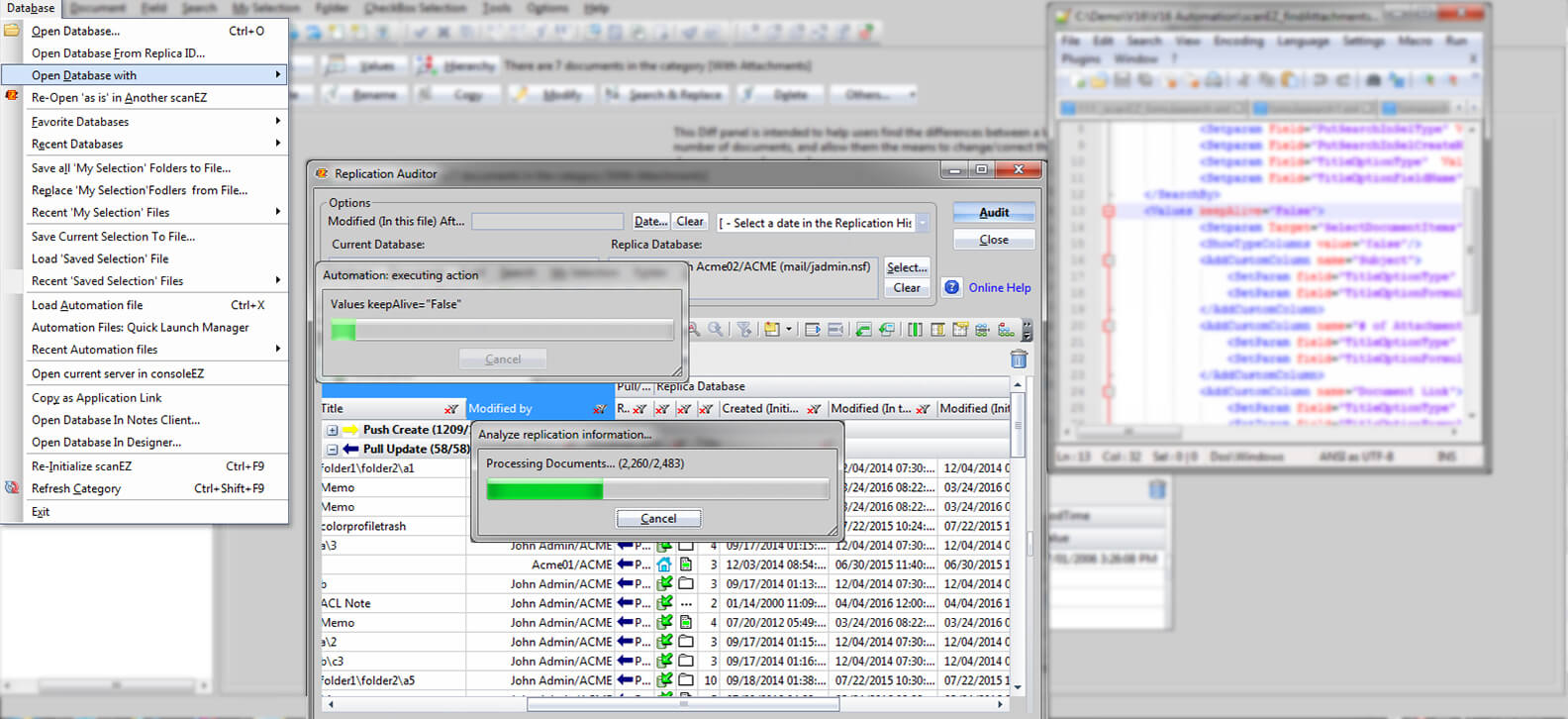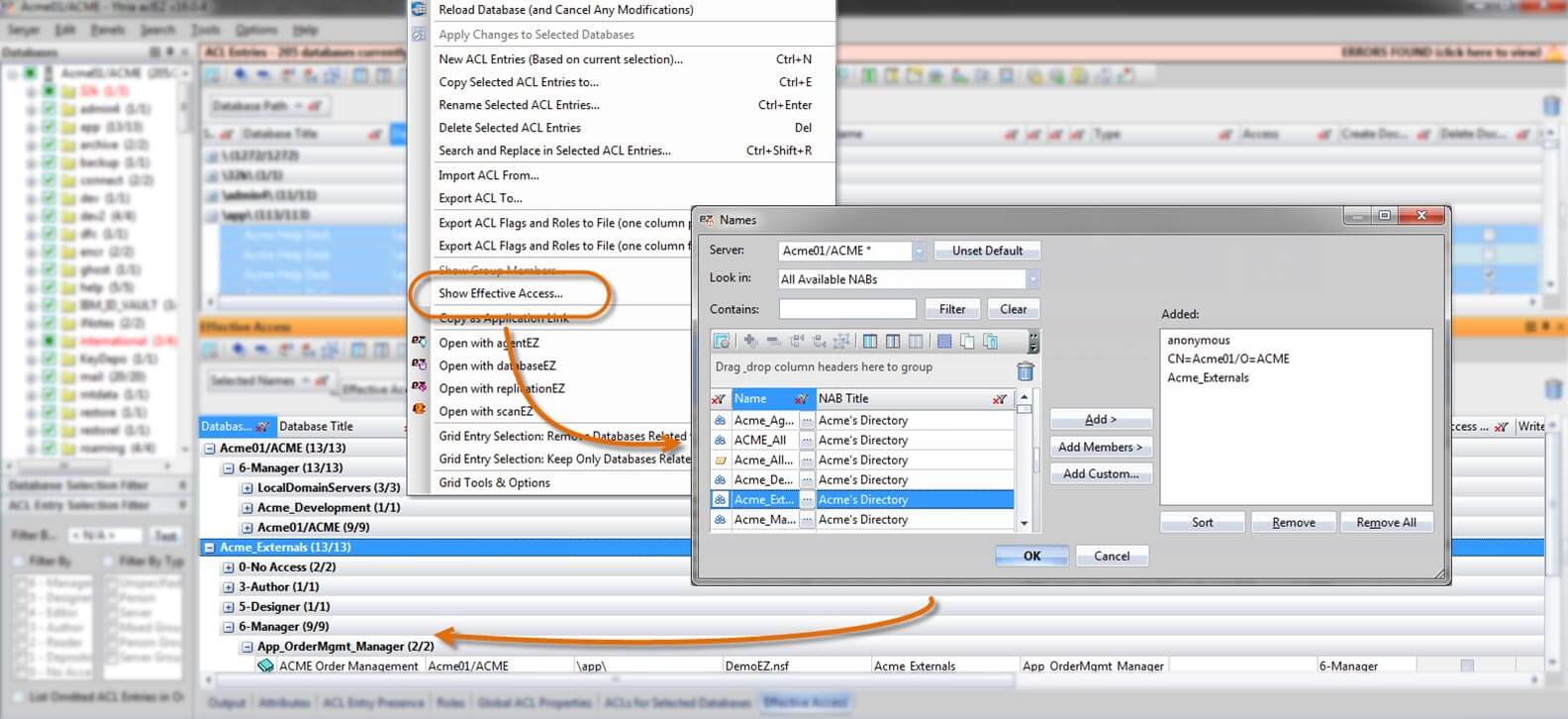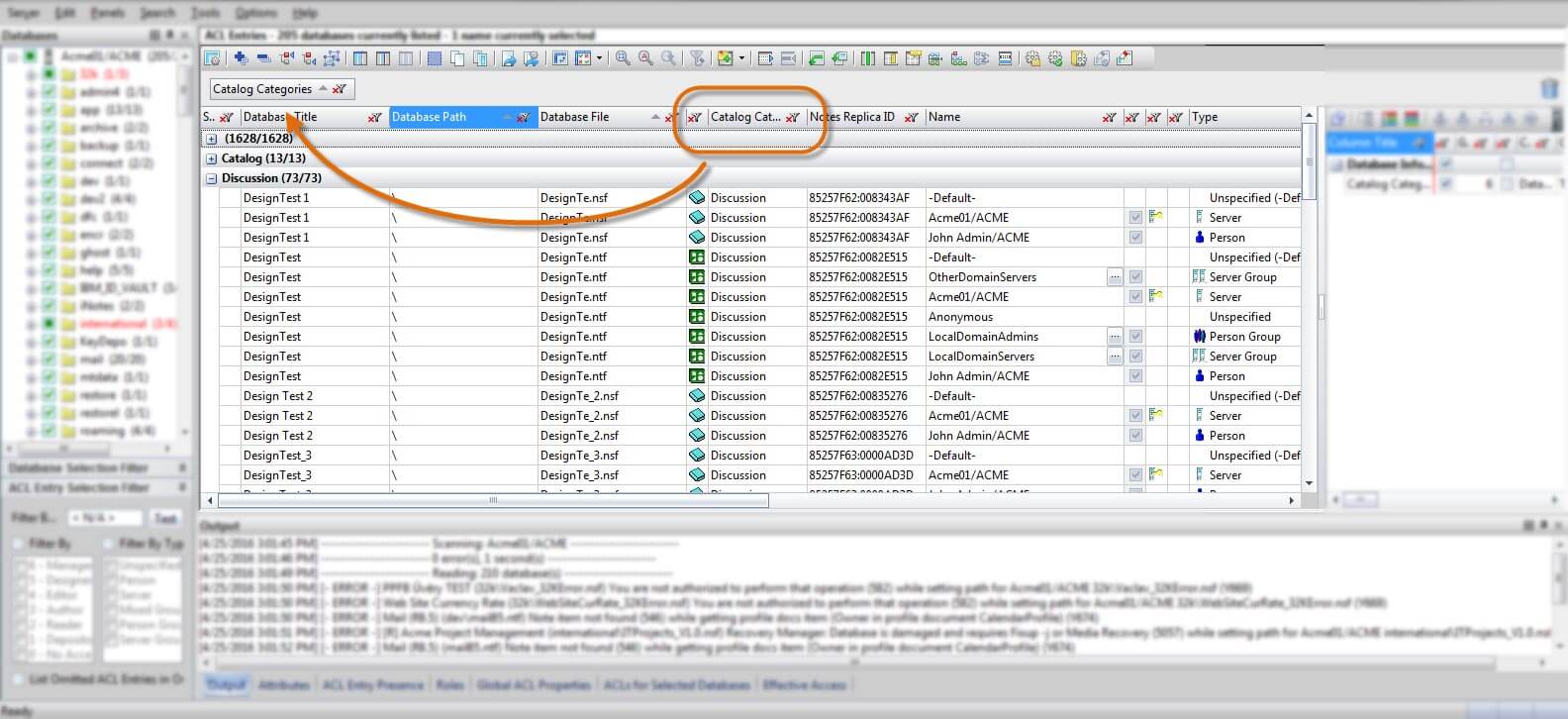The wait is over, the game has changed.
EZ Suite 16 is here!
Ytria’s EZ Suite, already the most extensive toolkit for IBM Notes and Domino available, has gone through some radical developments since our last version. EZ Suite 16 is our dev team’s hard work materialized into a revamp of everything you’ve known about our tools and how we let you work with your data.
Record your actions to scripts with the powerful new Automation Recorder
An all-new Automation Recorder takes performance optimization to another level by letting you record and “replay” actions you’ve performed in the EZ Suite tools. Simply hit Record at the beginning of your process, do your work, and the recorder will save the steps in an independent automation file that can be either recalled at a later time “as is,” or modified to fit your needs.
Launch scripts on a current selection through other EZ Suite tools
Bridges between EZ Suite tools have become far more robust! Thanks to a new right-click menu option for multi-server and multi-database tools (not applicable to consoleEZ), you can now process a current selection of entries through other tools by employing a pre-saved automation script. Process a selection of servers with agentEZ or aclEZ, process a selection of databases with scanEZ—the possibilities are huge, and only a few clicks away!
Build your automation lists fast with the ‘Create Automation List from Selection’ feature
Thanks to the new Create Automation List from Selection function, you can quickly “export” a selection of entries to a properly formatted List that can be used in an automation script Loop.
The FlexyGrid
Faster, stronger, and better data parsing and handling capacity
One immediately noticeable improvement that affects every operation performed in any EZ Suite tool, is the heightened capacity and speed of the FlexyGrid engine itself—10x faster in conservative estimates. Quicker loading, grid building, and data handling for an even larger amount of grid entries ensures an even more efficient administration and development boost across the board. No more restrictions or need to filter out what you show in the grid from a performance standpoint; the FlexyGrid lets you handle it all.
Improved navigation precision and power
With even less limits on the amount of data that you can handle at once, precise ways to get to the data that you need are more important than ever. In this respect, the FlexyGrid is filled with newly refined navigation options that let you take full advantage of the complete scope of your tools without missing a beat.
Superior Group and Sort functionality
Building upon the same intuitive Group and Sort operations that have always been present in the EZ Suite tools, new improvements offer a greater amount of flexibility than was previously possible. With sorting functions that operate independently between grouped columns and column entries, it is possible to perform separate sorting operations—with separate formats—on both your groups, and on the entries in the grouped columns. For example, group by a date and format the date to display the month, day and year, then sort your entries chronologically by time (or the reverse) within the individual dates.
Group functions are now expanded and include the ability to calculate and display Count, Sum, Average, Minimum, Maximum, and even Delta values in the Group grid entry. These totals are also independently sortable. Color formatting for groups has been expanded and now lets you set both the cell color and text color for greater visibility.
All-new possibilities for cutting through clutter include new filter options, intelligent filter menus, revamped value filter dialog, and more
Brand new filter options let you exclude empty cells, or a manual selection of entries, in only a couple of clicks.
Filtering functions have also improved across the entire EZ Suite. At first glance it may seem that some filters have been removed, but this is due to a more intelligent, context-based menu. Only the filtering options that apply to the column you are working with will be shown.
The “Values” filter has been completely rethought and now offers you search capabilities within its easy-to-use dialog.
Revert your tailored configurations to their origins at any time thanks to new multi-strength reset options that allow you to step back through your filtering/formatting operations towards your default settings, or even the original “factory” configuration.
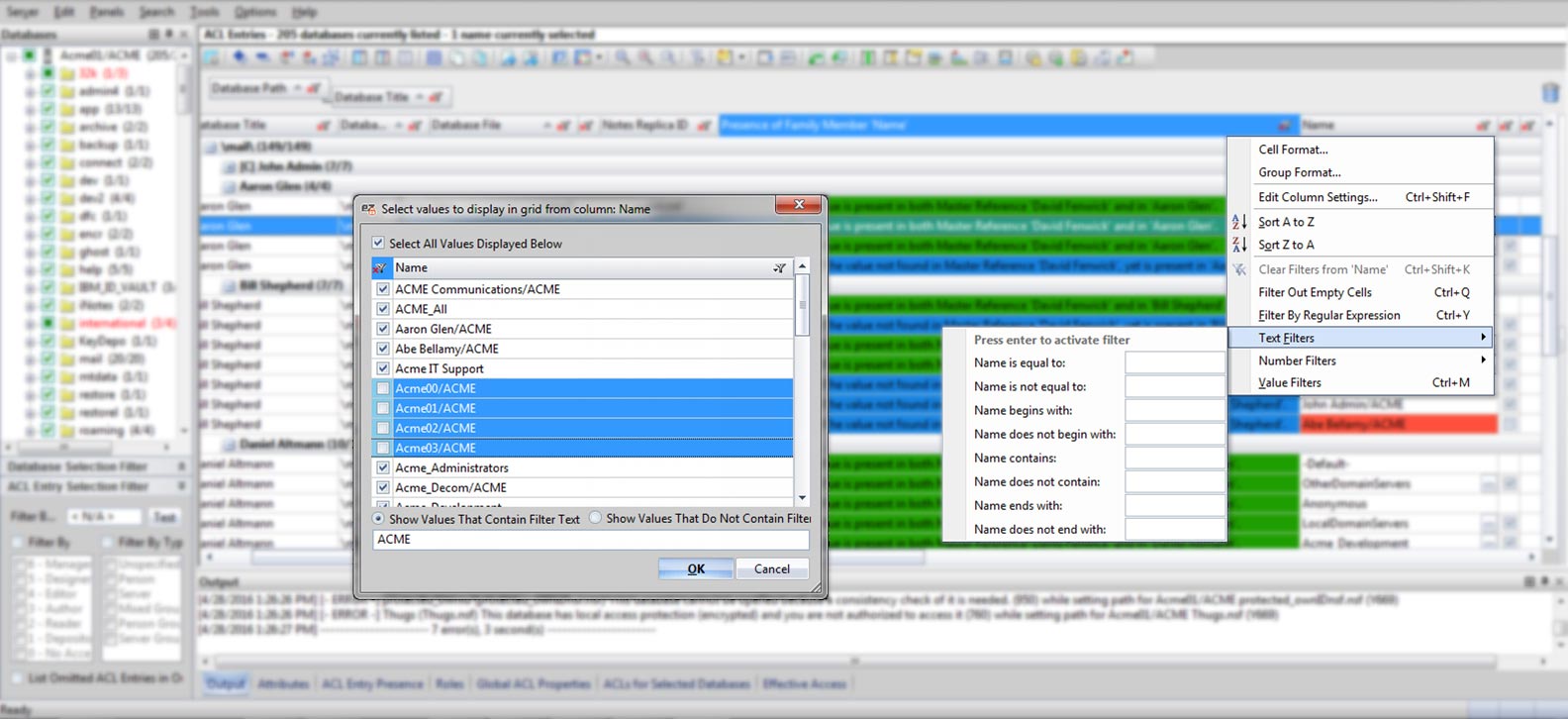
Functional formatting enhancements: the multi-type column
An evolutive part of the new FlexyGrid is the ability to parse and work with real item value types; whereas the “text-only” value translations in previous versions affected a bit of the functional integrity of the original Notes item values. This opens up a world of possibilities for custom data formatting options. For now, this is only used in certain parts of scanEZ, but this is only the beginning.
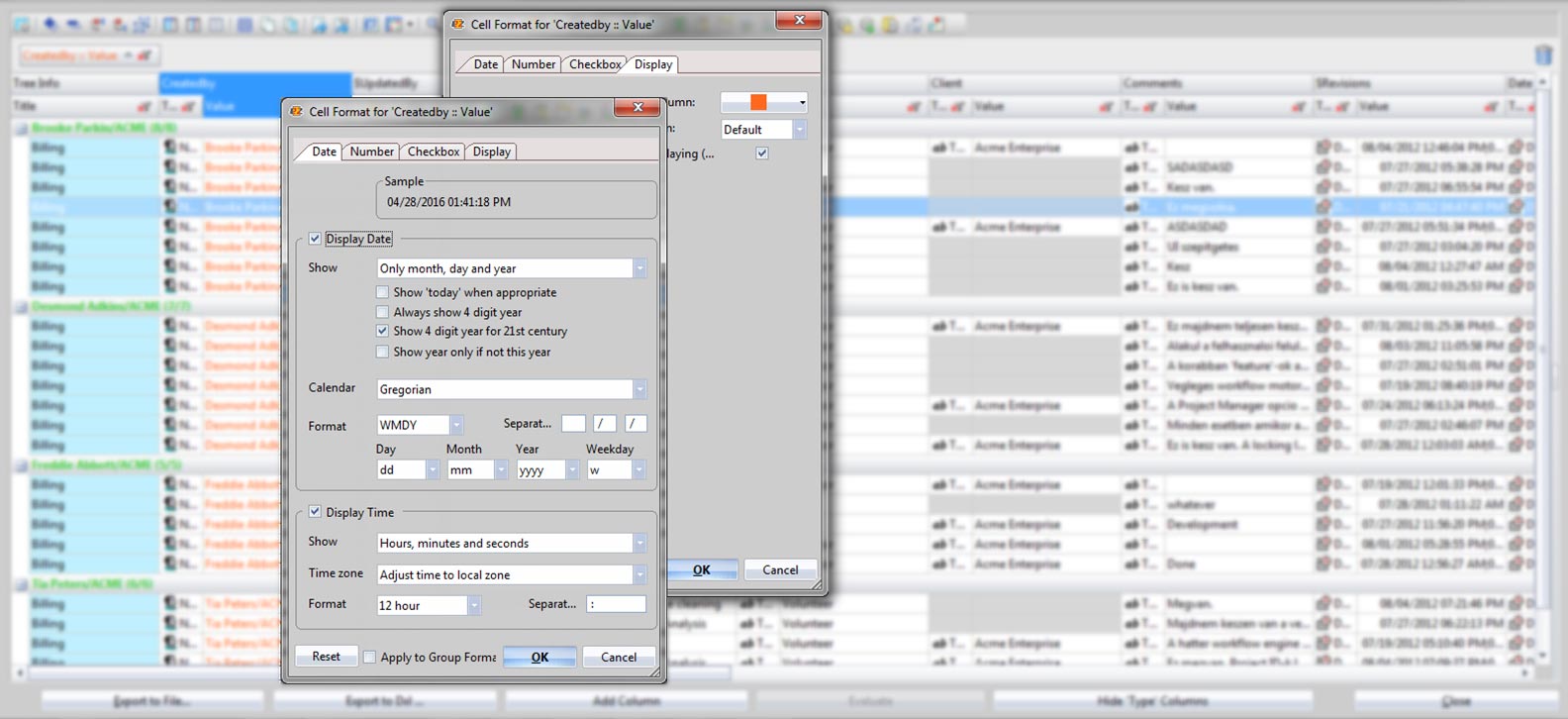
Expanded exporting
Exporting your data is now easier than ever thanks to one-click toolbar access, a more logical dialog layout, and improved interactivity with export preferences.
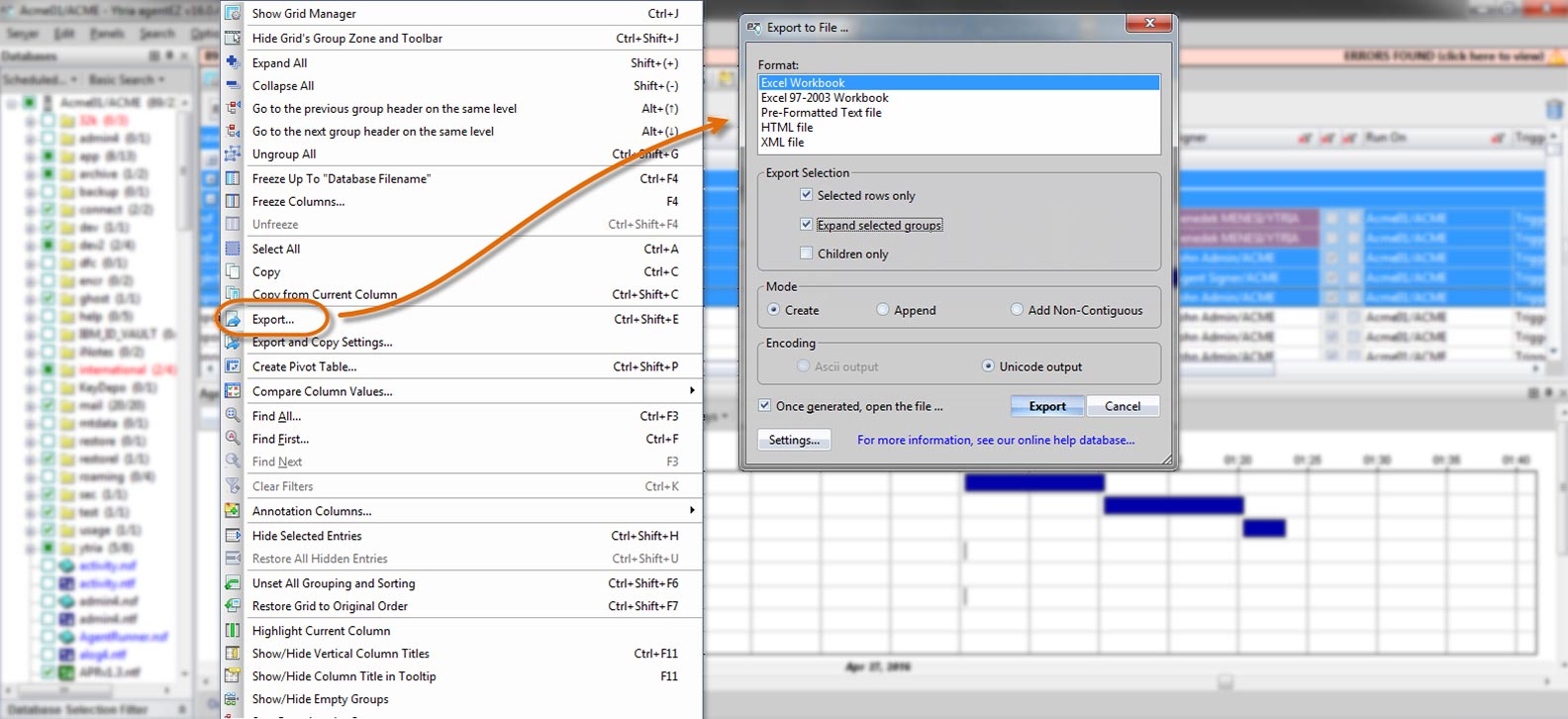
Add your own temporary data points to your grid
New annotation options give you a powerful method to create temporary comments or entries directly within the grid. You can work with these entries in the same way as you work with any other data point.
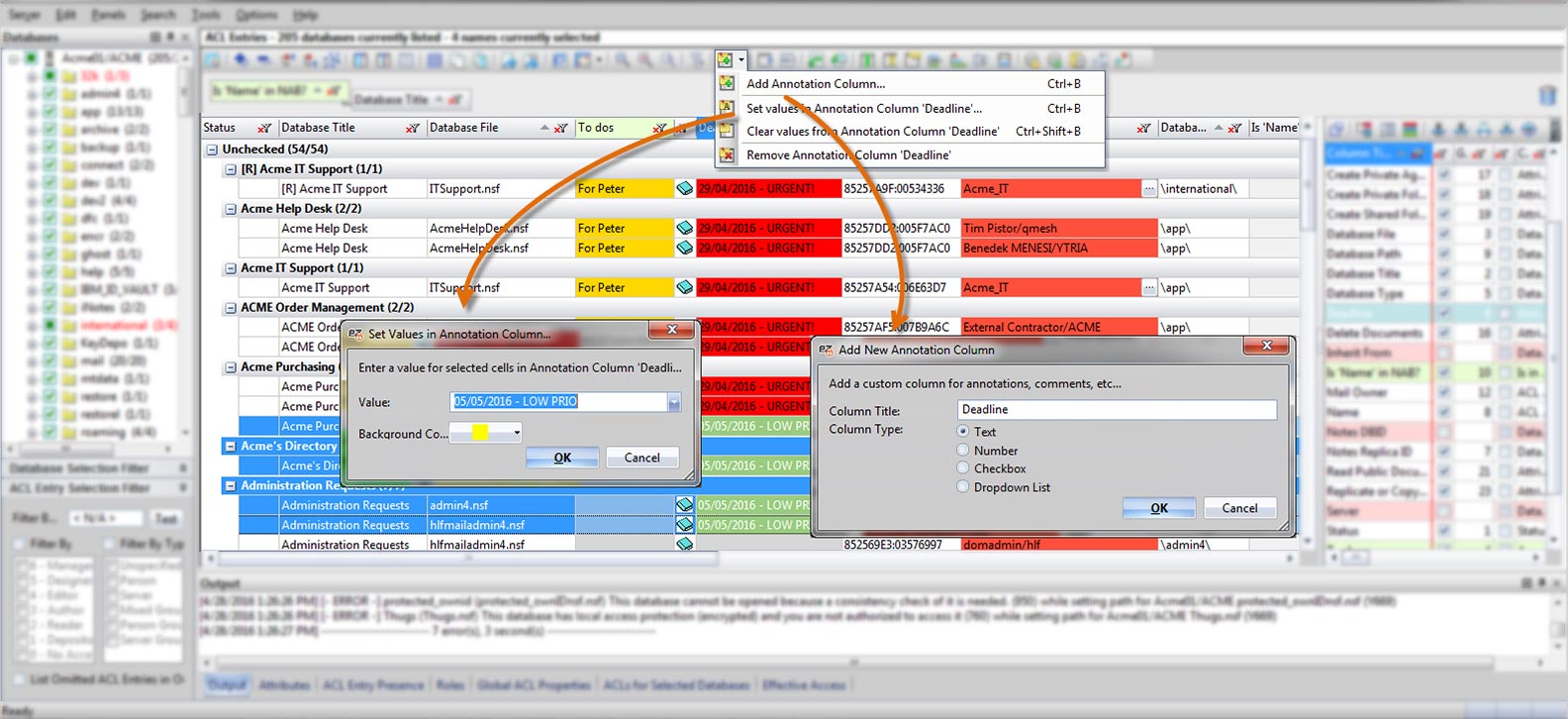
Save and recall everything that you configure
Set your configuration and save it to a preset file or set it as the default for any individual grid panel—you can create and save as many preset configuration files as you like.
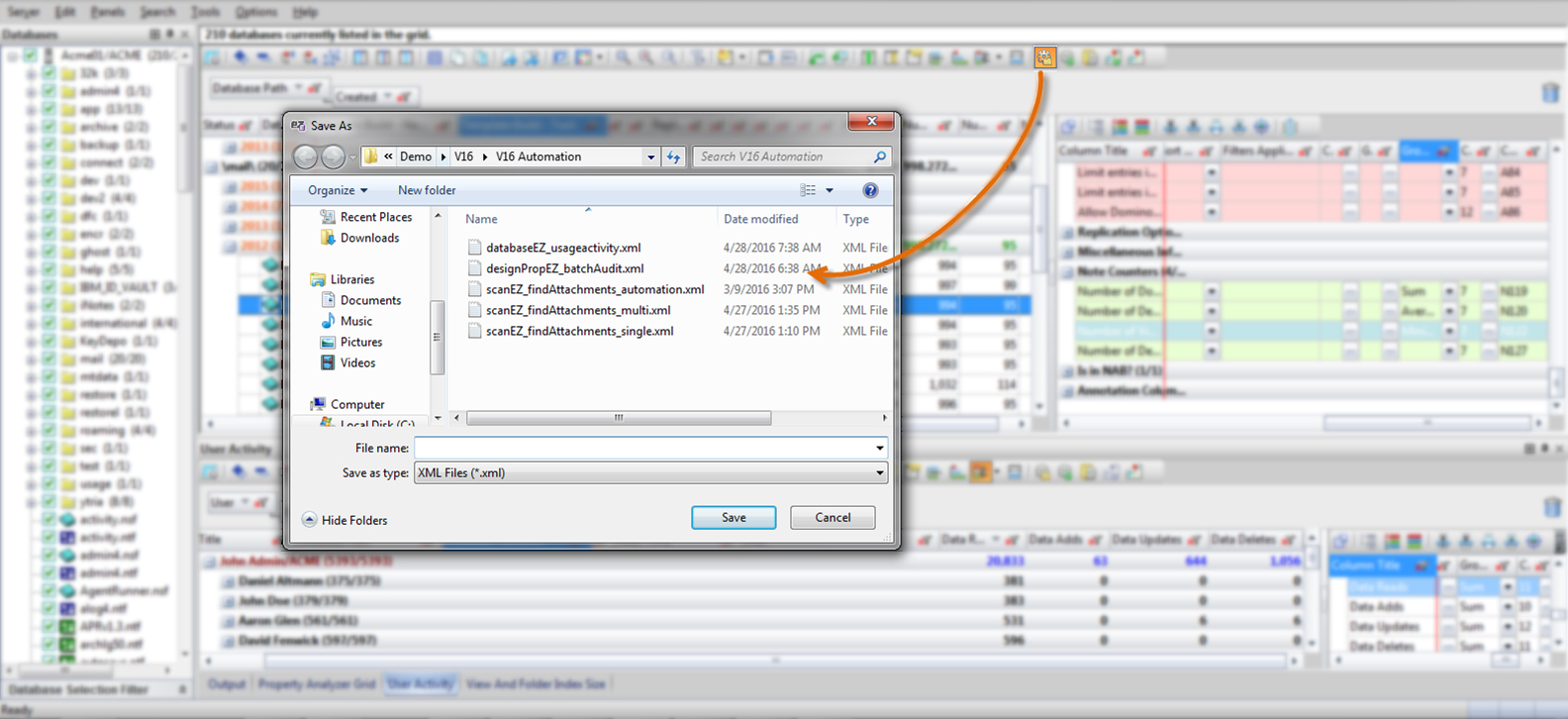
Easy gateways to the most important features in the tools
Be it an all new feature, or a feature that was always there but slightly hidden, both a new toolbar, and the CTRL + Right Click shortcut, put access to all the important global functions of the FlexyGrid only a couple of clicks away.
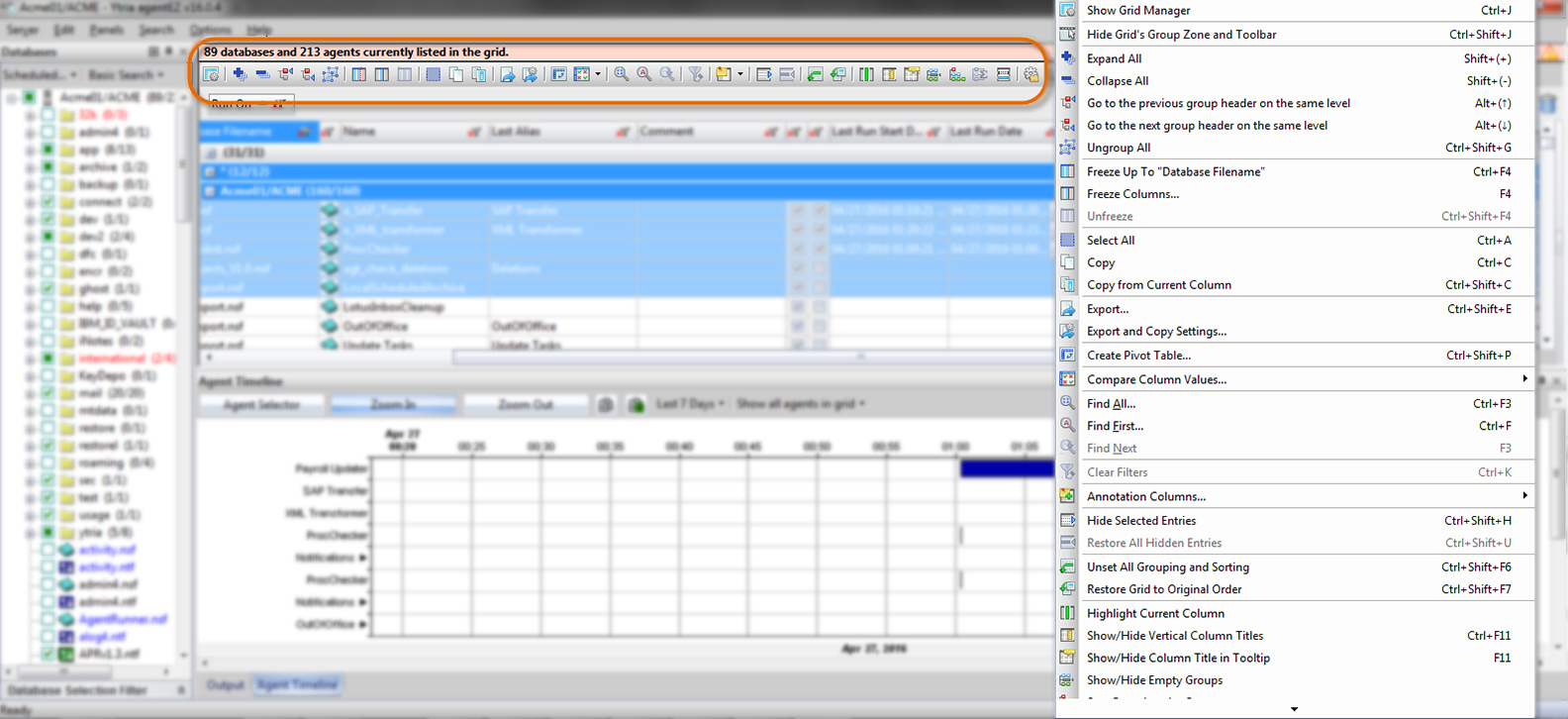
Central controls for every aspect of your grid
The new Grid Manager is a fully integrated, one-stop access point and control center for every property and formatting option in your grid. This is available in every grid panel, and gives you real-time control of what and how your grid displays your data.
Built-in pivot table builder
In V16, wherever you have a grid, you also have—right at your fingertips—powerful built-in functions for creating helpful pivot tables that consolidate your grid data into a presentation that highlights only your desired information.
Exclusive data comparator tool
Through a brand-new, patent pending tool, you can perform qualitative data checks without any need for external tools. These results will be embedded directly within the original data set and are themselves available to be used as data points for further analysis. Color coding, data family comparisons, and more in an exclusive tool not offered by any other solution on the market—period.
New in automation
If the FlexyGrid can do it, it can be automated
Thanks to the new innovations that make up the FlexyGrid engine and interface, everything that can be done in the FlexyGrid can be automated. Grid configurations, pivot table building, replication check-ups, data comparisons, and more. If you can do it once in the FlexyGrid, it can be programmed to be recalled on command. Batch operations have now become automation operations, and the products that have benefitted the most from this change are scanEZ and designPropEZ.
New in scanEZ
Multi-database document copying/moving
Restore operations are forever changed thanks to a new function in scanEZ that allows you to copy a selection of documents to one or more databases while maintaining the original file structure—if the destination database has a different structure, the database will first be “prepared” and will then receive the documents in their proper locations.
Previously inaccessible values and item properties as display titles
Identify your documents and designs quickly thanks to brand new abilities to scan and select previously inaccessible Document, Note, and Item properties as the document display title. These possibilities include values that aren’t even available in Notes such as the “Added in this file” date.
All-new possibilities for automation
The way EZ Suite can handle automation scripts has gone through a huge overhaul since the ability was first introduced in version 12. The flexYgrid has allowed automation to become a part of almost every nuance of the EZ Suite tools’ operation, but the tool that shows the largest leap forward in terms of these advancements is our flagship tool scanEZ.
What was once limited to a few features such as the Replication Auditor, Post-Replication Auditor, a few Search functions, and the Notes.ini editor, has now been expanded to include scanEZ’s entire range of functionality. You can now access the Diff and Values tools, perform complex Copy/Move operations, interact with My Selection folders, and more. All of these features can easily be repeated across multiple databases.
New in aclEZ
Extensive Effective Access calculation improvements
The Effective Access calculations have been deepened and improved across the board. Although the Expand Nested Group feature gave you a huge advantage in seeing any and all groups, their members, and their access levels, there was still a calculation needed on the part of the user to determine which access level would prevail. Now all of these calculations are automatic; the level of Effective Access is consolidated into an easy-to-read chart that encompasses the entire catalog of users and up to an entire server of databases.
Group management expansion
Beyond the addition of FlexyGrid functionality in all the grids within the NAB Group Navigator and the “Find users not in any Group” feature, key limitations have been unlocked that allow you to manage all aspects of ACL groups from directly within the tool.
Search and Replace functions are available within the right-click menu, and make it easy to choose a selection of group entries or members using a given string as selection criteria, and then replace that given string with a new one of your choice. This is extremely helpful if mass corrections are needed.
What’s more, the “Find users not in any Group” allows you the option to choose any number of members that are found to not be part of any groups, and add them to the group (or groups) of your choice in a couple of clicks.
What’s new in group management
'Convert to Team' button: connect Teams to existing Office 365 groups NEW
Why limit yourself to creating a team for one Office 365 group at a time in the Teams application? With sapio365, it's as simple as selecting your Office 365 groups and clicking the 'Convert to Team' button.
Added new columns: Drive information
Just like in the Users grid, we’ve added property columns displaying various drive information for groups. Sort and filter relevant columns to see which groups have reached their consumption quota, or categorize them by their quota state to get a general idea of storage consumption.
Added new column: ‘Add Guests’
You can now see if a group can accept guests. If the “Add Guests” property is displayed as “True” for a group, then that group accepts guests. This effective state value is calculated based on the values of the tenant-level setting and of the group’s group-level setting
EZ Suite
See just how much faster and more fluid your HCL Notes and Domino administration and development can be.