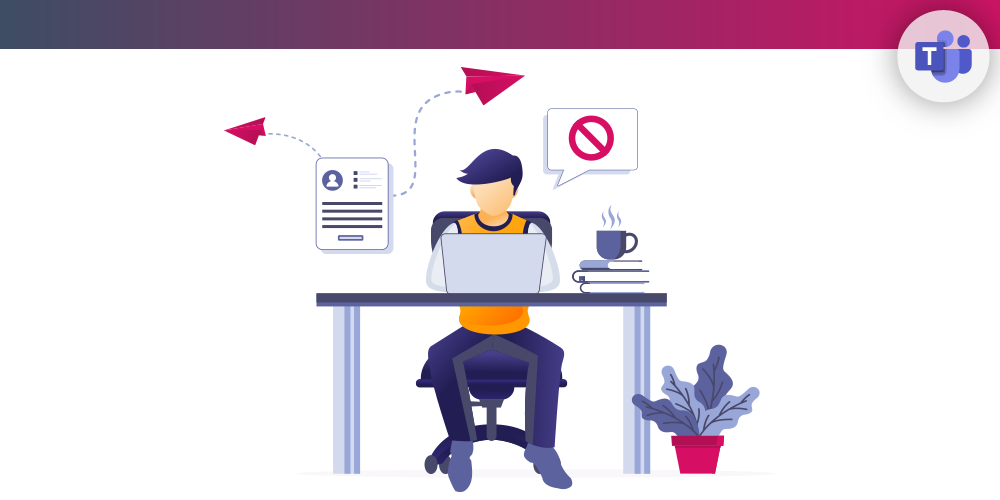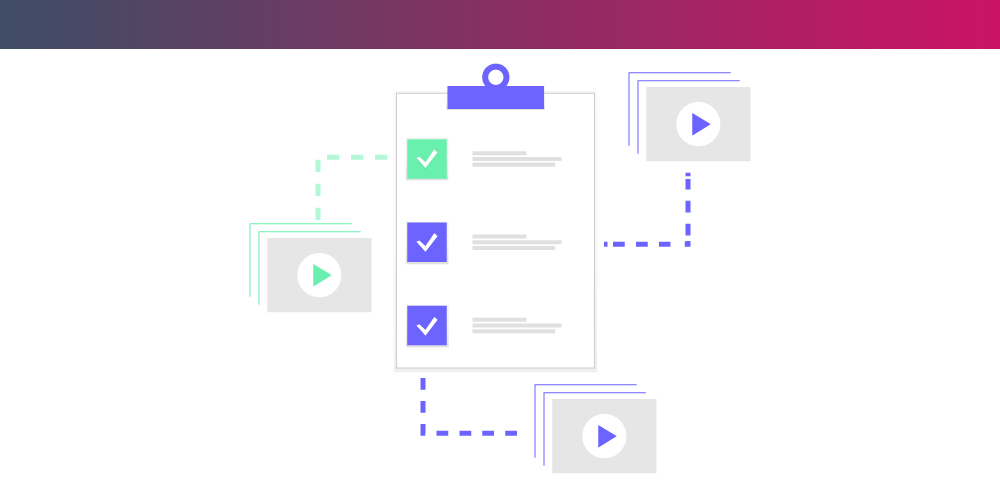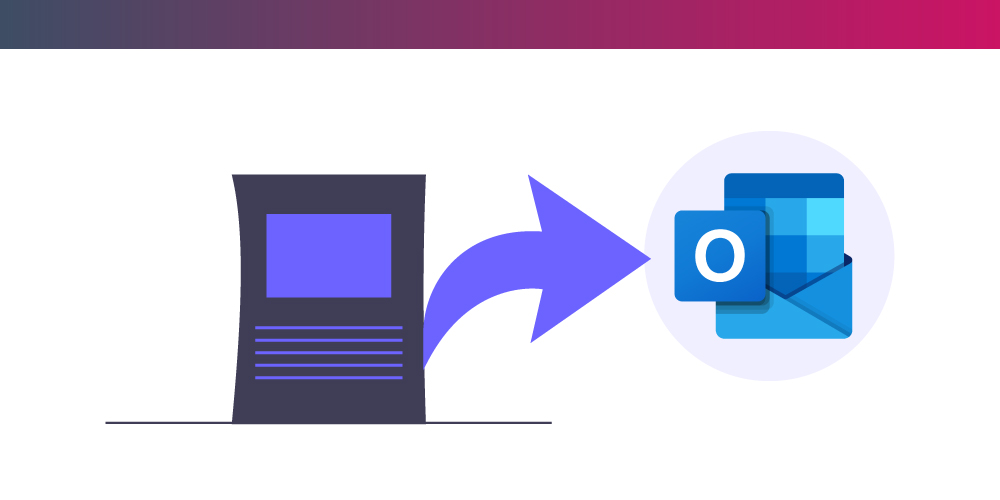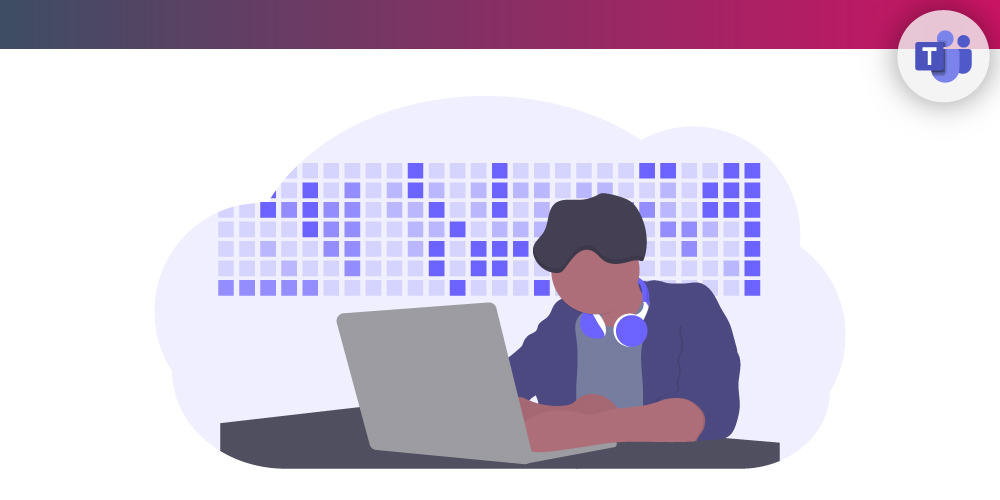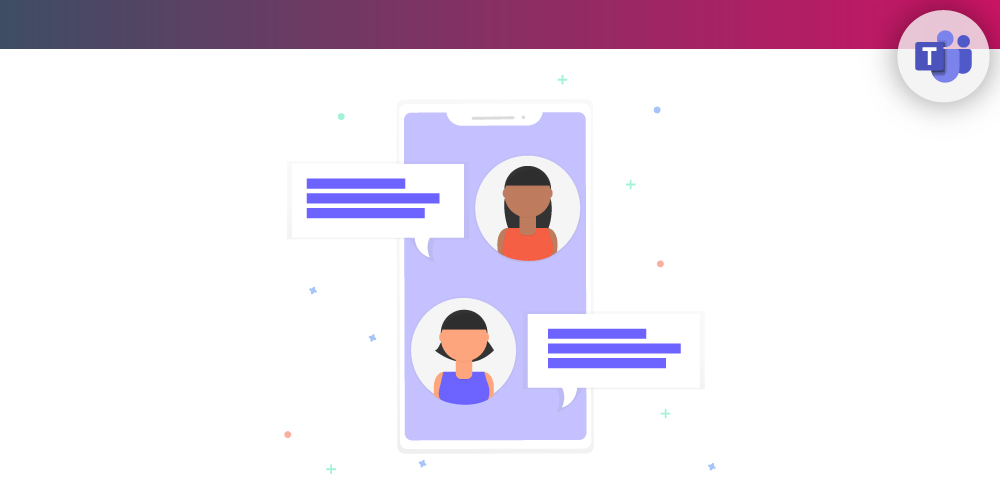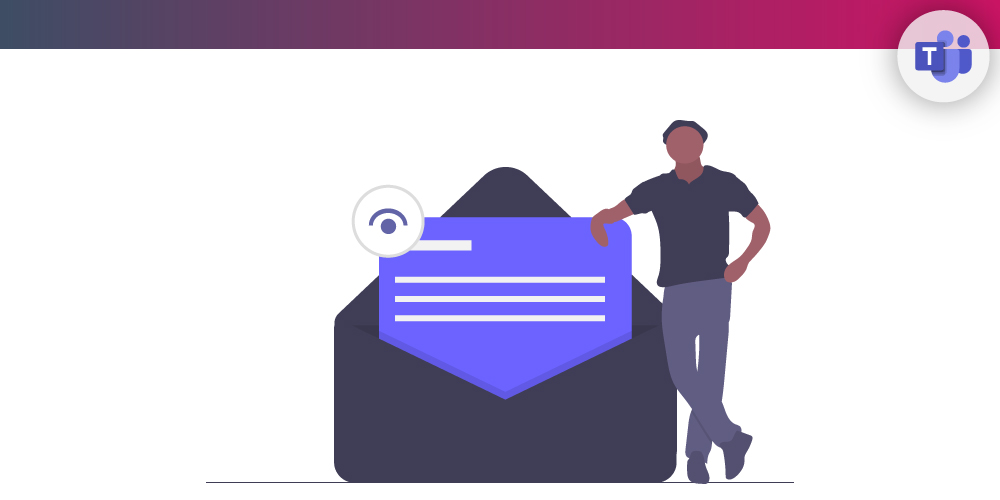Teams Tip 18: Control if anonymous users can join meeting
May 11, 2020Articles for Microsoft Office 365,Using Microsoft Teams
2 Comments1 Minutes
In the Microsoft Teams Admin Center there is an option to allow or prevent anonymous users from joining Teams meetings. In this series of quick tips…
Teams Tip 17: Disallow the forwarding of your meeting invitation
May 7, 2020Articles for Microsoft Office 365,Using Microsoft Teams
0 Comments1 Minutes
Did you know that you can disable the ability of invitees to forward or transfer your meeting invitations to other users? In this series of quick…
Make external users wait in a lobby before joining Teams meetings
May 5, 2020Articles for Microsoft Office 365,Using Microsoft Teams
0 Comments1 Minutes
It’s a good practice to make attendees who are external to your organisation wait in a lobby before they can join your Teams meeting. This prevents…
Changing your background in Teams meetings
April 29, 2020Articles for Microsoft Office 365,Using Microsoft Teams
1 Comment3 Minutes
With the self-isolation measures being practiced due to Covid-19, many of us are now working from home. As a result, online meetings have become an…
What’s New in Teams 2020
April 28, 2020Articles for Microsoft Office 365,News and Events
0 Comments5 Minutes
As you might know, Microsoft is making a great effort of adding regular improvements to their products. Here is a list of the new features being…
Inviting external users to your meeting in Microsoft Teams
April 20, 2020Articles for Microsoft Office 365,Using Microsoft Teams
1 Comment5 Minutes
With Microsoft Teams, inviting external users to attend a meeting is a little different from inviting them to be a member of a team (we’ll cover this…
Inserting a survey in your videos in Office 365
April 4, 2020Articles for Microsoft Office 365,Microsoft 365 Admin
0 Comments3 Minutes
Organizations continue to adapt their workforce, enabling their teams to collaborate remotely during this challenging time. And so team leaders need…
Teams Tip 16: Using tags in Microsoft Teams channels
March 24, 2020Articles for Microsoft Office 365,Using Microsoft Teams
0 Comments6 Minutes
Microsoft just introduced the use of tags in Teams. However these tags work a little differently and include some advantages over what you might be…
Teams Tip 15: Sharing a post to Outlook
March 3, 2020Articles for Microsoft Office 365,Using Microsoft Teams
0 Comments2 Minutes
Microsoft has introduced a new feature in Teams that allows users to easily share a post to Outlook. At first, I didn’t see the use for such a…
How to get a grip on your Office 365 licenses
February 26, 2020Articles for Microsoft Office 365,sapio365 Productivity
0 Comments5 Minutes
Managing licenses in Office 365 is not a simple ‘set-and-forget’ task. It’s very important to maintain control of your Office 365 licenses – to know…
Sharing your screen in a meeting with Microsoft Teams
February 24, 2020Articles for Microsoft Office 365,Using Microsoft Teams
11 Comments3 Minutes
Being able to share your screen with your team during online meetings is a must. When hosting a meeting in Microsoft Teams, it’s possible to share…
Adding attachments in Microsoft Forms
February 21, 2020Articles for Microsoft Office 365,Microsoft 365 Admin
14 Comments4 Minutes
A new feature has been added to Microsoft Forms. You can now add a file attachment control in your template, so users are able to attach their own…
Using the chat feature in a meeting with Microsoft Teams
February 17, 2020Articles for Microsoft Office 365,Using Microsoft Teams
13 Comments2 Minutes
Sharing video or your desktop during meetings in Microsoft Teams is pretty seamless. These days sharing video is considered a ‘must’ in online…
Teams Tip 14: Synchronizing Microsoft Teams files to your PC
January 31, 2020Articles for Microsoft Office 365,Using Microsoft Teams
3 Comments4 Minutes
You probably know the OneDrive client lets you synchronize your OneDrive files to your desktop. But did you know you can also synchronize your files…
Teams Tip 13: Read receipts in Teams are finally here!
January 24, 2020Articles for Microsoft Office 365,Using Microsoft Teams
0 Comments1 Minutes
Read receipts are now available in Teams. We asked and Microsoft listened. Now you can see when your messages have been read and sent, and also…