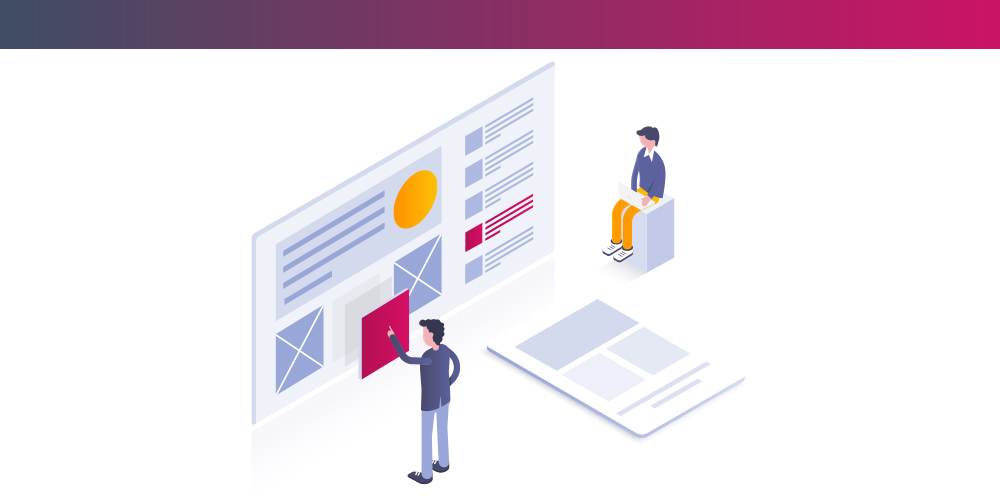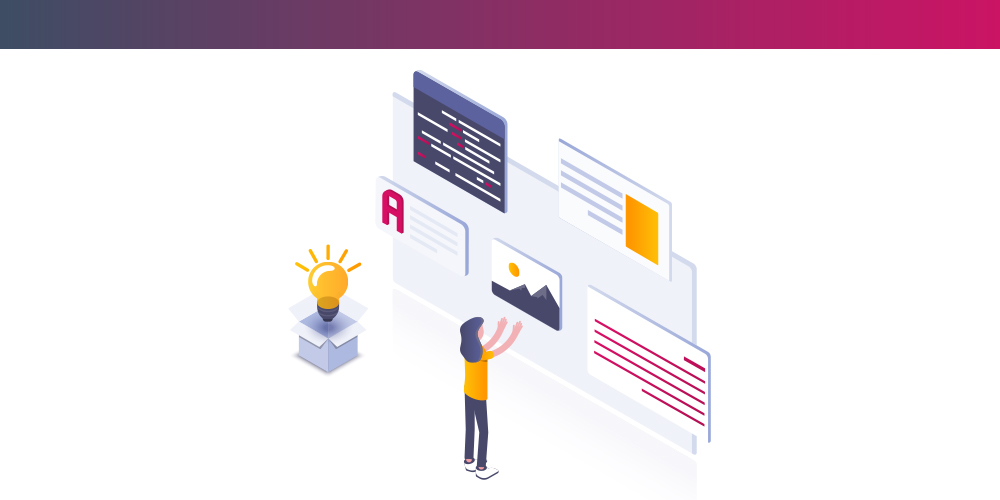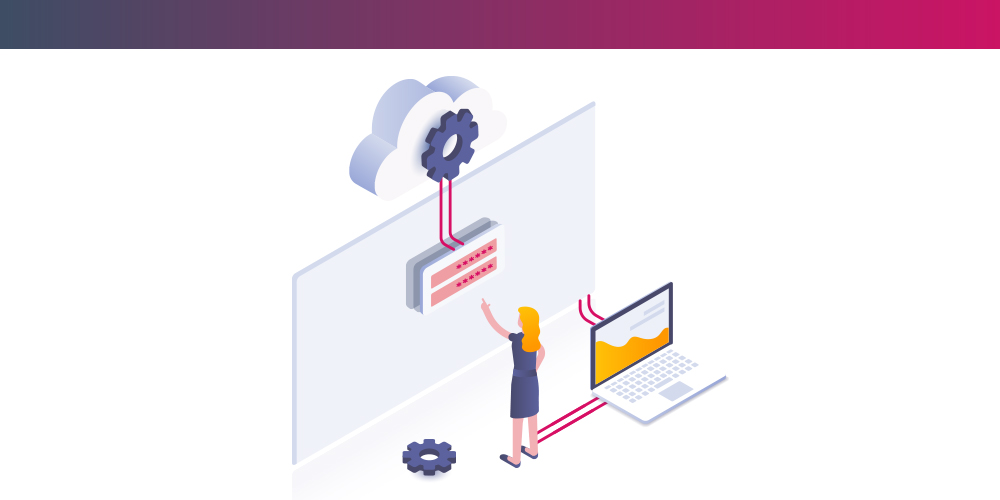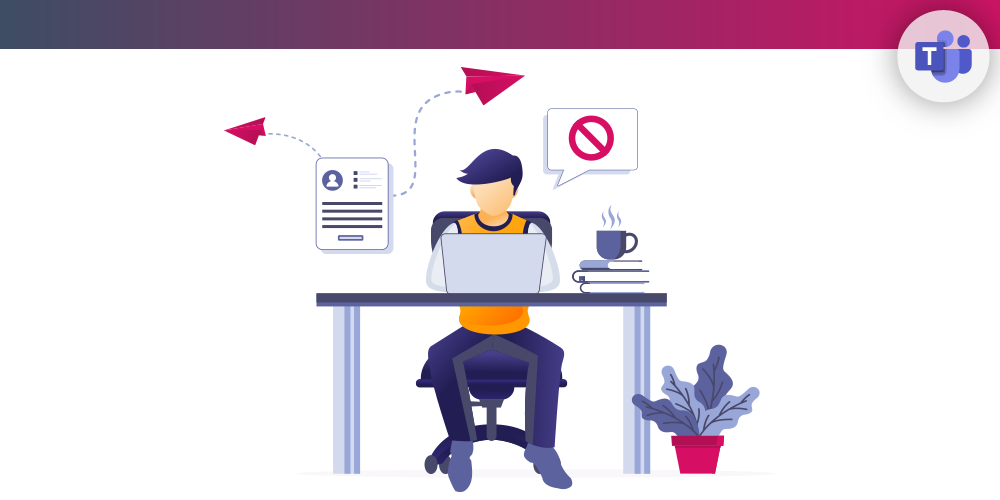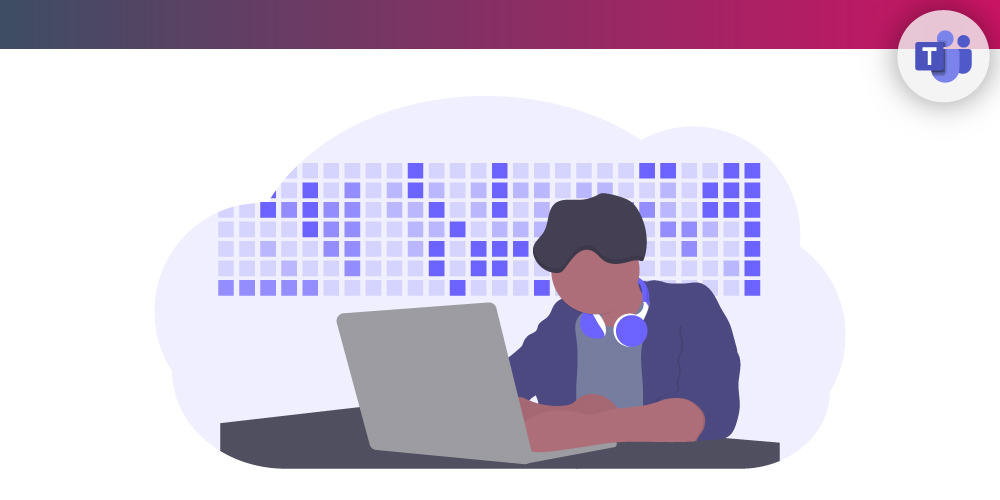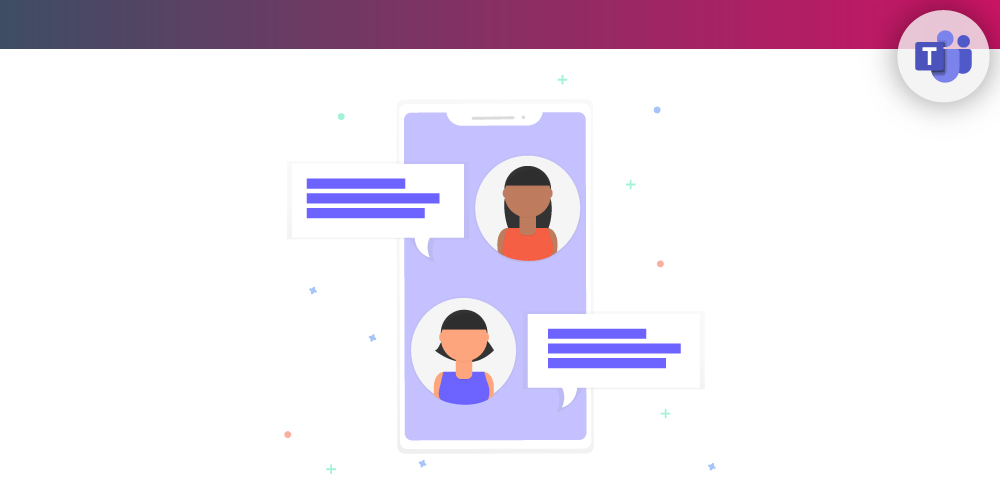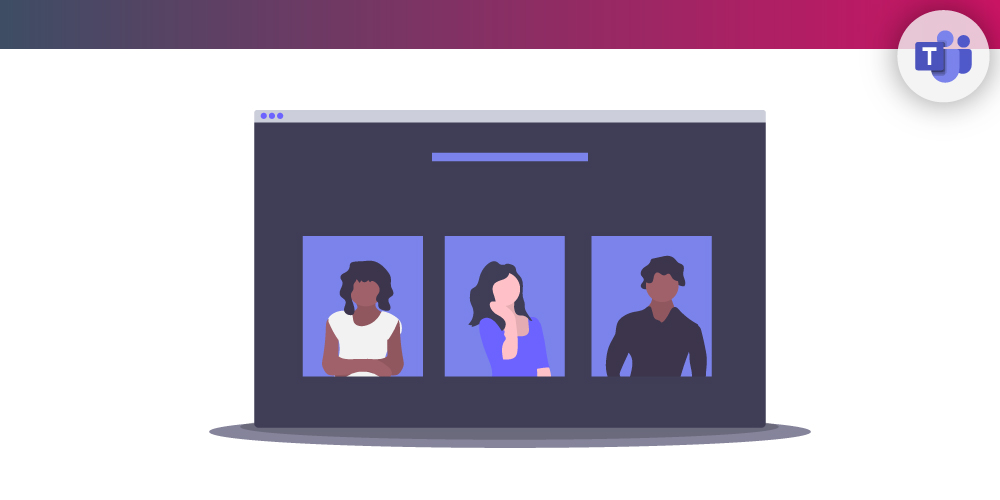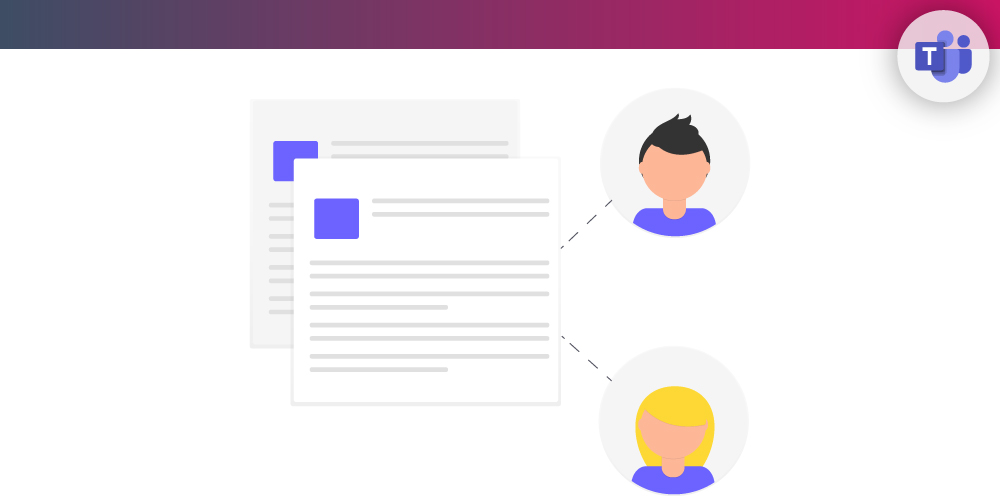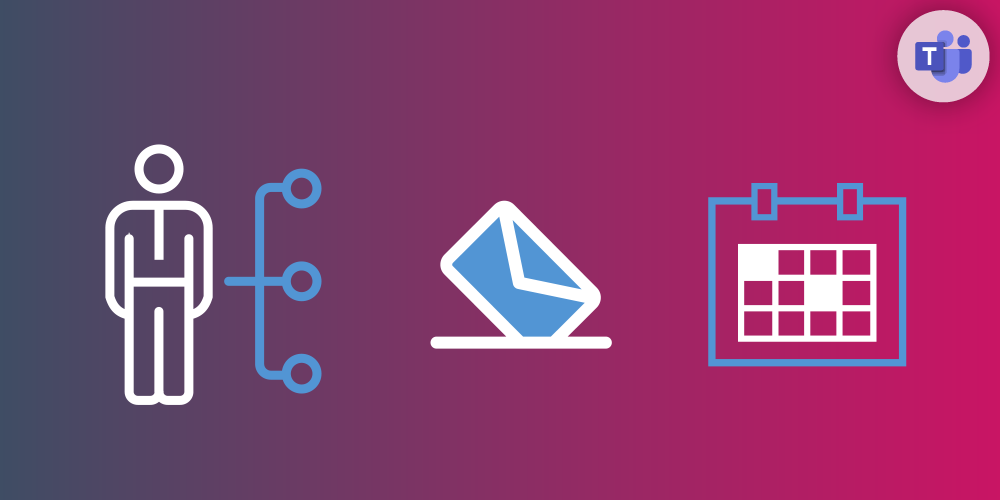Microsoft 365 Whiteboard App | Adding grid notes, lists, templates and documents
August 21, 2020Articles for Microsoft Office 365,Microsoft 365 Admin
1 Comment4 Minutes
The Microsoft 365 Whiteboard App (aka Office 365 Whiteboard) is a freeform digital canvas that allows you to create freely, collaborate in real time…
Microsoft 365 Whiteboard App | Draw, Add Notes, Images and Text
July 28, 2020Articles for Microsoft Office 365,Microsoft 365 Admin
1 Comment3 Minutes
In today’s landscape where almost everyone is working from home, organizations are looking for ways for their teams to collaborate and share…
Microsoft’s Whiteboard App: Introduction and Installation
July 16, 2020Articles for Microsoft Office 365,Microsoft 365 Admin
0 Comments3 Minutes
Whiteboards have become a fixture in boardrooms, offices and work environments everywhere, allowing people to collaborate visually. As online…
Teams Tip 18: Control if anonymous users can join meeting
May 11, 2020Articles for Microsoft Office 365,Using Microsoft Teams
2 Comments1 Minutes
In the Microsoft Teams Admin Center there is an option to allow or prevent anonymous users from joining Teams meetings. In this series of quick tips…
Teams Tip 17: Disallow the forwarding of your meeting invitation
May 7, 2020Articles for Microsoft Office 365,Using Microsoft Teams
0 Comments1 Minutes
Did you know that you can disable the ability of invitees to forward or transfer your meeting invitations to other users? In this series of quick…
Make external users wait in a lobby before joining Teams meetings
May 5, 2020Articles for Microsoft Office 365,Using Microsoft Teams
0 Comments1 Minutes
It’s a good practice to make attendees who are external to your organisation wait in a lobby before they can join your Teams meeting. This prevents…
Inviting external users to your meeting in Microsoft Teams
April 20, 2020Articles for Microsoft Office 365,Using Microsoft Teams
1 Comment5 Minutes
With Microsoft Teams, inviting external users to attend a meeting is a little different from inviting them to be a member of a team (we’ll cover this…
Sharing your screen in a meeting with Microsoft Teams
February 24, 2020Articles for Microsoft Office 365,Using Microsoft Teams
11 Comments3 Minutes
Being able to share your screen with your team during online meetings is a must. When hosting a meeting in Microsoft Teams, it’s possible to share…
Using the chat feature in a meeting with Microsoft Teams
February 17, 2020Articles for Microsoft Office 365,Using Microsoft Teams
13 Comments2 Minutes
Sharing video or your desktop during meetings in Microsoft Teams is pretty seamless. These days sharing video is considered a ‘must’ in online…
Publishing a meeting room in Microsoft Teams
January 22, 2020Articles for Microsoft Office 365,Using Microsoft Teams
0 Comments4 Minutes
Microsoft Teams is great for holding online meetings. And so we can also use Teams to book a meeting room. However, by default, Microsoft Teams does…
Joining a meeting in Teams
January 18, 2020Articles for Microsoft Office 365,Using Microsoft Teams
0 Comments2 Minutes
Whether you’re new to Teams or still in the process of learning how to make it do more for you, you’ll want to take advantage of it for your…
Capture your meeting notes for Microsoft Teams in a Wiki page
December 6, 2019Articles for Microsoft Office 365,Using Microsoft Teams
1 Comment4 Minutes
When joining any meeting in Microsoft Teams, you have the option to share your meeting notes in a wiki page. This has different advantages than…
Capture your meeting notes for Microsoft Teams in OneNote, via Outlook
December 4, 2019Articles for Microsoft Office 365,Using Microsoft Teams
3 Comments4 Minutes
When using Outlook to create a new Teams meeting, you can share all notes for the meeting in a OneNote notebook. In this article we continue our…
Scheduling a meeting in Microsoft Teams
December 2, 2019Articles for Microsoft Office 365,Using Microsoft Teams
0 Comments1 Minutes
First things first! Here’s how to set up your next meeting in Microsoft Teams. In this article we continue our series designed to help you understand…
Running your Meetings with Microsoft Teams (New Series!)
November 30, 2019Articles for Microsoft Office 365,Using Microsoft Teams
0 Comments2 Minutes
This is the beginning of a new series of articles designed to help you understand the options that are available in Teams Meetings, and to share in…