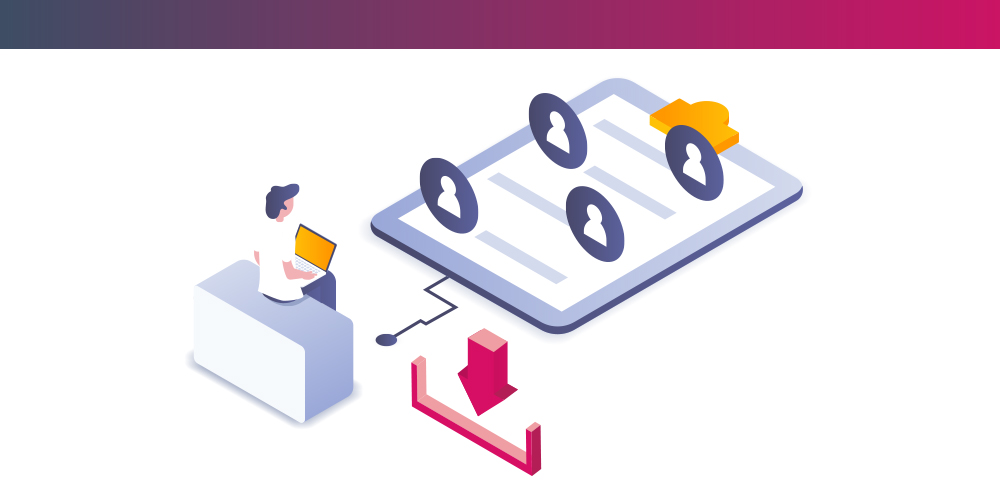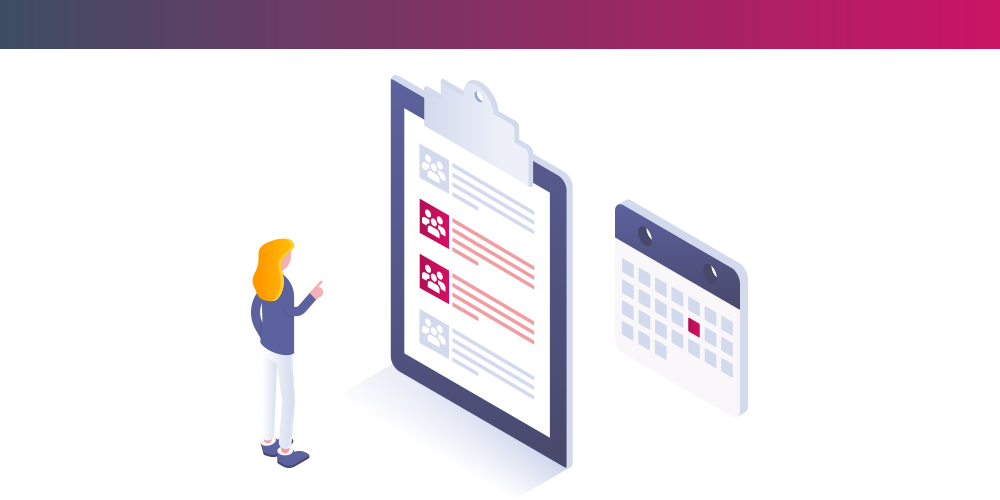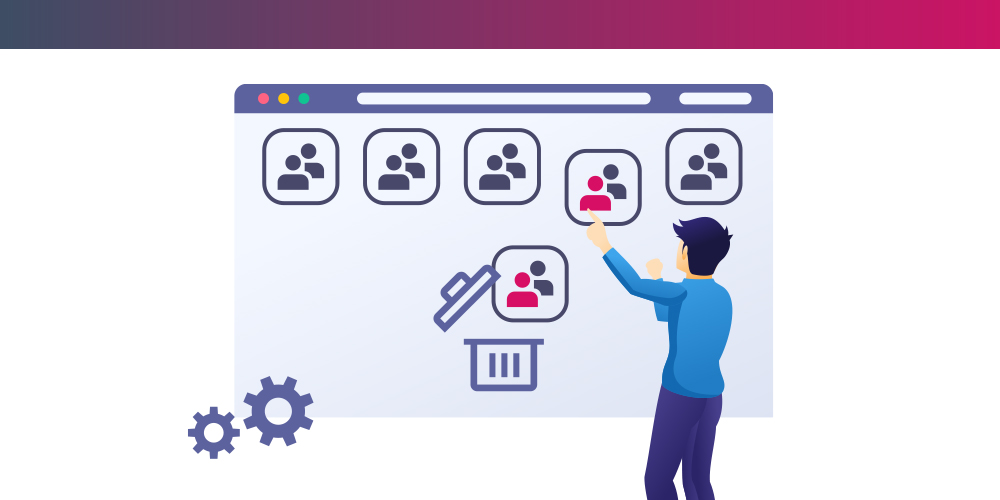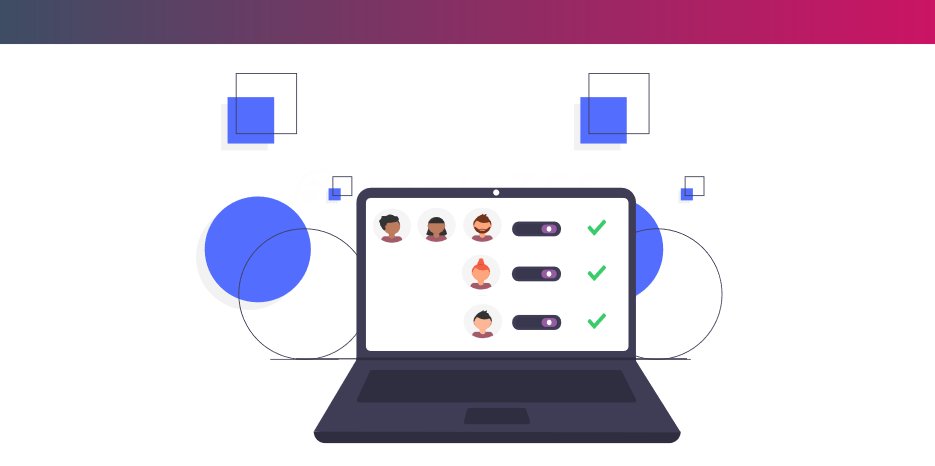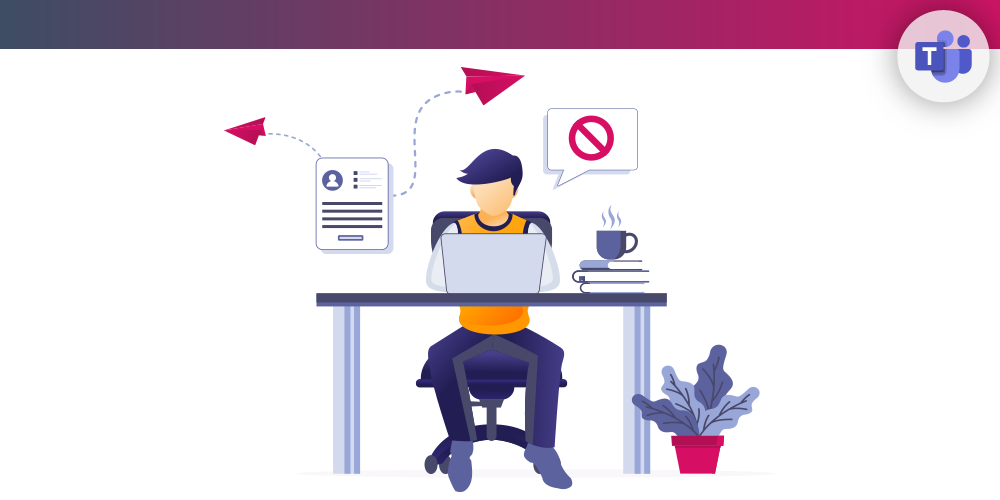How to set a welcome tab and a schedule tab in Microsoft Teams
July 26, 2023Using Microsoft Teams,Articles for Microsoft Office 365
0 Comments2 Minutes
As part of a project to create a paid online conference in Microsoft 365 by leveraging Microsoft Teams, I needed to add a welcome tab and a schedule…
How to restore a deleted document from Microsoft Teams?
October 2, 2020Using Microsoft Teams,Articles for Microsoft Office 365
0 Comments2 Minutes
Microsoft Teams is a great tool for collaborating on documents and sharing them. In Teams each channel has a Files tab where you can create, upload,…
Download Teams meeting attendance list
September 24, 2020Using Microsoft Teams,Articles for Microsoft Office 365
0 Comments3 Minutes
Recently I was asked if it was possible to have a list of the meeting participants from a Microsoft Teams meeting. The answer is yes! You can now…
Possible issue with Microsoft Teams file sync
August 7, 2020Using Microsoft Teams,Articles for Microsoft Office 365
0 Comments3 Minutes
In this previous post I had explained how to synchronize Microsoft Teams files from one channel and how to synchronize files from all channels of…
Archiving a Microsoft Team
July 28, 2020Using Microsoft Teams,Articles for Microsoft Office 365
0 Comments9 Minutes
A lot of the Teams that will be created in your organization should have a short to medium lifespan. Retaining teams that are not required anymore…
Issues when renaming channels in Microsoft Teams
July 20, 2020Using Microsoft Teams,Articles for Microsoft Office 365
16 Comments8 Minutes
Update The issue has been fixed by Microsoft. You can now rename a channel in Teams, and the associated folder in SharePoint will also be renamed.…
Generate a searchable transcript from your Teams meeting
July 16, 2020Using Microsoft Teams,Articles for Microsoft Office 365
0 Comments4 Minutes
Microsoft Teams is a great tool to run meetings because you can share your desktop (or a even single application), share a whiteboard, communicate…
How to See Recently Created Teams by Department
June 2, 2020Using Microsoft Teams,Articles for Microsoft Office 365
0 Comments5 Minutes
Teams has been a great collaborative tool during this time of confinement. Employees were trained on how to use it and many embraced its features…
How to Clean up Teams with Guest Members
June 1, 2020Using Microsoft Teams,Articles for Microsoft Office 365
0 Comments5 Minutes
Inviting guests to your Teams may have been a great idea when everyone started using Teams. It was a handy feature that allowed you to share content…
A Mini-Tutorial to Giphy Blocking in Microsoft Teams
May 25, 2020Using Microsoft Teams,Articles for Microsoft Office 365
0 Comments4 Minutes
Allowing the use of Giphys in Teams is risky business these days! First it was the occasional offensive gif that would slip through Giphy’s…
Teams Tip 18: Control if anonymous users can join meeting
May 11, 2020Using Microsoft Teams,Articles for Microsoft Office 365
2 Comments1 Minutes
In the Microsoft Teams Admin Center there is an option to allow or prevent anonymous users from joining Teams meetings. In this series of quick tips…
Teams Tip 17: Disallow the forwarding of your meeting invitation
May 7, 2020Using Microsoft Teams,Articles for Microsoft Office 365
0 Comments1 Minutes
Did you know that you can disable the ability of invitees to forward or transfer your meeting invitations to other users? In this series of quick…
Make external users wait in a lobby before joining Teams meetings
May 5, 2020Using Microsoft Teams,Articles for Microsoft Office 365
0 Comments1 Minutes
It’s a good practice to make attendees who are external to your organisation wait in a lobby before they can join your Teams meeting. This prevents…
Changing your background in Teams meetings
April 29, 2020Using Microsoft Teams,Articles for Microsoft Office 365
1 Comment3 Minutes
With the self-isolation measures being practiced due to Covid-19, many of us are now working from home. As a result, online meetings have become an…
What’s New in Teams 2020
April 28, 2020Articles for Microsoft Office 365,News and Events
0 Comments5 Minutes
As you might know, Microsoft is making a great effort of adding regular improvements to their products. Here is a list of the new features being…