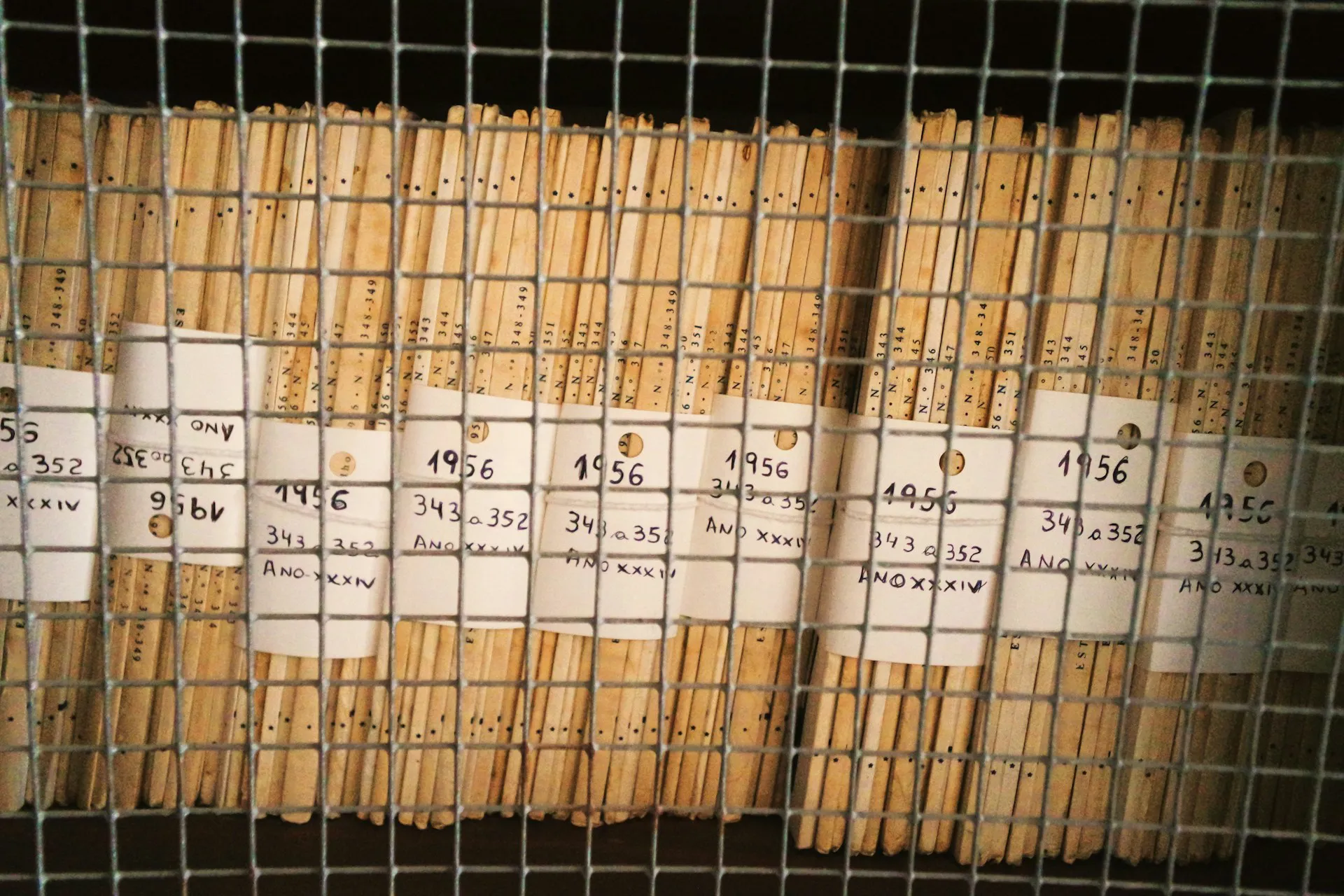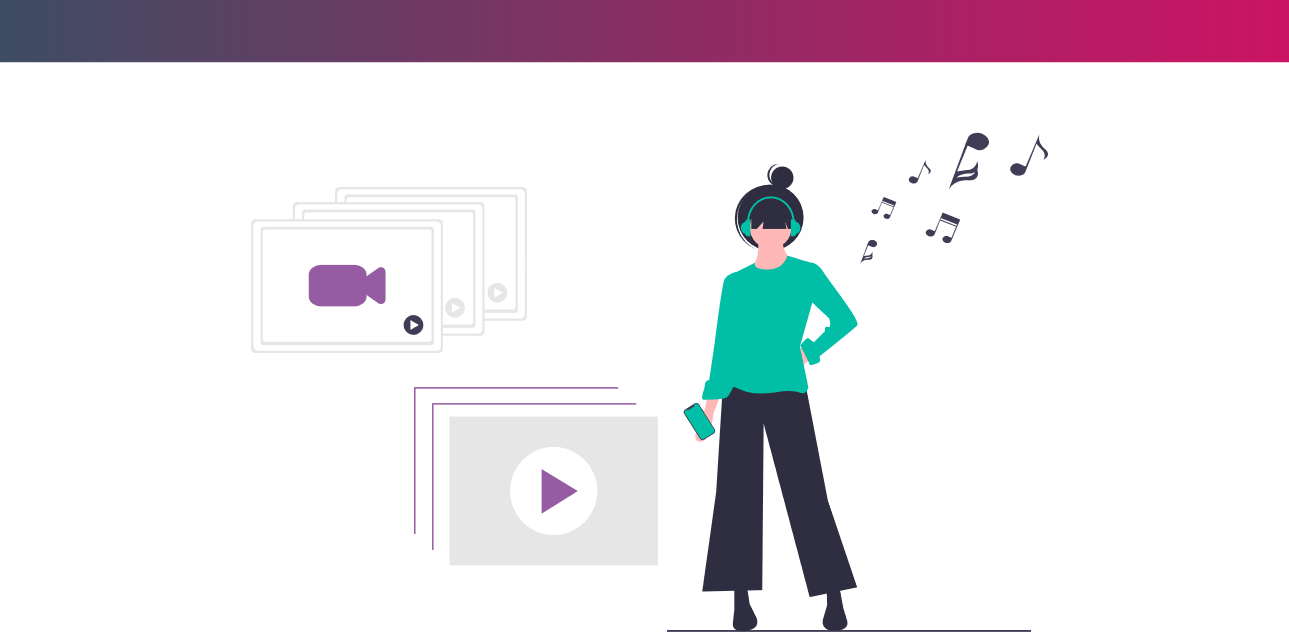How to Create an Amazing M365 OneDrive Sharing Report for All Users
May 16, 2025Articles for Microsoft Office 365,sapio365 Productivity
0 Comments11 Minutes
Creating a OneDrive sharing report for all users can be a challenging task but IT admins can be asked to prepare one. As an IT admin, you may not…
3 easy steps to avoid OneDrive archiving fees
March 29, 2025Articles for Microsoft Office 365,sapio365 Productivity
0 Comments13 Minutes
In January 2025, Microsoft will implement significant changes regarding OneDrive licensing, specifically affecting unlicensed accounts. To avoid…
Microsoft 365 | Which users are storing music or video files on OneDrive?
October 16, 2020Articles for Microsoft Office 365,sapio365 Productivity
0 Comments3 Minutes
Schools and other organizations may adopt document storage policies in Microsoft 365 that prohibit students from storing certain types of files on…
Teams Tip 14: Synchronizing Microsoft Teams files to your PC
January 31, 2020Articles for Microsoft Office 365,Using Microsoft Teams
3 Comments4 Minutes
You probably know the OneDrive client lets you synchronize your OneDrive files to your desktop. But did you know you can also synchronize your files…
Teams Tip 7: How to access and manage OneDrive documents within Teams
November 20, 2019Articles for Microsoft Office 365,Using Microsoft Teams
2 Comments1 Minutes
Microsoft Teams is the hub for collaboration in Office 365. Teams provides a seemless integration with many of the Office 365 workloads. One of those…
How to report on documents ‘shared with guest’ or ‘shared with anonymous’
November 8, 2019Articles for Microsoft Office 365,Microsoft 365 Admin
0 Comments4 Minutes
Office 365 with SharePoint, Teams and Onedrive is great for sharing information and documents. But this must be managed properly to maintain…