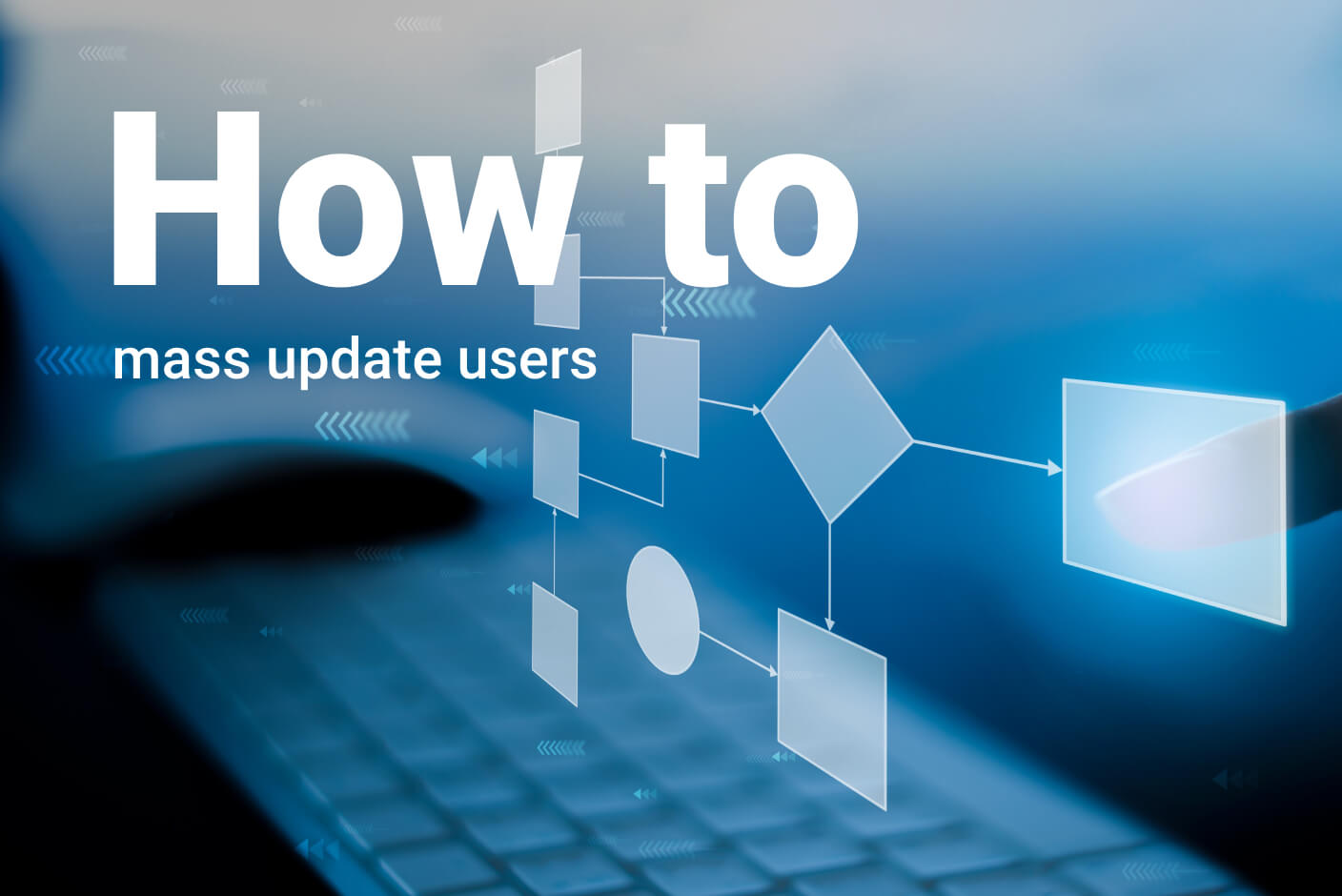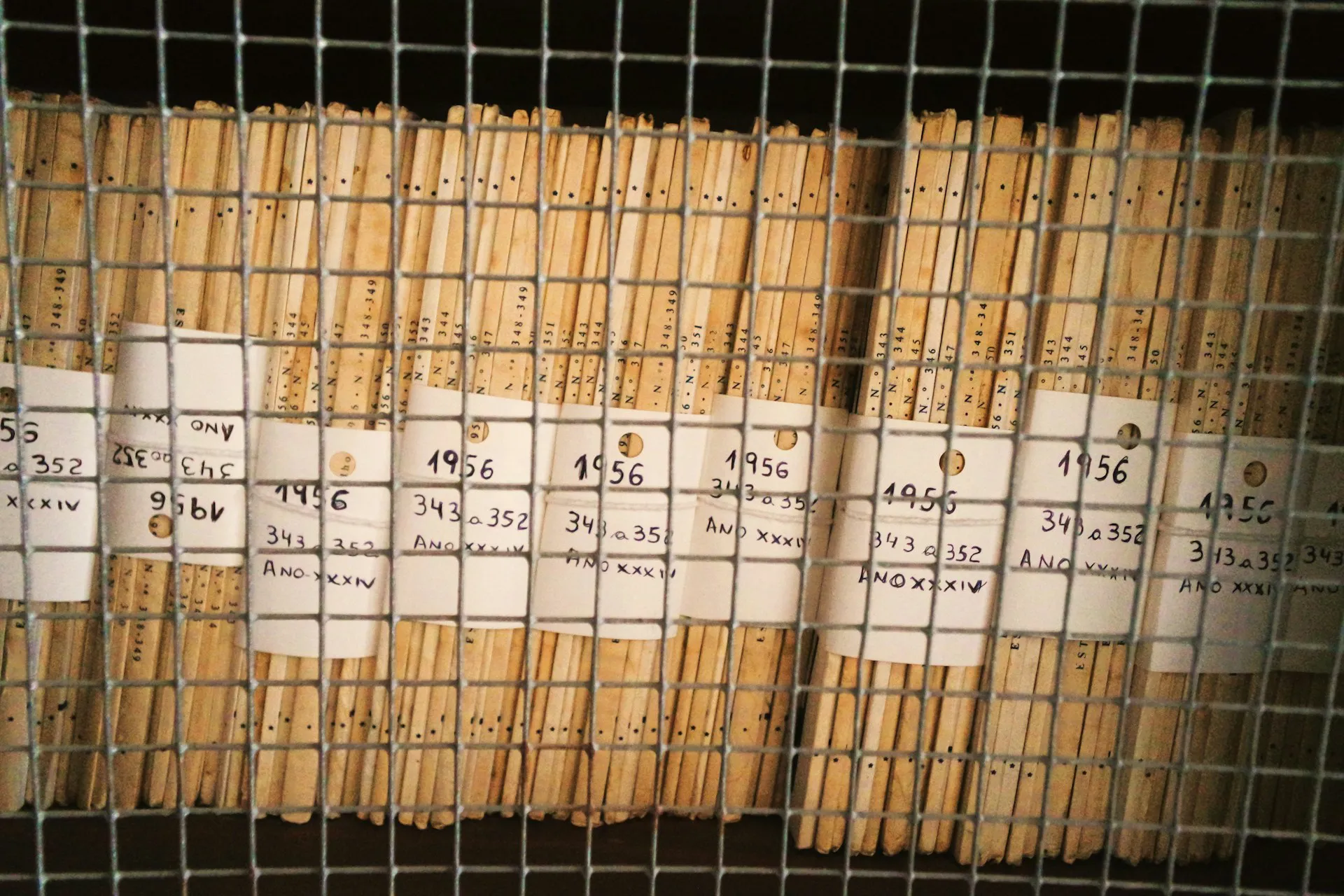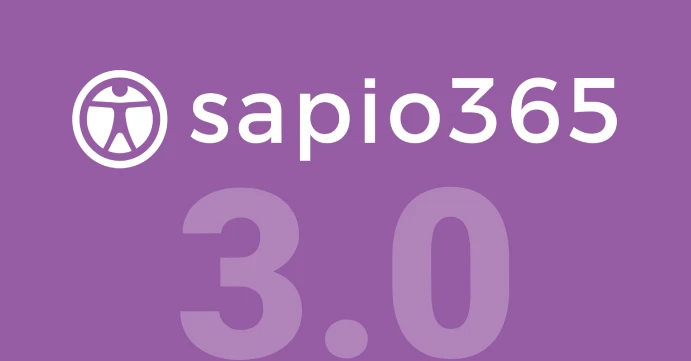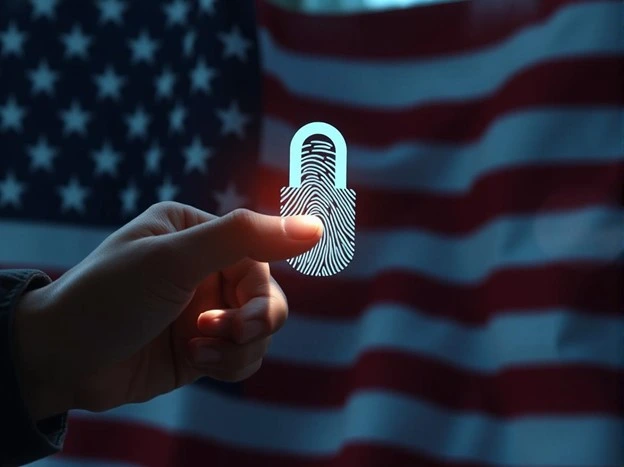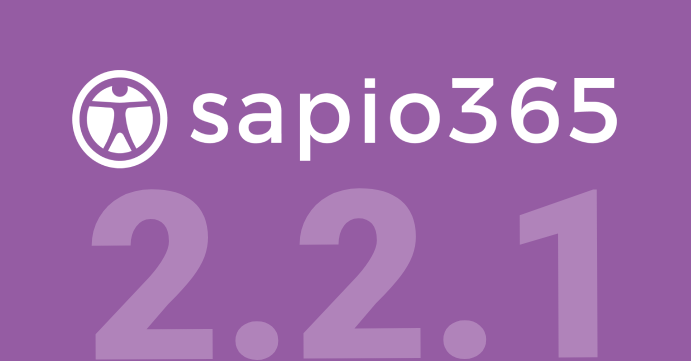Adding external users to Teams shared channels: How 1 method will transform your life!
May 12, 2025sapio365 Productivity,Articles for Microsoft Office 365
0 Comments9 Minutes
Most organizations have several ongoing projects that require collaboration with external people from other Microsoft 365 tenants. We’ve already…
Avoid the Microsoft 365 Admin Center to Update Users and Do It in Way Less Time!
May 9, 2025sapio365 Productivity,Articles for Microsoft Office 365
0 Comments4 Minutes
Updating user information is a common occurrence for Microsoft Office 365 admins, but going through the Microsoft 365 admin center can be a tedious…
How to get Microsoft Office 365 synced users’ group memberships with and without PowerShell
April 29, 2025Articles for Microsoft Office 365,sapio365 Productivity
0 Comments8 Minutes
If your organization has strict policies regarding conflicts of interest or about which employees have access to what information, then you may need…
Easier reporting on Exchange Online archive mailbox usage
April 14, 2025Articles for Microsoft Office 365,sapio365 Productivity
0 Comments8 Minutes
Microsoft Office 365 email archiving is a common practice that allows admins to proactively manage mailbox storage (Archive Mailboxes are also called…
3 easy steps to avoid OneDrive archiving fees
March 29, 2025Articles for Microsoft Office 365,sapio365 Productivity
0 Comments13 Minutes
In January 2025, Microsoft will implement significant changes regarding OneDrive licensing, specifically affecting unlicensed accounts. To avoid…
How to Create an Entra ID Activity Summary Report from Microsoft Office 365 Admin Audit Logs
February 9, 2025Articles for Microsoft Office 365,sapio365 Productivity
0 Comments10 Minutes
In this article, we’ll look at creating Microsoft 365 reports summarizing the various admin activities done in Entra using the data from Office 365…
Your admin bestie has a new look and more features to make your life easier
January 9, 2025Articles for Microsoft Office 365,News and Events
0 Comments13 Minutes
Introducing sapio365 3.0 – A brand new makeover and some awesome new features! It’s the same tool you love but prettier! The first…
Why having a Microsoft GCC High environment doesn't limit you to Microsoft Office 365 native admin tools
October 11, 2024Articles for Microsoft Office 365,Customer Stories
0 Comments7 Minutes
One of our customers had a large client base of federal agencies and would be handling certain types of Controlled Unclassified Information (CUI)…
The Savvy Admin's Guide to Audit Logs in Office 365
October 4, 2024Articles for Microsoft Office 365,sapio365 Productivity
0 Comments30 Minutes
Many IT admins who are managing their organization’s Office 365 environment need more information about the activities occurring in their…
The Mystery of One School Board’s Vanishing Microsoft Office 365 Storage Space
September 6, 2024Customer Stories,Articles for Microsoft Office 365
0 Comments6 Minutes
You don’t really think too much about Microsoft Office 365 storage space until you start to run out. That’s the situation that one of our clients was…
How to create a Microsoft Office 365 shared mailbox activity report
August 9, 2024Articles for Microsoft Office 365,sapio365 Productivity
0 Comments12 Minutes
As a Microsoft 365 admin, you may be called upon to create an Office 365 shared mailbox activity report. Shared mailboxes are used as archives that…
How to remove private and shared Teams channel members from multiple Teams
June 20, 2024sapio365 Productivity,Articles for Microsoft Office 365
0 Comments13 Minutes
Teams are great for sharing and collaboration but IT admins may face challenges removing users’ access to the content stored in specific types of…
How to customize a Microsoft Office 365 license cost report
May 22, 2024sapio365 Productivity,Articles for Microsoft Office 365
0 Comments8 Minutes
When budget time comes around, IT admins may be asked to create a report that shows the Microsoft Office 365 license cost to the organization.…
How to create a Microsoft Office 365 Login Report
May 17, 2024Articles for Microsoft Office 365,sapio365 Productivity
0 Comments9 Minutes
As an IT admin, you may have to create a Microsoft Office 365 login report to find out which user accounts are active. With this report, you will be…
sapio365 2.2.1 - Ready to supercharge your IT administration with our latest features?
May 13, 2024Articles for Microsoft Office 365,News and Events
0 Comments13 Minutes
New features help you get your IT admin tasks done in less time with less effort Take a look at some of our major improvements, including more…