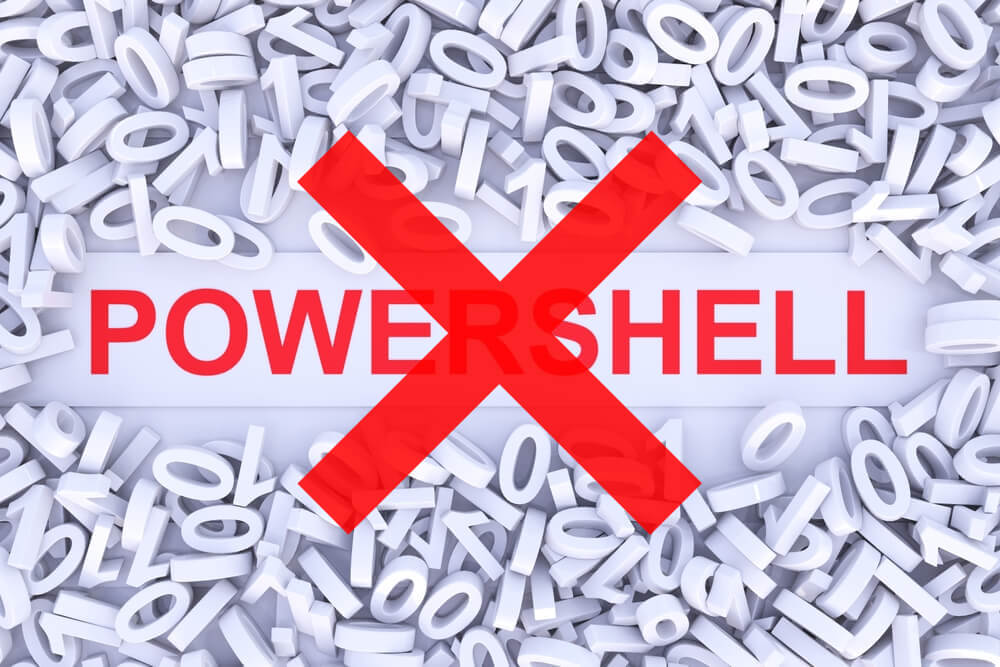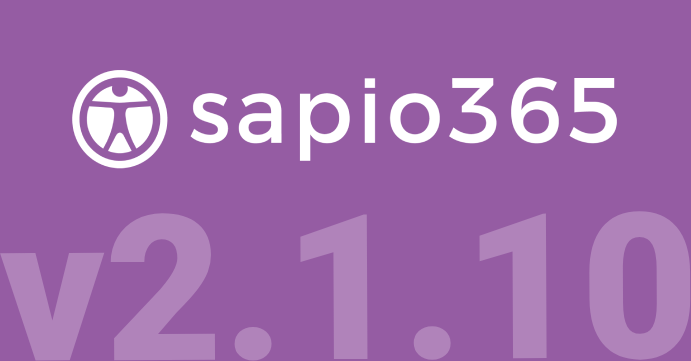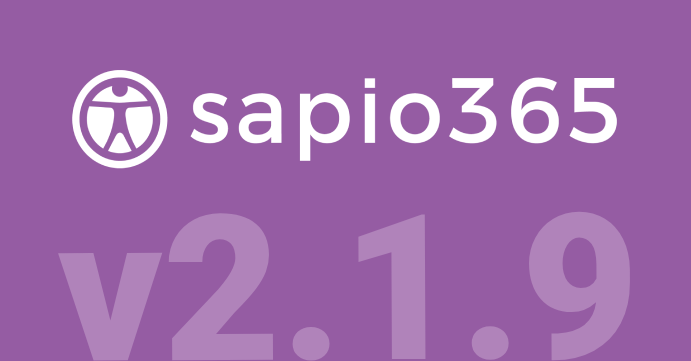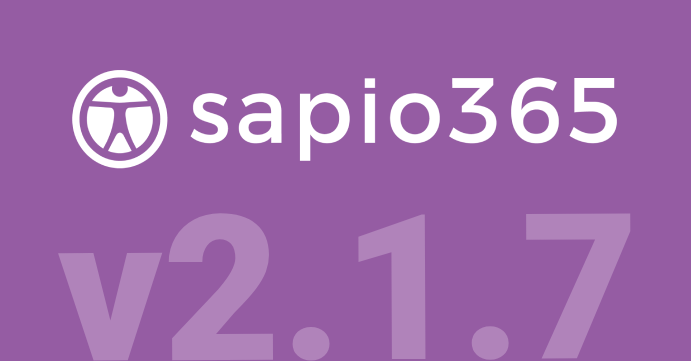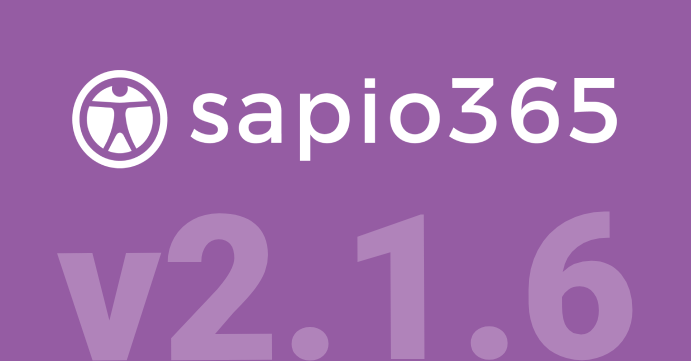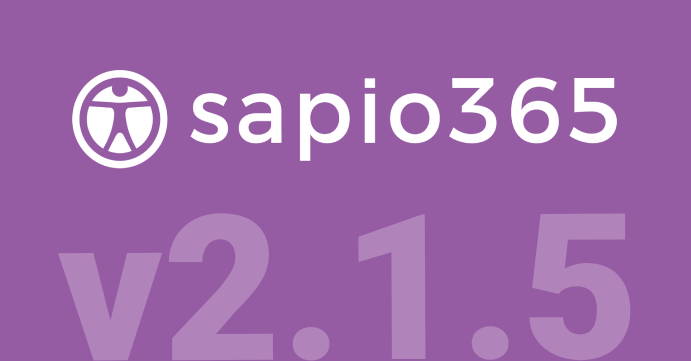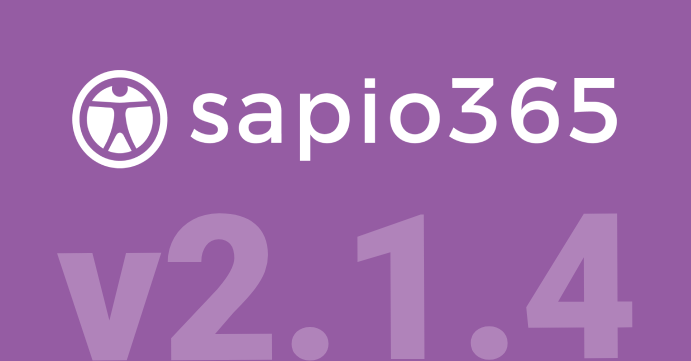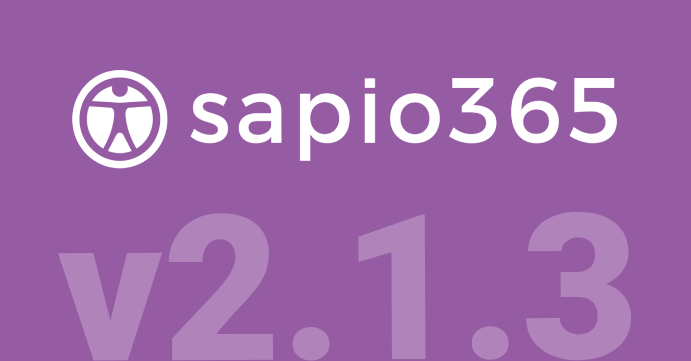An alternative to using PowerShell to copy users from one group to another
December 21, 2023sapio365 Productivity,Articles for Microsoft Office 365
0 Comments5 Minutes
In Microsoft 365 environments with many users, for example more than 1,000 users, it is difficult to make large-scale actions or updates. This…
Managing Microsoft 365 Group Members with Ease
October 20, 2023Customer Stories,Articles for Microsoft Office 365
0 Comments4 Minutes
Faced with the difficulty in using the Microsoft admin portal, many IT admins managing Microsoft 365 groups with over 1,000 users will search to…
Easy Microsoft Office 365 Reporting without PowerShell
October 19, 2023Customer Stories,Articles for Microsoft Office 365
0 Comments4 Minutes
It can be tough to be a Microsoft 365 admin if you don’t know PowerShell. It can be a helpful tool for accomplishing many regular tasks such as…
Microsoft 365 User Information Updates without Using PowerShell
October 18, 2023Customer Stories,Articles for Microsoft Office 365
0 Comments4 Minutes
When IT admins have to update Microsoft 365 user information or make email signature changes in the Microsoft Office 365 admin portal, it can be…
How to Run Microsoft 365 Reports on Groups in Minutes
October 17, 2023Customer Stories,Articles for Microsoft Office 365
0 Comments4 Minutes
Running reports on large Microsoft Office 365 groups can become an IT admin’s nightmare as too often, they require a lot of manual manipulation of…
How to find and eliminate MFA gaps in Microsoft 365
October 16, 2023Customer Stories,Articles for Microsoft Office 365
0 Comments7 Minutes
Finding security gaps is often a task that falls into the lap of a company’s IT department. Ensuring that users have implemented strong Microsoft…
How to Remove Multiple Members from Microsoft 365 Teams
October 15, 2023Customer Stories,Articles for Microsoft Office 365
0 Comments5 Minutes
Microsoft 365 Teams can get pretty crowded. Teams are created every day, members are added too easily, rules aren’t always enforced, and no one…
How to find inactive Microsoft 365 licenses
October 14, 2023Customer Stories,Articles for Microsoft Office 365
0 Comments6 Minutes
Microsoft license costs can represent a huge chunk of a budget so it’s important to keep an eye on them. IT admins know that finding and revoking…
sapio365 2.1.10 - Gain better control of your Microsoft 365 environment with our latest batch of new features!
August 21, 2023Articles for Microsoft Office 365,News and Events
0 Comments14 Minutes
We’ve been working hard on new sapio365 features to help you with administration challenges – even the ones you thought were impossible!…
sapio365 2.1.9 - Microsoft 365 and Exchange Online problems sucking up all your time
March 20, 2023Articles for Microsoft Office 365,News and Events
0 Comments15 Minutes
Since our last release in the fall, the Ytria team has been labouring to bring you a plethora of new features for sapio365 version 2.1.9—many of them…
sapio365 2.1.7 - Simplify Microsoft 365 management with more automated jobs and shared cached data
July 15, 2022Articles for Microsoft Office 365,News and Events
0 Comments12 Minutes
This latest version of sapio365 brings you a new automated job that will completely change the way you manage sent emails and another one that will…
sapio365 2.1.6 - Greater Microsoft 365 security with MFA management & more sapio365 RBAC delegation features
January 19, 2022Articles for Microsoft Office 365,News and Events
0 Comments9 Minutes
We promised you even greater security and role-based access control, and we delivered—just in time to start the new year! sapio365 version 2.1.6…
sapio365 2.1.5 - Quantify your Office 365 license costs to see how much money sapio365 helps you save
November 22, 2021Articles for Microsoft Office 365,News and Events
0 Comments9 Minutes
We are proud to bring you sapio365 version 2.1.5 with its many improvements for the features you already use and new ones that you surely will. Let…
sapio365 2.1.4 - If you manage mail and calendars in Exchange Online you will love the latest features in sapio365!
September 16, 2021Articles for Microsoft Office 365,News and Events
0 Comments16 Minutes
The Ytria team has worked hard all summer to bring you some important feature additions in sapio365 version 2.1.4. Besides the new ability to edit…
sapio365 2.1.3 - Discover greater control over your Microsoft 365 cloud or hybrid environment with our newest administration features!
July 12, 2021Articles for Microsoft Office 365,News and Events
0 Comments14 Minutes
The Ytria team has worked hard on some important feature additions in sapio365 version 2.1.3. We have added caching of on-premises data to make…