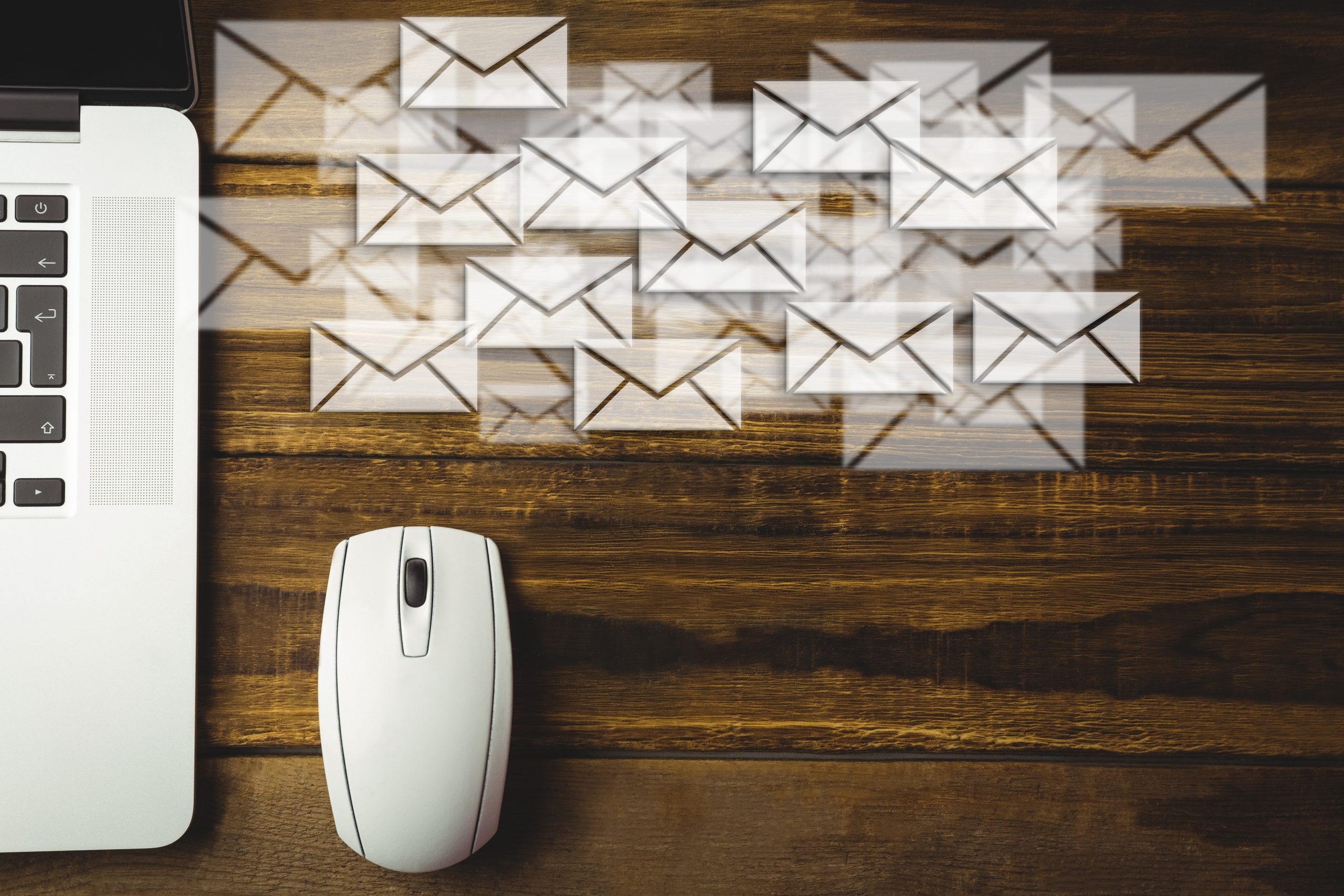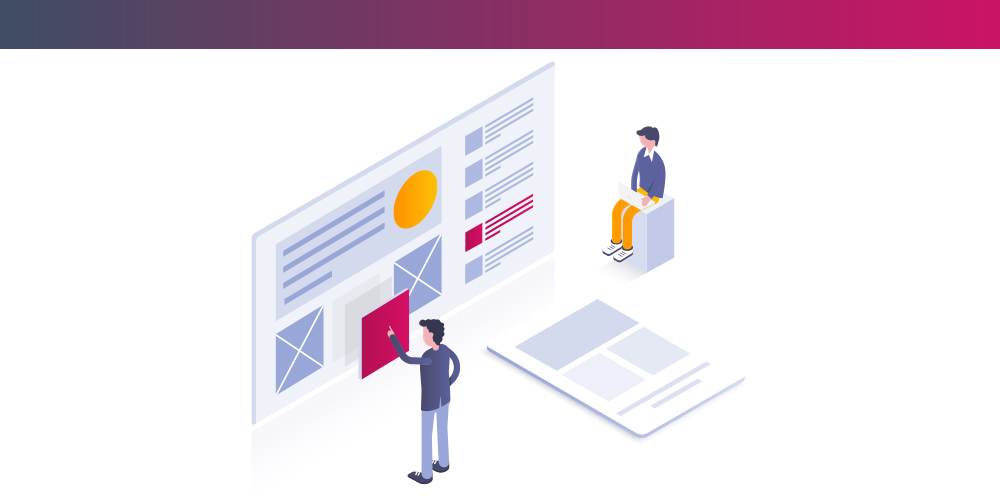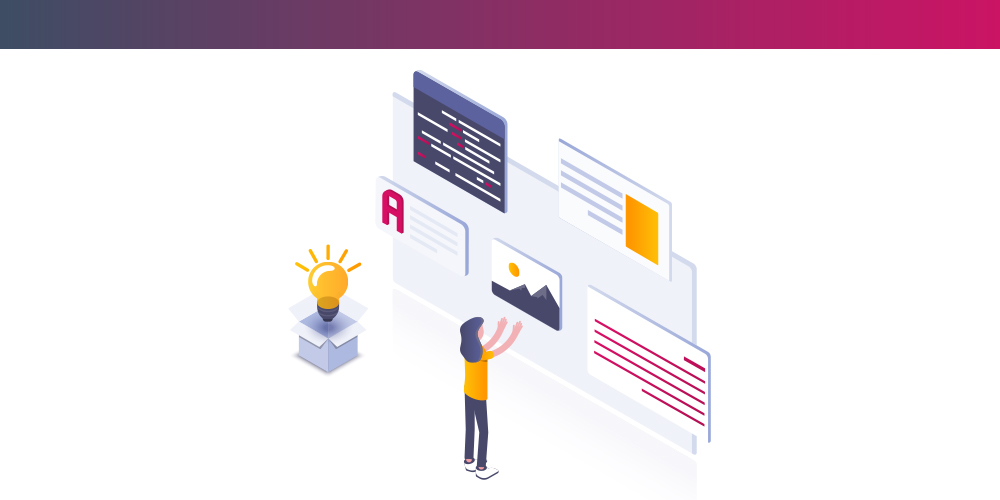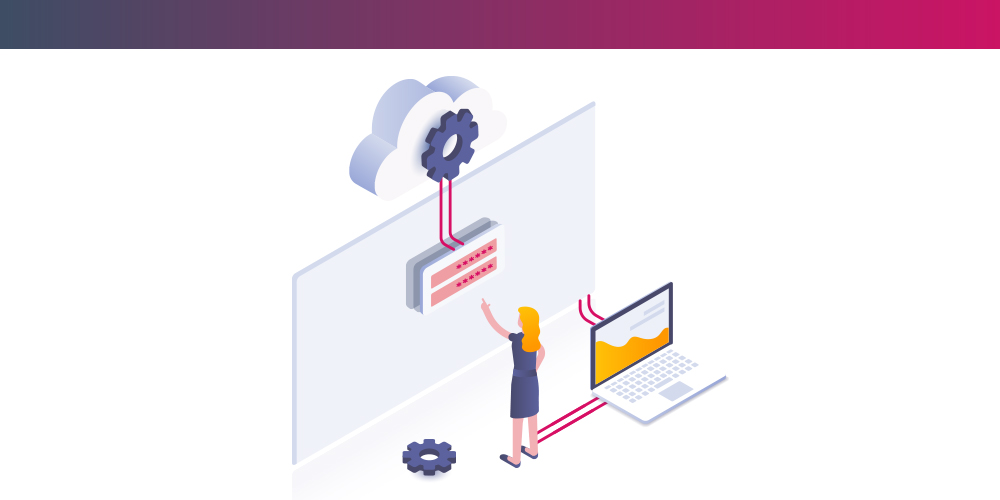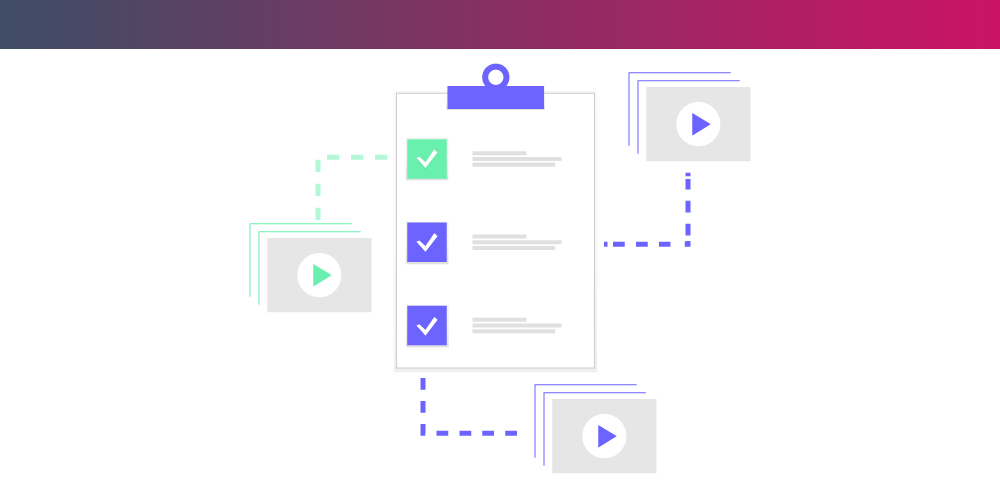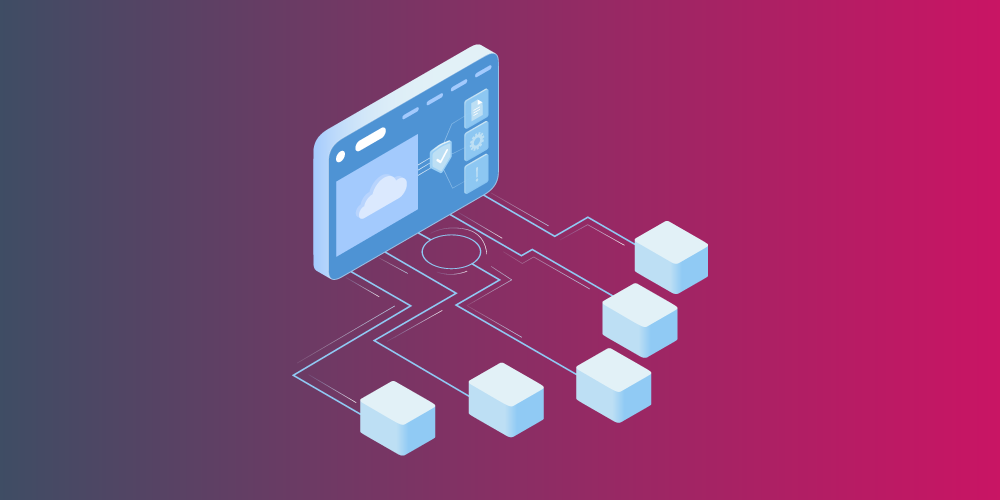How to Power Automate sending custom emails based on Excel data
July 28, 2023Microsoft 365 Admin,Articles for Microsoft Office 365
0 Comments6 Minutes
I had a case where I needed to send an email using the contents of a generated Excel file. This article gives you a step-by-step on how to use Power…
How to limit external sharing to specific users
October 2, 2020Microsoft 365 Admin,Articles for Microsoft Office 365
0 Comments3 Minutes
When your organisation uses Microsoft 365, it’s very easy to share content with anyone in your company as well as with any external users (if allowed…
Microsoft 365 Whiteboard app settings
August 29, 2020Microsoft 365 Admin,Articles for Microsoft Office 365
0 Comments4 Minutes
The Microsoft 365 Whiteboard (aka Office 365 Whiteboard) is an amazing tool to collaborate with your coworkers. Especially in today’s landscape…
Microsoft 365 Whiteboard App | Adding grid notes, lists, templates and documents
August 21, 2020Microsoft 365 Admin,Articles for Microsoft Office 365
1 Comment4 Minutes
The Microsoft 365 Whiteboard App (aka Office 365 Whiteboard) is a freeform digital canvas that allows you to create freely, collaborate in real time…
New Microsoft 365 Lists are coming soon to a tenant near you!
August 12, 2020Microsoft 365 Admin,Articles for Microsoft Office 365
0 Comments3 Minutes
SharePoint online is constantly evolving; and now Microsoft is releasing the next step for SharePoint Lists – including an app! Sharepoint Lists –…
Microsoft 365 Whiteboard App | Draw, Add Notes, Images and Text
July 28, 2020Microsoft 365 Admin,Articles for Microsoft Office 365
1 Comment3 Minutes
In today’s landscape where almost everyone is working from home, organizations are looking for ways for their teams to collaborate and share…
Microsoft’s Whiteboard App: Introduction and Installation
July 16, 2020Microsoft 365 Admin,Articles for Microsoft Office 365
0 Comments3 Minutes
Whiteboards have become a fixture in boardrooms, offices and work environments everywhere, allowing people to collaborate visually. As online…
Inserting a survey in your videos in Office 365
April 4, 2020Microsoft 365 Admin,Articles for Microsoft Office 365
0 Comments3 Minutes
Organizations continue to adapt their workforce, enabling their teams to collaborate remotely during this challenging time. And so team leaders need…
Adding attachments in Microsoft Forms
February 21, 2020Microsoft 365 Admin,Articles for Microsoft Office 365
14 Comments4 Minutes
A new feature has been added to Microsoft Forms. You can now add a file attachment control in your template, so users are able to attach their own…
Create an FAQ in SharePoint Online
January 14, 2020Microsoft 365 Admin,Articles for Microsoft Office 365
6 Comments5 Minutes
Building an FAQ page using SharePoint modern pages is easier than ever. Out of the box features allow you to create links to headings within your…
How to report on documents ‘shared with guest’ or ‘shared with anonymous’
November 8, 2019Microsoft 365 Admin,Articles for Microsoft Office 365
0 Comments4 Minutes
Office 365 with SharePoint, Teams and Onedrive is great for sharing information and documents. But this must be managed properly to maintain…
Edit and report all site classifications in SharePoint Online
November 6, 2019Microsoft 365 Admin,Articles for Microsoft Office 365
0 Comments2 Minutes
Site classifications can be used to define the sensitivity of the data within your site, and help automate the management of all sites with the same…
SharePoint site classification made easy
November 4, 2019Microsoft 365 Admin,Articles for Microsoft Office 365
0 Comments2 Minutes
When creating a modern site in Sharepoint, you can select the type of classification you want – including for Groups and Teams. Site classifications…