Guest contributor Kim Greene explains how scanEZ helped fastrack the resolution of a calendar and scheduling (c&s) issue.
We’re excited to present this guest post by Kim Greene, President of Kim Greene Consulting, Inc. Kim is an expert on Domino administration and a contributing author to numerous IBM Redbooks publications – Peter Woodford, Ytria
Recently I worked with a customer that ran into a situation where calendar delegation for a user wasn’t working properly. The user, wanting to allow delegation of their calendar to another team member, had gone into their preferences and provided their colleague the ability to view and edit their calendar.
After having done so, the colleague was able to view and edit calendar entries; however they were unable to see when the user was available when scheduling a meeting. The administrator got involved at this point. The first thing they did was check the user’s preference settings, and found all was well there. The next thing they did was check the ACL on the mail file to ensure the ACL had been properly updated. All was well there too, so they called me and asked for my assistance in solving this issue.
After double checking the ACL of the user’s mail file that was wanting to give delegation rights to their colleague and verifying that everything looked good there, I did a “validate” of the user’s busytime via the console command “tell sched validate” against the user’s hierarchical name.
Having done so, I went into clubusy.nsf (the customer has a clustered Domino environment) and examined the user’s entry. Using the document properties, I looked at the contents of the “AllowList” field (Fig. 1).
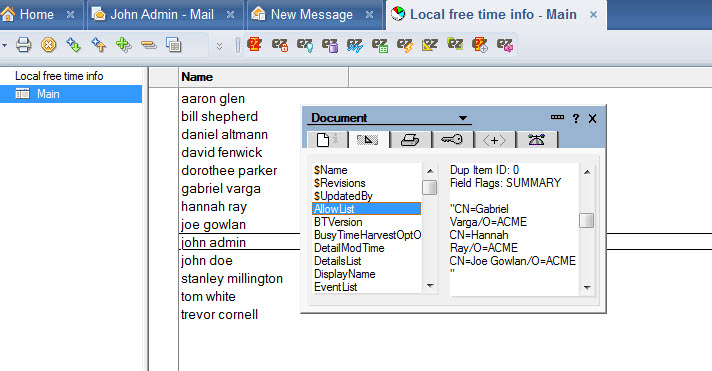
Fig. 1 – Viewing value of AllowList field in document properties dialog box.
The way freetime lookups happen under the covers is to obey the contents of the “AllowList” field in the clubusy.nsf document for a user when determining who can see their freetime. If this field is not blank, the only people able to see the user’s freetime when scheduling a meeting are those listed in this field. Looking at the value of this field through document properties showed the contents of the “AllowList” field was populated with a set of users that were no longer listed in the user’s mail file preferences for calendar delegation.
Normally at this point in time, one would be required to rebuild clubusy.nsf. While not a difficult process, it wasn’t something I was looking forward to having to do. Fortunately this customer had purchased the Ytria adminEZ suite of tools. Ytria’s scanEZ offers quick and efficient ways to scan through documents with large amount of hidden backend items. This allowed me to open the user’s clubusy document in scanEZ (Fig .2) and clear the contents of the AllowList field (Fig. 3).
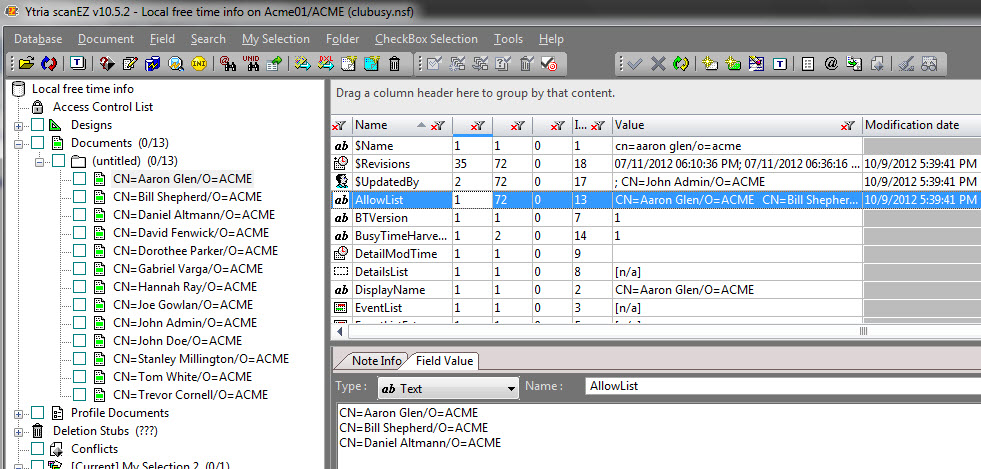
Fig. 2 – Viewing contents of AllowList field in user’s clubusy entry in scanEZ.
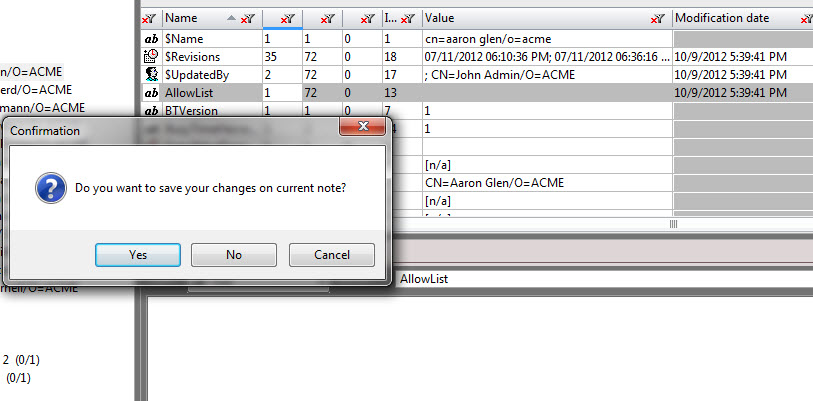
Fig. 3 – Clearing contents of AllowList field and saving the change.
Once I saved the changes to the contents of this field, freetime lookups worked perfectly.
One of the things I love about Ytria’s scanEZ is it not only shows all items in the backend document, it also allows one to quickly make modifications to one or more documents without having to write agents.
I wasn’t quite done yet though. Knowing the “AllowList” field is pulled from the user’s Calendar profile document, the next thing I did was open the user’s mail file in scanEZ, locate the Calendar profile document and edit the contents of the “AllowBusyAccess” field and save the changes (Fig. 4). If you have ever done any work with profile documents, you know what a laborious process this can be. Normally I would have had to write an agent to view and modify the contents of the profile document. scanEZ makes working with profile documents really easy.
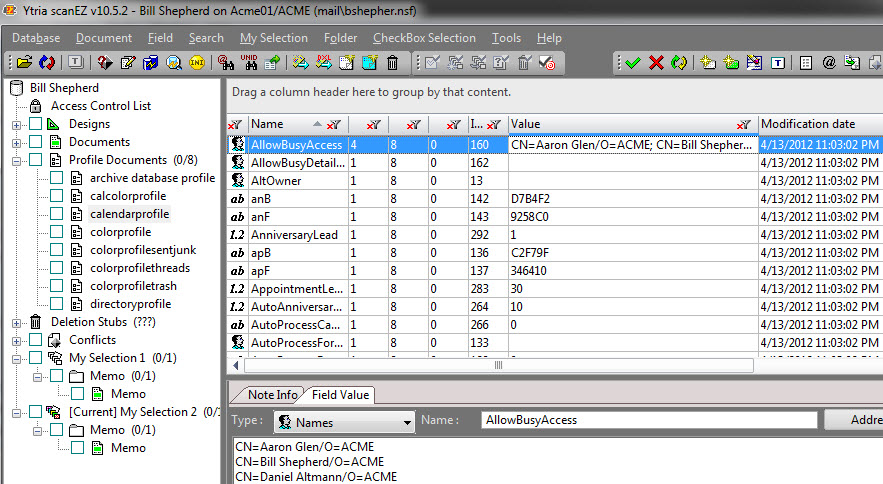
Fig. 4 – Working with contents of AllowBusyAccess field in the calendarprofile document.
This was all done very easily and very quickly, in less than 15 minutes from start to finish, no need to write any agents, etc. scanEZ saved a substantial amount of time in solving this issue for my customer and prevented the need to rebuild the clubusy database.
Kim Greene
President, Kim Greene Consulting, Inc.
Kim Greene is president and founder of Kim Greene Consulting, Inc. specializing in Domino for i5, iSeries and Windows consulting. Kim has over 15 years of experience with Domino and 24 years of experience with the AS/400, iSeries, and i5 platforms. Kim specializes in Domino performance analysis and application tuning, problem determination, administration, health checks, high availability, enterprise integration, security assessments and custom Domino development. Her company also provides customized Lotus Notes/Lotus Domino education and training. For more information, please visit
http://www.kimgreene.com.

Submit a comment