Guest Post: The Ytria/DOCOVA one-two punch for administration
For this month’s Tech Lab article we are pleased to present this guest post from a fellow IBM Notes enthusiast and market peer DLI.tools Account Manager David Wice. DLI.tools are the creators of DOCOVA.
As longtime players in the IBM Notes and Domino market, and having worked with mutual customers several times over the years, we, DOCOVA and Ytria, have recently come to realize how well our products complement each other. Even though DOCOVA offers our own document management system comprising a full SQL back-end, most of our customers make use of IBM’s Notes and Domino platform. This is to say that the Ytria tools are quite handy for administering both their DOCOVA instances andtheir IBM Notes environment.
In this article we’ll take a look at a few handy features that Ytria offers and that have helped our customers with both their DOCOVA installations and their Domino environments.
What is DOCOVA?
Three points sum up the case for DOCOVA:
- With SharePoint you get everything and can code nothing.
- With Notes you get nothing and can code anything.
- With DOCOVA, you get everything and can code anything.
DOCOVA is an application framework that can be used for anything from document management to workflow applications. DOCOVA runs on any browser on any device—including iPads and smartphones— and can be customized via either the built-in design module or through numerous configurable settings. On-premise or in the Cloud, hosted on Domino or a SQL based platform, DOCOVA is both flexible and powerful.
What about Ytria’s tools?
The principle behind Ytria’s software products is this: as administrators or developers, there are many areas where we feel like we’re working blind-folded—just think about managing agents, for example.
Ytria’s software tools offer a unique way to work in various areas of administration, providing a never-before-seen overview of whichever area that may be (in the case of agents – Ytria’s agentEZ tool shows all agents and their properties for an entire server at once). And the tools don’t stop there: you can also make mass-modifications at this high level—be it changing hundreds of agents or thousands of database properties (or documents) at once, or even deploying ACL Entries across entire servers.
On-demand, global usage audit across databases
Ytria’s databaseEZ is a product that lets users scan all databases on any given server for over 130 database properties. Included among the many features in this tool are ways for users to parse and filter user activity in order to analyze usage data for any number of these databases at once and uncover useful insights such as …
A breakdown of DOCOVA application usage (see fig. 1) per instance and user—including an information summary showing all document reads, edits and deletes!
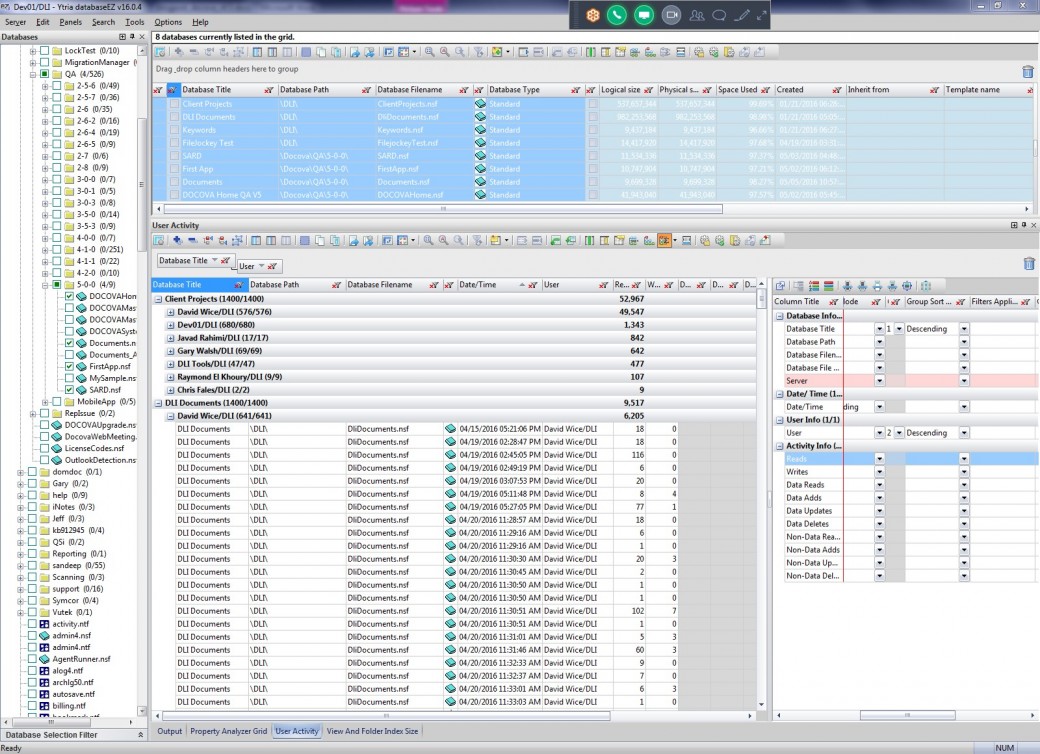
FIG. 1 databaseEZ can easily show you a breakdown of DOCOVA application usage per instance and user, even info such as all document reads, edits, and deletes.
With all of this data loaded in Ytria’s flexYgrid—the new flexible grid-style UI found in all of their tools—we can look at our users’ activity including any/all databases they may have accessed. Now, because the product works with recorded usage activity, recorded data includes servers and agents; but these can be filtered out using a set of powerful filters (see fig. 2).
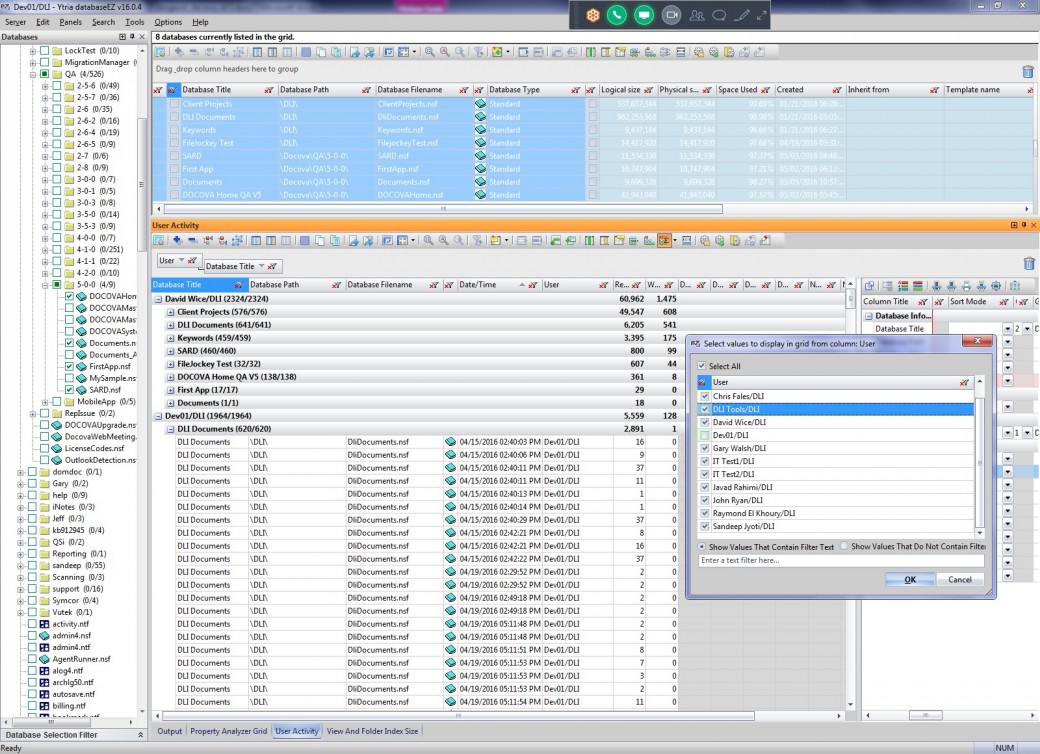
FIG. 2 Powerful filters can eliminate servers and agents from the equation for a more accurate vision of usage activity.
Swiss army knife to remedy any and all replication issues
DOCOVA instances—being Domino databases—replicate. And with replication comes the all-too-well-known question of whether your environment is in sync or not.
Ytria’s replicationEZ gives you impressive ways to quickly reveal entire Domino infrastructures and establish WHAT has replicated WHERE, as well as HOW replication occurred. In many cases, we’ve found that Domino databases were inconsistent as far as the replication of their contents goes—and replicationEZ has everything in place to help us answer the following questions:
Have all DOCOVA databases replicated properly?
When starting replicationEZ, you can load up all servers, and all of their databases, into the tool at once. Thanks to the flexYgrid interface, you can then categorize databases by the number of replicas you find, all with only a couple drag-and-drop actions (see fig. 3). This quickly exposes replica ID duplicates, as well as databases that should’ve replicated but didn’t.
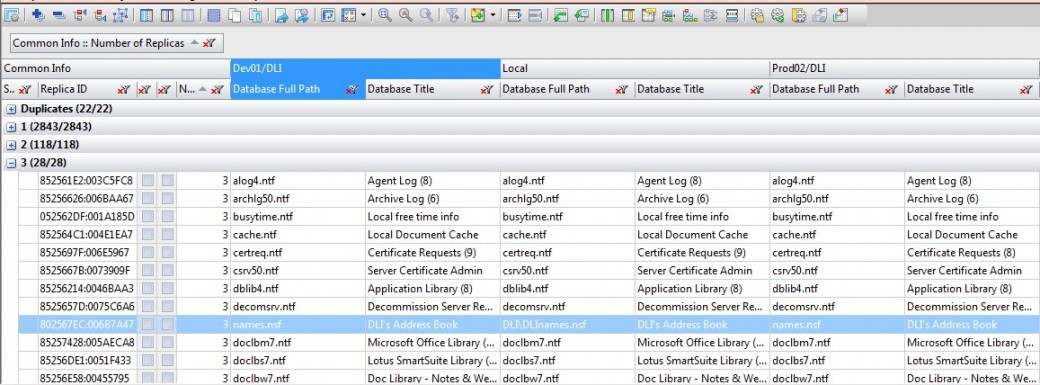
Fig. 3 Thanks to the flexYgrid interface, it only takes a couple drag-n-drops to categorize databases be the number of replicas found in your environment.
Are all DOCOVA database replicas in sync?
replicationEZ offers a point-and-click solution by allowing you to select even multiple databases at a time and then compare them to all of their discovered replicas (see fig. 4). Not only does this feature inspect the number of documents, but also the number of designs, deletion stubs, and more.
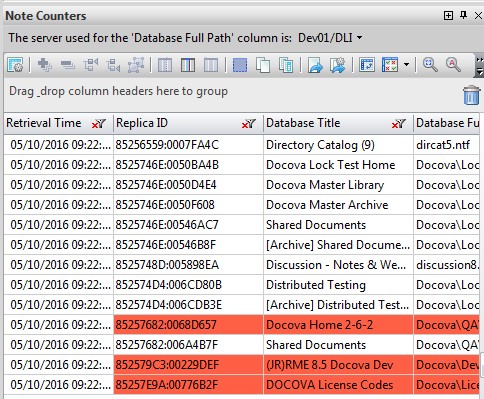
Fig. 4 replicationEZ allows you to select even multiple databases and compare their contents to all of their discovered replicas.
If these databases are out of sync, why?</4>
If ever you do find replication inconsistencies, the next question is of course “why did this happen?” With replicationEZ, it’s easy to highlight the application and all of its replicas, and then either use the bridge to Ytria’s scanEZ product (which offers a clear comparison of all documents—showing you exactly what’s missing) or create a graphical representation (see fig. 5) of the database’s replication history. This chart is, in about 90% of cases we’ve ever seen, enough insight to see that some replication events didn’t occur as they were supposed to.
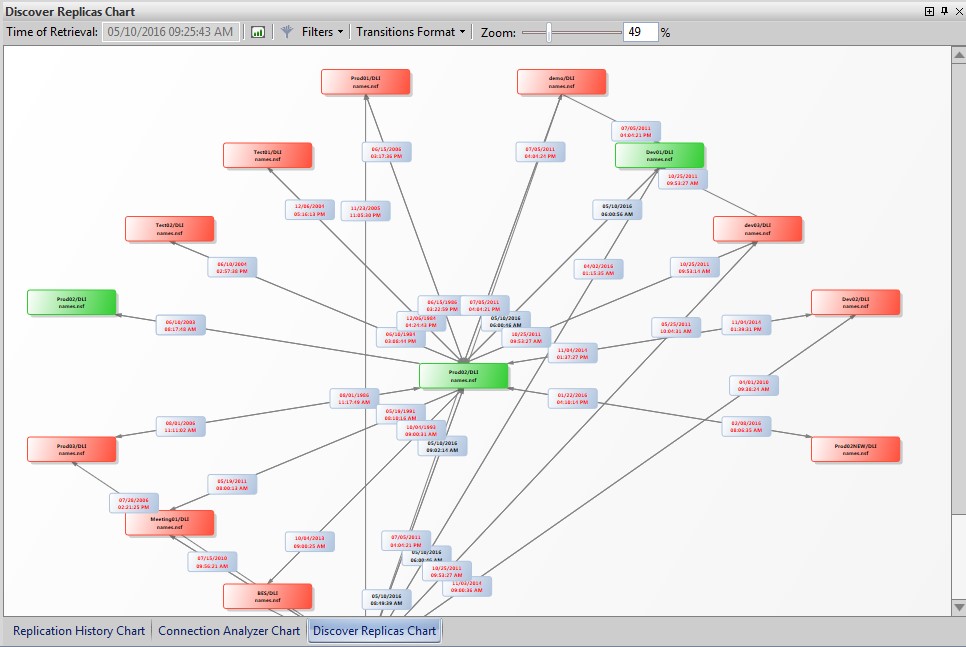
Fig. 5 In replicationEZ, graphical representations of replicas discovered, replication history, and connections are all available within a few clicks.
How do we fix it?
Once we’ve identified the root cause, the next step is to get the issue fixed. Whether it’s about replication formulas, incorrect replication settings, or simply the lack of replication, replicationEZ allows you to modify settings for multiple databases at once, remove replication formulas, or clear replication histories and quickly re-replicate—all of this from the same interface.
The powerful one-two punch of our document management system and a complete toolkit to cover any sort of administration angle, ensures a totally seamless Domino environment integration. DOCOVA and Ytria are such a complementary match that it makes me wonder why I never thought of writing about it earlier. But as they say, “better late than never!” The word is out there.
– David Wice

Submit a comment