New Microsoft 365 Lists are coming soon to a tenant near you!
SharePoint online is constantly evolving; and now Microsoft is releasing the next step for SharePoint Lists – including an app!
Sharepoint Lists – from Classic to Modern
The option to use lists and applications in SharePoint has been around for a long time. You can create and share contacts, calendar, tasks and much more. With classic SharePoint lists we could use SharePoint Designer to customize the look of list items. Then, SharePoint Online gave us the addition of modern lists and the ability to customize list views with conditional formatting.
Introducing Microsoft 365 Lists
Now Microsoft is releasing the new Microsoft 365 Lists.
These new Microsoft 365 lists will provide an improved look and ways to customize them. There will also be out-of-the-box templates that you can use as is, or customize them to your needs. You can even create your own templates. A simple interface lets you build rules to add conditional formatting to your new lists.
An example of the new Microsoft Lists from this Microsoft Tech community article:
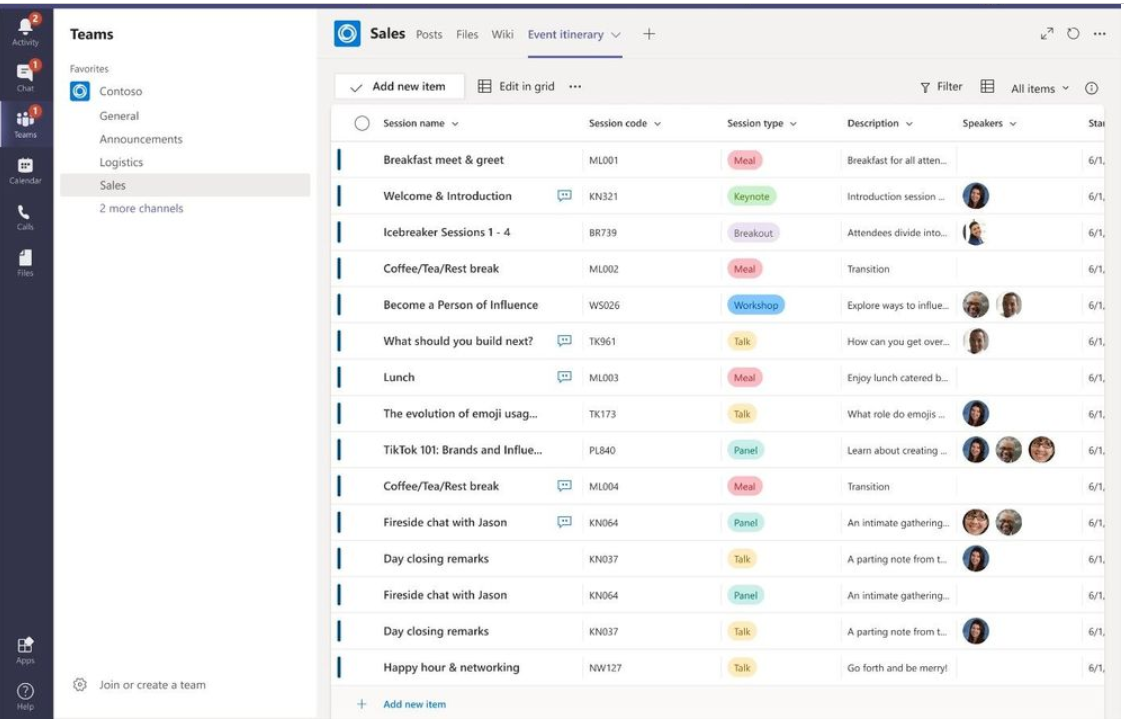
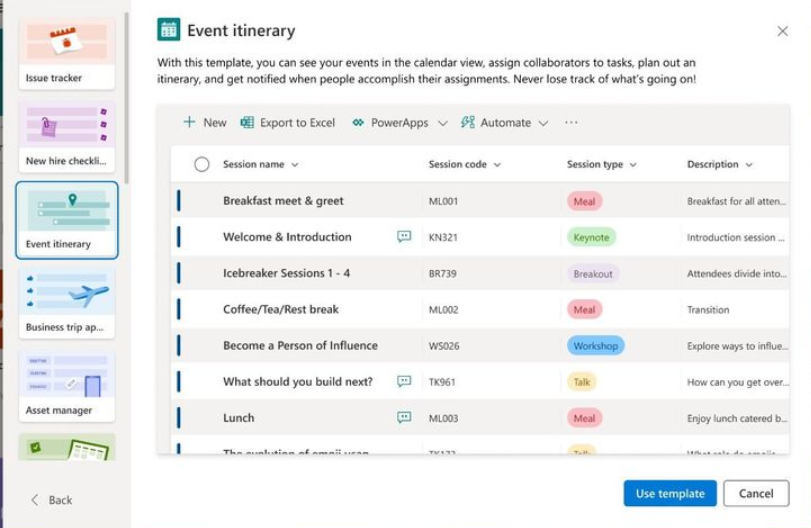
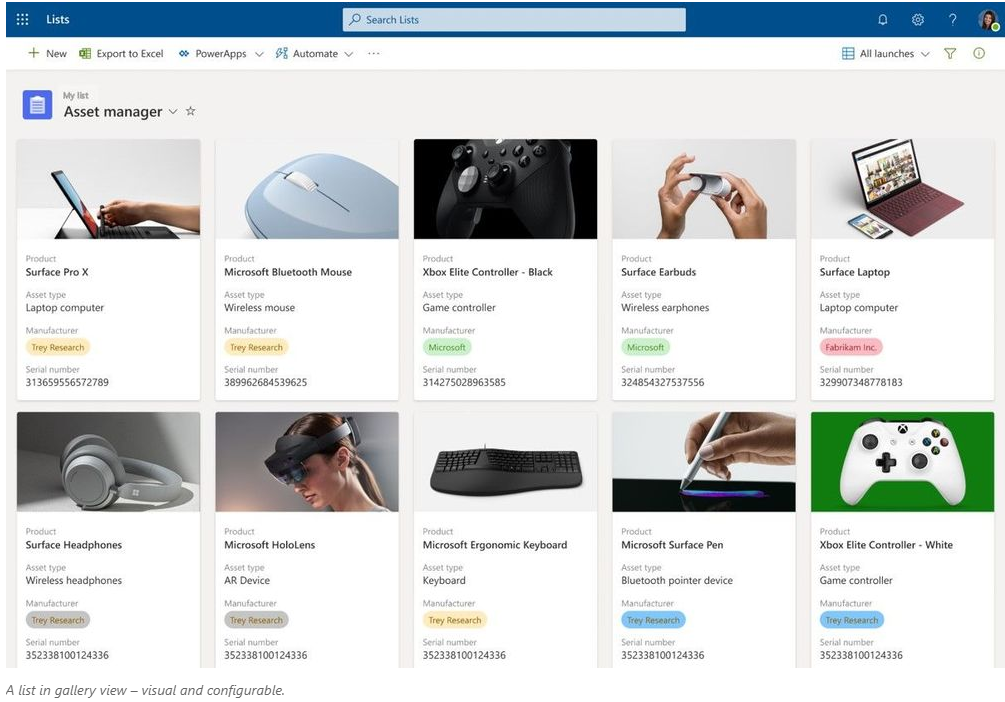
One of the key features will be the list app for your browser or mobile device. The list app makes all of this easily accessible by providing a catalog of all your favorite lists being used within your enterprise.

New Microsoft Lists integration in TeamsNew Microsoft Lists integration in Teams
Team members will be able to both create new lists and add existing ones as tabs in Teams channels. The new Lists app in Teams can be accessed by clicking “+” to add a new tab, and then select ‘Lists’ to get started.
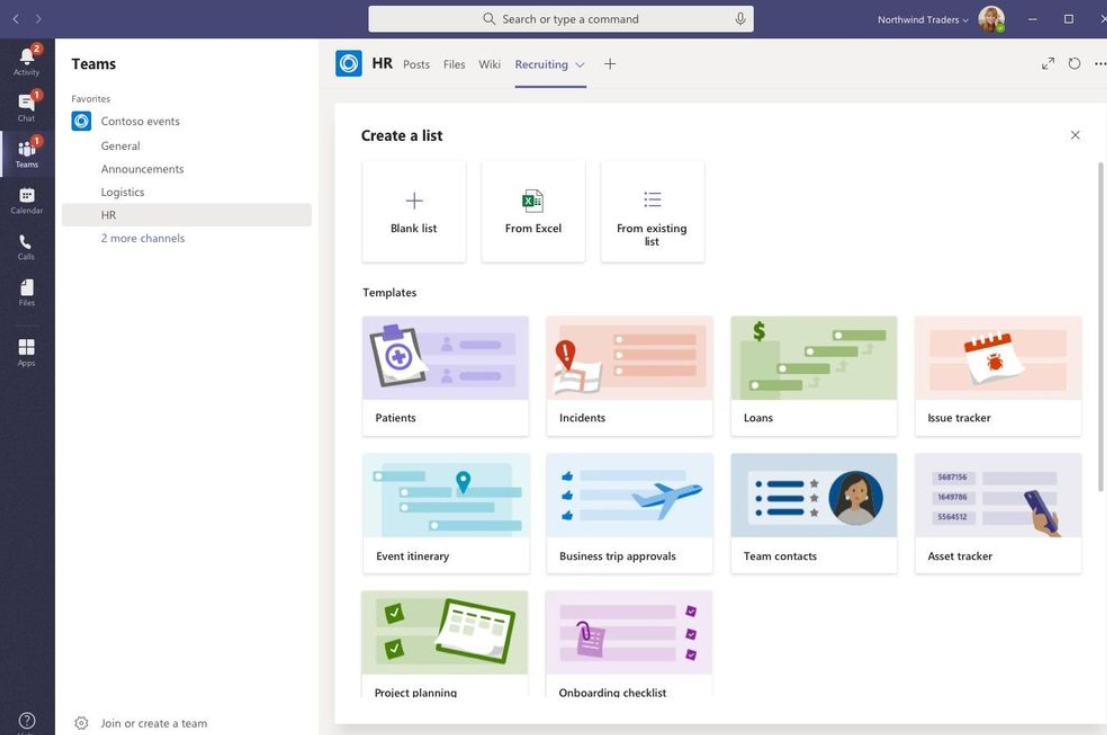
Source: Lists app in Microsoft Teams (ID # 64162)
Availability Roadmap
Announcement made on July 28th:
“Microsoft Lists began roll out to Targeted Release (TR) customers in Microsoft 365, planned TR completion by end of August 2020 where we’ll then begin broader production roll out.”
Learn more about the new Microsoft 365 Lists
Since this new version of Microsoft 365 Lists is coming soon, consider these resources to learn more:
Microsoft Lists resource center
15-minute Lists product demo(video) by @Miceile Barrett, Program Manager, Microsoft Lists
From Microsoft Teams to Fluid Framework—here’s what’s new and coming soon to Microsoft 365 by @Jared Spataro, Corporate Vice President, Microsoft 365
What’s new in Microsoft Teams | Build Edition | May 2020 by @Aya Tange, Product Marketing Manager, Teams
“Make a list and check it twice” new The Intrazone podcast episode with Lists PMs, @Miceile Barrett and @Lincoln DeMaris
Microsoft Mechanics “Teams Build 2020 announcements” video with Jeremy Chapman, Director, Microsoft 365 [Microsoft Lists is 1 of 10 items this video covers as new innovations for Microsoft Teams]
“4 building blocks for every collaboration app: Templates, Sites, Lists and Tasks” #MSBuild developer session on-demand by @Mike Ammerlaan, director, Microsoft 365

Submit a comment