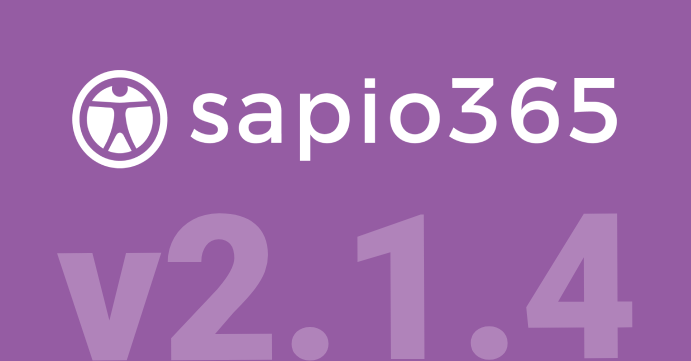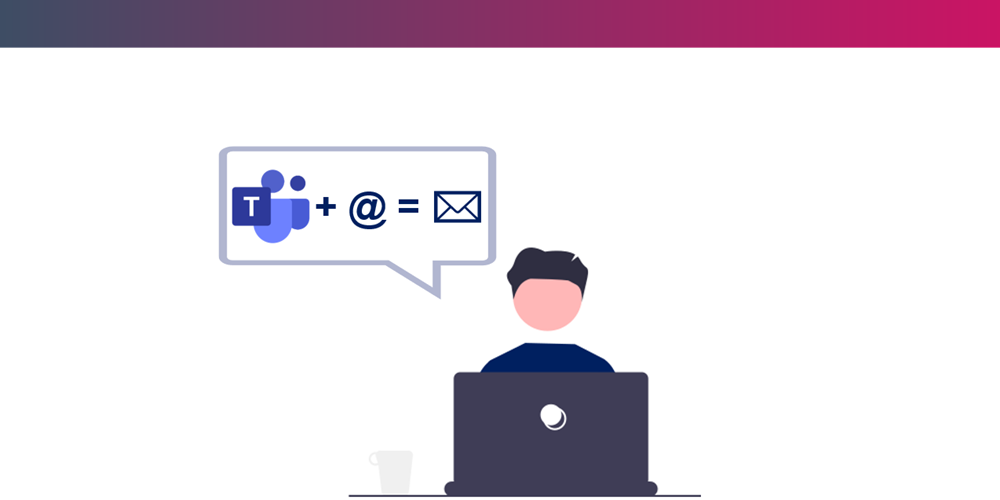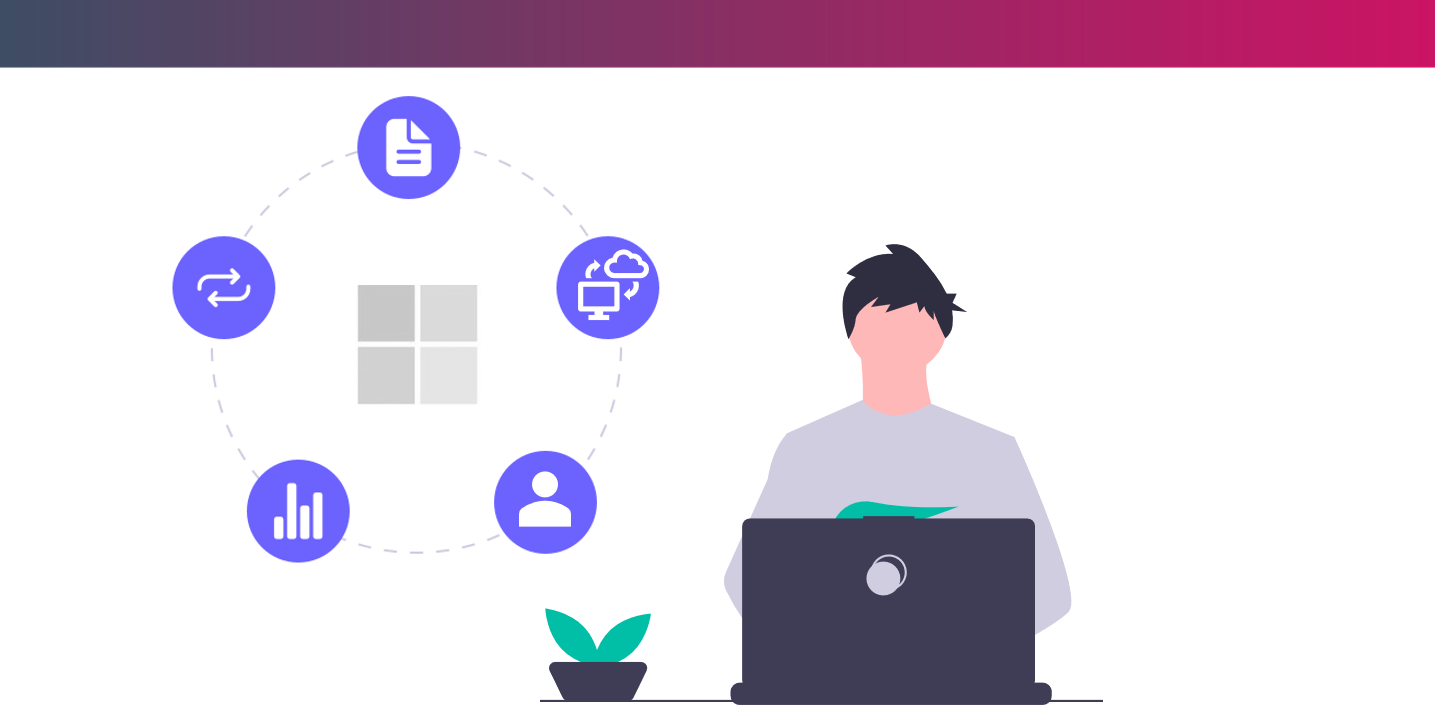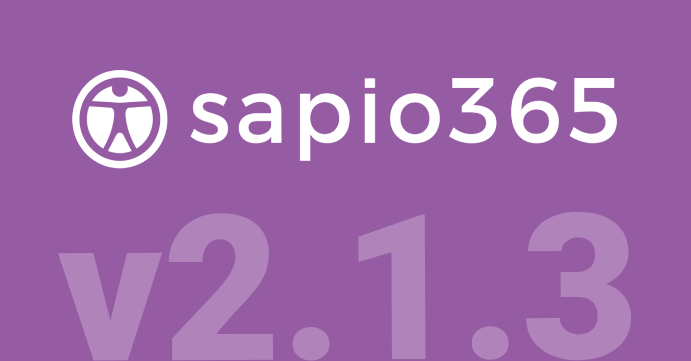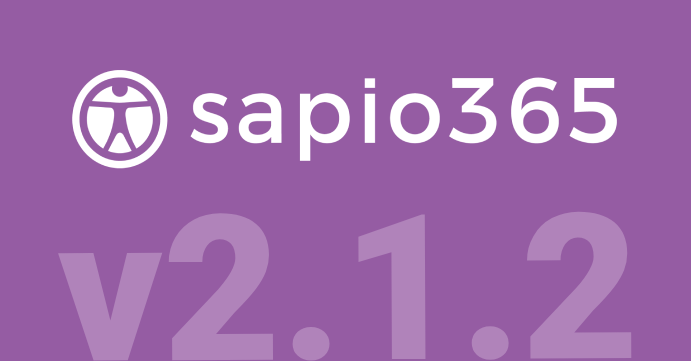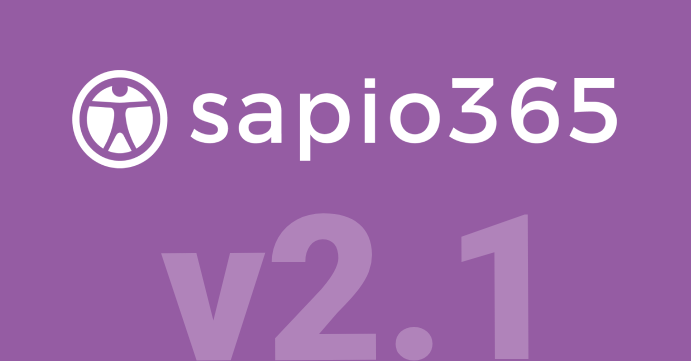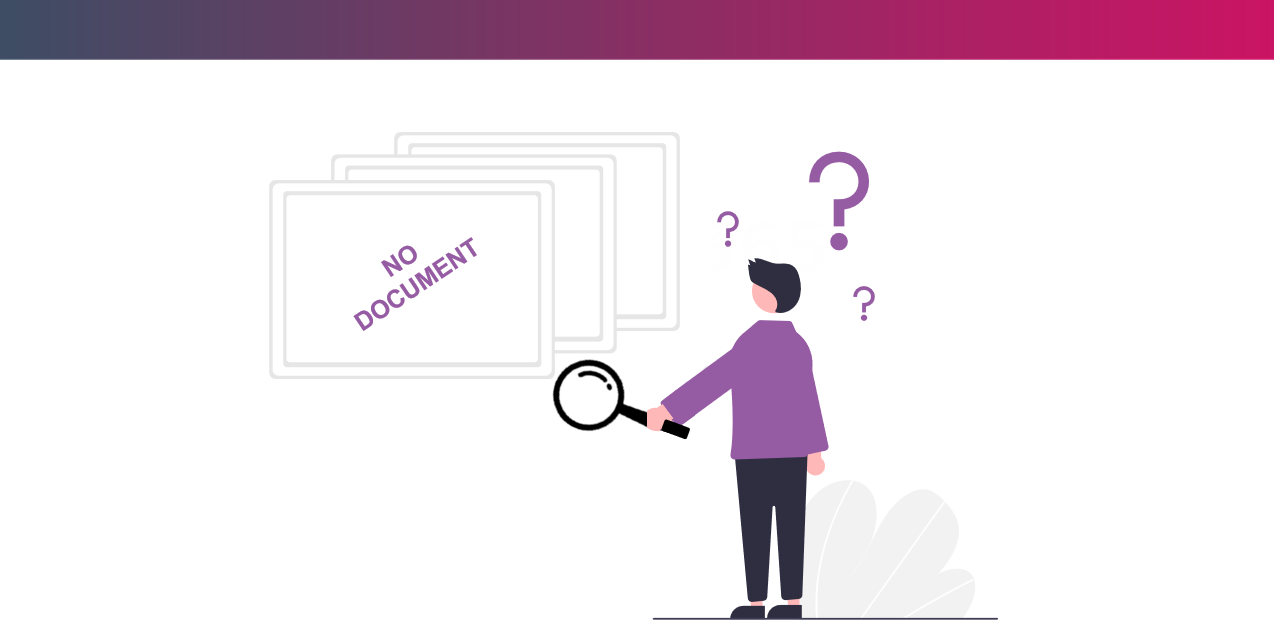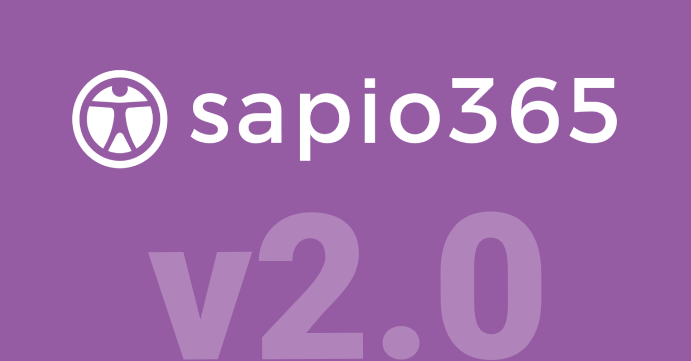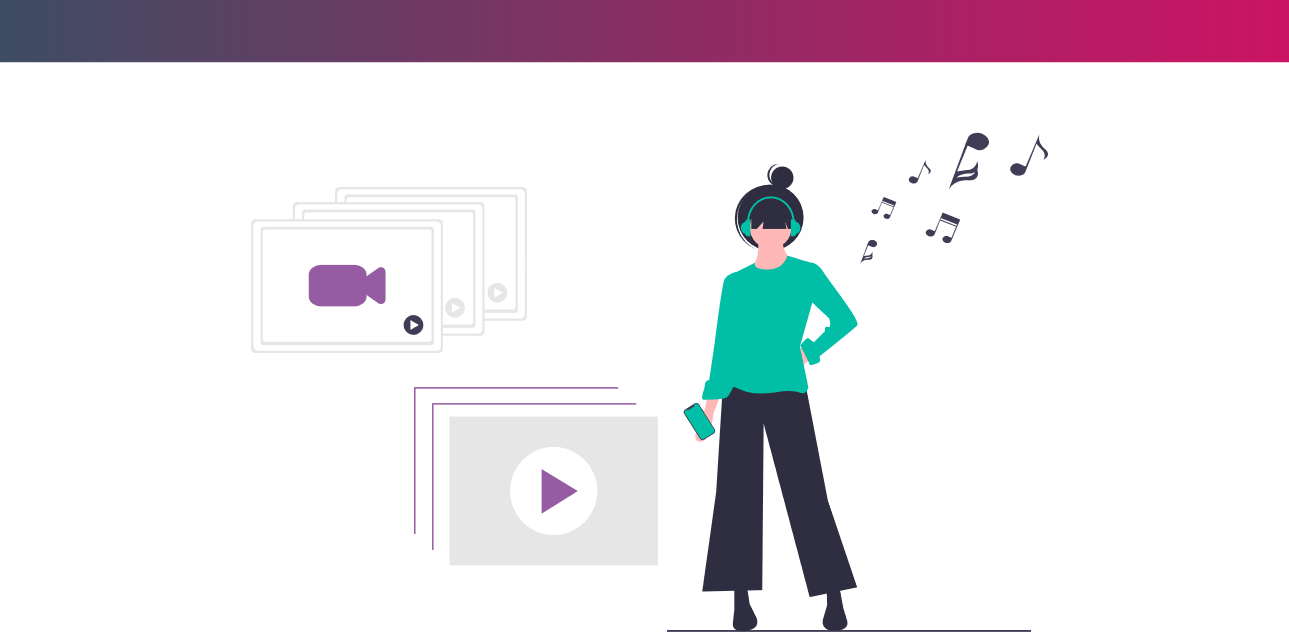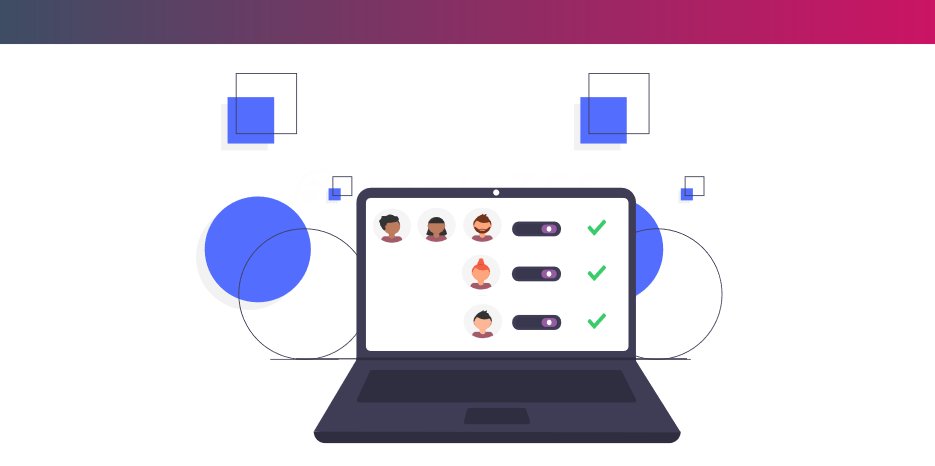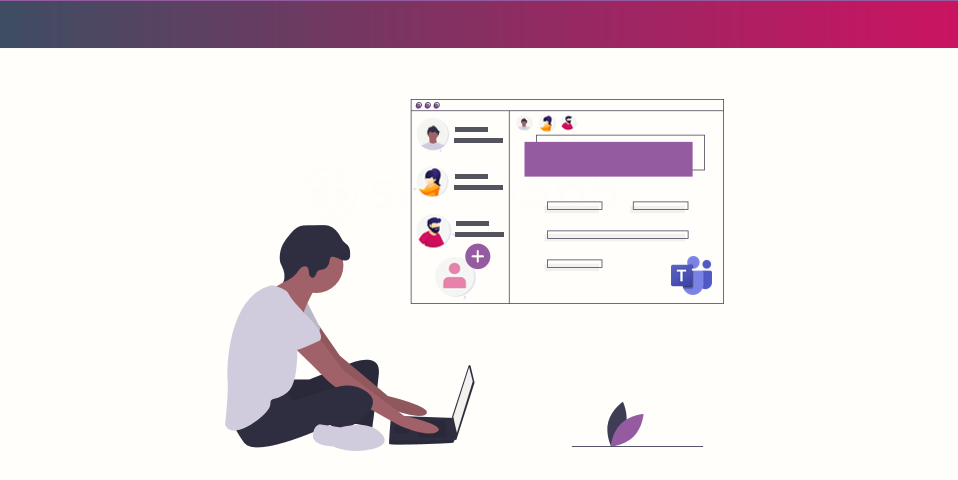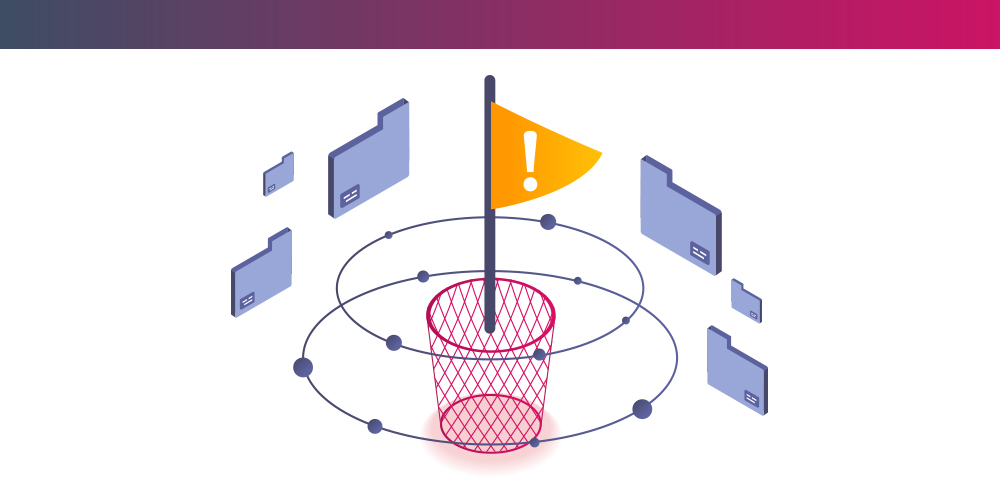sapio365 2.1.4 - If you manage mail and calendars in Exchange Online you will love the latest features in sapio365!
September 16, 2021Articles for Microsoft Office 365,News and Events
0 Comments16 Minutes
The Ytria team has worked hard all summer to bring you some important feature additions in sapio365 version 2.1.4. Besides the new ability to edit…
How to generate a report of all your Teams' channels email address
September 14, 2021Using Microsoft Teams,Articles for Microsoft Office 365
0 Comments4 Minutes
If your users require emailing Teams channels rather than the Team itself, they can use the channel email addresses. These email addresses are…
How to create a report of your cloud, on-prem and synced users in your hybrid Microsoft 365 environment
August 6, 2021sapio365 Productivity,Articles for Microsoft Office 365
0 Comments3 Minutes
Limitations of the Microsoft admin portal Managing users in a hybrid Microsoft 365 environment is basically managing 2 sets of users with 2 sets of…
sapio365 2.1.3 - Discover greater control over your Microsoft 365 cloud or hybrid environment with our newest administration features!
July 12, 2021Articles for Microsoft Office 365,News and Events
0 Comments14 Minutes
The Ytria team has worked hard on some important feature additions in sapio365 version 2.1.3. We have added caching of on-premises data to make…
Faster on-prem loading, dynamic membership conversion and many improvements!
May 6, 2021Articles for Microsoft Office 365,News and Events
0 Comments12 Minutes
Ytria is proud to bring major improvements in sapio365 version 2.1.2 to help you better manage on-prem data in your hybrid Microsoft environment,…
Introducing sapio365 2.1 - Now supporting hybrid Microsoft 365 environments
December 15, 2020Articles for Microsoft Office 365,News and Events
0 Comments6 Minutes
Managing users in a hybrid environment usually requires two sets of native tools, one set to access Azure Active Directory and another set to manage…
Delegate tasks to super users with laser precision - Microsoft 365
December 10, 2020sapio365 Productivity,Articles for Microsoft Office 365
0 Comments6 Minutes
It is not uncommon these days to find IT leaders striving to lighten the load of their team members by delegating simple tasks to super users and…
How to find empty document libraries in your groups and teams Microsoft 365
December 7, 2020sapio365 Productivity,Articles for Microsoft Office 365
0 Comments4 Minutes
If you’ve ever asked yourself just how many of your Microsoft 365 Team site document libraries are just sitting empty, there are several ways…
Discover sapio365 2.0 - The next generation IT management platform for Microsoft 365
November 13, 2020Articles for Microsoft Office 365,News and Events
0 Comments16 Minutes
Ytria is proud to release sapio365 2.0, its next generation IT management platform for Microsoft 365 environments. This release is more than just a…
Microsoft 365 | Which users are storing music or video files on OneDrive?
October 16, 2020sapio365 Productivity,Articles for Microsoft Office 365
0 Comments3 Minutes
Schools and other organizations may adopt document storage policies in Microsoft 365 that prohibit students from storing certain types of files on…
Manage directly assigned licenses and group-based licenses in one place | Microsoft 365
October 8, 2020sapio365 Productivity,Articles for Microsoft Office 365
0 Comments5 Minutes
Since the introduction of group-based licensing by Microsoft a few years ago, enterprise-level organizations everywhere have leveraged this method of…
Adding non-members to Teams and private channels
October 7, 2020Using Microsoft Teams,Articles for Microsoft Office 365
0 Comments5 Minutes
Organizations all over the world have adopted Microsoft 365 for its rich collaborative tools. The most famous is Microsoft Teams where both…
How to get notified when documents are deleted or modified in Teams?
October 2, 2020Using Microsoft Teams,Articles for Microsoft Office 365
0 Comments3 Minutes
By default, any member of a team can create, modify, and delete a document within the team. So there may be times when you’d like to be notified…
How to restore a deleted document from Microsoft Teams?
October 2, 2020Using Microsoft Teams,Articles for Microsoft Office 365
0 Comments2 Minutes
Microsoft Teams is a great tool for collaborating on documents and sharing them. In Teams each channel has a Files tab where you can create, upload,…
How to limit external sharing to specific users
October 2, 2020Microsoft 365 Admin,Articles for Microsoft Office 365
0 Comments3 Minutes
When your organisation uses Microsoft 365, it’s very easy to share content with anyone in your company as well as with any external users (if allowed…