
Make sure your HCL Notes database properties and settings are configured correctly, everywhere
Do large-scale work on database properties and settings across an entire server, all through one powerful solution.
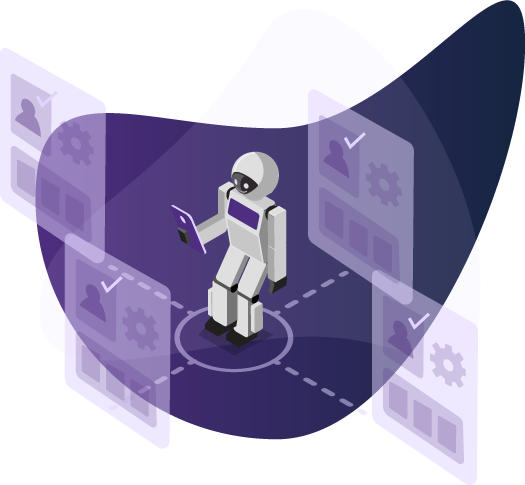
Total, server-wide control for database properties and settings
databaseEZ is a tool that lets you parse over 130 database properties—including some that aren’t even available in the Notes or Admin clients—for all databases on a server, and lets you modify all of it en-masse. Because databaseEZ is completely independent from your Notes client, you’ll be able to work with a speed and independence that just isn’t possible with any native solution.
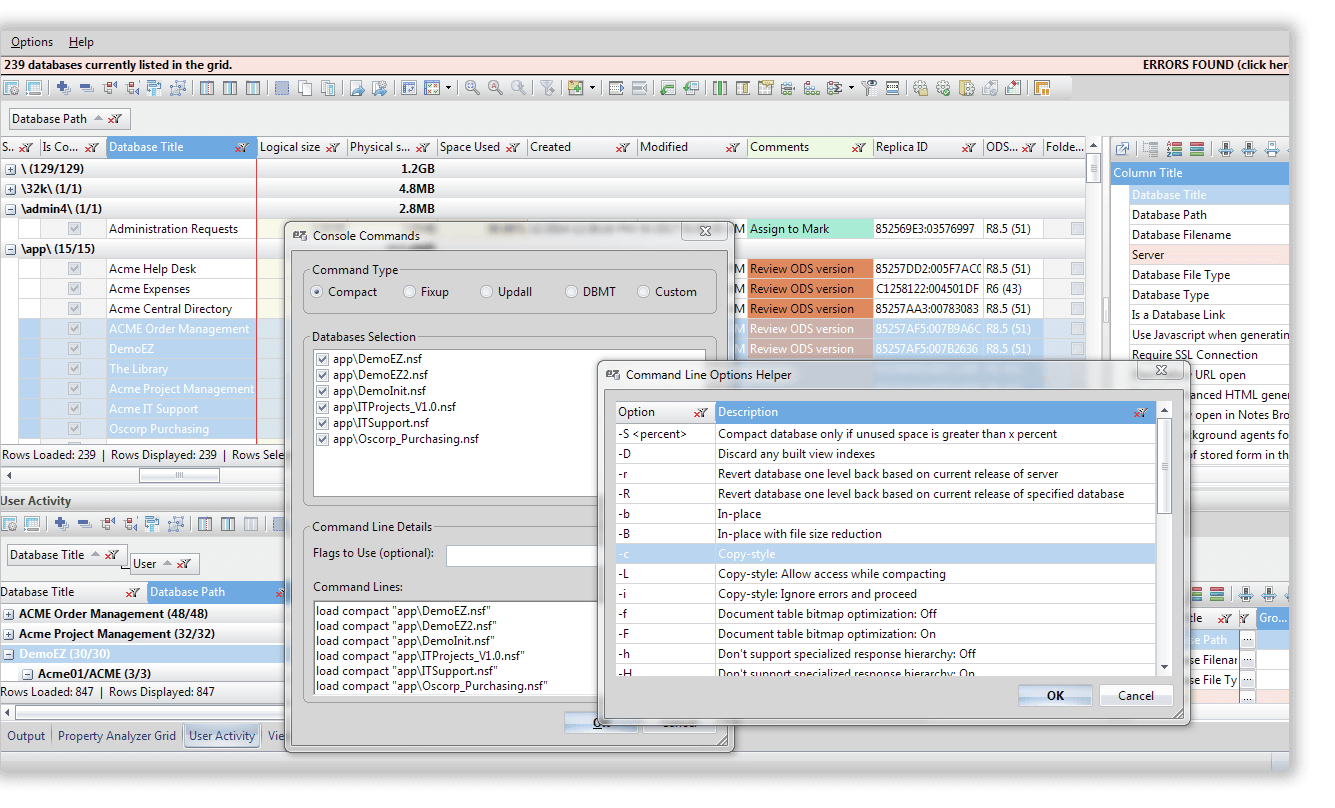
One-stop database property overview for databases on an entire HCL Domino server
Opening an HCL Domino server in databaseEZ gives you a multi-level approach to analysis. Using the concept of “tiered loading” you’ll be able to see basic, key properties directly upon launch and then load an array of progressively deeper attributes in only a few more clicks—seeing all of this information in a central, feature-rich display.
- Call up a full audit of 82 high-level properties for all databases on a given server – within seconds of startup. All this in one central interface without the need for database access*.
- Spot common administration issues fast thanks to the built-in Property Analyzer. All properties are available directly upon startup.
- Compile fast status reports—such as database size and space used percentages—for large sectors of your Domino environment. Your reports are guaranteed to be more accurate and complete.
* Please note that databaseEZ relies solely on the Notes C API to gather these properties and does not circumvent IBM Notes and Domino security.
Get a server-wide understanding of application size proportions by type, folder, and more.

Use Case #42
Get a server-wide understanding of application size proportions by type, folder, and more.
Use databaseEZ to retrieve size-related data such as physical and logical sizes; use easy analysis options to calculate database size averages, get summaries, minimums and maximums per folder, database type, and more across an entire server in only a few clicks.
Quickly oversee your database On Disk Structures (ODS Versions) across an entire server.

Use Case #36
Quickly oversee your database On Disk Structures (ODS Versions) across an entire server.
ODS Versions are only one of 130+ properties managed by databaseEZ, but it’s critical that they are up to date with your Domino server version. Get an immediate understanding of ODS versions used*, all without needing to have access to databases in question.
*Upgrade ODS versions by sending console commands directly from within databaseEZ (if the appropriate notes.ini values are set on your server).
Instantly spot common administration issues such as low quota left, duplicate replica IDs, and more.

Use Case #22
Instantly spot common administration issues such as low quota left, duplicate replica IDs, and more.
With the Property Analyzer, you can scan databases for a number of common issues, and saving your settings, you’ll get those results even before loading your databases – since this works with properties and settings available at tier. Find out more.
- Besides the instant access to 82 key properties, get access to 50 deeper attributes within only a couple of clicks—including some properties that aren’t even available in your Notes client. All without any coding.
- Get an exclusive global map of ALL properties and settings—including those relevant for security, storage, and designs—for all databases on a server.
- Get a handle on several security settings such as User Activity (recorded/confidential), encryption status and strength, require SSL connection, disable export of view data, etc. for easy large-scale audits of your entire security situation.
- Get a fast, server-wide analysis of Physical and Logical size, Space Used, DAOS state and statistics, max database size and quote settings, and more.
- See template inheritance settings, template build properties, database type, the number of various design classes, and more across ALL databases on a server.
- See the number of documents, designs (even different design classes such as view of form class notes), private design class notes, deletion stubs in all databases across an entire server—in only a few clicks.
Get an instant understanding of database corruption, access rights issues, or server side encryption.

Use Case #17
Get an instant understanding of database corruption, access rights issues, or server side encryption.
Get a near-instant snapshot of which applications have issues that prevent access and what types of problems these are, across entire servers in only a few clicks.
See and analyze a tally of database contents, including number of documents, designs, and more.

Use Case #24
See and analyze a tally of database contents, including number of documents, designs, and more.
See the number of documents and designs—as well as separate counts for different classes of designs—per database, across an entire server.
Get fast, detailed reports on Space Used percentages across all databases on server.

Use Case #35
Get fast, detailed reports on Space Used percentages across all databases on server.
In the native Notes client, Space Used percentages must be calculated one database at a time, and even the Administrator client often lacks a full overview. Use databaseEZ to quickly spot any databases with out-of-date Space Used information and calculate them all at once in only a click. You can even fix databases with low Space Used percentages through direct console commands, or even IND file exports.
Review your database encryption status across an entire server.

Use Case #41
Review your database encryption status across an entire server.
Whether you need to ensure that all databases are encrypted on behalf of the server, or you prefer not to have them encrypted, databaseEZ has you covered by letting you see the current encryption status and strength for all databases across entire server—even databases who are set to be but not yet encrypted. You can even encrypt or decrypt en-masse, directly from databaseEZ.
- Manage replication settings ranging from the PIRC (Purge Interval Replication Control) setting to deletion stub life times, disable replication en-masse, and more.
- Modify basic database properties such as ‘Database Type’ and ‘Disable background agents’, web settings like ‘Require SSL connection’, and more across multiple databases at once.
- Manage application design settings ranging from updating templates to the otherwise not-modifiable Template Build Properties (Template build name, version, date, etc.)
- Easily review and adjust database quota settings.
- Modify anything that you can in your Notes client, but on a server-wide scale.
- Set user activity recording states and encryption status, manage replica IDs, etc.
Quickly review and adjust the PIRC (Purge Interval Replication Control) setting across all databases.

Use Case #07
Quickly review and adjust the PIRC (Purge Interval Replication Control) setting across all databases.
Introduced in Domino 8.5.3, the PIRC feature prevents previously deleted documents from popping up again. But enabling this setting is a normally a heavy job, requiring attention on a per database and replica basis. With databaseEZ, you can enable PIRC for all databases in just one click.
Manage the little-known Template Build properties en-masse.

Use Case #19
Manage the little-known Template Build properties en-masse.
Template Build information such as template name, version, release date, and tool information is neither well known nor easily manageable using the native administration tools. With databaseEZ you can analyze your databases (e.g. mail files) to discover what .x or FP release template they were created with, or even set template build information on your custom application for a better audit trail.
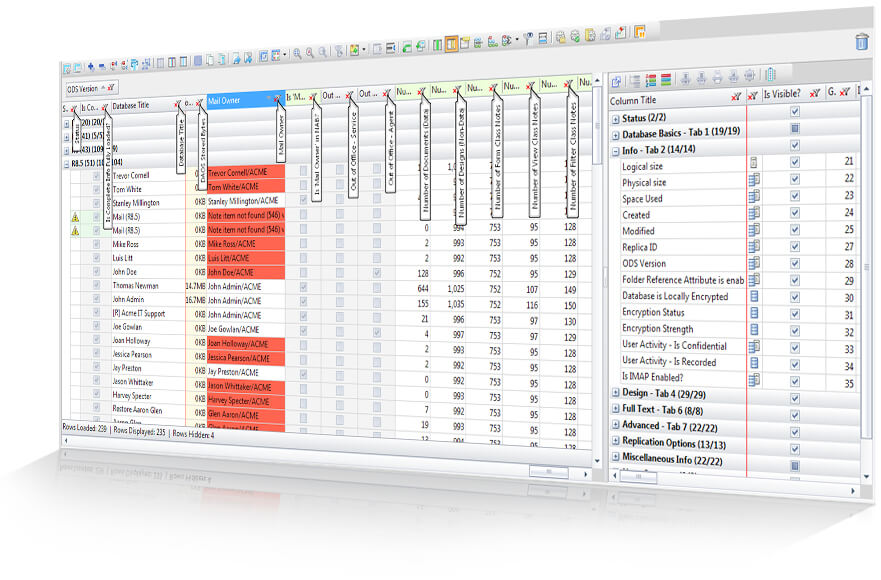
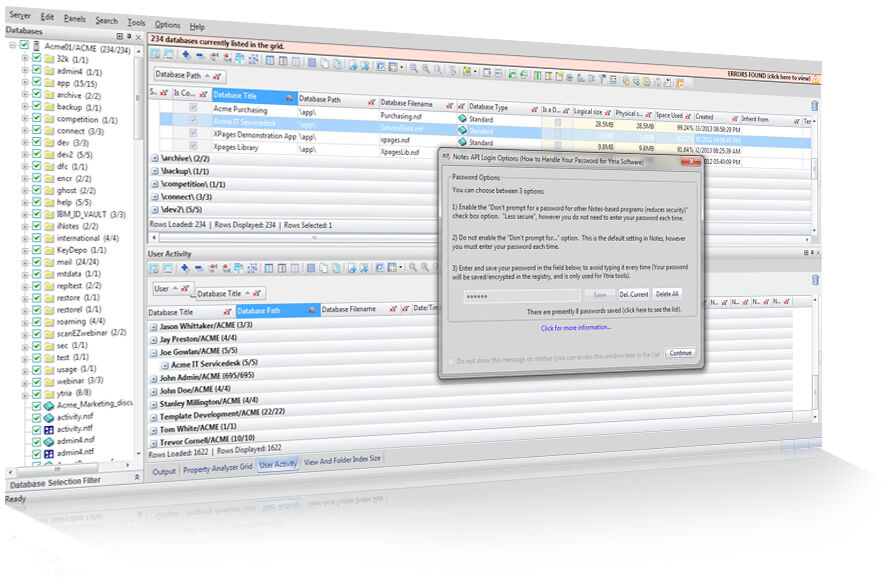
Built-in specialized database tools
On its own, the data scanning and display engine behind databaseEZ, the FlexyView, lets you work with your HCL Notes data through a perspective that just isn’t possible with the native toolkit. databaseEZ also gives you access to a range of powerful built-in tools that take the guesswork out of complex, time-consuming tasks.
- Identify users who have accessed given databases during a specific time frame, and see what types of actions they took.
- Easily create detailed usage activity reports based on a summary or average of read, write, update or delete actions per database or user.
- Rank the most and least frequently used databases on a server using a special usage grading system.
- Isolate the usage of the users that matter: easily weed out server, agent signer, or administrator usage to focus on what’s important.
- Enable/disable user activity recording, or mark it as confidential across multiple—even all—databases on a server.
Quickly identify your most and least frequently used applications across an entire server.

Use Case #16
Quickly identify your most and least frequently used applications across an entire server.
databaseEZ lets you access and analyze recorded database usage activity across multiple databases on a server. But how do you translate this data into application usage frequency? Because recorded usage activity is strictly limited to 1400 entries, there 3 hours for some heavily used apps, while it might even be years for others. And thanks to versatile analysis capabilities, it's easy to get a handle on usage frequency patterns for all of your databases.
Put recorded database usage activity to work for the full story about global usage patterns.

Use Case #37
Put recorded database usage activity to work for the full story about global usage patterns.
Recorded database usage activity is a very rich source of data—if you can get to it. databaseEZ's User Activity Analyzer gives you access to more than what you see in your native clients, allowing you to get specific counts for reads, writes, updates, and deletes. What's more, your results are further separated into Data (documents) and Non-Data (designs, ACLs, etc.) counts so you can easily create a variety of usage reports, such as average reads per application or user, to better understand your global usage patterns.
- View and copy/paste any Replica ID or assign a Replica ID of your choice.
- Create new random Replica IDs for multiple databases at once.
- Generate multiple Database IDs simultaneously (when working locally).
Quickly assign new Replica IDs to all standard IBM templates.

Use Case #25
Quickly assign new Replica IDs to all standard IBM templates.
Changing the default Replica ID for IBM-shipped standard templates is considered a security best practice as it mitigates vulnerabilities from web crawlers using those Replica IDs. With databaseEZ you can isolate these templates on a sever and assign new Replica IDs to all of them in merely two clicks..
Break or make replication connections between individual databases.

Use Case #12
Break or make replication connections between individual databases.
Whether you want to disconnect two replicas, or link up replication between database copies, databaseEZ makes it a breeze to work with these relationships.
- Audit view indexes across entire servers to quickly find the views and folders whose indexes take up the most storage space.
- Purge multiple view indexes simultaneously in only a few clicks—even across multiple databases.
Sort your databases by their overall index size information to find the heaviest databases.

Use Case #31
Sort your databases by their overall index size information to find the heaviest databases.
Thanks to databaseEZ’s ability to parse view and folder index sizes from as many databases as you want on a server and the flexible data manipulation features, getting a clear, server-wide understanding of summarized index sizes is just a few clicks away.
Locate unused views in just a couple of clicks.

Use Case #48
Locate unused views in just a couple of clicks.
Although ‘last used’ information isn’t available for views, databaseEZ gives you an easy workaround. In only a few quick steps, you can not only isolate views with discarded indexes, but also identify views not used in the past 45, 60 or 90 days.
Scan an entire server for databases that match property value combinations that present cause for investigation:
- Databases that have reached a user defined size
- Databases with duplicate Replica IDs
- Databases set to inherit from nonexistent templates
- Templates with the same name
- Databases with a given percentage of their size quota remaining
- Databases where no documents have been modified since a given number of days
- Databases where the design has not changed within a given number of days
- You can even configure automatic scanning any server you load!
Instantly spot common administration issues such as databases with low quota left, duplicate Replica IDs, and more.

Use Case #09
Instantly spot common administration issues such as databases with low quota left, duplicate Replica IDs, and more.
Thanks to the built-in Property Analyzer, you can scan databases for a variety of common issues. What's more, the settings are configurable to let you scan servers on load by default; set it, forget it, and get full analysis results faster without the need to load your databases.
- Use console commands to process multiple databases, on the fly, directly from databaseEZ (Naturally, proper console rights are required.)
- Send pre-set commands (such as Compact, Fixup, Updall, or DBMT) or create your own custom commands, along with any required switches, directly in the context of your analysis results.
- Build accurate commands fast with help from the inline Command Line Options Helper tool—no more time lost searching for switches!
- Quickly generate Domino Indirect (IND) files to process multiple databases at once, in only a few clicks.
Quickly identify and fix all corrupted databases.

Use Case #10
Quickly identify and fix all corrupted databases.
When loading full database information, databaseEZ automatically identifies any errors encountered when trying to open databases (such as "Consistency check is needed"). Thanks to the contextual console commands feature, you can simply select these databases and send the appropriate Fixup server console command to your server, all without needing to remember the database path or researching the needed switches.
Identify and compact all databases with less than 95% space used.

Use Case #23
Identify and compact all databases with less than 95% space used.
Using databaseEZ’s unique ability to calculate Space Used percentages on the fly, you can quickly identify multiple databases in need of a compact. If a large number of databases are found, no problem. databaseEZ let's you export the databases into an IND file so you can process them all using a single Compact or DBMT console command thread.
Beyond the tools: reporting, integration, and automation
Thorough documentation and reporting are essential aspects of your work. Adding these benefits to databaseEZ brings the powerful, central solution for database properties and settings to a new level. The FlexyView is the core engine of all Ytria tools, and all information in any panel is directly available to copy/paste, or to easily export to a variety of output formats. What’s more, if you can do it in the UI, then you can also integrate it into a powerful automation script.
Export data quickly and directly from any databaseEZ grid. Create reports in HTML, Excel, XML, and CSV, or simply copy/paste your data from the grid.
Leverage built-in bridges between products to open your target server in databaseEZ, then open selected databases in agentEZ, scanEZ, or replicationEZ to analyze their contents, find replicas, and more.
Extend databaseEZ’s scope through your own scripts that let you repeat functions across an even larger scale. You can even use the command line integration to create pushbutton, multi-step process launchers.
Quickly calculate the Space Used percentage* for all databases on a server loaded in databaseEZ.

Script
Quickly calculate the Space Used percentage* for all databases on a server loaded in databaseEZ.
This simple script will calculate the Space Loaded percentage for all databases on a server that you already have loaded in databaseEZ and export the results to an Excel file.
*Sufficient access rights required.
<?xml version="1.0" encoding="UTF-8" standalone="no" ?>
<ytriaAutomation Application="databaseEZ" ApplicationVersion="16.5">
<Select target="tree" Server="Click"></Select>
<Select target="grid" Lines="All"></Select>
<LoadSpaceUsed></LoadSpaceUsed>
<UngroupAll></UngroupAll>
<Sort ColumnID="I21" Ascending="False"></Sort>
<Export>
<SetParam field="FilePath" value="{%CurFilePath%}\SpaceUsedPercentage.xlsx"></SetParam>
<SetParam field="ExportType" value="Excel"></SetParam>
</Export>
</ytriaAutomation>
Create a new item across all documents in a specific category—and across multiple databases.

Script
Create a new item across all documents in a specific category—and across multiple databases.
This script uses one of the features that gives rise to databaseEZ being called a "command center for single databases"—the 'Execute Automation File On…' option found in databaseEZ's context menu—to create a new item that you can define in all documents of a category of your choice, across multiple databases.
<?xml version="1.0" encoding="UTF-8"?>
<ytriaAutomation Application="scanEZ" ApplicationVersion="16.5" Version="1.0">
<!--The following three lines let you specify the name and value of the item to be added,
as well as the document category whose documents the item will be deployed to.
Simply enter your desired values where indicated.-->
<SetVar ItemToAdd="Enter your value here"></SetVar>
<SetVar ItemValue="Enter your value here"></SetVar>
<SetVar DocumentCategory="Enter your value here"></SetVar>
<!--The following Expand/Focus sequence will allow the focus to be placed on the documents
within the selection tree category specified.-->
<Expand target="tree" category="Documents" type="{%DocumentCategory%}"></Expand>
<focus target="tree" category="Documents" type="{%DocumentCategory%}"></focus>
<!--The CreateItem script block is where we define the item to be added. If the item already
exists, it will not create a new one, instead it will skip the document and move on to the
next. In this particular case, the item added will be a Text item that will use the name
and value defined in the beginning of the script.-->
<CreateItem OnExisting="skip">
<SetParam field="TypeList" value="Text"></SetParam>
<SetParam field="FieldName" value="{%ItemToAdd%}"></SetParam>
<SetParam field="FieldValue" value="{%ItemValue%}"></SetParam>
<SetParam field="IsProtected" value="true"></SetParam>
</CreateItem>
</ytriaAutomation>
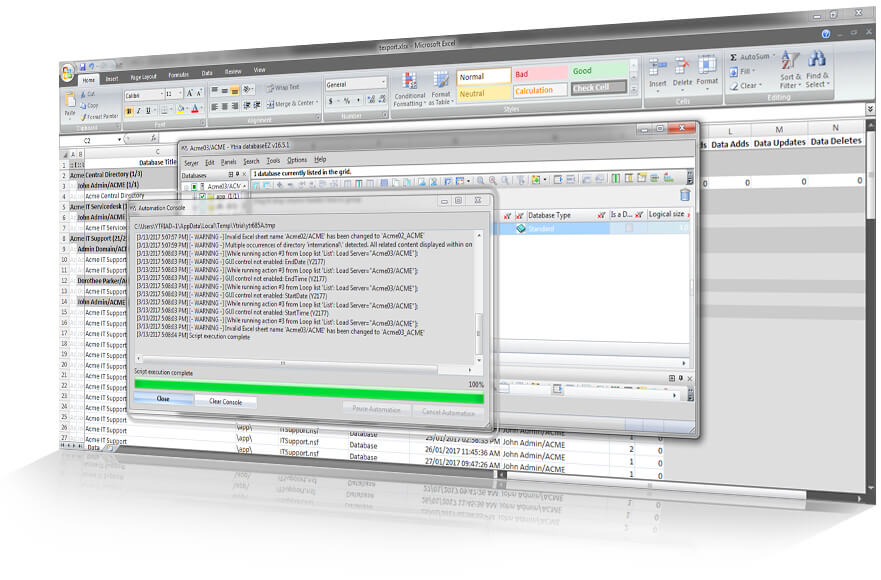
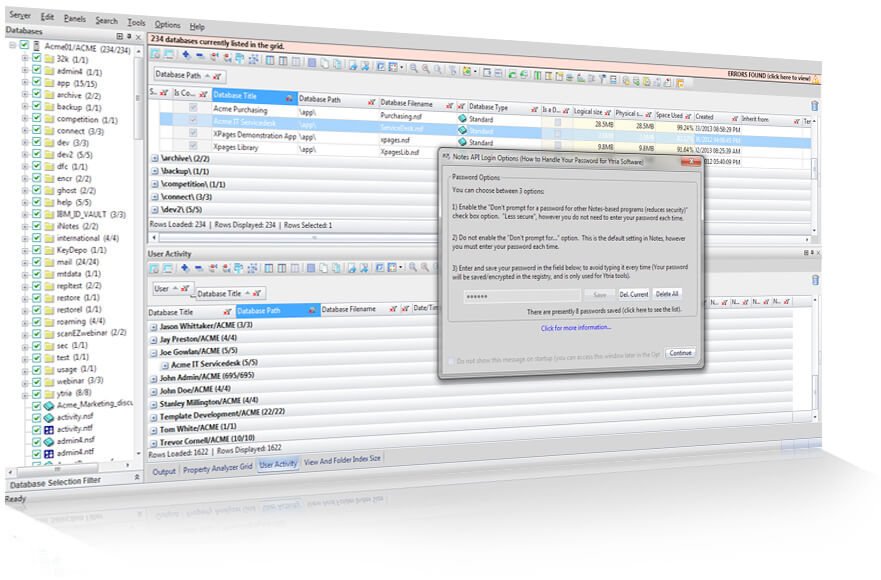
Local installation, far-reaching power
Installed on the client side only, databaseEZ is completely independent from your Notes client. Because of this, databaseEZ offers you speed and power, and independence that just isn’t possible with any native solution.
databaseEZ is a standalone compiled application coded in an efficient, low-level language. When installed, its executable file (databaseEZ.exe) is detached into your Notes Program Directory. Each time you start databaseEZ, a new Notes session is created, independent from your Notes client session. This means that databaseEZ runs parallel to your Notes client and thus will not interfere in any way.
In fact, you can think of databaseEZ as a special “Notes client” to help you oversee and manage your database properties, issue console commands, get view and folder index sizes and more, across an entire server. You can even select which ID you want to work with—without having to switch IDs in your Notes client!
As the rest of the Ytria tools, databaseEZ is installed on the client side ONLY, there is no need to install anything on the server, and being a local install means no system downtime.
That’s a good question! When working with applications (especially user mail files) security IS a crucial subject. Although databaseEZ offers you a multitude of features that surpass the functionality available in both the Administrator and Designer clients (such as the ability to view basic application properties and settings, even if you aren’t part of their ACLs), our tools NEVER bypass Notes security. Certain key options, such as modifying properties, issuing console commands or enabling Full Access Administration, require you to have the proper access rights in order to use them.
With databaseEZ, you can modify hundreds of databases, and any of their properties in merely a few clicks. With such power available, how can you know that you’re making the right changes?
Don’t worry, we’ve got you covered! Your modifications are protected by a two-step saving process which allows you to review your changes before deploying them—regardless of the modification you’ve performed.
The fact that databaseEZ is an independent, compiled program, puts it in the position to outperform built-in Notes and Domino solutions. But beyond that, databaseEZ can handle hundreds (or even thousands) of databases, thousands of activity log lines, giving you a much better overview of your global database situation. Loading all of this information can take a bit of time.
Don’t worry though, we’ve built a bunch of pre-loading filter options into databaseEZ so you can pinpoint the information that you absolutely need to load – such as the types of applications to load. There is also a two step loading process to optimize performance.
databaseEZ operates through the official Notes API channels; for example a console command will always leave proper trace, as well as your session and read / edit operations will be logged in the log file, however, we offer much more extensive history and log options that the native solutions. You have the option to create a special Modification Log database in which every single operation performed using our EZ Suite tools will be logged. You can place this database on either your local machine, or one of your servers. You can even use our licensing system to route logging for all EZ Suite users into a central log database.
















