
Get a handle on replication in your HCL Notes and Domino environment
Understand and manage all aspects of replication through one easy-to-use, central workstation.
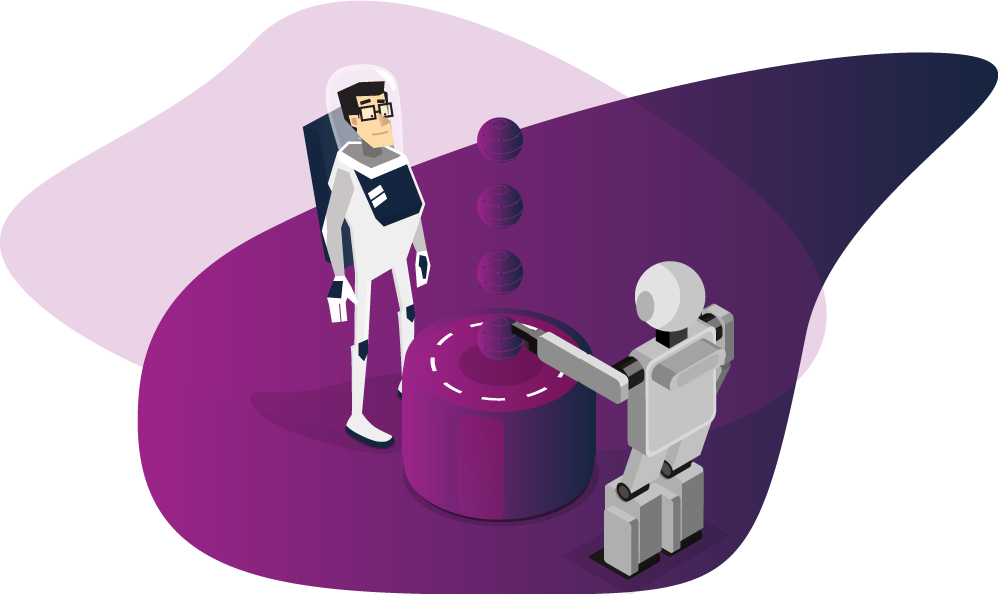
Everything about database replication, visible and easy to manage
replicationEZ gives you unmatched replication management abilities: from parsing all databases and their replicas across multiple servers to mass-auditing replication discrepancies, to comparing properties, ACLs, selective replication formulas and more, so you can truly know what is going on in your environment.
All this without ever having to open your Administrator client.
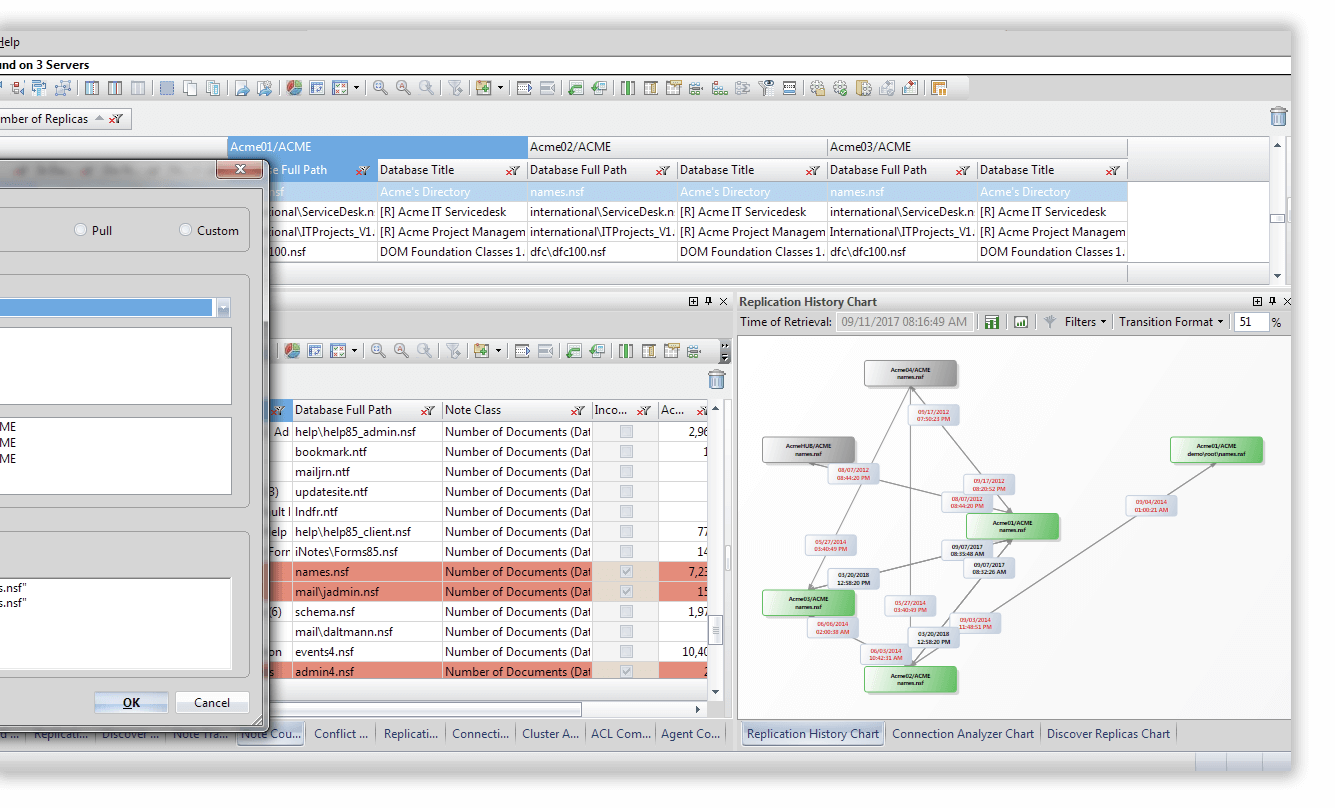
A complete map of your HCL Domino replication landscape
replicationEZ is a game changer, letting you see a global replication snapshot—including a graphical chart of your replication topology, and up to 80 different properties—across multiple servers all at once. Approach your analyses from the angle that best suits your task: zoom in on any problems from the larger context, or perform a forensic analysis directly concentrating on a suspected problem database.
- See all databases and their replicas across multiple servers in one central interface.
- View replication histories from multiple databases and all of their replicas.
- See a breakdown explaining the quantity of replicas you have on each server, and which databases those servers have in common. Uncover duplicate replicas instantly, and pinpoint where replicas are missing.
- Find problems by comparing replica contents—such as the number of documents, designs, ACL entries, or agents—across as many databases as you like.
- Quickly identify databases suspected to have replication problems and further analyze them using a variety of forensic options.
Identify databases that haven’t been replicated, by way of a global replication snapshot.

Use Case #53
Identify databases that haven’t been replicated, by way of a global replication snapshot.
See the number of replicas per database and what servers they are on, the number of unique databases on a given server, and more. If you find certain databases haven't replicated but should have, create replicas in only a couple of clicks!
Identify duplicate replicas that still have replication enabled.

Use Case #21
Identify duplicate replicas that still have replication enabled.
Don't fret over the possibility of duplicate replicas—an issue in most every Domino environment. Isolate them across multiple servers in only a couple of clicks. You have all the tools you need to fix them right in replicationEZ.
- Display the histories of multiple databases at once, as well as clear them simultaneously.
- Retrieve a complete visual chart of the replication history of a given database in just a couple of clicks. Set your chart up however you like, for a variety of different insights.
- Generate charts for multiple databases quickly using the Ytria automation features.
- Easily export your charts to images.
Quickly understand the reason behind inconsistent replicas by visualizing their replication histories.

Use Case #32
Quickly understand the reason behind inconsistent replicas by visualizing their replication histories.
Confirm replication activity through an all-encompassing replication history data chart. Reveal if any replication nodes aren't functioning as they should instantly.
- Discover all replicas of a given database across multiple servers, and get a detailed readout of their replication properties.
- View all replication history entries in a flexYview-enabled interface for easy data manipulation, as well as in a graphical replication history chart.
- Re-replicate databases, copy ACLs across replicas, and more in only a few clicks.
- Compare contents across replicas. See the number of documents and designs—even different classes of designs such as replication formula notes and deletion stubs.
- Work with low-level replication paths – track notes, and compare ACLs or agents across replicas; analyze and modify replication settings and selective replication formulas; and more.
Discover how the Domino Directory has replicated throughout your environment.

Use Case #26
Discover how the Domino Directory has replicated throughout your environment.
Proper replication of the Domino Names and Address Book is crucial. replicationEZ lets you find out everything regarding its replication across all servers. See where and when it replicated, as well as any potential ACL, agent, or design inconsistencies. Fix any problems found directly from replicationEZ.
Ensure replication integrity across all replicas of a database by comparing contents and identifying discrepancies.

Use Case #14
Ensure replication integrity across all replicas of a database by comparing contents and identifying discrepancies.
It's key to verify that your replicas are in sync. And with the ability to get a map of your replication landscape, as well as discover replicas of any given database, it's only a couple of clicks to get from discovery to a full analysis of replica contents (documents, designs, and even different design classes and deletion stubs).
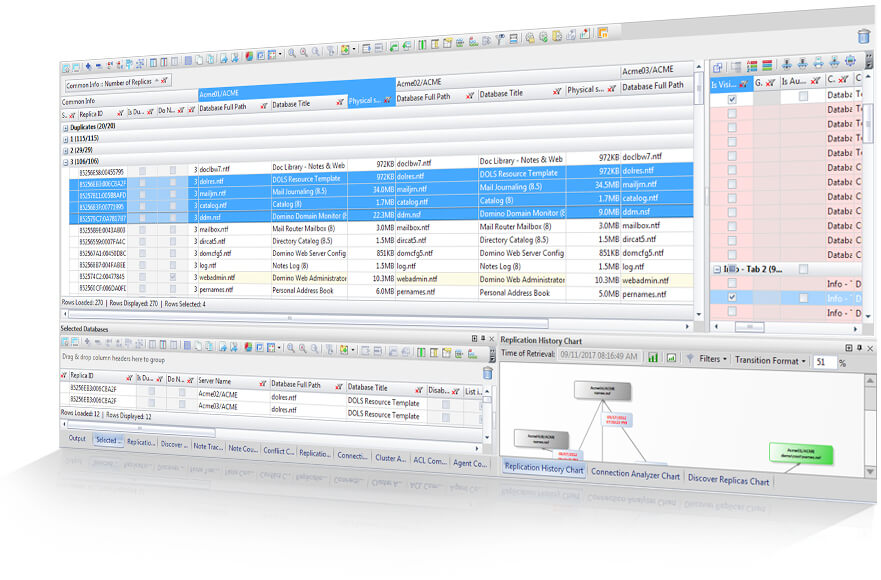
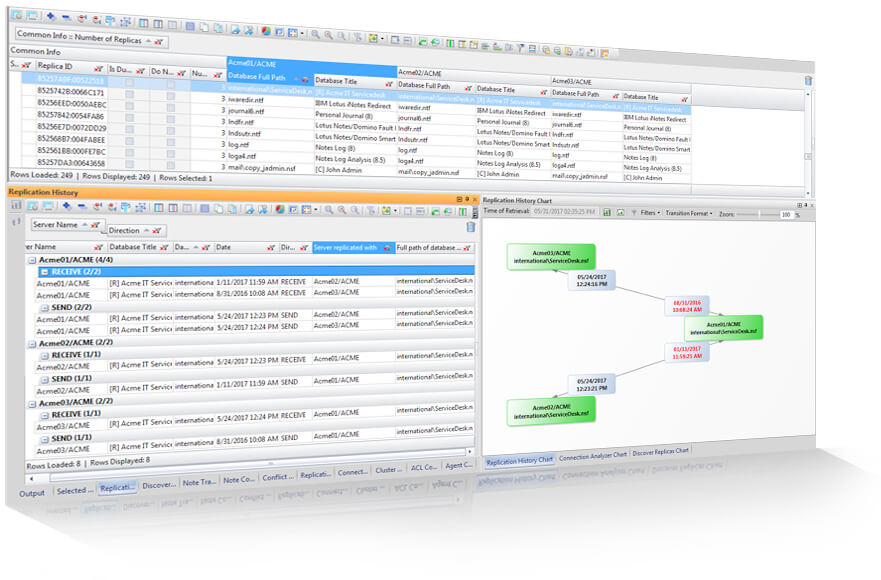
Multi-angle replication analysis for servers and databases
Trying to weed out replication problems proactively can be a struggle, and most will go unnoticed until it’s too late. No matter what the problem is, replicationEZ gives you numerous ways to approach your analysis while seeing the entire replication situation in one place. Get a thorough replication analysis from many different angles—no matter what your starting point.
- Track up to 1000 notes—based on their UNIDs—across all replicas of any given database.
- Trace complete, note-specific replication paths and information, such as ‘Added in This File’ dates, to pinpoint documents’ origin server. Find out the creator of the document in only a few clicks.
- Check if your replication is efficient and correct thanks to the ability to see the time replication has taken between servers.
- Track down the origins of resurrected “ghost” documents that have been replicated back into your environment – and fix the cause.
Get a 100% accurate second opinion on how your cluster and/or scheduled replication works.

Use Case #12
Get a 100% accurate second opinion on how your cluster and/or scheduled replication works.
Even though scanEZ offers a world-class tool to solve database conflicts, it's still difficult for administrators and developers to even know they exists. replicationEZ comes to the rescue and lets you discover conflicts in multiple databases AND all their replicas. Fix them up by simply by passing the database on to scanEZ, whether that's resolving agent-generated conflicts by removing all $Conflict documents, or addressing them one by one to ensure
Track the path of resurrected “ghost” documents to find their entry point into your environment (and maybe uncover who created them).

Use Case #39
Track the path of resurrected "ghost" documents to find their entry point into your environment (and maybe uncover who created them).
Ever experienced "ghost" document resurrections? It's a frustrating occurrence. scanEZ's Post Replication Auditor tool lets you quickly identify these once-deleted documents that reappear due to a replication event. If you want to go further and find out where these documents came from (and maybe even who created them) replicationEZ's 'Track notes' feature can get you there. Read more in this in-depth blogpost about "ghost" documents.
- Compare all ACLs and their properties for multiple databases – in one, functionally-enhanced interface.
- Instantly see where ACLs don’t match between replicas thanks to automatic inconsistency indicators.
- Even out ACL irregularities easily—copying ACLs between replicas on two or more servers in a couple of clicks.
Cross-reference ACLs across replicas to ensure smooth replication.

Use Case #26
Cross-reference ACLs across replicas to ensure smooth replication.
replicationEZ makes it easier than ever to ID databases with replication issues. Taking the next step to find the root cause is simple, thanks to the ability to compare ACLs, ACL entry presence, and all ACL flags and roles across all replicas—even for multiple databases at once in only a click.
- See, instantly, if agents are replicated uniformly across all replicas (inconsistencies are automatically highlighted for you).
- View basic agent property information for all replicas at once—categorize data by any given setting, such as the server they’re set to run on.
- Repair any agent inconsistencies you find, thanks to direct integration with agentEZ.
Ensure cross-replica agent presence and consistent agent properties.

Use Case #18
Ensure cross-replica agent presence and consistent agent properties.
Traditionally it's been difficult to verify agents across replicas, but with replicationEZ this can become common, easy practice. See if agents have replicated through all database replicas, or even see if some of their key properties (such as Status, and Run On settings) are properly synchronized, and more.
- Compare large amounts of databases and all their replicas in an intuitive, central, grid interface to uncover all conflicts, all in just a couple of clicks.
- Act on the conflicts you’ve found fast through the detailed conflict document report.
- Resolve conflicts quickly and without losing any data through options available directly within the right-click menu—thanks to tight integration with scanEZ and its revolutionary Conflict Solver.
Uncover, understand, and painlessly resolve conflicts across databases and servers.

Use Case #46
Uncover, understand, and painlessly resolve conflicts across databases and servers.
Even though scanEZ offers a world-class tool to solve database conflicts, you still need to know a problem exists in order to fix it. replicationEZ comes to the rescue and lets you discover conflicts in multiple databases AND all their replicas. Once you know, fix them up fast by simply by passing the database on to scanEZ.
- Cross-verify database and replica contents. See a breakdown by criteria such as the number of documents and designs, form and field class notes, deletion stubs, etc.
- Expose inconsistencies and problems fast with the ability to analyze multiple databases and their replicas in a single interface—no alternate sessions required.
- See a complete map of the replication sequence, compare ACLs, or analyze selective replication formulas.
- Resolve any discovered problems in only a couple of clicks. For example, to clear replication histories, launch console commands, and much more.
- Tight integration across EZ Suite tools lets you explore individual databases by opening scanEZ’s Replication Auditor directly from the context menu.
Compare contents and identify discrepancies, across all replicas of a database.

Use Case #54
Compare contents and identify discrepancies, across all replicas of a database.
Ensure replication integrity easily, in only two clicks. Identify replicas with different document counts, and scan for design discrepancies to uncover replicas with different design counts. Quickly find out what types of designs are missing such as view or form class notes and more.
Compare and verify miscellaneous properties across all replicas at once.

Use Case #31
Compare and verify miscellaneous properties across all replicas at once.
In addition to comparing database contents, it's also a good idea to compare application properties across replicas. replicationEZ lets you see up to 80 properties—including basic attributes like physical and logical application size, quote limit, warning, replication properties, and more—for all databases and all their replicas in one place.
HCL Notes database replication issues, solved
replicationEZ allows you to approach replication in new and better ways, either through a tell-all global snapshot, or through a targeted, forensics-based approach. But what if you do find problems? We’ve got you covered! Fix your replication situation, regardless of what problems you may find and how you find them.
- See replication histories for multiple databases and ALL their replicas in one place for easy and the analysis, and clear them ALL within a couple of clicks.
- Launch replication for multiple databases simultaneously, directly from replicationEZ.
Get a clear understanding of your environment’s replication dynamics by analyzing all replication histories.

Use Case #23
Get a clear understanding of your environment’s replication dynamics by analyzing all replication histories.
Analyzing replication histories for a database normally requires working replica by replica. But with replicationEZ, viewing and understanding the complete replication history from all databases and across all their replicas is just matter of a few seconds!
Analyze applications and identify instances that haven’t replicated in a while. Then clear histories and replicate—all from one place.

Use Case #45
Analyze applications and identify instances that haven’t replicated in a while. Then clear histories and replicate—all from one place.
Quickly reveal replicas that should have replicated but didn't thanks to replicationEZ's unique ability to show you replication histories across multiple servers. You can even delete their replication histories and replicate them using console commands in less than 3 clicks.
- Instantly see where replicas should have been created but were not.
- Create brand new replicas for multiple databases simultaneously—without any need to open your Administrator client—in only a few clicks.
Find applications within a cluster that haven’t replicated. Create and synchronize new replicas quickly and directly.

Use Case #33
Find applications within a cluster that haven’t replicated. Create and synchronize new replicas quickly and directly.
With replicationEZ’s unparalleled replication landscape overview, you can seamlessly identify important apps that should’ve replicated in a cluster but haven’t. Solve these problems with point-and-click ease— create new replica stubs on one or even multiple servers, and synchronize their contents using the console commands, all directly within the tool.
- Oversee elusive selective replication formulas for multiple databases and ALL of their replicas in one central grid interface.
- Understand what replication formulas are really doing by analyzing formula criteria and replication relationships thanks to the powerful data manipulation capabilities of the flexYview.
- Remove faulty formulas from databases and their replicas in only a few clicks.
Quickly identify any selective replication formulas that may be filtering content replication, across all replicas of a database.

Use Case #22
Quickly identify any selective replication formulas that may be filtering content replication, across all replicas of a database.
Selective replication formulas are a challenge to oversee for even just one replica! replicationEZ lets you display all formulas for a given database and all its replicas to understand any rules that may apply when a given replica node receives data from other replicas. If needed, you can remove the formula and ensure full replication in only a couple clicks.
- Check and change miscellaneous non-replicating database properties, such as Disable Transaction Logging and Don’t Overwrite Free Space, directly through the context menu.
- Edit replication properties, such as Temporarily Disable Replication and Purge Interval Replication Control for multiple databases and ALL their replicas simultaneously.
Temporarily disable replication for all replicas of a given database at once.

Use Case #15
Temporarily disable replication for all replicas of a given database at once.
Ever experienced the frustration of needing to act fast to temporarily disable replication during restore or another troubleshooting scenario? replicationEZ makes this easy and trouble free, letting you select even multiple databases and turn off replication for any set of their replicas in just a click.
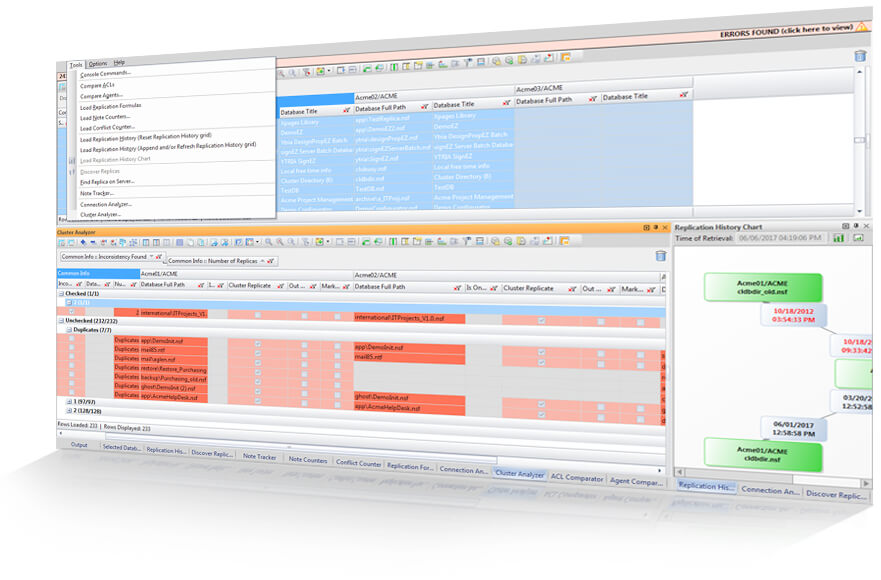
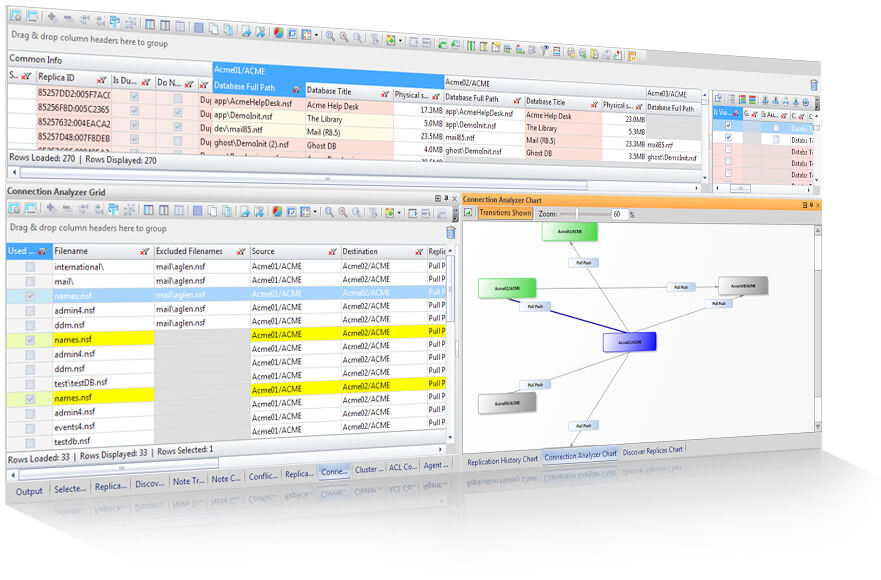
Effortless upkeep for your replication architecture
Explore the inner workings of essential components such as the cluster replicator and connection documents. Contrast the theory behind your replication architecture against the true setup, and quickly see what’s missing—the REAL cause of issues. Perform thorough background checks on your clusters, and keep your connection documents in line with replicationEZ.
- Retrieve a complete comparison list of all the databases and replicas that span the given cluster that you are working in.
- View and analyze replica status in one complete interface. Get the same central, global overview for cluster related properties and settings as you have for other database properties.
- Categorize your analysis results by important properties such as ‘Marked for deletion’ and ‘Do not replicate’ and make use of the exclusive ‘Is on’ server property to determine if the settings are truly correct.
- Spot duplicates instantly thanks to automatic duplicate detection.
Get a 100% accurate second opinion on how your cluster and/or scheduled replication works.

Use Case #19
Get a 100% accurate second opinion on how your cluster and/or scheduled replication works.
replicationEZ's Cluster Analyzer and Connection Analyzer tools give you enormous insight into your replication settings, but things don’t always go as planned. Solidify your understanding with the ability to track up to 1000 documents to see where they're from and how long it took them to replicate, even how long it took for any modifications to replicate across all the database's replicas.
- Make sense of all connection documents with a clear list of all databases referenced by these connection documents—all displayed in a flexible output panel with built-in data manipulation features. Categorize by Filename, Server, Replication Type, etc.
- Instantly retrieve a graphical chart of connection document settings referencing a given database.
Quickly identify missing or extraneous connection documents for your names.nsf.

Use Case #24
Quickly identify missing or extraneous connection documents for your names.nsf.
Names.nsf is a critical part of any Domino environment and should be properly replicated. Verify this in only a few clicks thanks to the built-in Connection Analyzer chart which gives you a near-instant graphical representation of your replication topology as governed by your connection documents. Get the actual situation out in the open to work towards the ideal "hub and spoke" topology.
Beyond the tools: reporting, integration, and automation
Thorough documentation and reporting are essential aspects of your work, and when talking about something as important as replication, reporting is key. When you work in replicationEZ you work in a feature-rich interface that is a tool in and of itself. Learn about replicationEZ’s essential extras: from quick reporting, to integration with your environment, to Ytria’s adaptive API.
Export data quickly and directly from any replicationEZ grid. Create reports in HTML, Excel, XML, and CSV, or simply copy/paste your data from the grid.
Leverage built-in bridges between replicationEZ and other EZ Suite products, as well as your native Designer client.
Extend replicationEZ’s scope through your own scripts that let you repeat functions across an even larger scale. You can even use the command line integration to create push-button, multi-step process launchers.
Scan multiple servers for invalid ACL entries, and export a report of your findings to an Excel sheet, all in only a few clicks.

Script
Scan multiple servers for invalid ACL entries, and export a report of your findings to an Excel sheet, all in only a few clicks.
Save this script just as you would any other. Then launch this script across a selection of loaded servers by selecting 'Execute Automation File on…', option from replicationEZ's Server menu. Select aclEZ from the list, and then select the servers you want to analyze and click 'OK'.
<?xml version="1.0" encoding="UTF-8" standalone="no" ?>
<ytriaAutomation Application="aclEZ" ApplicationVersion="16.5">
<!--The next line will ensure that the script will continue if an error is encountered.-->
<OnError continue="True"></OnError>
<ExecuteListAction></ExecuteListAction>
<!--The following process will be iterated over each selected server.-->
<Select Target="Tree" Server="Click"></Select>
<Option Type="PresenceInNAB" Value="True"></Option>
<Filter columnID="NAB4" Value="Unchecked"></Filter>
<!--Each server's results will then be exported to it's own sheet in an Excel file
saved to the same location this script file is being run from.-->
<Export>
<SetParam field="FilePath" value="{%CurFilePath%}\ServerInvalidACLAudit.xlsx"></SetParam>
<SetParam field="ExportType" value="Excel"></SetParam>
<SetParam field="Mode" value="AppendGrid"></SetParam>
<SetParam field="OpenFileOnceGenerated" value="false"></SetParam>
<SetParam field="ExcelSheetName" value="{%ListParam=server%}"></SetParam>
</Export>
<Echo value="Process Done"></Echo>
</ytriaAutomation>
Find and report all scheduled agents that have and have not run on a given server and create a concise report of agents in both conditions.

Script
Find and report all scheduled agents that have and have not run on a given server and create a concise report of agents in both conditions.
Save this script just as you would any other. Then launch this script across a selection of loaded servers by selecting 'Execute Automation File on…', option from replicationEZ's Server menu. Select agentEZ from the list, and then select the servers you want to analyze and click 'OK'.
<ytriaAutomation Application="agentEZ" ApplicationVersion="16.5">
<!--This will set the script's behavior when encountering an error.
In this case, it will continue.-->
<onerror continue="true" ></onerror>
<!--At this point, we don't want to automatically load the detailed agent information.
This will set it as "false". -->
<Option Type="AutoLoadDetailedAgentInfo" value="False"></Option>
<!--This will allow the automatic Check Presence in NAB feature to be carried out on
the agent signer for each agent loaded.-->
<Option Type="PresenceInNAB" value="true"></Option>
<!--This will set the option to use the Design Collection Note which is a much
faster loading option.-->
<UseDesignCollection value="true"></UseDesignCollection>
<!--This defines our search as looking only for scheduled agents.-->
<AgentTriggerType value="Scheduled" ></AgentTriggerType>
<!--This will select all databases on the loaded server.-->
<TreeSelectionLive Value="False"></TreeSelectionLive>
<select target="tree" server="true"></select>
<TreeSelectionLive Value="True"></TreeSelectionLive>
<!--The next part of the script will handle the grid layout so the results are presented
in a clear order. A Suspend Grid Redraw function is added so the processing will
be held off until all columns are set.-->
<SuspendRedraw value="true"></SuspendRedraw>
<!--All columns are removed from the main grid in order to prepare for the columns that
will be added.-->
<RemoveAllcolumns></RemoveAllcolumns>
<!--Second, the columns that we want are added back into the first position
and in reverse order.-->
<Add ColumnID="STATUS_LOAD" Position="1"></Add><!-- Is Agent Fully Loaded? -->
<Add ColumnID="D33" Position="1"></Add><!-- Is background agent disabled on database -->
<Add ColumnID="B6" Position="1"></Add><!-- Comment -->
<Add ColumnID="D3" Position="1"></Add><!-- Database Type -->
<Add ColumnID="R24" Position="1"></Add><!-- Run on week-ends -->
<Add ColumnID="R23" Position="1"></Add><!-- Stop running agent on this date -->
<Add ColumnID="R22" Position="1"></Add><!-- Start running agent on this date -->
<Add ColumnID="R21" Position="1"></Add><!-- Running Interval -->
<Add ColumnID="M13" Position="1"></Add><!-- Signer -->
<Add ColumnID="B5" Position="1"></Add><!-- Last Alias -->
<Add ColumnID="B4" Position="1"></Add><!-- Name -->
<Add ColumnID="D2" Position="1"></Add><!-- Database Filename -->
<Add ColumnID="D1" Position="1"></Add><!-- Database Path -->
<Add ColumnID="L17" Position="1"></Add><!-- Last Run Duration -->
<Add ColumnID="L15" Position="1"></Add><!-- Last Run Start Date -->
<Add ColumnID="STATUS" Position="1"></Add><!-- Status -->
<!--Then, all groupings are removed.-->
<UngroupAll></UngroupAll>
<!--And we will set a new grouping configuration.-->
<GroupBy ColumnID="D46"></GroupBy><!-- Server -->
<GroupBy ColumnID="R9"></GroupBy><!-- Run On -->
<GroupBy ColumnID="R12"></GroupBy><!-- Agent Schedule -->
<!--Also, a new sorting configuration is set.-->
<Sort columnID="L17" Ascending="false"></Sort><!-- Last Run Duration -->
<Sort columnID="D1" Ascending="true"></Sort><!-- Database Path -->
<Sort columnID="D3" Ascending="true"></Sort><!-- Database Type -->
<Sort columnID="D2" Ascending="true"></Sort><!-- Database Filename -->
<!--All existing filters are cleared, and then the grid processing is reactivated
by turning off the Suspend Grid Redraw state.-->
<ClearFilters></ClearFilters>
<SuspendRedraw value="false"></SuspendRedraw>
<!--Note that the agent details don't need to be loaded in this situaiton, as this info is
provided without a full information load.-->
<Filter columnID="R8" Value="checked"></Filter><!-- Enable -->
<!--The following If condition declares that if something is found (and thus making
the grid count greater than 0), the nested child actions will be carried out.-->
<if target="Grid" test="VisibleRowsCount" Mode="GreaterThan" Value="0">
<!--All enabled agents will be selected (rows loaded in the grid).-->
<Select lines="all"></Select>
<!--Then, all the detailed agent information is loaded for all selected lines.-->
<LoadMoreInfo></LoadMoreInfo>
<!--A filter is added to find all agents that are enabled and did run correctly.-->
<Filter columnID="L17" Empty="true"></Filter><!-- Last Run Duration not set... -->
<!--These findings can now be exported. Note that this report will be generated
in the same location that this file is being run from.-->
<Export>
<SetParam field="FilePath" value="report_agentEZ.xlsx"></SetParam>
<SetParam field="SelectedRowsOnly" value="false"></SetParam>
<SetParam field="ExportType" value="Excel"></SetParam>
<SetParam field="Mode" value="AppendRows"></SetParam>
<SetParam field="ExcelSheetName" value="Enabled Scheduled Agents - LAST RUN"></SetParam>
<SetParam field="OpenFileOnceGenerated" value="False"></SetParam>
</Export>
<!--All filters will be cleared from the Last Run Duration column.-->
<ClearFilters columnID="L17"></ClearFilters><!-- Last Run Duration... -->
<!--A filter is then added to find all agents that are enabled, but did not run
correctly. A small trick is used here: hiding anything that contains a
":" character (and thus indicating a duration).-->
<Filter columnID="L17" Mode="NotContains" Text=":"></Filter><!-- Last Run Duration... -->
<!--The following If condition declares that if this script is not being used in a
loop, the Excel file will be opened as soon as it is generated. This can't be done
if a loop is being run since the Excel file still may need to be worked on with the
results of another server (depending on what you need to do).
Keep in mind that we can't set an If condition with a SetParam value,
hence the use of this variable.
The variable is initialised first, and it will be changed if not in a loop.-->
<SetVar vOpenExcelFile="False"></SetVar>
<if target="var" test="{%ListSize%}" mode="Equals" Value="">
<SetVar vOpenExcelFile="true"></SetVar>
</if>
<!--Finally, any findings regarding agents that did not run can be exported.
Note that this report will be generated in the same location that this file
is being run from.-->
<Export>
<SetParam field="FilePath" value="{%CurFilePath%}report_agentEZ.xlsx"></SetParam>
<SetParam field="SelectedRowsOnly" value="false"></SetParam>
<SetParam field="ExportType" value="Excel"></SetParam>
<SetParam field="Mode" value="AppendRows"></SetParam>
<SetParam field="ExcelSheetName" value="DID NOT RUN"></SetParam>
<SetParam field="OpenFileOnceGenerated" value="{%vOpenExcelFile%}"></SetParam>
</Export>
</if>
</ytriaAutomation>
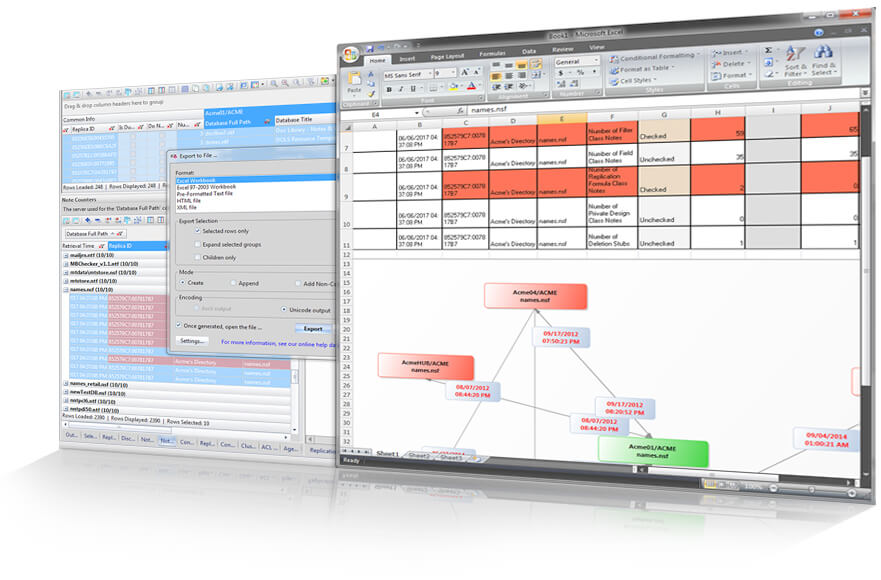
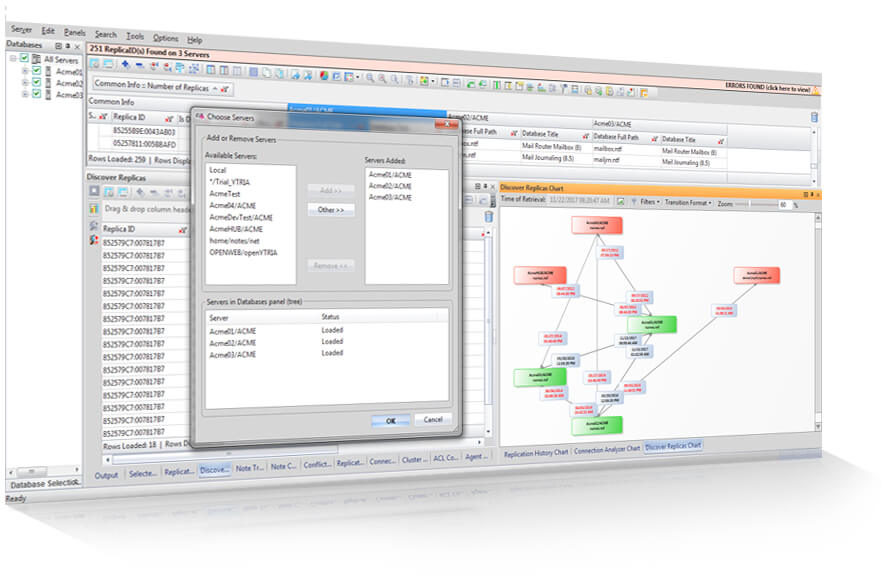
Local installation, far-reaching power
Installed on the client side only, replicationEZ is completely independent from your Notes client. Because of this, replicationEZ offers you speed and power, and independence that just isn’t possible with any native solution.
replicationEZ is a standalone compiled application coded in an efficient, low-level language. When installed, its executable file (replicationEZ.exe) is detached into your Notes Program Directory. Each time you start replicationEZ, a new Notes session is created, independent from your Notes client session. This means that replicationEZ runs parallel to your Notes and Designer client and thus will not interfere in any way.
In fact, you can think of replicationEZ as a special “Admin client” to help you oversee and manage all aspects of database replication across as many servers as you may need.
You can even select which ID you want to work with—without having to switch IDs in your Notes or Designer client!
Like all other Ytria tools, replicationEZ is installed on the client side ONLY. There is no need to install anything on the server, and being a local install means no system downtime.
replicationEZ offers you a multitude of features that surpass the functionality available in both the Notes and Designer clients (such as the ability to parse and display databases and their basic properties even for encrypted databases, or those you can’t normally access), but our tools NEVER bypass Notes security. Certain key options, such as modifying application settings, analyzing their content or ACLs, issuing console commands, or enabling Full Access Administration, require you to have the proper access rights to use them.
With replicationEZ, you can modify hundreds or thousands of databases in merely a few clicks. With that much such power available, how can you know that you’re making the right changes? Don’t worry, we’ve got you covered! Your modifications are protected by a two-step saving process that allows you to review your changes before deploying them—regardless of the modifications you’ve made.
The fact that replicationEZ is an independent, compiled program puts it in the position to outperform the Admin client or agents coded in LotusScript. But beyond that, replicationEZ can handle hundreds (even thousands) of databases across a multitude of servers, as well as display over 80 properties and settings for all those databases at once, giving you a much better overview of your global replication landscape. Loading that many databases and their settings is almost instantaneous, but scanning their contents (documents, designs, and even different classes of designs) to compare replicas can take a bit of time. We’ve built a bunch of pre-loading filter options into replicationEZ so you can pinpoint only the databases that you absolutely need to work with.
replicationEZ operates through the official Notes API channels; any changes that you perform will be reflected in the appropriate Domino logs upon saving them, however, we offer much more extensive history and log options than the native solutions. You can also create a special Modification Log database in which every single save operation performed using our EZ Suite tools will be logged. You can place this database on either your local machine, or one of your servers. You can even use our licensing system to route logging for all EZ Suite users into a central log database.

















