Ultra Admin sessions have evolved into Advanced sessions with elevated privileges
You’re seeing this message because in the past, either you or your global admin created an Ultra Admin session in sapio365 to reach users’ mailboxes and sites you don’t own.
Because of certain Graph API limitations, some sapio365 features were technically limited only to the old Admin session type and required switching between the two type of sessions.
Well, we’ve made things easier by doing the switch automatically for you depending on the request you make. In other words, we’ve merged the benefits obtained from using what was once known as an Admin session with those from using an Ultra Admin session.
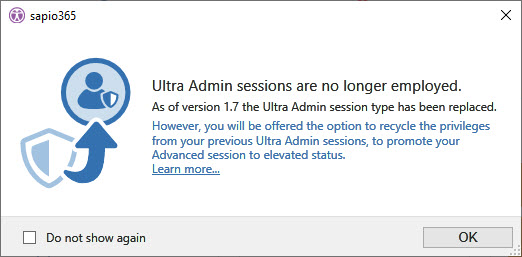
Here are some answers to questions you may have:
Why are Ultra Admin sessions no longer available?
We’ve replaced the Ultra Admin session with the ‘Advanced session with elevated privileges’. This is to maximize your data access without having to switch session types – makes things easier for you!
Why is an Advanced session with elevated privileges better than an Ultra Admin session?
Although using an Ultra Admin session let you access all mailbox & site data, the app-only permissions of the application had limited functionality in some areas. This required users to switch to an Admin session to use its delegated permissions. Since we’ve now combined the two, you get the best both worlds!
How can I use my existing Ultra Admin session?
Launch an Advanced session (formerly known as an Admin session), and click the ‘Elevate Privileges’ button. You’ll be prompted to choose from a list of your existing Ultra Admin sessions.
What happened to my Ultra Admin sessions? Why can't I see them in the recent session list?
The recent session list only shows current session types, which do not include Ultra Admin sessions. However, you can still access your old Ultra Admin sessions by clicking ‘Manage Sessions’.
What happened to the applications used in my Ultra Admin sessions?
Nothing. They’re still part of your Azure AD registered applications. In fact, go ahead and pick one when you elevate your privileges.
What happens if I agree to remove the Ultra Admin session whose privileges I merge with my Advanced session?
The Ultra Admin session is removed from you session list. The application is uses remains on your Azure AD, where you can manage it.
I've removed an Ultra Admin session by mistake. How can I use its app to elevate privileges of my Advanced session?
Since you’ve opted to remove it, the Ultra Admin session is no longer in your session list, but the application it uses is still part of the Azure AD registered apps. When you click on ‘Elevate Privileges’, choose to proceed manually, and enter the name and ID of the application as shown in Azure AD. If you don’t have the password, you’ll have to generate a new one. Copy it and keep it somewhere safe if you need to since this is the only time you’ll be able to see it.