Discover sapio365 2.0 – The next generation IT management platform for Microsoft 365
Ytria is proud to release sapio365 2.0, its next generation IT management platform for Microsoft 365 environments. This release is more than just a collection of new features. sapio365 2.0 is a modular and configurable platform for the efficient management of Microsoft 365 environments.
Here are the highlights
1. sapio365 2.0 platform
A new, more convivial, user interface!
2. FlexyView Grid
A lot of new powerful features in our FlexyView Grid data explorer
3. Automation Jobs Library – AJL
The introduction of the Automation Jobs Library (AJL) and companion sapio365 2.0 AJL License which allow complex functions to be packaged in Jobs and executed with one click. This allows the delegation of many tasks (even to non- admin staff) without requiring a full-featured license (the sapio365 2.0 Pro License)
4. Specific modules
Support for collaborative and hybrid environments (2.1 release)
Click on each section to learn more about what this means for you
- Configure YOUR sapio365 2.0 platform – Take advantage of the platform configurability to build your own sapio365 set of modules, tailored to your staff, budget and workload.
- Do more in the FlexyView Grid – Work with your data in totally new ways with a data viewer, snapshots, and tools to lighten your data load.
- Other major improvements – Work more efficiently with faster loading times, better data caching and user-friendly license names.
Configure YOUR sapio365 2.0 platform
The new sapio365 2.0 platform has been reimagined to bring you a scalable solution for your changing business practices and the financial flexibility to make it a reality.
We have segmented the numerous functionalities of sapio365 to help you maximize your return when you invest in sapio365. You choose if you want the ability to collaborate and delegate across various machines, access the Automation Jobs Library (AJL), or if you wish to manage on-premises Active Directory and Azure Active Directory in one place.
sapio365 2.0 allows you to tailor the right sapio365 solution to meet your exact needs in Microsoft 365 identity management, group and Teams governance, and various aspects of security.
When you adopt sapio365, you enable your IT team to gain greater visibility, control of your organization’s infrastructure, and early problem detection resulting in faster service delivery and fewer service calls. Install sapio365 in just a few minutes and watch your IT team almost instantly jump start productivity of the departments it serves.
The most powerful modular IT management platform for Microsoft 365
sapio365 Pro – Access all the features
The heart of sapio365 for Microsoft 365 management, sapio365 Pro is your access pass to all the features of the platform to manage everything on Azure Active Directory related to users and groups and Teams, including their licenses, mailboxes, documents, usage reports, settings, and more.
sapio365 2.0 Automation Jobs Library (AJL or “agile”) – Run complex functions with one click and without PowerShell
The Automation Jobs Library (pronounced “agile”) is the repository for the automation Jobs. A “Job” is an administration task combining several sapio365 functions. A Job can be simple or complex. Ytria provides many Jobs commonly needed by IT administrators. The AJL is integrated in sapio365 2.0 via a friendly interface.
You can choose from over 140 Jobs spanning security, identity management, groups and Team management, and other areas of interest. Get one for your helpdesk, and another for your Exchange admin – give them exactly what they need to carry out their tasks in an easy, effective way.
sapio365 2.0 AJL License – Execute Automation Jobs Library (AJL) Jobs
An AJL license has only one purpose and one capability: executing Jobs in the AJL, regardless of the complexity of the Jobs. Because of its unique purpose, an AJL license has a much lower cost than a full Pro license. It can also be activated by a non-IT staff thus promoting delegation of tasks throughout an organization. For instance, a department manager could produce complex reports (provided there is a Job to do that) without making a request to the IT department.
sapio365 2.0 AJL Job Editor – Create your own Jobs and extend the power of sapio365 2.0
Do you need a specific Job that is not already in the AJL? You can create it yourself with the sapio365 2.0 AJL Editor. Each Job can be executed with a simple click of the mouse either with a Pro or AJL license. The combination of the AJL License and AJL Editor allows you to extend the breath of functionalities available with sapio365 2.0 and delegate a lot of routine functions to junior admin staff of even non-admin staff.
sapio365 2.0 Collaboration Module
Share the richness of the sapio365 platform with your team members. Delegate tasks that are as permissive or as restrictive as you need them to be on specific data sets. The Collaboration Module permits you to centralize all this information in your Azure Cosmos DB.
On-Premises Module
If your organization has a hybrid configuration, combine your sapio365 2.0 Pro with the On-Premises Module to directly manage users and groups, both in your Azure Active Directory and in your local Active Directory in one place.
sapio365 Snapshot – Share data with team members
Once you have leveraged the power of our FlexyView Grid to display information the way you want, take a Snapshot of your dataset to compare it with others at different points in time or share it with colleagues. The sapio365 2.0 Snapshot License also allows you to continue where you left off using Restore Points – you can even work offline and save your changes later!
Do more in the FlexyView Grid
Speed up filtering, grouping and other data manipulation
When you work with a massive amount of data, the FlexyView Grid is robust enough to handle it all, but any time you filter or sort or do any kind of manipulation, it takes time to process because it is directly related to the amount of data processed.
You now have two ways to lighten the load: permanently remove rows and columns that you don’t need. These will remain absent until the next refresh or a new launch
Remove filtered and hidden rows
If you have ever hidden or filtered out rows and wished that those rows remained gone, you can now do so using two options; ‘Unload filtered entries’ will make sure that filtered entries (in black) stay out of sight even when you clear all filters, while ‘Unload hidden entries’ ensure that manually hidden entries (in brown) never come back. ‘Refresh All’ to get them all back.
Transform columns into ghosts
Another way to speed up your FlexyView Grid work is to eliminate columns you don’t need – turn them into “ghosts” so that the values in those columns are no longer there. For example, if OneDrive storage state is of no importance to you in the Users module, simply edit column settings to mark it as ‘Deactivated’. You can do this in one shot for several columns in the Grid Manager using the right-click menu.
Launching a new module from cache or from the server will restore these deactivated columns.
Save and load your data with Snapshots
Instead of comparing this week’s exported report to the one from last week, you can now altogether skip the exporting of your data that you painstakingly organized, and just save Snapshots of your FlexyView Grid data.
Snapshots are files that you can save locally (1) and load (2) in sapio365 to view your data as it was displayed at a specific point in time. You can even send that Snapshot file over to a colleague who can, in turn, load it in his sapio365 application and reorganize the information for a different kind of report.
Use Restore Points in your workflow
Restore Points are snapshots that can be edited once they are loaded (2) to sapio365. This means that you can continue working where you left off, or even send it to a colleague to finish up. For example, a data entry staff member can update all the missing employee information in sapio365, create a Restore Point (1), send it to HR for review. The HR person can then send it to an admin who has dedicated rights to save those changes.
View your data vertically with the Data Viewer
There is now a reader-friendly way to see all the column properties for a row entry. For example, select a user and open up the Data Viewer on the right side of the FlexyView Grid, and you get an instant profile card. For multiple selections, only values that are common to all the selected entries will be shown.
Properties organized by sections and a type-ahead search function help you find what you’re looking for quickly. You also have the option to launch an edition dialog directly from the Data Viewer. The Data viewer is available in every FlexyView Grid.
Other major improvements
Retrieve cached data more efficiently with pre-filters
When you are working with large volumes of users and groups, working with the whole data set may not be ideal. You can now speed up the process of doing a fresh load of users and groups by narrowing down the request to meet the criteria you set in a pre-filter. For example, load only guests by selecting ‘User Type’ set to ‘Guests’. You can even create filter combinations.
For Users, the list of available pre-filters includes the following: Sign-in status, City, Country, Department, User Display Name, Employee ID, External User Status, First name, Job title, Email, Email nickname, Immutable ID – On Premises, Other Mails, Aliases, State, Last name, Location for License Usage, Username, User Type.
For Groups, the list of available pre-filters includes the following: Group Display Name, Email, Email nickname, Last Sync – On Premises, Sync Enabled – On Premises, SMTP Address, Security Enabled.
Read and write to cache more efficiently
We have greatly enhanced cache processing and the communications between sapio365 and your machine, which means that loading cached data for Users or Groups is faster than ever!
In fact, sapio365 now uses a delta operation when fetching cache data which translates to a quicker updating of the grid after saving bulk changes in large workloads.
See a unified view of Mail Folders with Messages
Mail folders and messages are now shown together in one single view when you launch Messages. When you retrieve mail messages for selected user mailboxes, you will see that they are listed hierarchically within the folder they belong to.
Besides the available time range options to narrow down your request, you also have the option to use advanced filters to narrow down mail message queries based on message information like importance, classification, sender, send dates, etc. You can also choose to include messages in the soft-deleted folder. The Mail Folders window has been removed from sapio365 since its merge with Messages.
Work with friendly names of Microsoft licenses and services
sapio365 now displays user-friendly names of Microsoft licenses and service plans when possible in the FlexyView Grid and when changing license assignments and service plan activations. SKU part names remain available in the grid, and they are displayed in the edition dialog alongside the new names.
We do our best to regularly update our database with publicly verified names of licenses and plans. In the event, sapio365 does not have an equivalent name, the SKU part name will be displayed instead.
If you have suggestions for missing license and service names, please share them with us (and include their equivalent SKU part names) at support@ytria.com.
Start solving your IT problems today
blog_sapio365
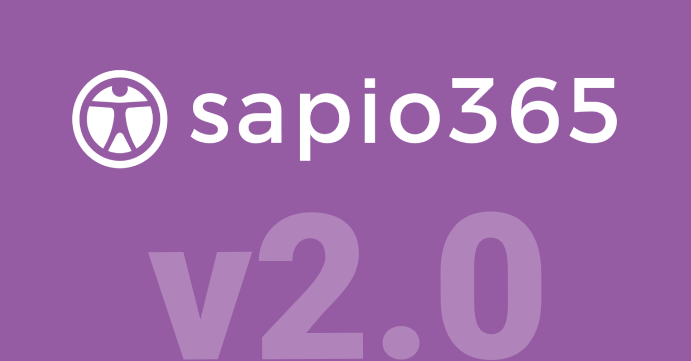
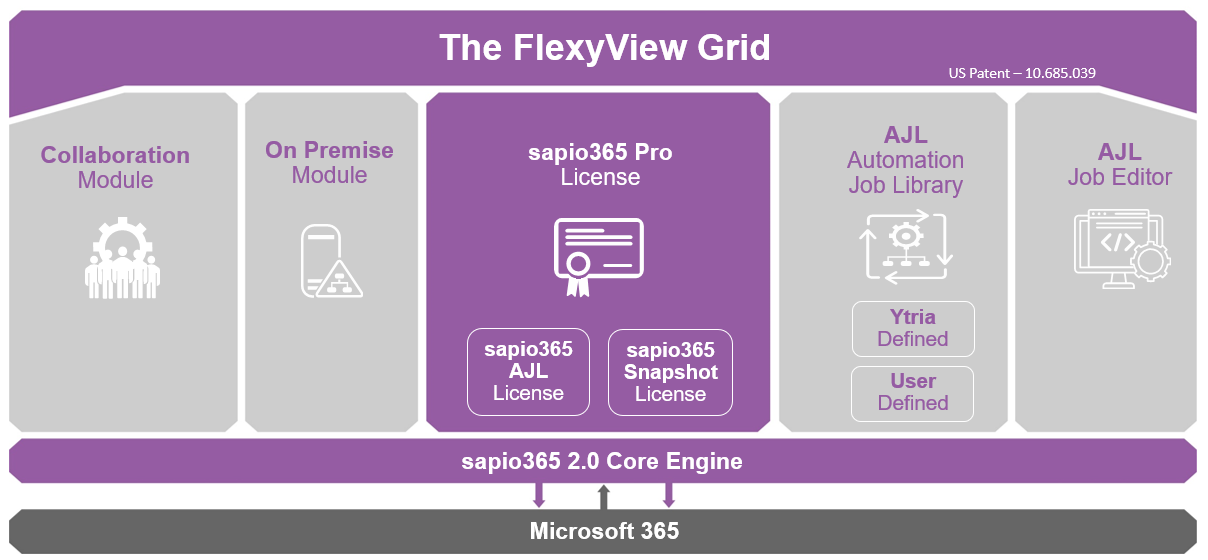
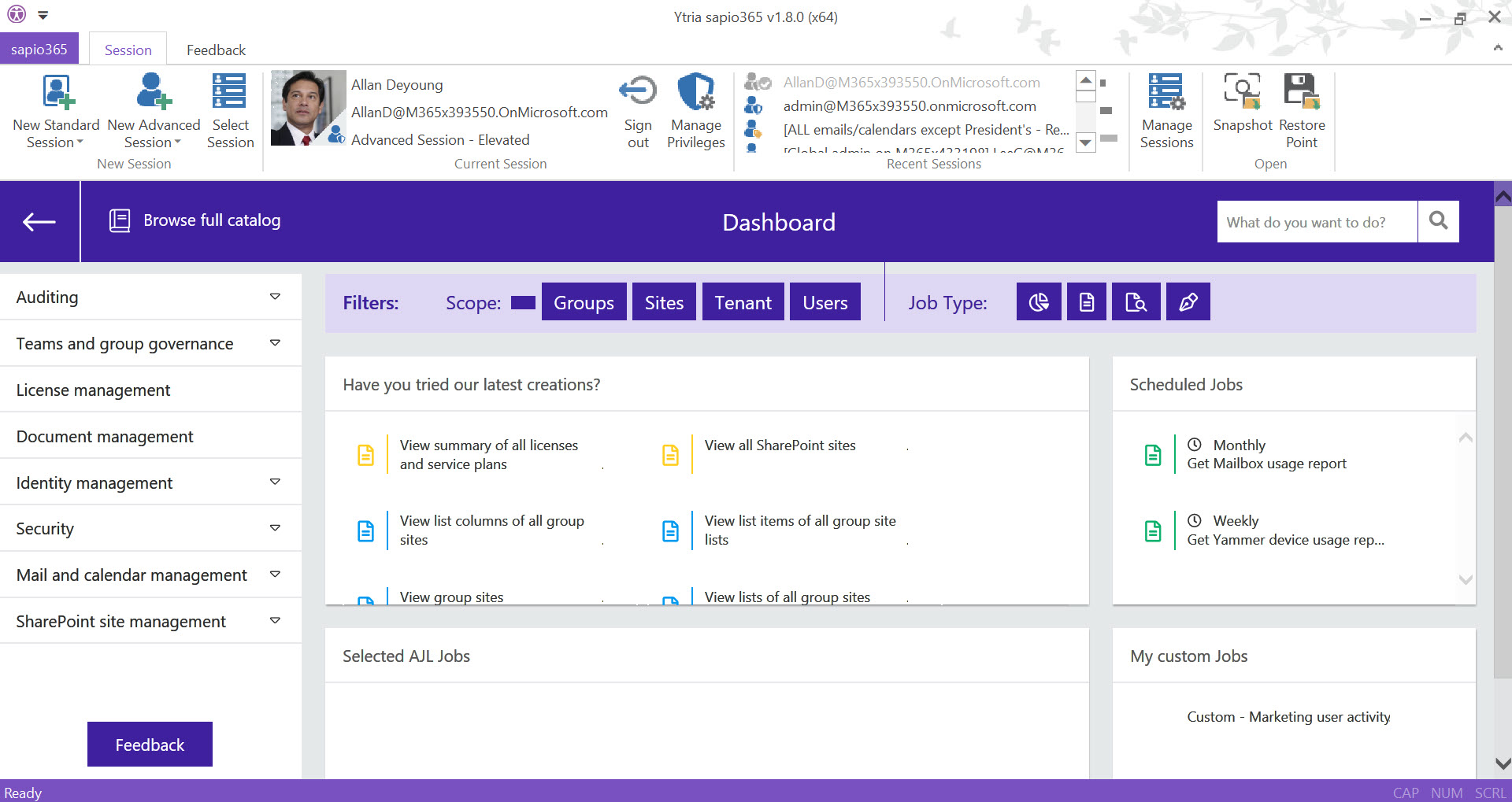
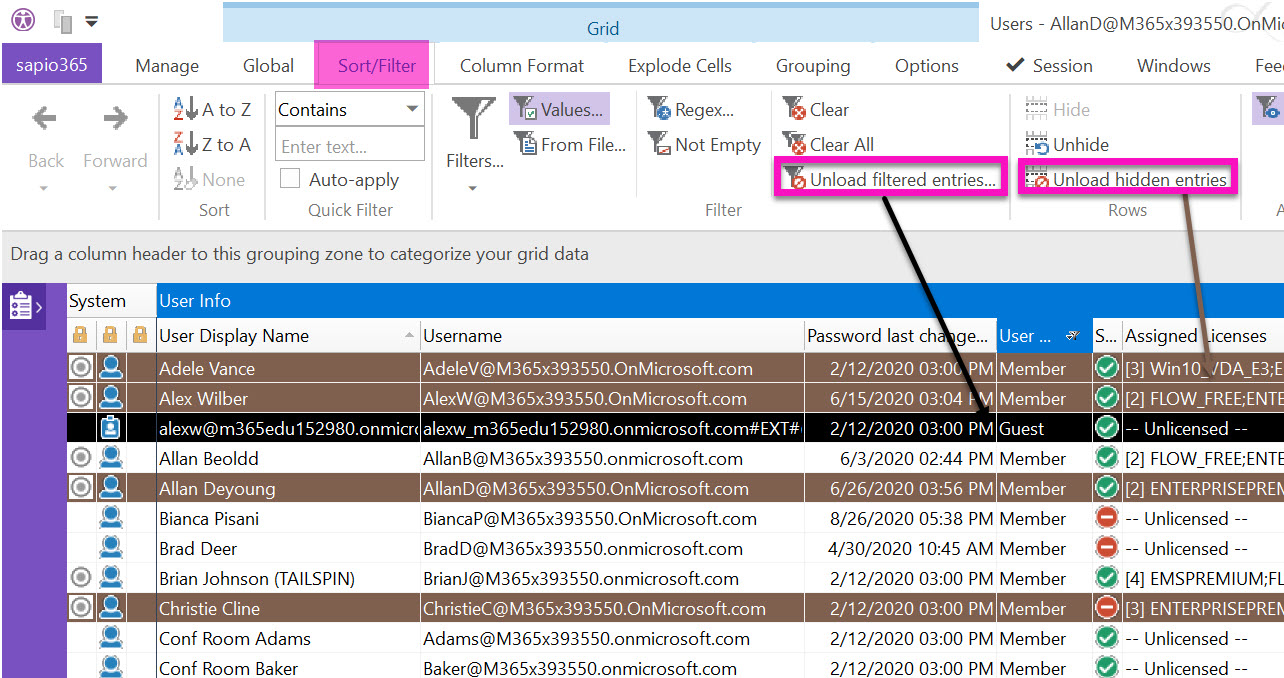
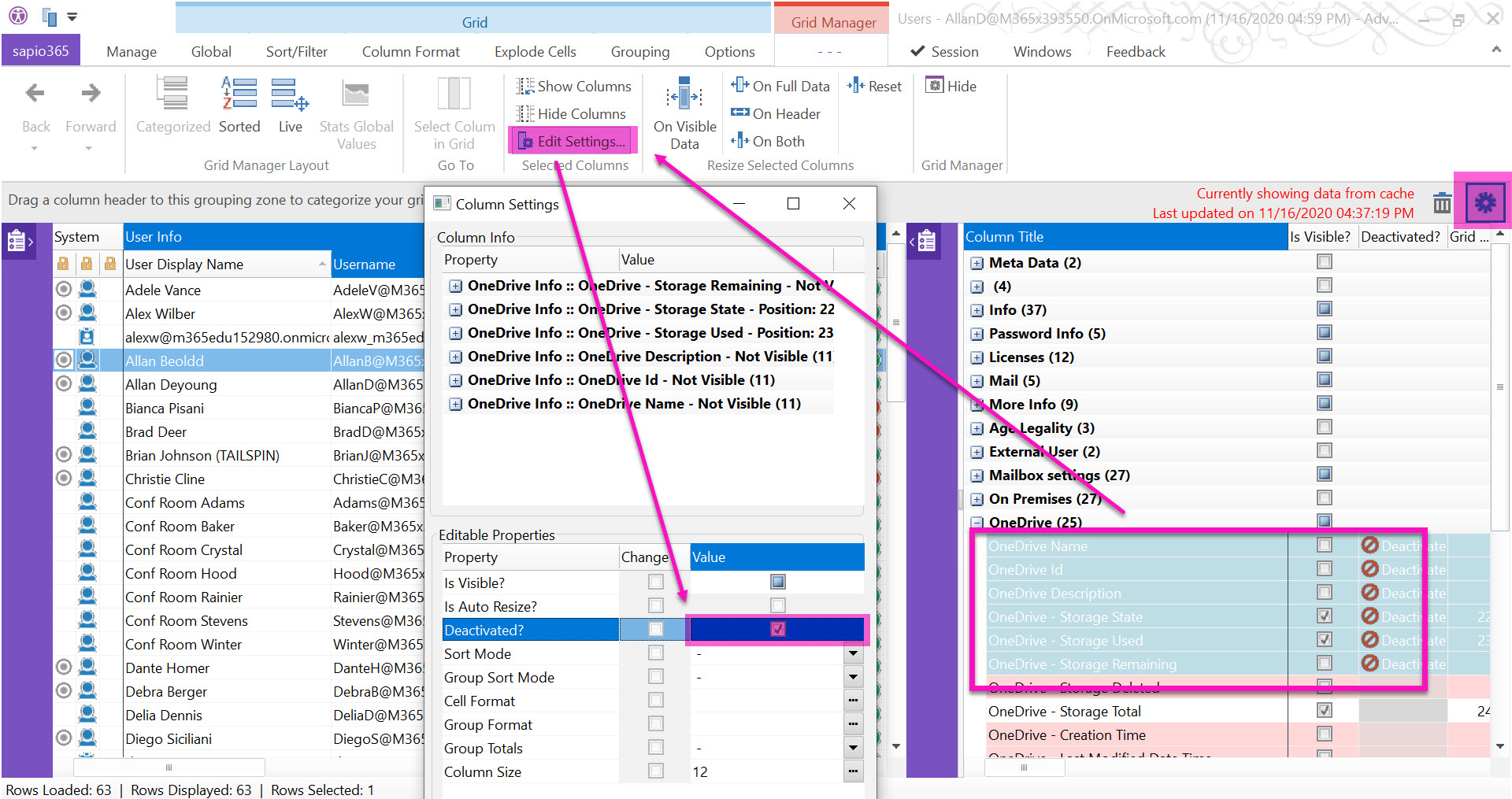
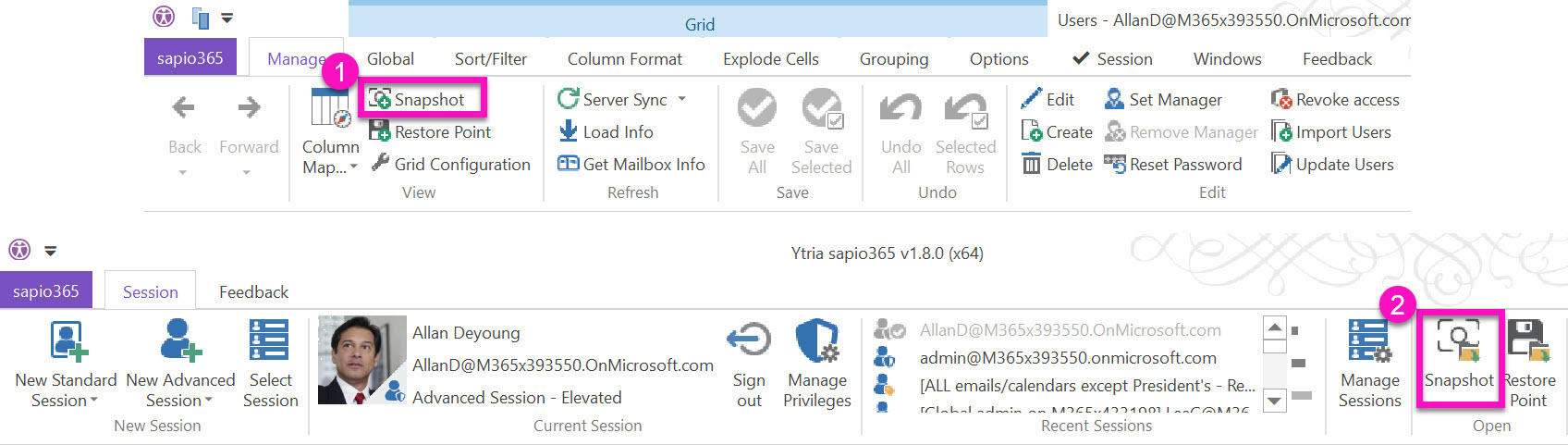
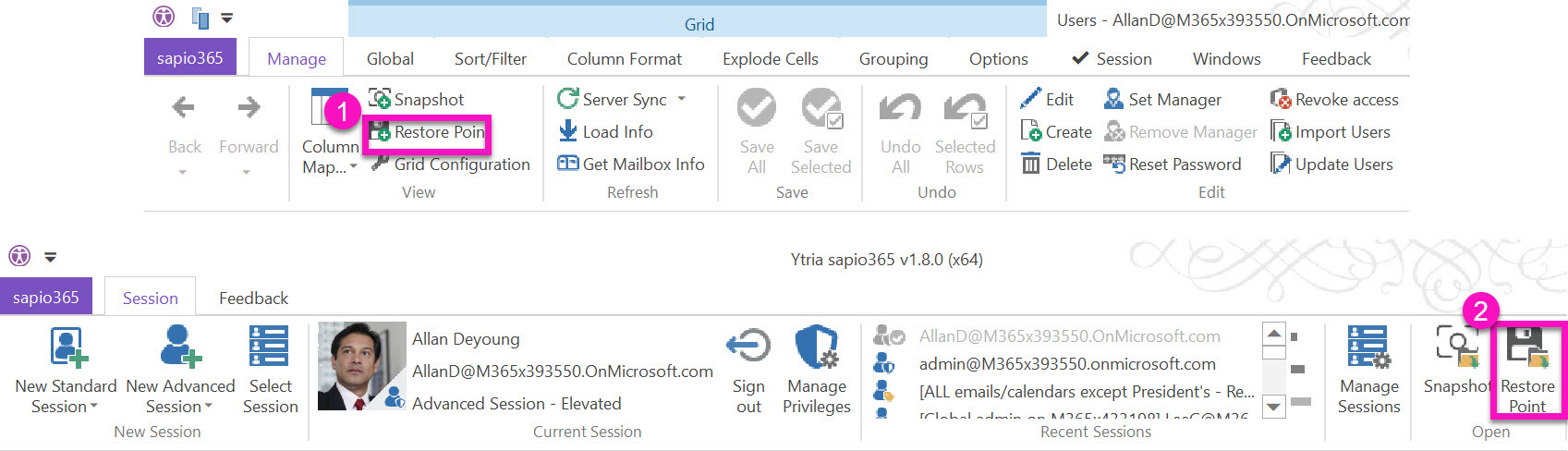
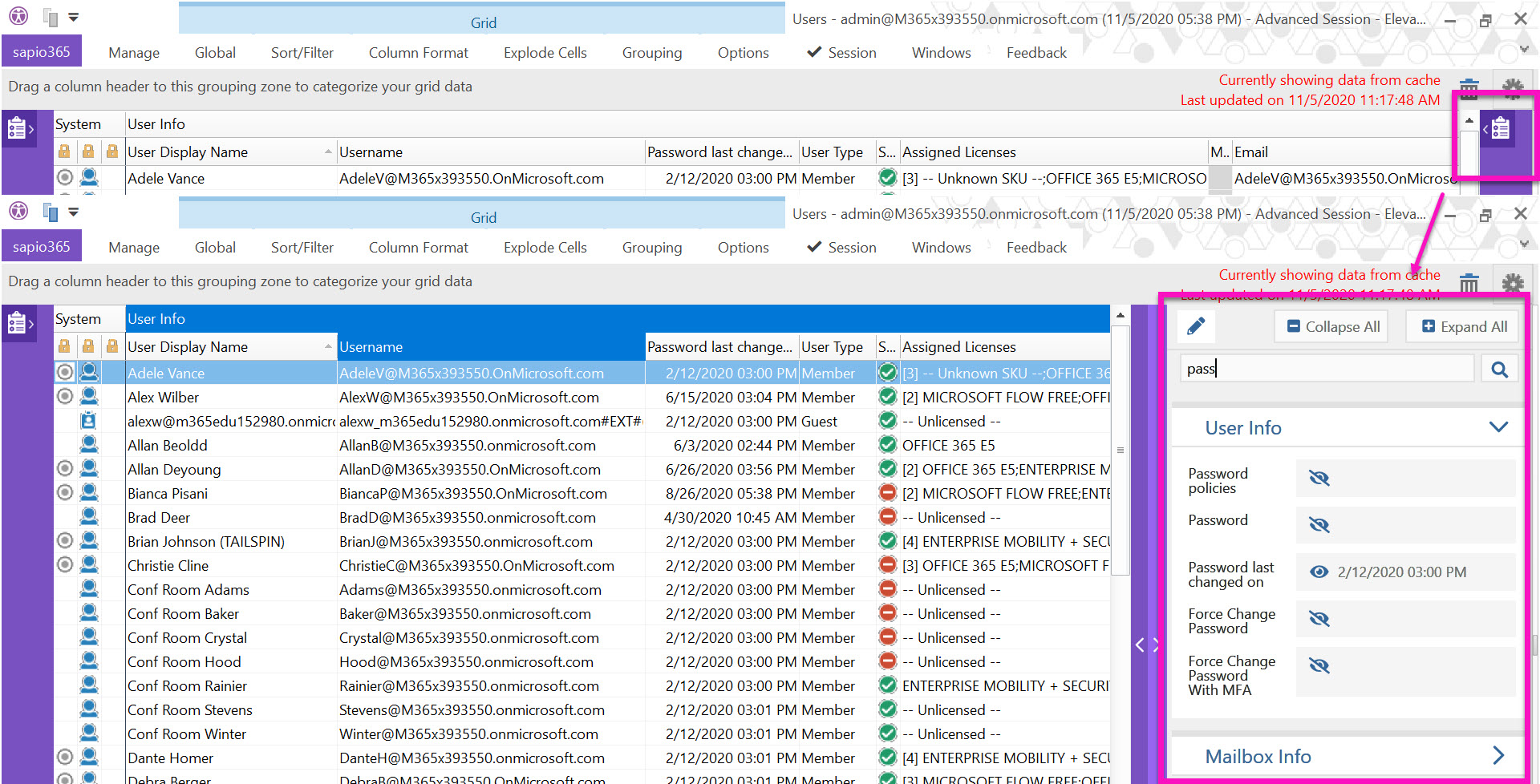
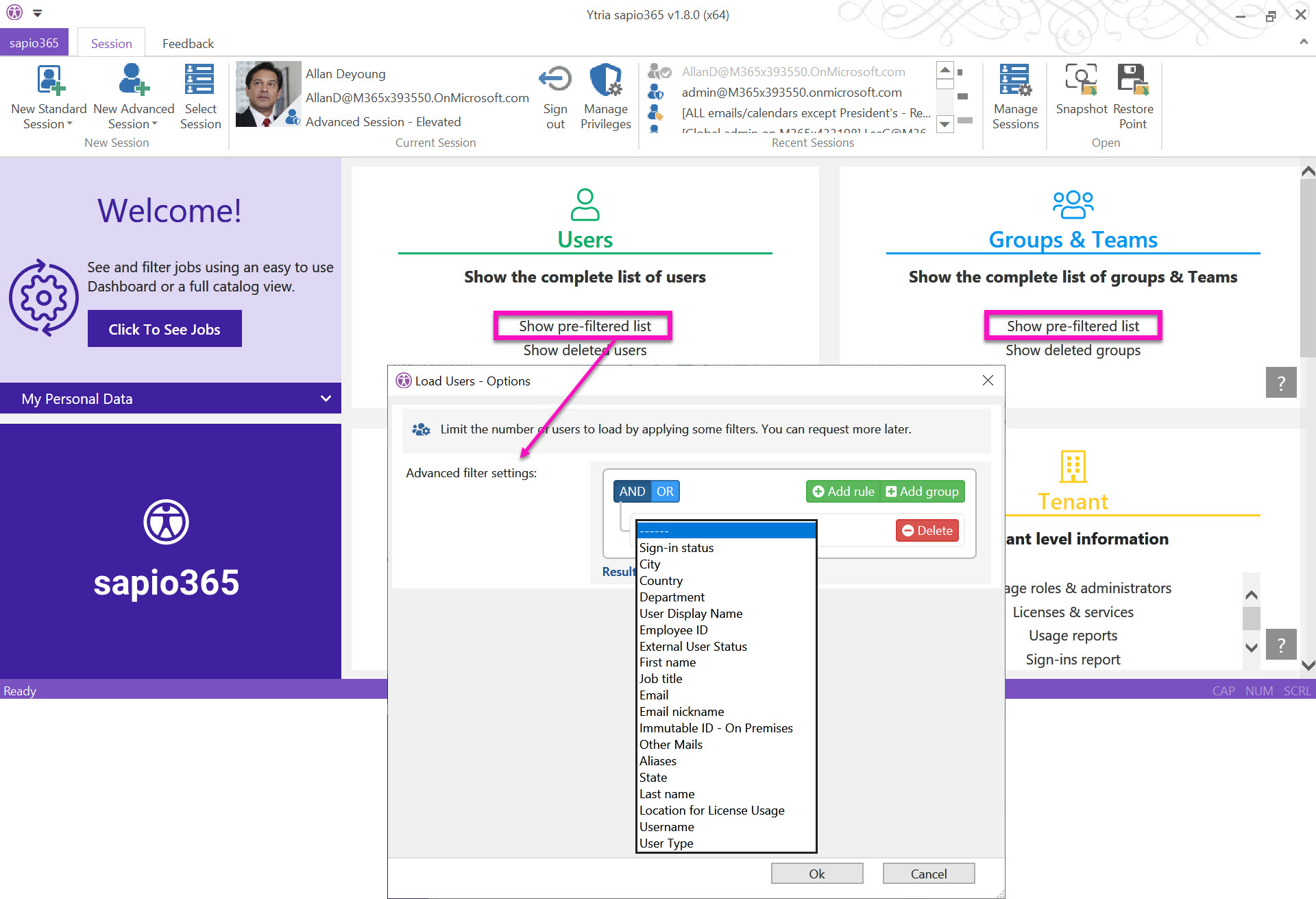
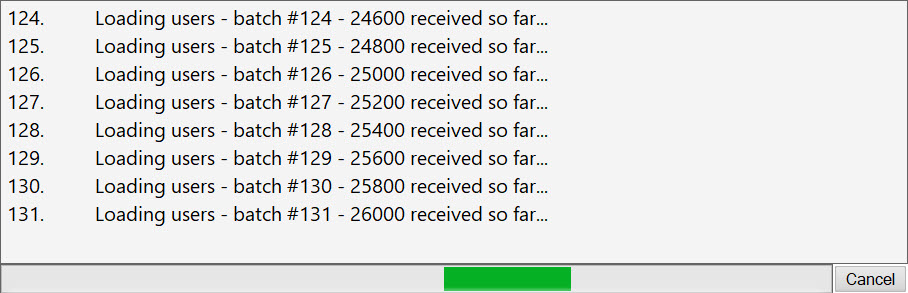
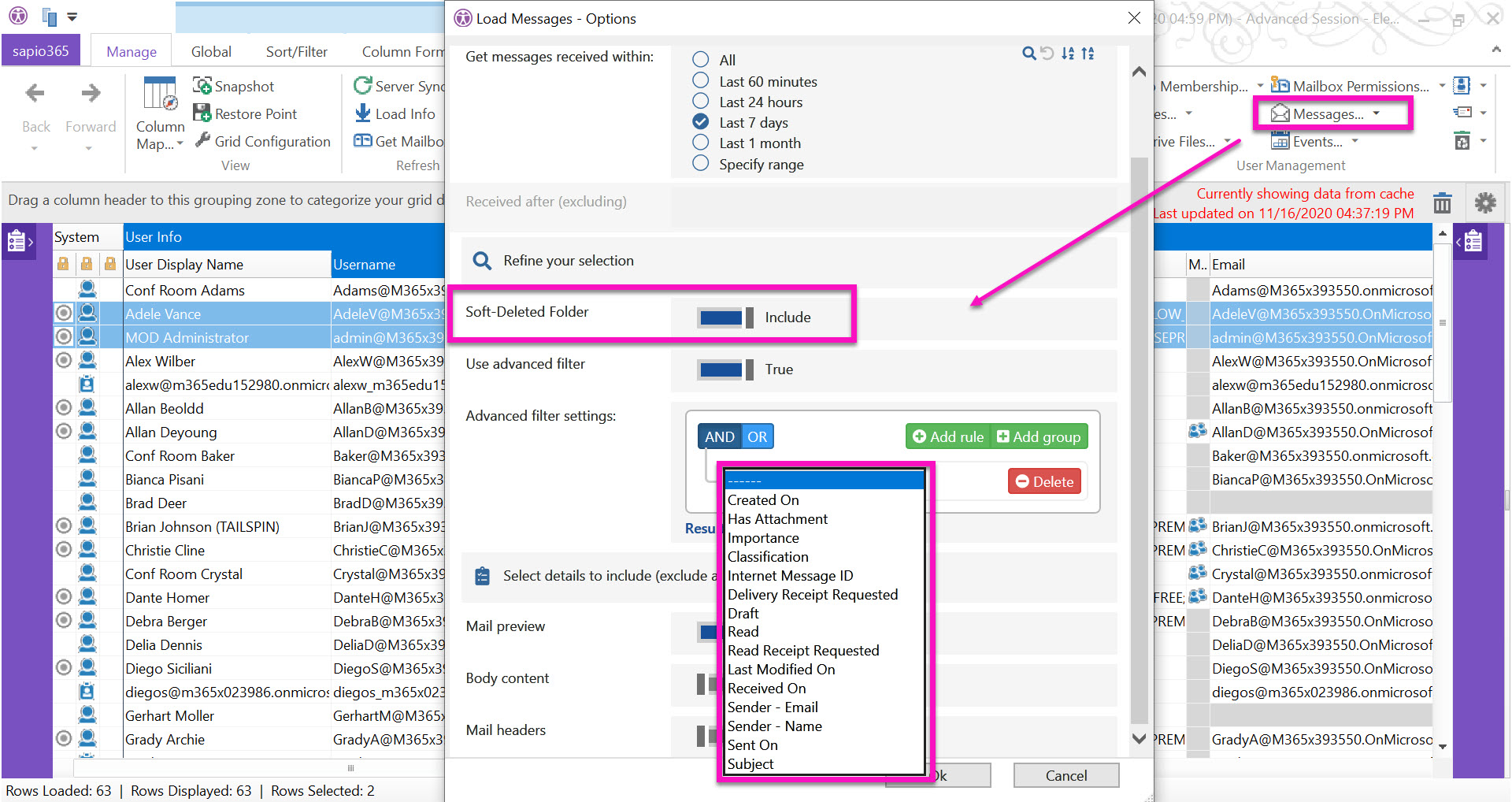
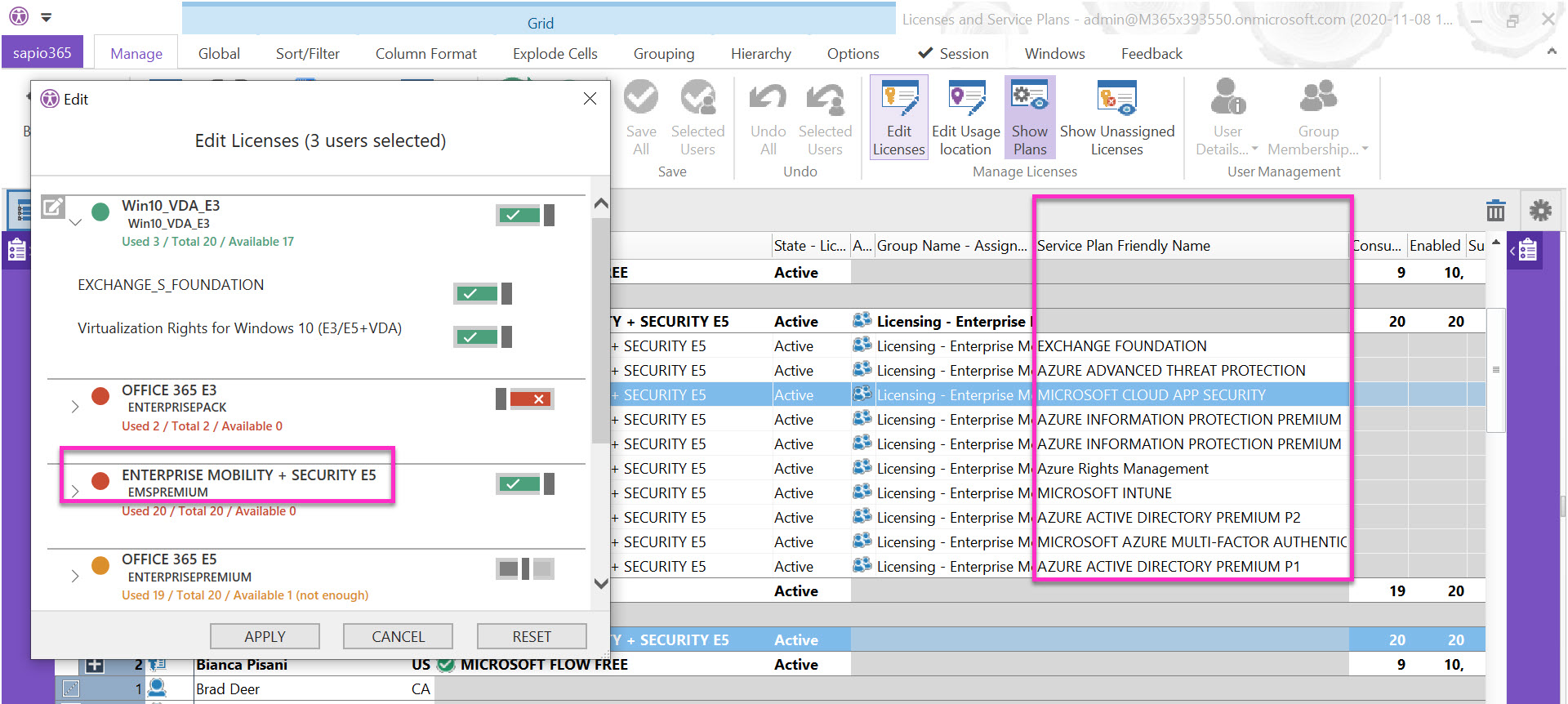



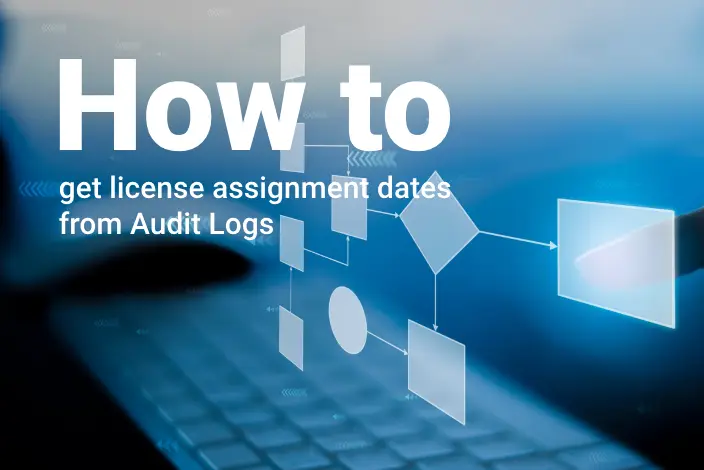
Submit a comment