Introducing sapio365 2.1 – Now supporting hybrid Microsoft 365 environments
Managing users in a hybrid environment usually requires two sets of native tools, one set to access Azure Active Directory and another set to manage data in the on-premises Active Directory. With this new release version, sapio365 extends direct access to on-premises data and combines it with the data retrieved from Azure Active Directory.
On-Premises Module licensing now available for purchase
Combine your sapio365 Pro license with the On-Premises Module license to directly manage users and groups, both in your Azure Active Directory and in Active Directory in one place.
Groups and users, both on-premises and in the cloud, can now be managed in one place. sapio365 2.1 also introduces pre-configured views of the FlexyView Grid and the ability to create custom views.
Click on each section to learn more about what this means for you.
- Centralized hybrid identity management – analyze user accounts to find sync issues, view and edit on-prem user properties.
- Consolidation of cloud and on-prem groups – view and compare groups properties, mass-edit groups without any PowerShell coding.
- New views in the FlexyView Grid – display your data your way by choosing from preset grid configurations or create your own.
Centralized hybrid identity management
Over 100 on-prem attributes
sapio365 2.1 brings you an unprecedent global view of all user accounts displayed in the FlexyView Grid. You can see right away which accounts are not synced, which are cloud-based and which are on-premises only.
Quick analysis with the tools within sapio365 can quickly reveal problems like lack of synchronization and other identity management issues.
When you ‘Load On-premise Users’, you retrieve more than 100 additional properties, bringing the total to over 250 users attributes for synced user accounts!
You can now see the entirety of your user accounts in one place to easily identify, analyze and fix identity management issues.
Mass edition of on-prem and hybrid users
Just like for cloud-only user accounts, you are able to directly make changes on a mass scale to user properties in Active Directory directly from sapio365 with the secure 2-step saving process of sapio365.
You no longer have to rely on updating Active Directory user data using PowerShell!
We have also added a Quick Search feature in the edition dialog so that you can quickly find the attribute of interest – handy when there are so many property fields.
Consolidation of cloud and on-prem groups
See more than 100 on-prem group properties
Just like for users, you can now access groups and their properties in Active Directory together with the groups in Azure Active Directory, all in the same place in sapio365.
Once on-prem data is loaded, you can see over 140 group attributes.
Mass edition of groups in Active Directory on prem
You can directly change attributes of groups in your on-premises Active Directory directly from sapio365.
Currently, the following group properties are available to edit: ‘Description’, ‘Display Name’, ‘Group Category’, ‘Group Scope’, ‘HomePage’, ‘Managed By’.
New views in the FlexyView Grid
A cleaner, pre-arranged FlexyView Grid offers the views capability, a new addition in sapio365 2.1 that helps you get to the information that matters quicker. Every sapio365 window has its own view list to choose from. Currently, you can find views in User, Groups, Files and Messages. More views will be added on an ongoing basis. Choose views from the drop-down list in the top right corner of the grid.
If the view you need is not among them, create your own!
Create your own FlexyView grid views
The FlexyView Grid is your means to show your data the way you want. Transform an existing view or start from scratch, you can save a new view after you add or remove property columns, sort them, filter them or categorize them. You can also move columns around, resize them, and format them.
For example, you can save a view that categorizes data by type, with sorted date/time columns displaying a friendly “X days ago” cell format.
Create and manage your custom views
Your view list may start growing beyond the readability of the drop-down menu – especially if you actively create custom views. Click on ‘Manage views’ to take inventory of your views.
Here you can delete views or edit their title and descriptions information and set the default view.
Start solving your IT problems today
blog_sapio365
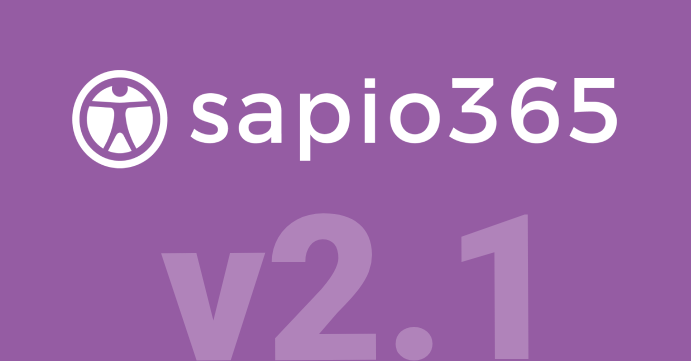
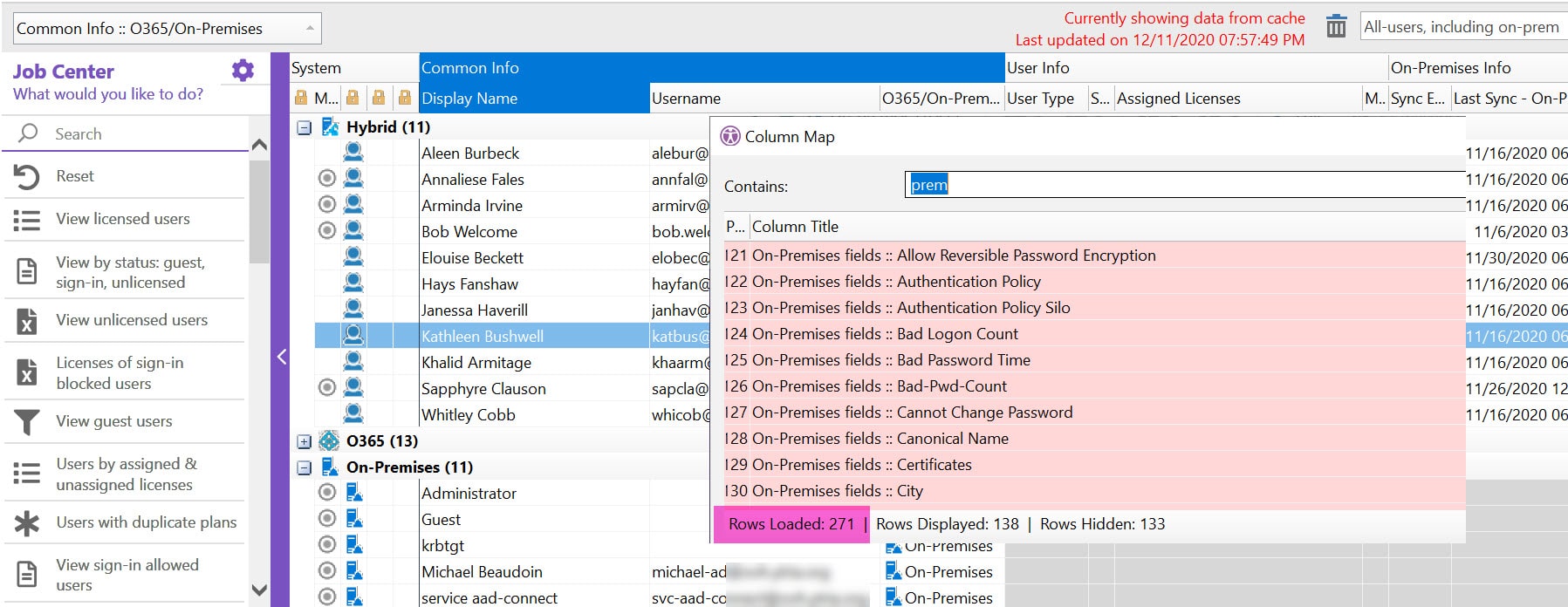
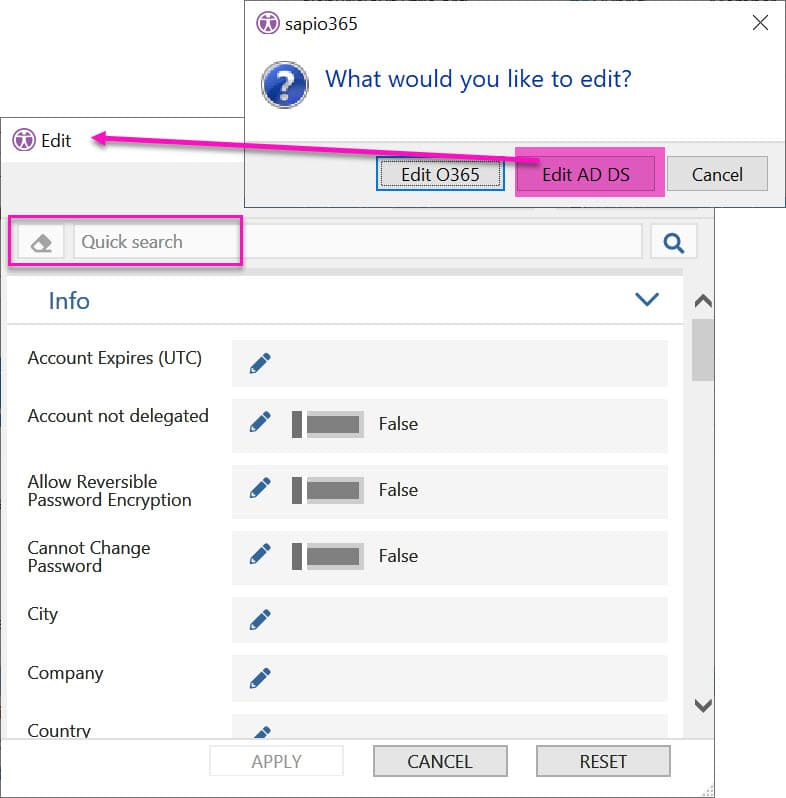
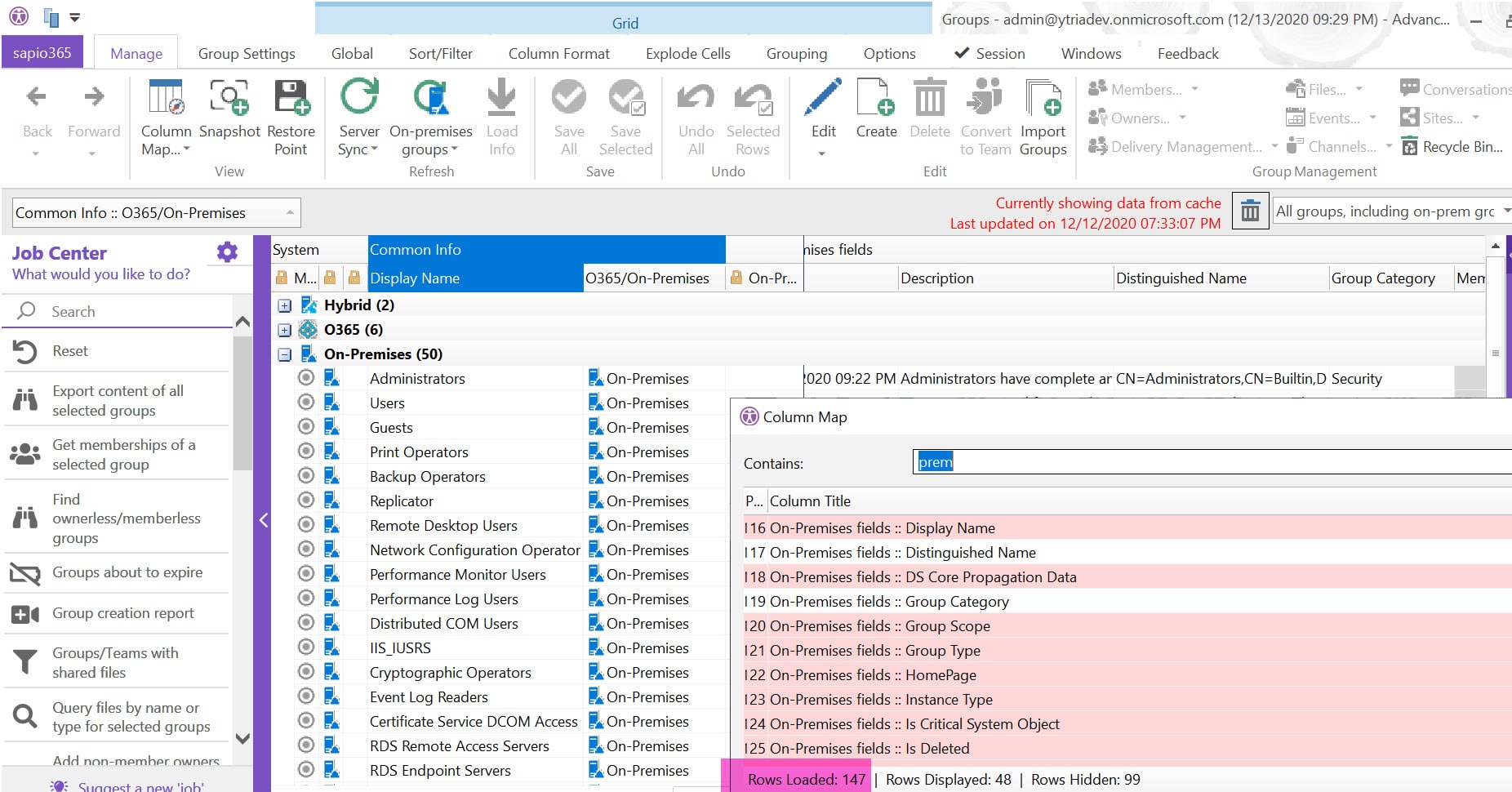
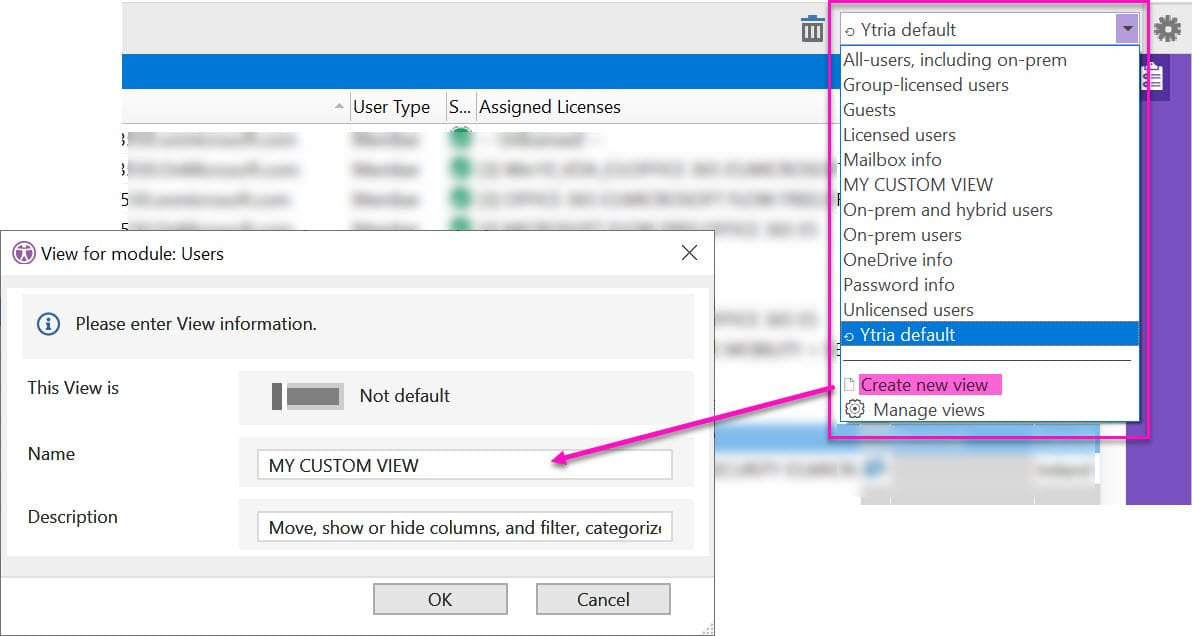
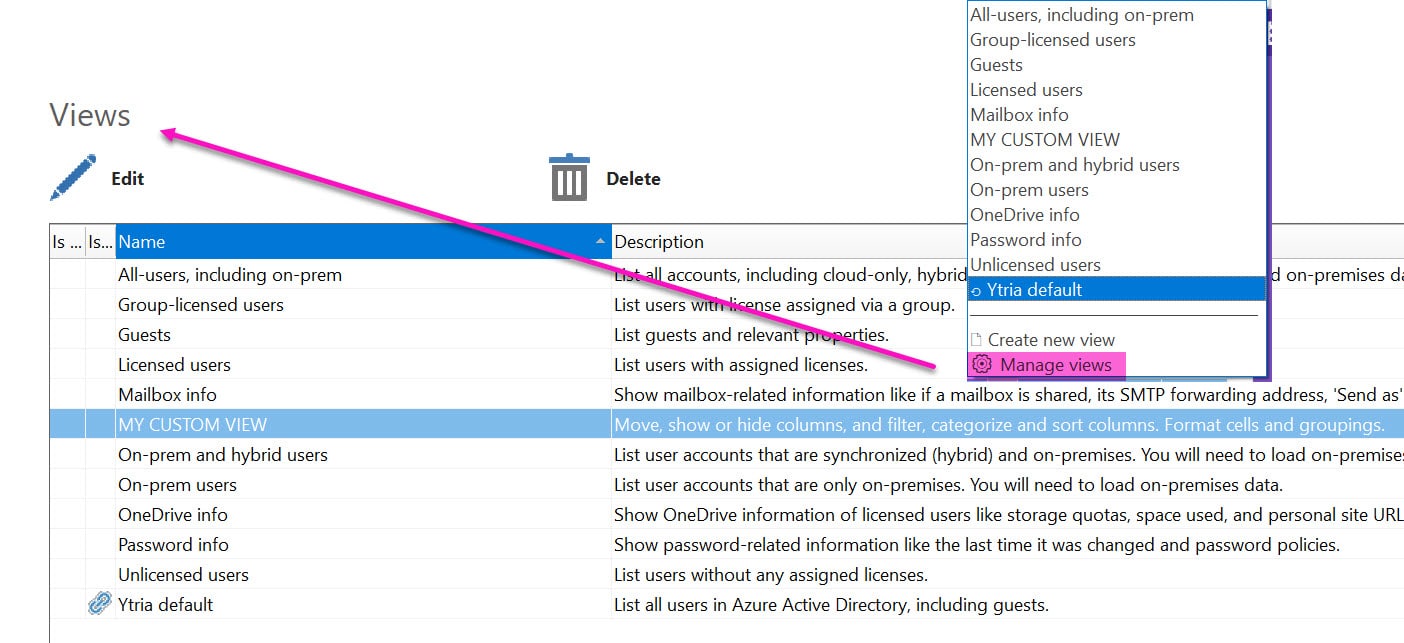



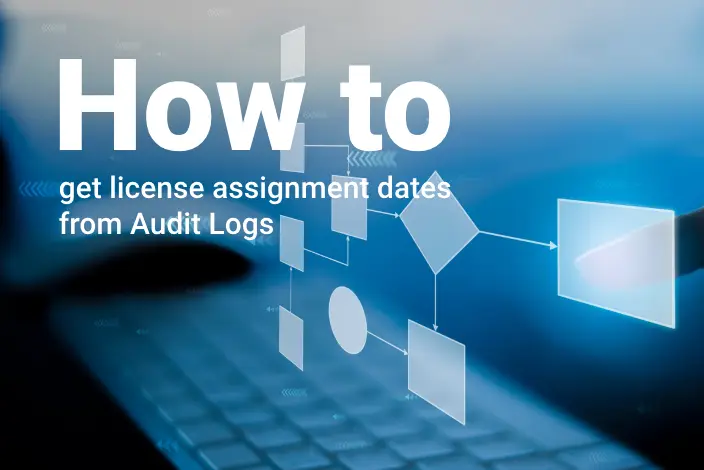
Submit a comment