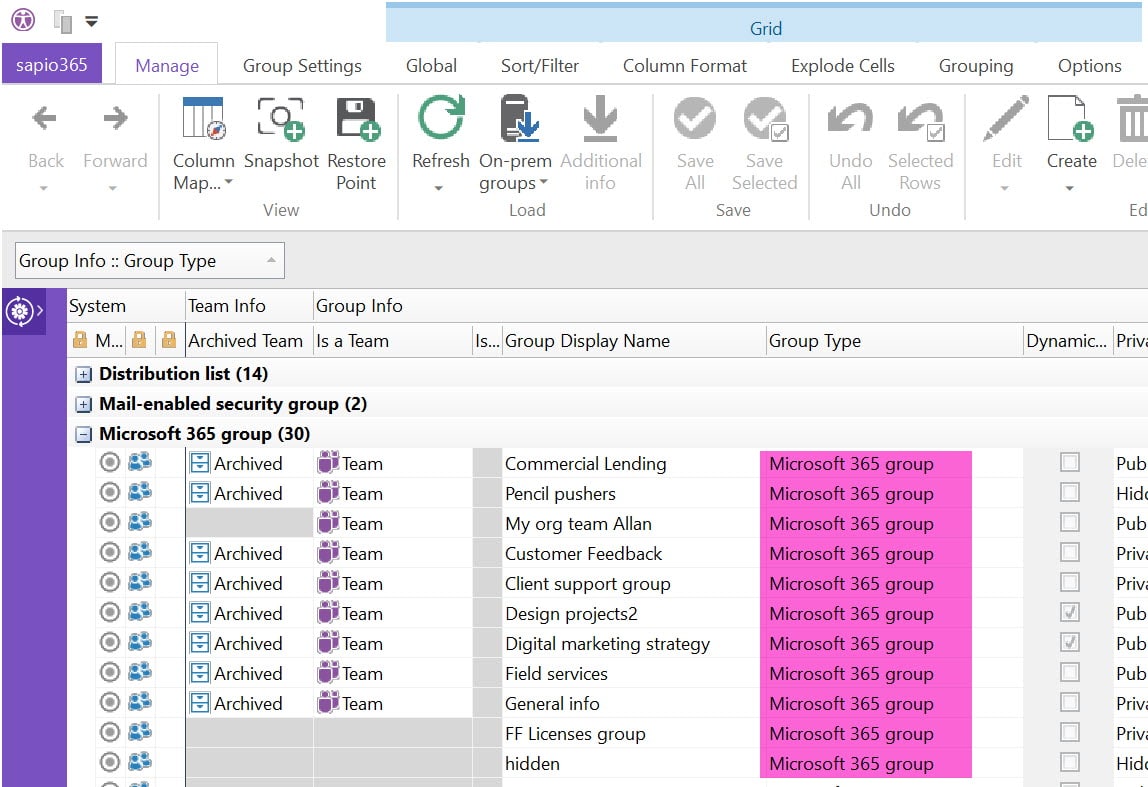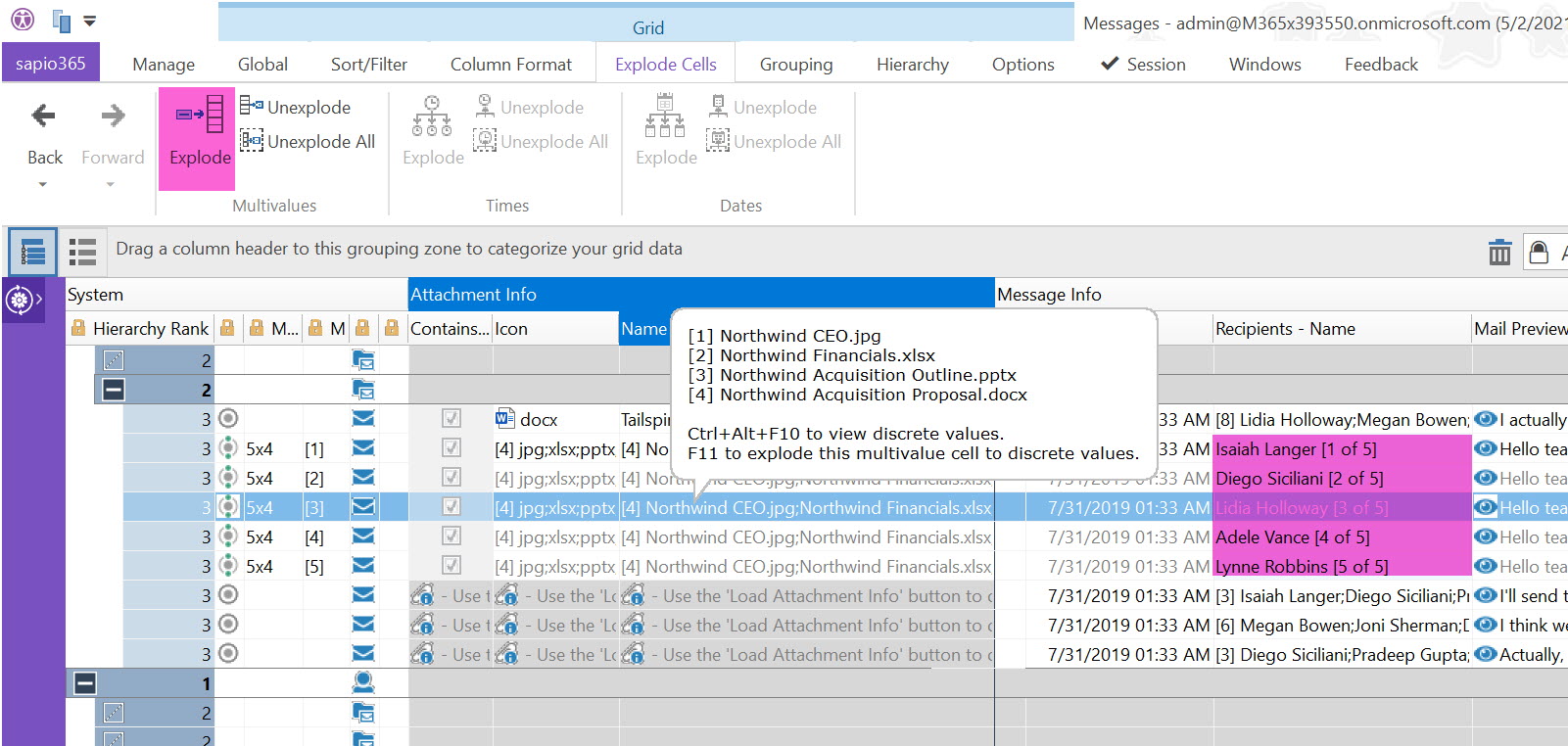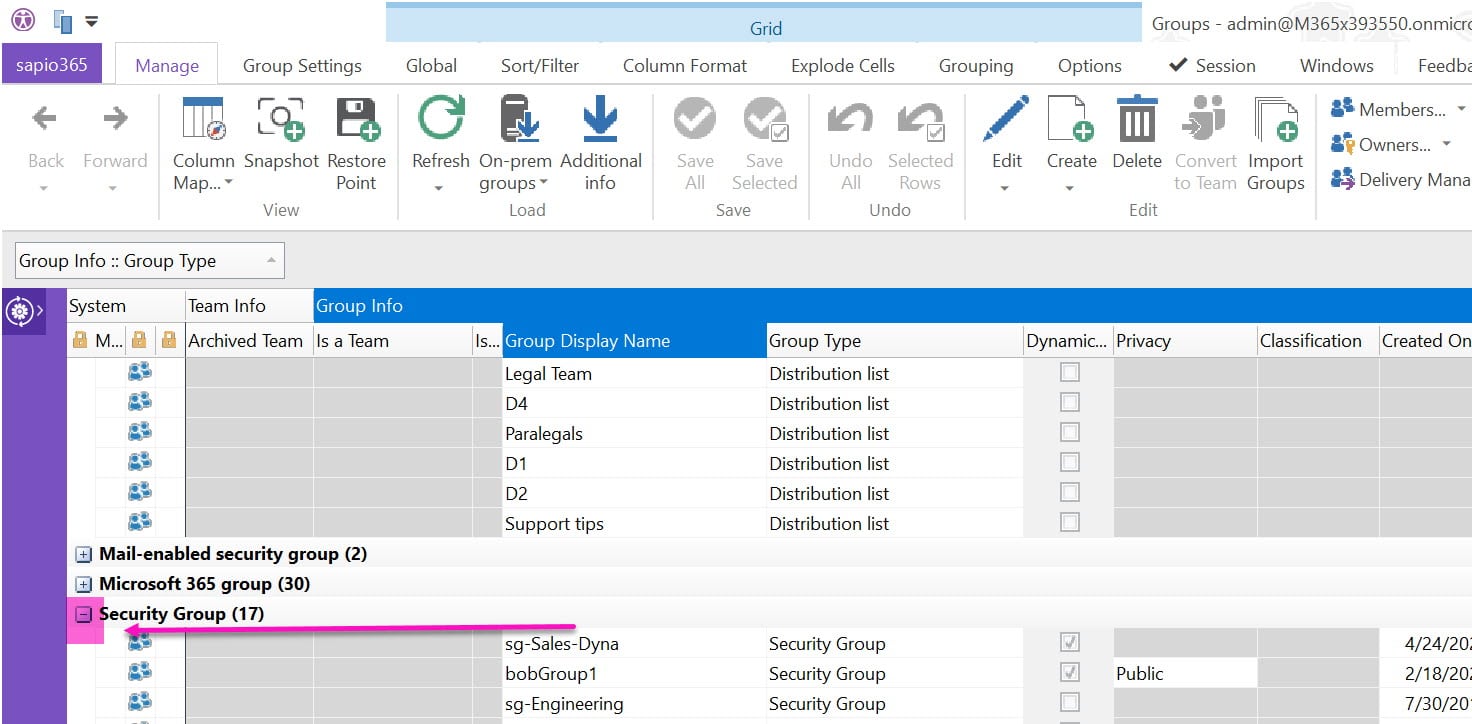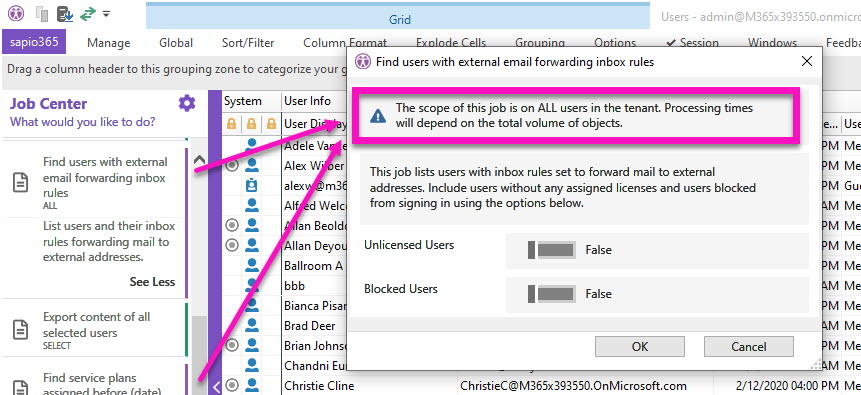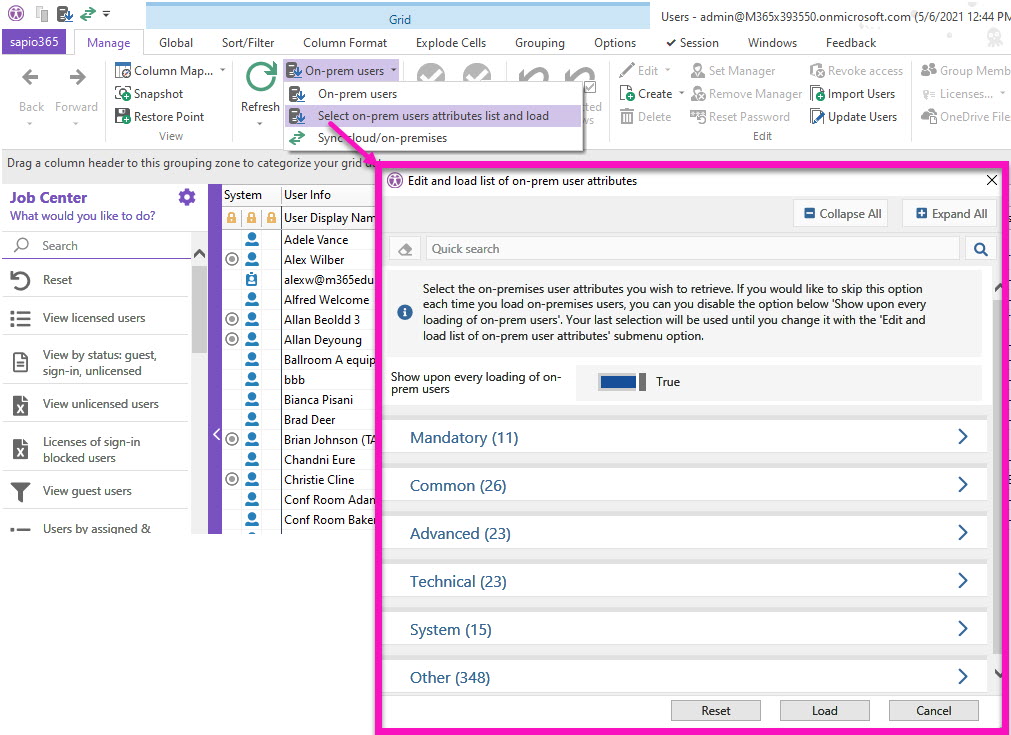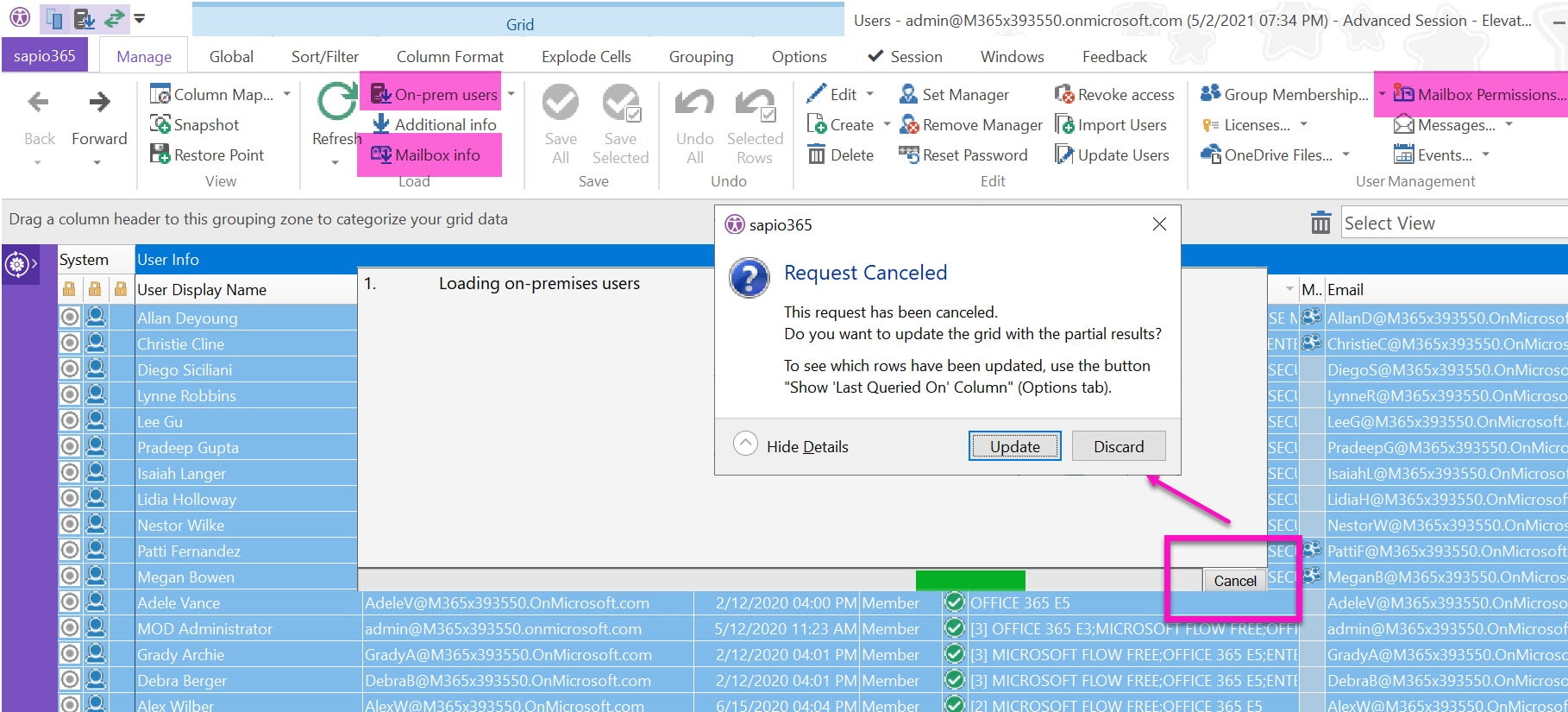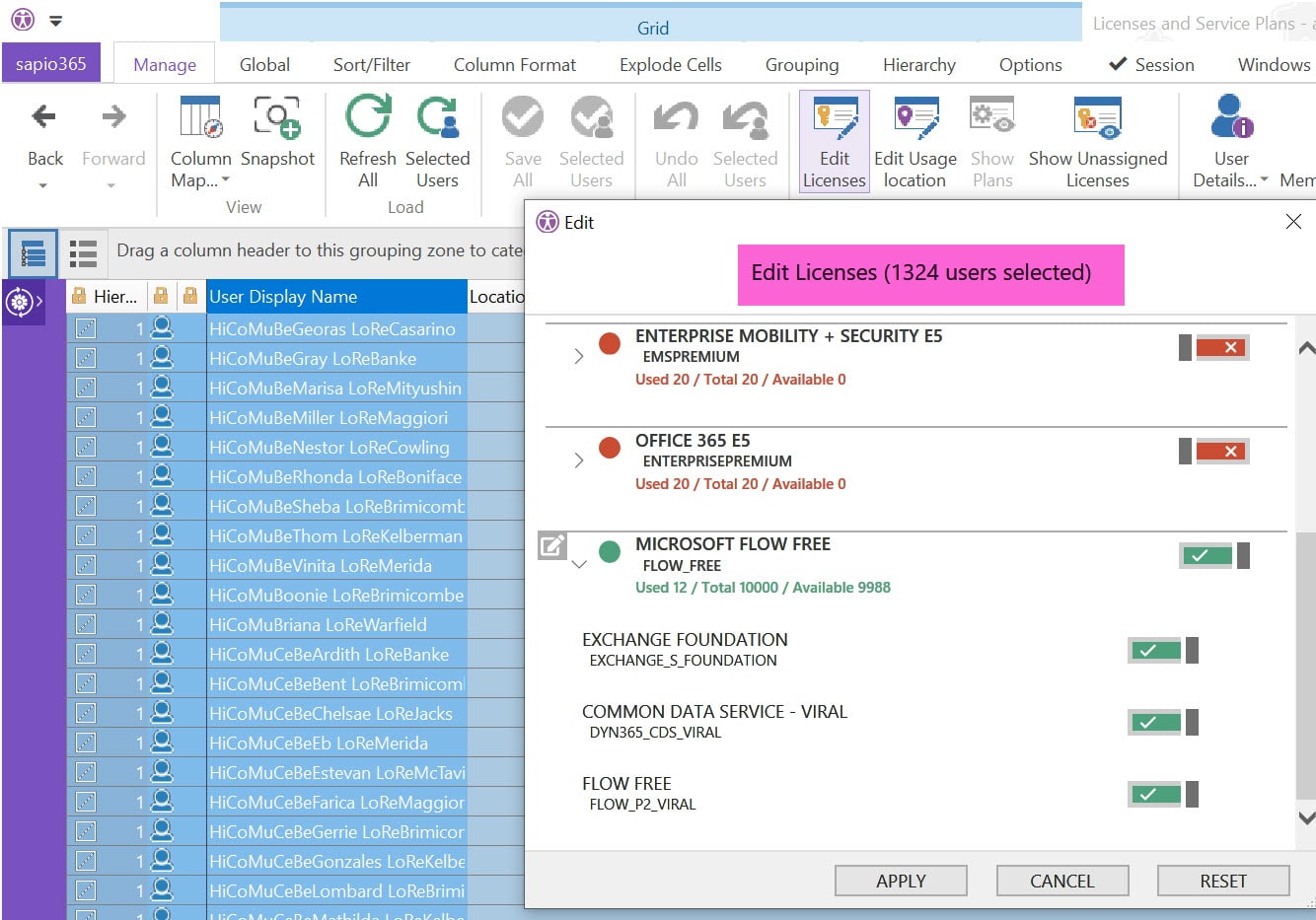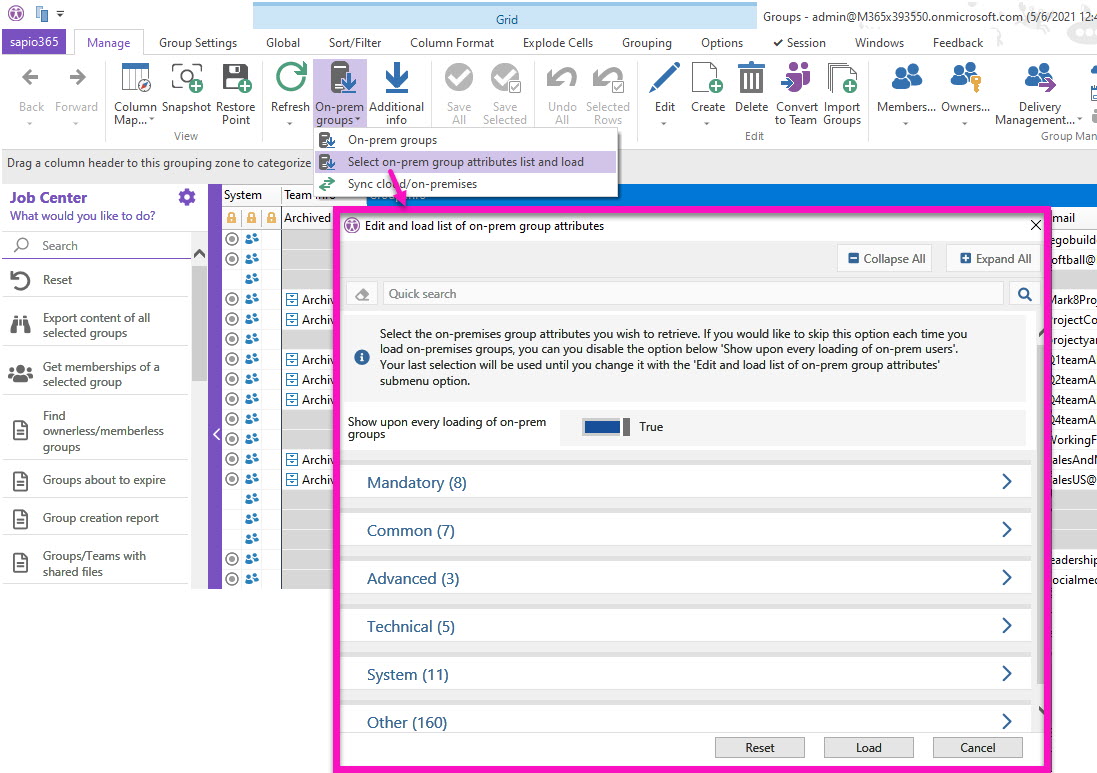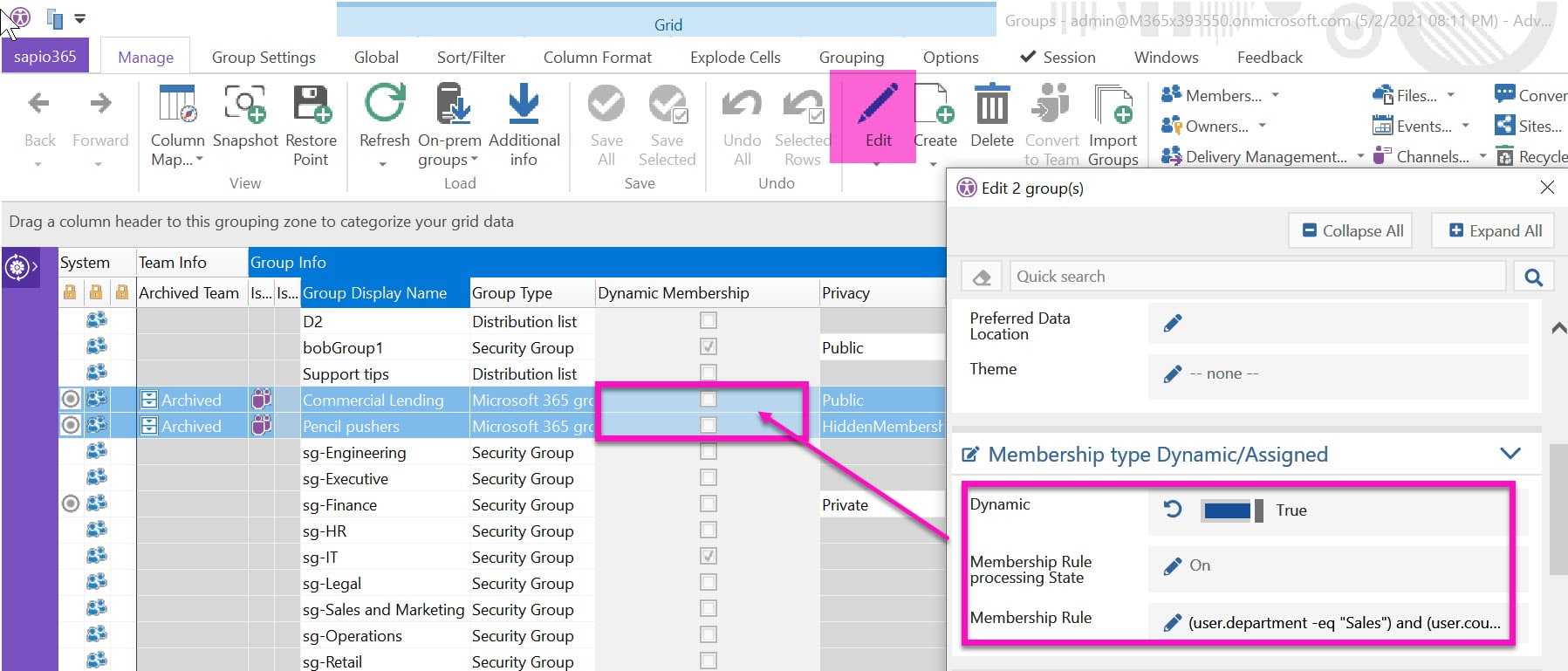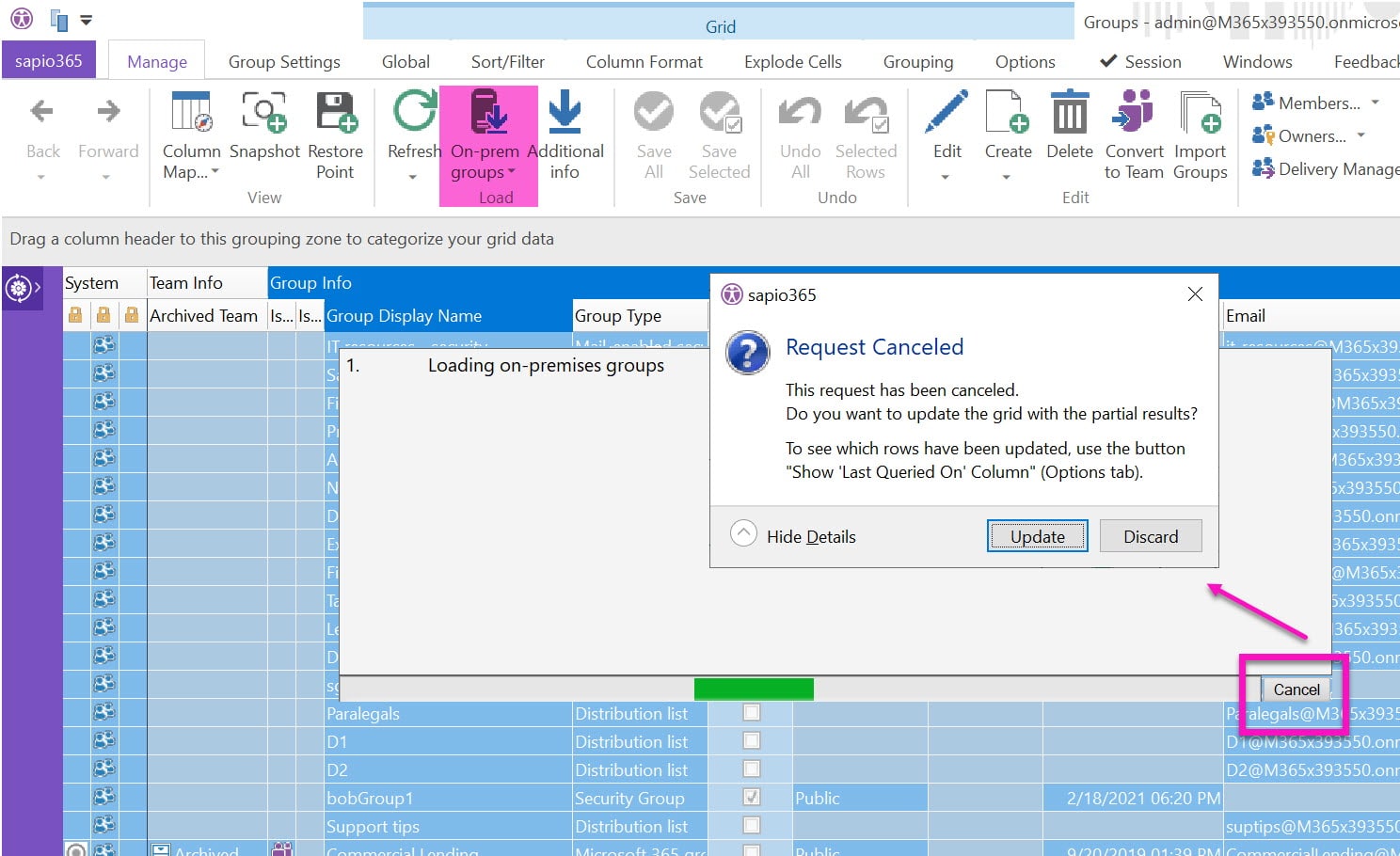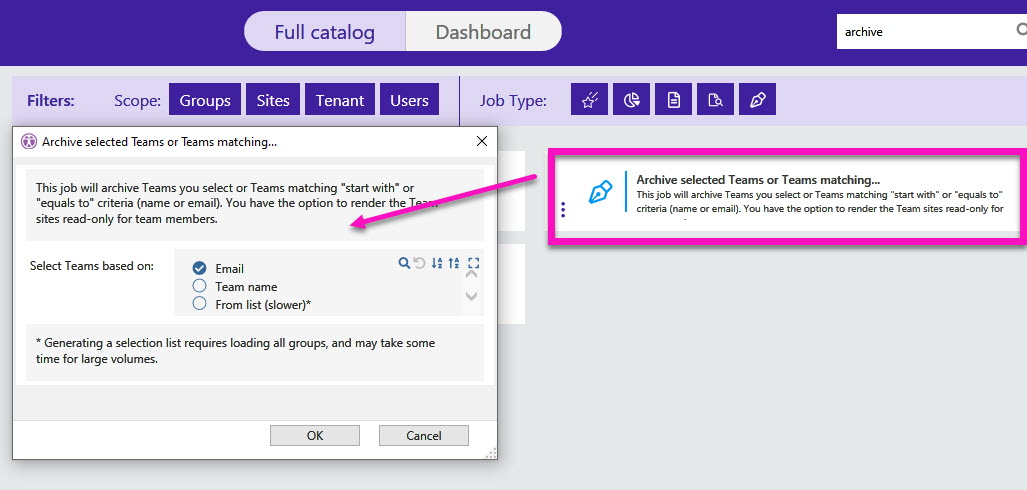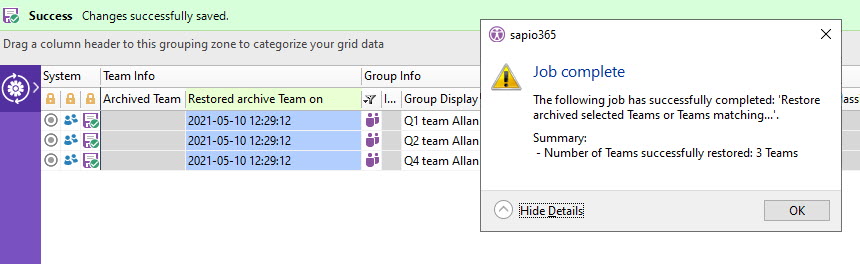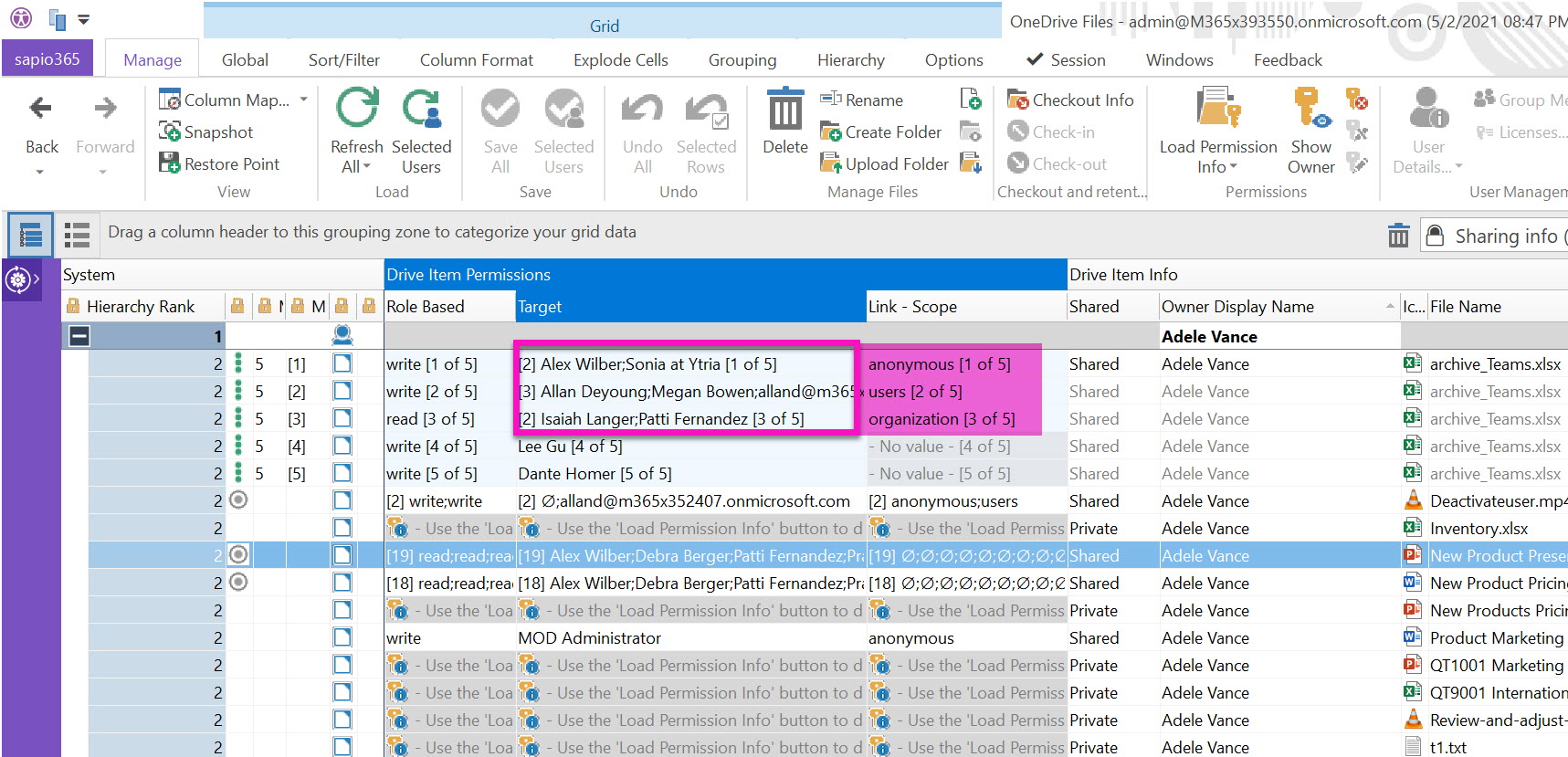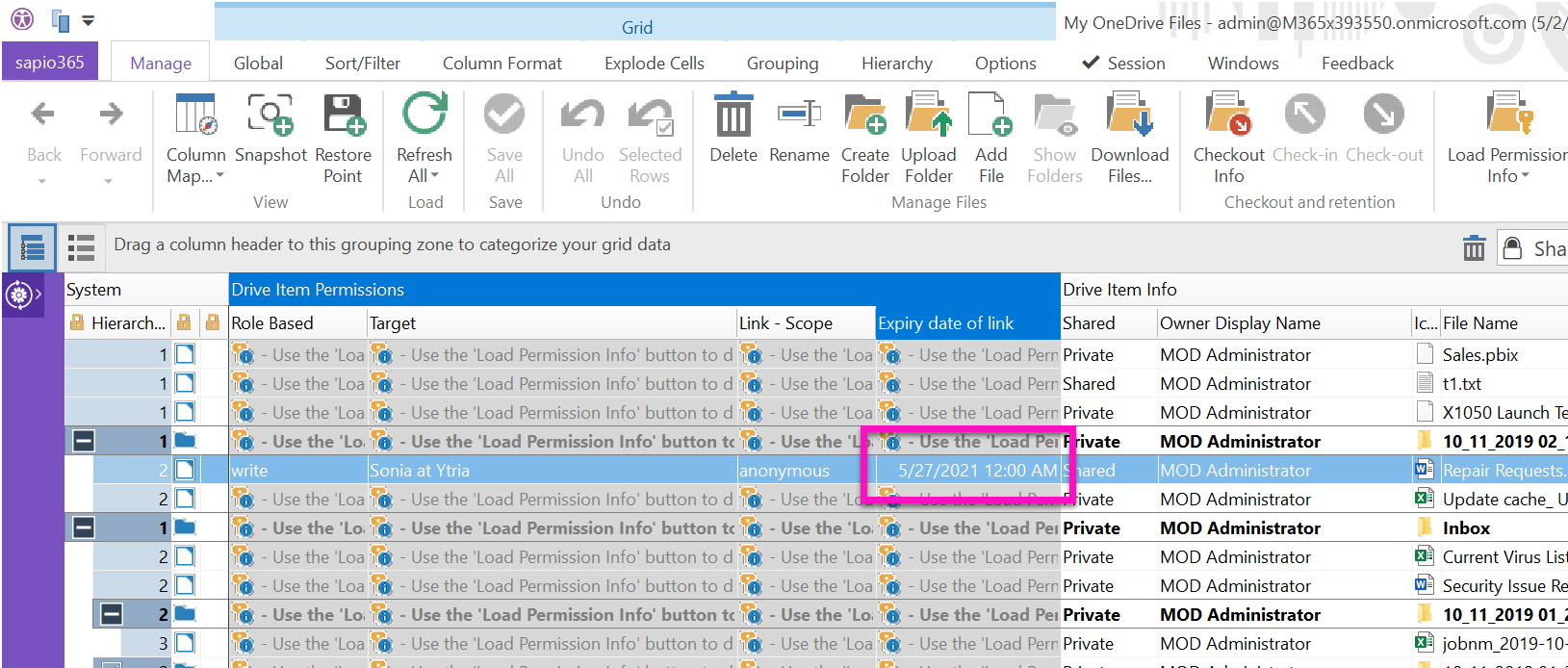Faster on-prem loading, dynamic membership conversion
and many improvements!
Ytria is proud to bring major improvements in sapio365 version 2.1.2 to help you better manage on-prem data in your hybrid Microsoft environment, your Microsoft license assignments, Microsoft 365 groups and so much more!
Here are some notable highlights:
• Speed up loading of on-prem user and group attributes – choose what you want to work with
• Switch assigned to dynamic memberships for existing Teams or Microsoft 365 groups
• Load faster and manage large scale license management more effectively
• See shared document link information like email recipients and expiration dates
But wait, there’s more!
See the list below for the full list of new features and enhancements and click on each one to learn more about what it means to you.
General
Users
- Load only the on-prem user attributes you choose
- Say goodbye to false user properties: ‘Is resource’, ‘Show in address list’
- Retain whatever Mailbox Info, Mailbox Permissions and on-prem data you load before cancelling
- Manage license assignments more effectively for large user volumes
- Work with user-friendly license names when you create custom roles in sapio365
Groups
- Load only the on-prem group attributes you choose
- Convert assigned memberships to dynamic for Microsoft 365 groups and Teams
- Retain whatever on-prem attributes data you load for groups before cancelling
- NEW Job: Archive Teams based on criteria matching email or names
- NEW Job: Restore archived Teams based on criteria matching email or name
Documents
General
Office 365 is now Microsoft 365 in sapio365
In line with the Microsoft’s rebranding, we are doing our part to update our vocabulary! We have changed the term Office 365 to Microsoft 365 in sapio365 to refer the unified group type (Microsoft 365 groups) in the FlexyView grid and in various dialogs.
Work easier with multivalue attributes
Previously, trying to make sense of arrays of multivalue attributes may have been tricky because of all the exploded properties. It is now much simpler to manage complex information blocks like mail recipients and mail attachments in Messages or like Targets and New Properties in the Audit logs because only one type of information can be exploded at a time.
Expand or collapse categories without losing your focus
Click on a hierarchical node or a grouping and stay exactly where you are. Previously, when a row selection was present in the grid, expanding or collapsing a category would result in automatically scrolling up to the position of the selected row.
Better understand the scope of an AJL job before you execute it
Some jobs in the Automated Jobs Library retrieve all the users or all the groups in the tenant to give you a global report or to do a comprehensive search. The total volume of the concerned objects in your tenant often dictates the time it takes to load attributes and how quickly the information is processed. We have added a warning for these types of jobs so that you know that they run on the full scope of objects in your environment. And in the Job Center in each module, you will be able to identify these jobs (purple line).
See ALL AJL jobs by default
We are reimagining how we present your AJL jobs to you in sapio365. While we work on this facelift for the next release, we have made a small improvement to help new users by showing all the available AJL jobs instead of a select few in the Dashboard tab. You can still click on Dashboard to see your custom jobs and jobs that have been scheduled.
Users
Load only the on-prem user attributes you choose
For some organizations with a hybrid Microsoft 365 environment, retrieving the whole of on-premises attributes of users indiscriminately in sapio365 was taking too long because of the volume of available attributes and because of their complexity. It is now much faster to work with the on-prem data you need because we have changed the way sapio365 lets you load on-premises attributes for users and groups. You now have the flexibility to choose the batch of properties you want to work with. You can use the same selection automatically each time you load on-premises data, update the selection of attributes, or choose to be asked for a selection each time. The same options are available for loading on-premises attributes of groups.
Say goodbye to false user properties: ‘Is resource’, ‘Show in address list’
Some properties we retrieve are still not working properly due to Microsoft API limitations. We have decided to remove the proprieties ‘Is resource’ and ‘Show in address list’ in the Users grid to minimize the confusion caused by inaccurate information. We are actively working on implementing a workaround to bring back these attributes in the next release – it’s not goodbye, it’s see you later!
Retain whatever Mailbox Info, Mailbox Permissions and on-prem data you load before cancelling
We have fixed how we process partially loaded data like the recently added ‘Mailbox info’ properties, Mailbox Permissions and user on-premises data. This means that you can continue working with partially loaded information since cancelling a loading of this data unto the grid results in keeping all the information that was retrieved before the act of cancellation. This also applies to loading on-premises group attributes.
Manage license assignments more effectively for large user volumes
Loading user licenses and service plans is much faster now that we have changed the way we process unlicensed users and how we treat new license assignments for large tenants. So go ahead and load licenses for all your users—and be prepared to work even faster!
Work with user-friendly license names when you create custom roles in sapio365
When you create customized roles with license assignment permissions in sapio365’s role-based access control (RBAC), you will now see comprehensible license names instead of SKU names. If you still see a SKU formatted license name, this just means that it is not yet available in our license database. Email us at support@ytria.com to let us know what you think the SKU should be translated to and we will add it to our database!
Groups
Load only the on-prem group attributes you choose
Instead of waiting for the entirety of all available on-premises group attributes to load in sapio365, you can now choose the group properties you wish to retrieve from your local Active Directory to get the data you need faster. Use the same selection of properties every time you load on-premises data, or change the selection list, or choose to be asked each time you load on-premises groups. The same options are available for loading on-premises attributes of users.
Convert assigned memberships to dynamic for Microsoft 365 groups and Teams
Do you have a Premium Microsoft license and need to change certain Teams’ membership to a dynamically populated one based on defined property criteria? You can now convert Microsoft 365 groups or Teams in a click and a dynamic. The format of the dynamic rule is the same as what you would use in the Microsoft admin portal.
Retain whatever on-prem attributes data you load for groups before cancelling
Just like loading on-premises users’ attributes, cancelling the loading of on-premises group attributes lets you work with partially loaded data. Previously this data was not shown in the grid.
NEW Job: Archive Teams based on criteria matching email or names
Click on “Archive selected Teams or Teams matching…” to automatically archive Teams that meet criteria based on your naming convention. Like all AJL jobs in the catalog, you can schedule this job to run in the off hours to take advantage of freer bandwidth and receive a report in your inbox.
Documents
See who was sent sharing links for OneDrive and SharePoint Online library documents
List files in users’ OneDrive or in SharePoint libraries and you will notice that we have added more information related to sharing links. Now you can see who was sent internal links, people-specific links and even anonymous links! And remember you can always delete these links to solve your security concerns.
View expiration dates of sharing links for OneDrive and SharePoint Online library documents
Do your users share access to documents with temporary links? You can now see this information when you load file permissions. Whether you are looking to audit active sharing links or to clean up expired ones, you have the information you need in a few clicks and the tools to permanently delete them.