Are these the type of Microsoft 365 admin challenges you thought you couldn’t solve?
IT Admins everywhere share the same frustrations with issues that ruin productivity, create bottlenecks and cause unnecessary security risks. With sapio365, you become ultra-effective, lower risk exposure and get the most out of your Microsoft 365 investment.
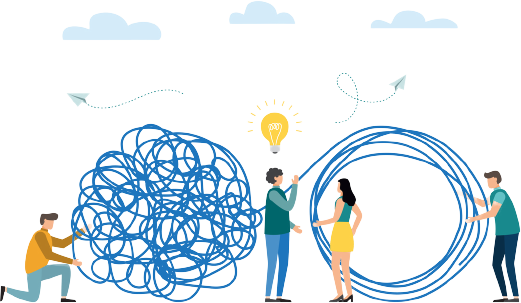
Real-life administration challenges that sapio365 solves
- An unexpected offboarding crunch
- Avoiding damaging errors from PowerShell scripts
- Closing security gaps with no time to spare
- Avoid chaos and clutter by removing old accounts quickly
- Finding cost-cutting opportunities in a time crunch
- The frustration of aggregating scattered information
- Changing corporate governance policies keep you running
- High pressure need to Change Teams settings
- Digging into public and private channels in Teams
- PowerShell MFA re-authentication nightmares
- Impossible delegation of roles and tasks
- No time to meet business expectations
- The misery of running reports in a hybrid environment
- The headache of signing in and out when switching accounts
An unexpected offboarding crunch
 The challenge
The challenge
You’ve just found out that your CFO just announced the shutdown of a product line. 20% of the workforce, or about 100 employees, will be laid off by the end of the week. Employee offboarding is a time-sensitive operation that must start immediately and must follow strict and detailed procedures to ensure access to confidential information is no longer available to laid-off employees.
Ex-employee access must be revoked immediately and doing this without a PowerShell script would take too long.
- Any delay can result in valuable corporate information being taken.
- There is a threat of sabotage by laid off IT personnel.
- Employee-generated documents that are important to the company can be lost.
- Large volumes of user files and emails must be transferred to a designated manager.
 How we help
How we help
Good thing you have sapio365 and its ability to track and isolate problems! With an HR file in hand, you’ll be able to select and target the 100 employees scheduled for layoff in less than a minute.
Then you can start the offboarding process, automatically addressing security issues and retaining the documents and emails you need. The best part? You can do it in one click.
 What you’ll gain
What you’ll gain
And just like that, you’ve become an ultra-effective IT department! You spent minutes instead of hours and avoided having to use PowerShell or experts. You’ve also lowered the risk of ex-employees damaging your company’s reputation or stealing confidential information. How great is that?
Avoiding damaging errors from PowerShell scripts
 The challenge
The challenge
There have been a lot of changes in personnel since a hybrid work model was introduced in your company. That means you’re spending too much time onboarding and offboarding employees, and you’re looking for a way to streamline both processes.
- You’re not a PowerShell expert and you hate working with it because you often make mistakes and the scripts you’ve used before no longer work.
- Public scripts often lead to trial and error, and you’ve mostly experienced error. Any error in a PowerShell script can result in hours of work to fix.
 How we help
How we help
You often visit a tech forum to find PowerShell scripts and someone there suggested you try sapio365 instead. You’re happy to learn that sapio365 gives you 20/20 vision into your M365 environment so that you can visually select users with 100% accuracy.
 What you’ll gain
What you’ll gain
Then you take advantage of sapio365’s automated tasks to onboard or offboard in just one click. And it gives you a report of what was done to confirm a successful processing of the user accounts. You’ve eliminated the risk of using 3rd-party PowerShell scripts that can cause major issues in your environment or are totally ineffective – and you spent minutes doing it instead of hours.
Closing MFA security gaps with no time to spare
 The challenge
The challenge
Oh snap! Another security breach at your company because some employees didn’t register their Multi Factor Authentication (MFA) methods or information. You’ve been asked to close these gaps by ensuring that all employees have registered valid MFA methods. This needs to be done by end of week to lower security risks.
Identifying which employees have missing MFA info in the Microsoft admin portals is difficult and time-consuming and PowerShell scripts can handle this but require expertise that you don’t have.
- Lack of insight into how employees have registered for MFA is a HUGE security risk.
- Just one malicious user can take over an employee’s account via hijacked MFA and gain access to all corporate data.
 How we help
How we help
Don’t panic! sapio365 gives you a complete and extensive view of the MFA situation, including registered methods for each user. With only a few clicks, you can then easily identify which user accounts are at risk and take appropriate measures.
Go one step further and run a scheduled weekly report to ensure compliance on an ongoing basis.
 What you’ll gain
What you’ll gain
Now you’re a security hero. You’ve established a security protocol for all currently and newly hired employees quickly and easily and lowered the risk associated with one of the most common security gaps in Microsoft 365. You’ve avoided PowerShell and saved yourself hours of work. You can pat yourself on the back now!
Avoid chaos and clutter by removing old accounts quickly
 The challenge
The challenge
Do you feel that nothing is more calming than an organized environment? Is your home a shrine to the organization gods, but at the office, your Microsoft 365 environment is so disorganized, it makes you anxious?
Maybe you have old user accounts that you have been wanting to delete and it’s been on your to-do list for months. Your old user accounts are now more numerous than your active user accounts. You can’t seem to find the time to do a clean-up and it is starting to stress you out.
-
- To get confirmation from HR to remove the old accounts, you must retrieve information that is scattered across your tenant.
- You need to know if the accounts have licenses, if they are part of any groups and do they have any files that need to be archived.
 How we help
How we help
It is frustrating not being able to see all the information at once. With sapio365 you can see all the users and their attributes on one place. It allows you to identify them quickly, make annotations to remind you to check with HR, and take appropriate actions with a few clicks.
Based on chosen properties, you can create your own view of users and schedule a report based on that view that would run automatically.
 What you’ll gain
What you’ll gain
Go ahead and take a deep breath. You’re on top of your game now and it only took minutes instead of hours. Your to-do list has shrunk and your OCD tendencies have all but disappeared.
Finding cost-cutting opportunities in a time crunch
 The challenge
The challenge
Imagine it’s the last week of the fiscal year and it’s been a tough year for your company, profits are down, and the board decided to cut all budgets by 10% to address a potential drop in stock when the fiscal year is presented next week. You just received a request from the CFO to find ways to cut costs. The first thing you think of is saving on underutilized Microsoft 365 licenses.
- To seize this information, you realize you and at least 3 members of your team will need a couple of days to investigate.
- The board meeting is tonight so the report is required by close of business today, giving you less than 3 hours.
 How we help
How we help
No need to lose your cool. First, in only a few clicks, sapio365 gives you a global view of all the users, organized by each division or department, the type of license, the actual usage and the cost to the company. Then you zoom in on how many licenses are still assigned to users who are no longer working at the company or are on leave. You run the report, and in a few clicks, you remove all the unused licenses, even the ones that had been assigned through groups.
 What you’ll gain
What you’ll gain
Using sapio365, how long will it take to run that report and eliminate the unused licenses? Instead of hours, it’ll take less than 15 minutes, and you won’t have to use PowerShell and worry about mistakes. You’ll be able to run over to grab a coffee and put your feet up thinking about how your department supports management in making fast decisions and how you’ve become an enabler of business change.
The frustration of aggregating scattered information
 The challenge
The challenge
Imagine having a spreadsheet that shows you every detail about every user, from their contact information to their mailbox auto replies and whether they are enabled. Imagine never having to hunt for their MFA information because it’s already there on one spreadsheet. How much easier would that make your job? You’d be able to see everything you need and take corrective actions from that single spreadsheet in just a few clicks.
- With Microsoft 365, there is data that you may not know about, and it is scattered all over the native user interface. Organizing the data could take hours.
- To choose the data you need, you must do a lot of copying and pasting to manually aggregate the information. This can lead to a lot of errors and omissions.
 How we help
How we help
sapio365 eliminates the pagination problem and the frustration of not being able to see all the information at once. It gives you a full and broad-ranging view of all the information that is available in your tenant and lets you reorganize this data in a way that makes sense to you. Once the data is organized, you can make informed decisions and take corrective action if necessary.
 What you’ll gain
What you’ll gain
By using sapio365. you’re able to over deliver on your promises to your colleagues. No PowerShell, no experts and hours of time saved! Your department will be the envy of the company because of how quickly and accurately you deliver results.
Changing corporate governance policies keep you running
 The challenge
The challenge
Your firm has just implemented a policy that the only meeting software to be used is Teams. The new CIO wants to ensure that no one is using Zoom or other meeting software. He has asked you to submit a weekly report advising him on everyone’s Teams usage frequency by department.
- You’re in the middle of a huge infrastructure project and checking the Teams usage of all 500 employees every week is tedious and labour intensive.
- With everything else you have to do, you worry you’ll make manual errors or forget to send it on time, making your department look inefficient.
 How we help
How we help
Take a deep breath – you’ve got this! With sapio365, you get a complete and widespread view of each user’s Teams activity, by department and any other parameter you choose.
 What you’ll gain
What you’ll gain
You’ll be able to schedule a CIO-friendly report that will automatically land in his inbox every Friday at 9 am. It’s taken you minutes instead of hours. You and your department will be looking good!
High pressure need to change Teams settings
 The challenge
The challenge
You arrive at work to find everyone celebrating because your company has just landed a huge contract with a government defence agency. However, they require that all contractors comply with their levels of security. You learn that this means that access to 150 of your Teams is forbidden to consultants, guests and non-employees.
No celebrating for you – you must now comb through the 150 Teams one by one to identify which Teams have guests and change the Teams setting.
To make matters worse, a kick-off meeting with the client is set for the next day and the VP of Sales wants to tell them that you’re already compliant. In order to win the contract, he claimed that your company had already implemented security measures.
- The VP of Sales will lose all credibility with the new client if your company is not compliant.
- Without compliance to the new clients’ security levels, there is a real risk of the contract being canceled.
 How we help
How we help
Why aren’t you worried? Because you know that sapio365 will give a full view of all your Teams members in one place so you can easily find the ones that have guests.
 What you’ll gain
What you’ll gain
Then with one click you’ll be able to quickly remove all the guests and external users for the affected Teams. It took you minutes, not hours. You can then run and join in the celebration!
Digging into public and private channels in Teams
 The challenge
The challenge
Uh oh. Your boss tells you that some department head found out that people in his Teams were able to view sensitive documents in Team channels that were supposed to be private. He immediately reviewed and cleaned his own team channel, but now he’s worried that the same situation may exist in other Teams. He has asked you to find all private channels across all Teams and provide a report of the members in those channels that he will share with HR. After HR reviews the report, he wants you to follow their recommendations regarding which team members should be removed from the private channels.
Creating the report that he wants will involve a lot of clicking and drilling down and you’re worried you may miss a Team or a channel. You don’t know long it will take to complete this tedious and labour-intensive job and you have other department heads who are screaming for their reports.
 How we help
How we help
sapio365 comes to your rescue because it gives you the ability to see all your Teams and channels in one place. You can then filter to keep only the private channels, and then see a list of members for those channels. It’s easy to create a comprehensive report that can be sent to HR, and it’s even easier to remove all flagged members in one click afterwards.
 What you’ll gain
What you’ll gain
No PowerShell and no experts were needed. Instead of hours, you’ve spent minutes creating the report, and the time you’ll need to fix the situation is minimal. The biggest delay was waiting for HR to provide the list of people to remove so you’re looking pretty efficient.
PowerShell MFA re-authentication nightmares
 The challenge
The challenge
A corporate policy change prohibited the common practice of users forwarding their work emails to their personal email addresses. Being a PowerShell expert, you have successfully written a sophisticated PowerShell script to address this issue but after running it, you see that it takes almost 3 days to filter through all the employee inboxes searching for any inbox rules that forward emails to an external address. The worst part was that PowerShell requires re-authentication every hour in order to continue searching. This means that every hour over the 3 days you are being asked to provide MFA authentication in order to continue the process.
 How we help
How we help
With the global vision you get from sapio365 you get to see everyone’s inbox rules and their components, and you can filter by them. This process runs much more smoothly because no re-authentication is required throughout the search process. Eliminating the need for re-authentication means it takes less time to run and allows you to avoid being woken up every hour. Even better is the fact that in sapio365, this entire process is automated so it can be scheduled to run on a regular basis, prepare a report to be sent to yourself or to your superior.
 What you’ll gain
What you’ll gain
With no manual work, this task is now a one click process that is error-free. Your efficiency has improved, and your department is praised for its accuracy and productivity. You’ve avoided the need for experts or PowerShell and you’ve saved yourself hours of work. Instead of nightmares, you now have sweet dreams.
Impossible delegation of roles and tasks
 The challenge
The challenge
You’re super busy working at a multinational with many subsidiaries across the globe and you’ve just found out that your company has recently acquired a business with offices in 5 different countries. Each of these offices has different policies and regulations that are enforced by the local governments. These policies affect language, marketing, HR, and more. Your IT team is not yet familiar with all these different compliance issues, but head office received a letter giving your company 2 weeks to comply with any regulations that may have been broken. Your CTO asks you to investigate how to delegate roles according to country, state and department. You know that in Canada, different provinces have specific language policies, GDPR rules must be enforced more consistently in Europe and some parts of Scandinavia have particular HR policies. You must give each of these division the rights to manage their business according to their local policies.
You are panicking because Microsoft Administrative Units do not allow you to segment roles as required because they are based on only one parameter. You start doing some research on Reddit when you come across an article on sapio365.
 How we help
How we help
With sapio365, you can create custom roles according to task requirements and scope and you can do this at a very granular level. For example, your custom role can be to allow viewing of mailbox subject lines and metadata of all users except the management team within a specific geographic location. Or it could be the ability to update only German users’ contact information. Plus, all sapio365 roles are centralized in one view and can be securely managed by dedicated administrators. You can even assign roles to groups so that managing assignments is easier.
 What you’ll gain
What you’ll gain
Just like that, managing the requirements of individual remote offices is so much easier and you have future-proofed administration. The offices are relieved and feel empowered to handle local government regulations without involving the head office and waiting for action. What should have taken hours only took you minutes!
The best part is that your CTO thinks that you’re a genius for finding this solution.
No time to meet business expectations
 The challenge
The challenge
Is this your life? A cluttered desk, receipts piled up in a drawer, and no time. You can never find a few moments to focus on personal projects, like cleaning up your desk drawers, filing your papers, submitting your expense reports or calling your mom before she calls you in the middle of a meeting. How great would it be to find a few hours every week to take care of those boring but necessary tasks? or to just work a little smarter.
 How we help
How we help
sapio365 gives you the ability to automate so many of your day-to-day tasks, like running reports. You can save yourself a lot of headaches by scheduling these reports to run whenever you want them and email them to the inbox of your choice. It even makes ad hoc reporting easier by allowing you to aggregate hard-to-find data in just a few clicks.
You can also automate other common tasks like onboarding and offboarding users. Without having to use PowerShell scripts, you not only save a lot of time, you also make sure no steps are omitted and no mistakes are made.
 What you’ll gain
What you’ll gain
By saving so many hours using sapio365’s automated tasks and scheduled reports, you’ll finally have the time to tackle your personal projects. No experts or PowerShell needed. Your mom will be so happy and you’ll be able to take her out for dinner once you receive money for the expense account you finally submitted.
The misery of running reports in a hybrid environment
 The challenge
The challenge
You have a hybrid environment and you’ve been asked to assess security risks by running a report that would indicate when employees had last logged on, whether any accounts need to be disabled and whether users had changed their passwords. You realize there is no easy way to do this because the accounts are on premises. It means that you need to use the “old school” Active Directory Users and Computers (ADUC). The ADUC only shows you one account at a time so you won’t have a global vision of your accounts. To find the information you are looking for, you will be forced to check each account one at a time. This process is tedious, error- prone and takes a long time. You don’t know PowerShell well enough to write your own script and don’t want to risk making errors.
 How we help
How we help
sapio365 to the rescue! It gives you a global view that includes every user account, their attributes including their last log on and password change, from both the cloud and on prem.
The information is displayed on a grid that lets you identify old accounts according to parameters that you choose, such as dates when they last logged on and changed their passwords.
The tools within this grid allow you to manipulate the data and organize it according to your reporting needs. Then you can simply export it to an excel spreadsheet and request that it is emailed to your boss. You can even save this customized view for future use or schedule a report based on this view to run whenever you want.
 What you’ll gain
What you’ll gain
No PowerShell or experts were needed. You saved yourself a lot of time, and still managed to deliver a beautiful report. Your boss won’t even have to remember to ask you for another one. It will land in his inbox automatically, making you look like a hero!
The headache of signing in and out when switching accounts
 The challenge
The challenge
You’ve always had to manage multiple Microsoft 365 tenants because you have a test tenant but over the last few years, your company has acquired several companies. When you want to work on your tenants at the same time, you have to sign in and out which is not practical. Or you have to open different browsers or use the incognito mode which is annoying, while still having to deal with the pagination issues. This issue impacts you regularly because part of your job is to run monthly reports collating data from various admin portals across all the tenants you manage. This takes a really long time and omissions and errors can be introduced during data collection.
 How we help
How we help
sapio365 enables you to create sessions for each tenant and it lets you switch between tenants without logging out. You can run multiple independent instances so that you are connected to each tenant simultaneously. There’s also an automation feature that lets you run cross-tenant reports.
Instead of clicking repeatedly to copy and paste data from your multiple tenants, logging in and out constantly, you can bounce from one tenant to the others easily. You can see your data for each tenant on the same screen, making it easy to make the changes that you want.
 What you’ll gain
What you’ll gain
With sapio365, not only do you complete your tasks without frustration, but you also save a ton – literally hours! And by eliminating the need for PowerShell, you don’t have the risk of errors.