Enhance your Security on Microsoft 365 – Audit Logs and Create Reports with sapio365
activity – document – Audit Logs – Office 365 – service – searches – permission – time – email – action – list – solution – configuration – CSV file – Office 365 Management Activity API – user activities – Audit log search – compliance – property – operations – portal – Office 365 Management – admin activities – activity logs – policies – log search – record – audit records – auditing solutions – entries – logging – versions – thousands of users – audit reports – Admin Center – log events – Exchange Online – activity alerts – activity feed API – File activity – mailbox activities – audited activity – directory activities
sensitivity label activities – type of activity – cut-down list – parameters for email – settings – security settings – cloud service – audit search – audit log records – compliance center – Office 365 Security & Compliance Center – compliance features – time period – current time – time range – admin operations – operation type – reporting solutions – audit log entries – company – unified audit logging – mailbox audit logging – official documentation – licensing requirements – private browsing session – preview programs – submit button – Advanced Audit – audit log reports – unified audit log – audit event – API to users
user type – file events – retention period – Management Activity API – label change activities – access request activities – Activity column – audit activities – audit log activities – auditing activities – Exchange admin activities – Folder activities – aberrant activity – activity count – activity details – activity event – Activity explorer reports – Activity filter box – activity reports – activity sourcetype – activity Type – Activity type Internal – activity with audit logs – additional activity parameters – admin activity banner – admin activity link – admin activity option – admin activity types – administrative activity – administrator activity
list column – list content type – Activities picker list – complete list – list of domains – list of entities – updating lists – Activities drop-down list – aggregated list – email message – email accounts – email address – email addresses – settings for Briefing email – subscription-related email – not brand-new email messages – audit settings – auditing settings – organization privacy settings – user privacy settings – access request settings – access settings – Admin updates organization-level settings – service principal – Office 365 Service Communication API – service accounts – service principle – additional services
advanced service – alert policies – audit retention policies – audit log retention policies – Policy update – activities for retention policies – search query – audit log search results – audit log search tool – record status – event record – mailbox audit records – compliance investigations – Office 365 Security & Compliance – authentication permission – contributor permission – admin permissions – administrative permissions – detailed properties – license properties – operation names – adaptable solutions – document libraries – document preview – delegation entry – company shareable – company contact – intentional action
aggregates actions – configuration server – security configuration – management portal – admin portal – version history – minor versions – screen – scripts – APIs – notification – alerts – groups – activity reports – email address – license report – usage reports – policy actions – email activity – mailbox reports – team site – auditing events – admin portal – logging capability – reporting tool – challenge – SharePoint Usage Reports – Dynamic Distribution Groups – Email Powershell – Powershell Cmdlet – Email activity report office – product Office – sample report – OnPrem Exchange – Archive size – administrator username – solution – solutions – startups – system – task documentation – team – team site – teams – time – versions
No matter the size of your Microsoft 365 tenant, sapio365 provides unmatched visibility into recorded events. Enhanced sign in and audit logs are available within a couple clicks to shed light on who is accessing your tenant and all changes made to files and structures. Work efficiently and quickly with sapio365.
Efficient Microsoft 365 access, security log audits and monitoring
sapio365 is your central access point to comprehensive insights into every session, as well as the who, what, where, why, and how of actions performed. All of this can be managed and accessed in one place, without having to code.
Whether for one-off forensic approaches to finding a specific user action, or to keep an overall view on what is happening for operational (or even legal) purposes, sapio365 gives you the tool to achieve it quickly and easily.
Unparalleled productivity with sapio365’s
Microsoft 365 audit logs
sapio365 possesses many functionalities to assist clients in their Microsoft 365 daily tasks. We understand that Microsoft Office 365 can be difficult to surf and manage at times and that is why sapio365 was created. With this tool, you and your team will be able to audit logs and assert security and compliance issues within your company.
Gain 360-degree visibility and improve your activity management
See a full view of audits and sign-in logs, from a high-level overview to a deep dive—all in one place and at an unmatched scale. Microsoft 365 audit logs can provide you with valuable insights for better security and user management.
sapio365 enables you to rapidly record and craft detailed reports of your tenant and user data
With sapio365’s FlexyView grid, what you see is what you get in terms of reporting. Simply copy and paste directly from the UI, or export data to charts, spreadsheets, HTML, or CSV.
Search audit log by leveraging preset data for quick insights
sapio365 gives you a variety of preset data views and scenarios to choose from to view and export as is, or to enhance by adding in comments, custom categorizations, and more. Not only does sapio365 provide reports of data, it works through Microsoft 365 logs in a short amount of time. These quick insights provide users with additional time to focus on more pressing issues. This increase in data access and visibility can be delegated outside of management and other admin users, allowing a unified workforce within a company.
Clarify and manage your administration workflow in clicks without any coding
Call up all data and explore it fast thanks to the FlexyView grid’s various built-in analysis tools. With this platform there is no PowerShell needed. Users will have access to audit logs without any background in coding needed. sapio365 was created to be user-friendly, and to allow anyone to perform any type of tasks (complex or not) with a couple of clicks.
sapio365 makes our life easier!
With sapio365, I bring my cloud and on-premises accounts together in one place. I no longer have to search for them in one tool and then another – it really helps to avoid errors and problems. sapio365 makes our life easier!
Stéphane Bergeron – IT Director
Easily leverage and audit deep Microsoft 365 security logs to quickly access crucial information, data and reports
Access tenants and user sign-in, as well as, session information
- Basic user information
- Geographical information
- Session statuses, dates, and times
- Devices IDs and classes
- Conditional access policies
Securely access Microsoft OneDrive file details and audit them
- Creation and modification dates
- File sharing details
- File properties and metadata
- SharePoint IDs
- Access permission details
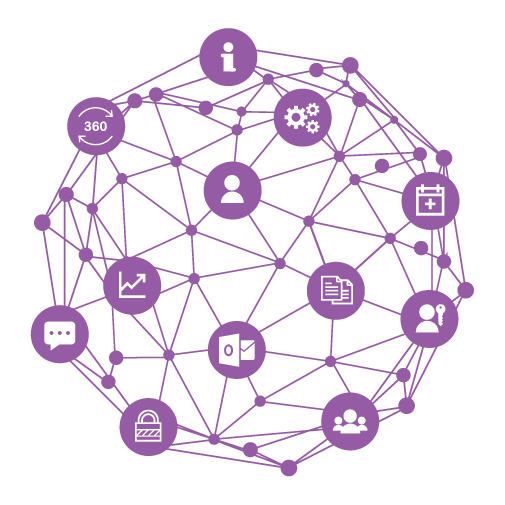
sapio365 does not compromise
on your company’s information security
At Ytria, we take security seriously. We provide a viable solution for companies in need of organization with Microsoft 365 and doing so we provide protection for all data. Members of the administration department are given the possibility to choose and select which users get access to what information. This reduces unnecessary exchange of data, increases security, and allows your organization to work faster and more efficiently.
sapio365 offers ample protection of your organization’s security and compliance audit logs
Choosing sapio365 to help manage your company’s Microsoft 365 accounts will only increase your workplace and workforce productivity as well as efficiency. We strive to differentiate ourselves from our competitors by providing the best software to our customers. Reassure yourself with our helpful customer service department who always satisfies any questions or concerns our clients have. Our team at Ytria is carefully selected to ensure a positive customer relationship.