SharePoint Audit – Increase The Visibility of SharePoint Sites Through Auditing
Sharepoint – audit – users – items – documents – audit log – auditing – organization – permissions – audit log reports – content – folder – SharePoint Online – collection audit settings – Office 365 – document library – reporting – audit settings – audit log events – email – link – list items – version – company – configuration – range – requirements – custom report – items in lists – admin Centers – unified audit log – audit reports – Audit Log Search – individual users – content types – requests – collection administrator – portal – admin activity – audit log entries
audit events – audit log file – Deletion audit log report – Office – Office 365 Security & Compliance Center – user activities – external users – active users – Editing users – email notifications – service – directory service – service applications – auditing settings – exchange – Exchange Online – content modifications – editing items – item properties – access requests – folder activities – administrators – administrator activity – flows – Reporting feature – retention period – network configuration – custom – Custom events – domain – usage – synchronization activity – complete list – log reports – compliance features – regulatory compliances
Advanced Audit – admin audit log – audit retention policies – audit log records – audit trail – audit activities – audit list – Audit Log Reports – audit log retention policies – audit log search results – audit log search tool – Configure Audit Settings – unified audit logging – Office 365 Management – target user – user with access – user privacy settings – email message – approval email – email address – email addresses – settings for Briefing email
subscription-related email – activities Briefing email activities – service principal – service accounts – service principle – secure sharing link – shareable link – collaboration link – template link – auditing activities – Auditing solutions – native auditing – access auditing – Establish a Exchange Session – Exchange admin activities – list content type – activities Content explorer activities – foundation version – minor versions – document location – document preview – Folder permissions control – access to calendar folder – current organization – entire organization
organization privacy settings – farm administrator – SharePoint Security – authentication permission – contributor permission – company shareable – company contact – reporting capabilities – period – extended period – list column – Activity column – security configuration – range boxes – legal requirements – licensing requirements – management portal – domain controllers – list of domains – historical usage – activities for usage reports – Site Settings
audit records – number – services – admin center – Audit Log Reports – log data – range – audit log data – operations – compliance center – Pages – feedback – user activity – requirements – each – document library – Site information – Exchange Online PowerShell – object – site content type – list content type – site column – list column – Operation Description – concern – audit log search tool – quality documentation – quality requirements – software – solution – solutions – system – task documentation – team – team site – teams
From expanded visibility of site collections, sites, and their metadata, to a deep dive into site lists and document libraries, sapio365 is your central vantage point to observe and report on your SharePoint site information structure.
Use Ytria’s sapio365 to audit your SharePoint sites; auditing includes their lists, metadata, and document libraries
Full visibility into all levels of your SharePoint site details means a more thorough understanding of SharePoint usage and document storage. Easy reporting capabilities let you integrate detailed audits into your workflow in just a few clicks.
This type of SharePoint visibility at an org-wide scale just hasn’t been possible until now. Now with sapio365’s features, collection of audits of SharePoint sites has never been easier. With all of its helpful characteristics, this online software will allow you and your office 365 users to work more efficiently. What’s more, sapio365 doesn’t require coding – just point and click to explore the intricacies of SharePoint structures and data.
At Ytria we provide a service that is unparalleled to our competition, we are there every step of the way for you and your team to help with the compliance of the software within you day to day. Choose Ytria’s sapio365 to make your job and that of your employees easier.
Access to unparalleled productivity and compliance for you and your team with sapio365
Gain 360-degree visibility for SharePoint online sites
See all site collections, sites, document libraries, and file permissions—centralized, in only a few clicks. Turn what you see into a report, instantly. The information and documentation acquired with sapio365’s auditing of SharePoint sites will allow for thorough and final job delivery.
Accelerate the management of your SharePoint audit workflow
Wrangle even the most complex SharePoint site audit task into a clear and detailed report in only a few clicks. No PowerShell needed, which means less time spent scripting and testing your work.
sapio365 enables you to automate common administration jobs
sapio365 comes with a selection of SharePoint audit scenarios—such as finding sites with shared files, anonymous sharing, or org-wide file queries--pre-programmed for you. This feature with sapio365 will allow you and your team to save substantial amounts of time and energy. In addition, delegation of tasks amongst different departments and levels of understanding has never been easier creating strong workplace compliance.
Ensure file and document sharing best practices throughout your organization
With full visibility into the document libraries and sharing information, you can help ensure best practices, keeping collaboration smooth and security risks low. Reinforce policies and company security amongst employees through cognitive learning. With more visibility you can manage site activity to decrease data leaks or office mishaps. Knowing who has access to what will increase problem solving positively.
sapio365 makes our life easier!
With sapio365, I bring my cloud and on-premises accounts together in one place. I no longer have to search for them in one tool and then another – it really helps to avoid errors and problems. sapio365 makes our life easier!
Stéphane Bergeron – IT Director
With sapio365’s SharePoint site auditing access you get better visibility without any code, including…
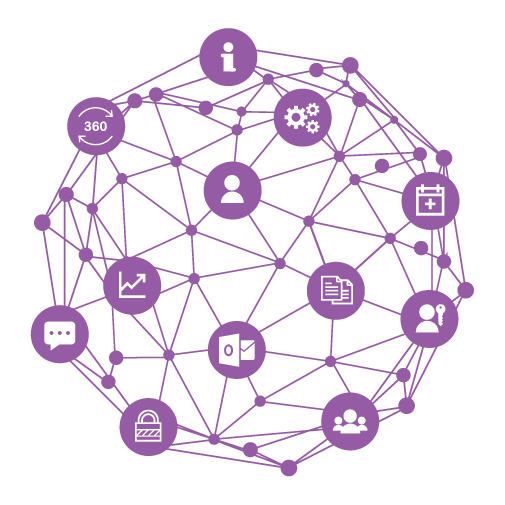
Basic SharePoint Information
- Site names and descriptions
- Site creation and modification dates
- Site URLs
- Data locations
- Host tenant names
Site List Information
- List descriptions, URLs, privacy, etc.
- List items
- SharePoint IDs
- Parent reference IDs and metadata
- System list information
List Item and Columns Information
- Basic column information
- Column setup properties
- Item names, descriptions, and IDs
- Item creation and modification dates
- Last access information (device, application, etc.)