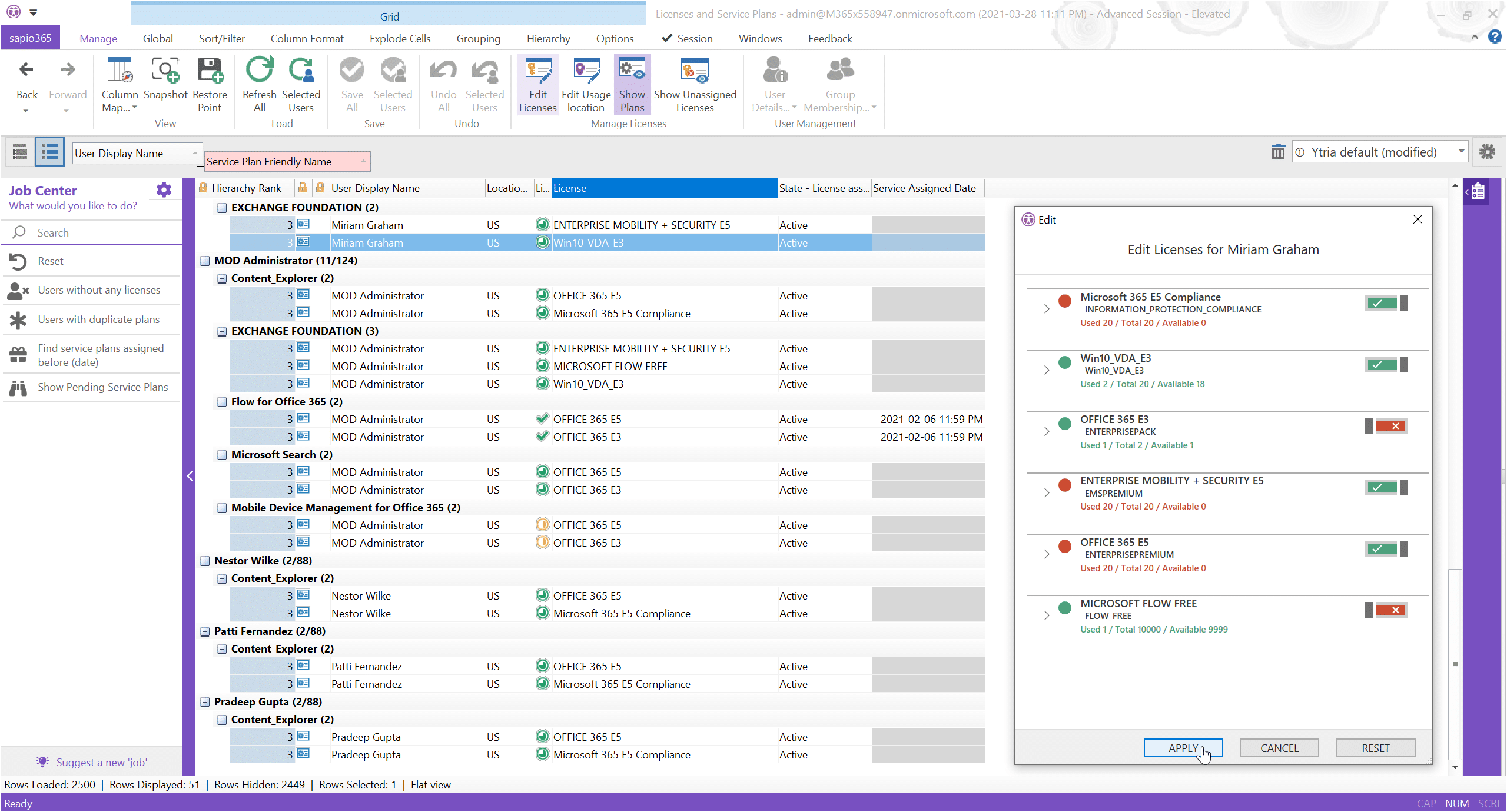Microsoft 365 License Management – Manage your Service Plan and Licenses with Full Visibility
Use case, data, webcast, feedback, users, provisioning, lifecycle, company, iso, menu, data-driven, unlicensed, microsoft, active users, active directory, adoption, efficiency, investment, onedrive, license, user accounts, and solutions license, users, time, subscription.
Office 365, licensing, resources, customers, feature, administrators, list, employee, unused licenses, office, portal, desktop, individual licenses, projects, Volume Licensing, licensing options, pane, protection, cloud services, online service, inactive licenses, license costs, license usage, product licenses, unassigned licenses, license reporting, license activities, license assignments, license control, license management solution, separate licenses, active users, external users, inactive users, licensed users, User types, active subscriptions, licensing model, suite.
Additional resources, admin portal, real time, visibility, complete visibility, Annual commitment, commitment, Software Assurance, common mistakes enterprises, Cloud Management, premises solution, pricing option, extra costs, group-based license management, Management License, license management experience, license ownership, license reports, qualifying licenses, server license, single license, un-utilized or underutilized licenses, users licenses, accurate license assignments, acquisition of licenses, active licenses, add-on license.
Project Online, project ideas, project proposals, project schedules, Project planning, project team, project types, relationships of project tasks, everyday project, premises project management solution, project portfolio management, solution for project portfolio, Office 2019, Office 365 E5, Office Professional Plus 2019, Office Web Apps, Office 365 Education, Office 365 Enterprise, Office 365 Enterprise E3, Office 365 Enterprise E5, Office 365 Pro Plus, Office 365 service.
Office Web Apps Server 2013, month Per user, pricing for user, guest users, user analysis tool, Access user guides, annual cloud subscriptions, commercial subscription, monthly cloud subscriptions, online subscription, self-service purchase subscription, 365 Pro Plus Subscription Service, device licensing, External Connector licensing, Licensing Rules, licensing solution provider, software licensing.
Enterprise resource planning, request resources, Resource management, additional administrators, premises software customers, commercial customers, education customers, list of tasks, task lists, subscriptions list, Elements Portal, Visual Studio.
Subscriptions Portal, non project time, advanced features, Product feature, employee app usage, actual employee usage, left navigation pane, fly-out pane, desktop app, desktop client, advanced identity protection, & Data Protection, organization for visibility, and financial commitment.
Whether you need to audit an entire organization’s Microsoft 365 license inventory, or deep dive into an individual user’s or group’s license information, sapio365 is your one-stop platform to see and manage everything about licenses–at any scale.
Choose sapio365 for your Microsoft 365 license management
You’ll have full visibility of all license information in one place. From license ID information, to provisioning statuses, to service plans, work with it all without having to code a single line of PowerShell, thanks to sapio365’s patented FlexyView grid.
Licenses are, naturally, at the heart of an organization’s costs related to Microsoft 365. And proper license assignment is crucial for not only for your bottom line, but also a productive workforce—enabling them with the applications and services they require to do their job. Keep an eye on this essential aspect easily, with sapio365.
Gain 360-degree license visibility of your licenses
With this increased license management option, your administrators will have360-degree visibility over the many licenses. Choosing sapio365 as your Microsoft 365 management platform will allow you to see all licenses, service plans, provisioning statuses and more, from any angle you want.
Due to the large number of licenses owned by many businesses, IT departments and administrators often spend significant amounts of time keeping them organized. With sapio365 you can monitor which licenses are active, observe which licenses can be removed, and finally identify easily your new licensing needs. Inactive licenses can be costly in the long run, that’s why proper management is necessary to remove them. Save on both license and administration thanks to sapio365.
Automate common administration jobs
sapio365 comes with a selection of license administration scenarios—such as finding users without licenses or users with duplicate service plans—pre-programmed for you. These automated tasks will help your business and users focus on the more pressing issues. Take advantage of functions such as selecting all licenses when assigning or removing them in the edition dialog to improve your workflow.
Ensure secure proper provisioning and monitoring throughout your organization for your users
Make sure that users and groups have the proper licenses and service plans assigned to them, enabling your workforce with the tools they need to do their job. By making sure that tasks are assigned to the right users, employees will be able to work more efficiently. Licensing management has never been easier than with sapio365.
Secure user and business information
At Ytria, we understand how important your security is. When using sapio365 for your business, your administration is able to individually pick which users have access to which information. With this solution, your administrators are able to monitor all users that have access to sensitive information through a Microsoft 365 license.
Multi-tenant Consumption License Analysis
In charge of multiple tenants? Getting a global picture of the effective license consumption on each tenant can be quite cumbersome and can take a lot of your precious time. Let sapio365 do the hard work for you and go through all the tenants under your responsibilities to generate a final report of all the tenants together focusing on what matters: these licenses that are paid for but not yet assigned. And for the tenants for which you set a unit cost, get an immediate cost summary. This Job can be scheduled to get a frequent report and stay on top of it.
Accelerate your Microsoft Office 365 license management workflow
Perform even your most complex group administration tasks in only a few clicks. With all its functionalities, sapio365 is able to help you manage and expand your business. Focus on the things that matter most and easily delegate jobs by making complex tasks easy. PowerShell scripts are no longer needed, which means less time spent scripting and testing your work and more time spent on your core competencies.
See users’ effective licenses and their sources
Users can be assigned Microsoft 365 licenses directly or through groups. Getting the global picture can be difficult using the Admin Portal. We reorganized how the information is provided in sapio365, so you get a quick and 100% clear image of the situation, with effective licenses and origin of these for each user.
Set a cost to your Microsoft 365 licenses
sapio365 gives views of who has which license assigned, how many licenses are unused and how many are underused. We have ready to use jobs to get you to the answer quickly instead of having to reach for that calculator to process those numbers. You will see the unit cost of the licenses in the already familiar views and reports: simply set a unit cost to your licenses through Licenses & Services and you will see those numbers in ‘Unit Cost’ columns wherever there is license information.
Once this is set, building any report about effective license cost, may it be per department, country, or anything you see fit, is quick and easy.
sapio365 makes our life easier!
With sapio365, I bring my cloud and on-premises accounts together in one place. I no longer have to search for them in one tool and then another – it really helps to avoid errors and problems. sapio365 makes our life easier!
Stéphane Bergeron – IT Director
Handle all aspects of Microsoft 365 licenses easily without any code
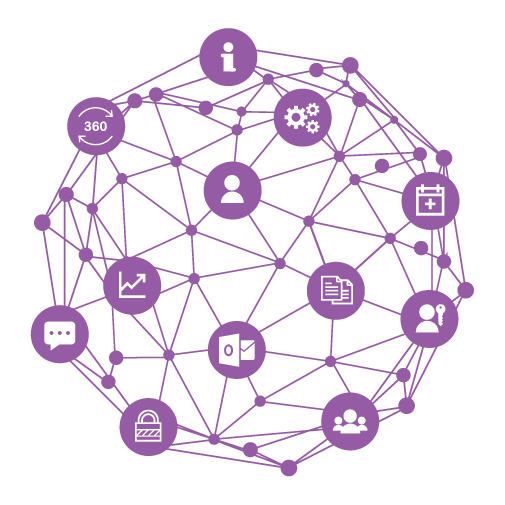
Efficient integration of modules and applications such as sapio365 will positively impact your employee’s effectiveness within your company. Not only is licensing made easier, it is also entirely manageable from a central platform offering complete visibility. Take advantage of sapio365 for easy access to all kinds of license and service plan information, including associated user information, license assignment information and service plan information.
Associated User Information
- Display names
- Usage location information
- User IDs
- User account names
- Use detail drilldowns
License Assignment Information
- License statuses
- Group assignment information
- Assignment errors
- License consumption information
- SKU part numbers
Service Plan Information
- Provisioning statuses
- Plan IDs
- Assignment dates
- Global provisioning statuses
- Plan names (friendly)
- Unit cost to any licenses