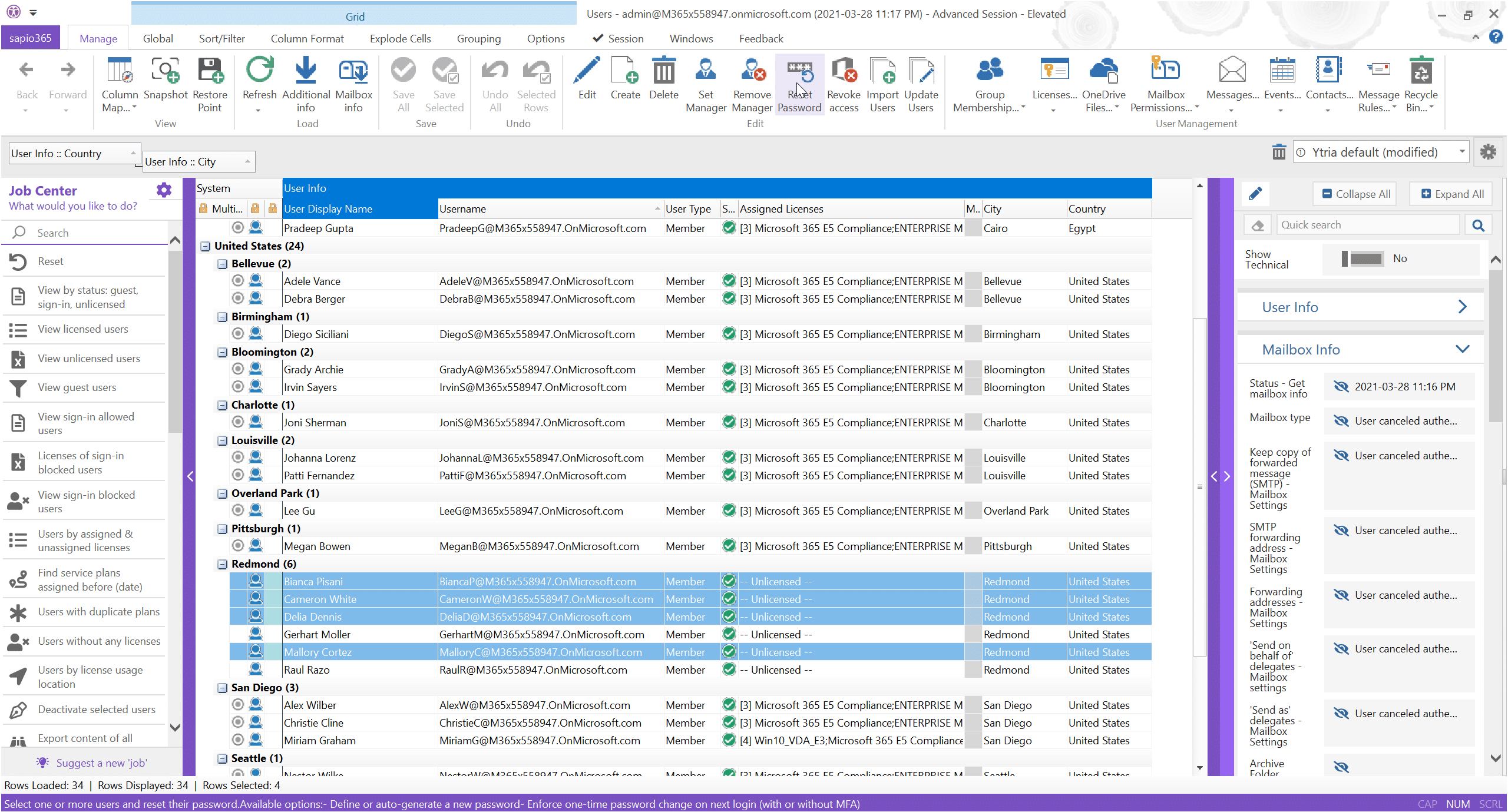The Most Thorough Platform for Microsoft 365 User Management – Manage all your Microsoft 365 Accounts with sapio365
user – password – admins – team – administrators – licenses – domains – device – cloud – security – option – admin center – email – employees – user accounts – active users – applications – list – Active Directories – email address – license management – Exchange Online – permissions – sign – Office 365 – admin roles – cloud services – administration – product licenses – SharePoint Online – authentication – multi-factor authentication – menu – single sign – panel – integration – pane – users in bulk – administrative tasks – Business User – user access
Edit user – export users – external users – licenses to users – user experience – user identities – user management – admin portal – security features – security posture – password policy – email accounts – email settings – additional licenses – Multi – factor authentication – mobile device – pricing option – employee engagement – adoption – left navigation pane – blog post – post – Conditional Access – management tools – access controls
personal accounts – month per user – role to users – pricing for user – active guest users – mapping to import users – user account management – user roles – 365 – Import Users – 365 – User Import – 365 – User Lifecycle Management – access to users – actions for users – Office 365 admin center – admin module – Azure Active Directory Admin Center – service admin role – Admin Centers – admin center surfaces – admin credentials – admin experience – admin features – admin login – admin portal access – admin rights – Admin Tasks
admin tools – annual cloud subscriptions – cloud apps – cloud environment – monthly cloud subscriptions – private cloud – Users with cloud identities – Access cloud compute capacity – Security Token Service – Office 365 Security and Compliance Center – privileged access security – security for enterprises – Access Office 365 Security and Compliance Center – Office – additional security settings – 2-4 Global Administrators – company administrator – additional administrators – administrator levels – administrator roles
identity password management – password expiration policy – password management – notification email address – 365 – Multi Level Administration – administration authority – administration center – administration portal – Business Online – online services – custom domains – default domain – Active Directory Domain Services – Authentication traffic – core project team – issues within Teams – life across teams – administrative permissions – proper permissions – Advanced/Granular Roles and Permissions – Mobile device management
365 – Device Management – menu bar – Access options – wider employee base – control panel – Access Panel – adoption tools – adoption practices – application performance – enterprise applications – subscriptions list – address list – fly-out pane – browser posts – mailboxes in bulk – values in bulk – action – icon – security groups – Admin centers – cloud services – guest user – functionality – servers – Teams In Teams – tile – Business Standard
Top Panel – Navigation – Admin center features – landing page – outcome – toolkit – directory synchronization option – Exchange Online PowerShell – object – site content type – list content type – site column – list column – concern – audit log search tool – quality documentation – quality requirements – software – solution – solutions – startups – system – task documentation – team – team site – teams – time
Whether you need to onboard new users, offboard those who have moved on to new challenges, or simply need support to keep up with the daily tasks that come with user account management in Microsoft 365, sapio365 is your central one-stop platform.
Get full, 360-degree visibility to ensure that user accounts are set up how they need to be so effective and secure collaboration can take place. It has never been so easy to manage user accounts in your hybrid or cloud Microsoft 365 environment. Aspects such as memberships, licenses, OneDrive files, messages, calendars, and more are all available at scale in one central UI.
Don’t let the potential that Microsoft 365 offers your organization in terms of collaboration and productivity be hampered by misconfigured user accounts: manage them faster, easier, and more thoroughly with sapio365.
Centralize your Microsoft 365 user management through sapio365
Having a centralized platform from which you can access all users’ accounts can improve your management in many different ways. sapio365 offers a platform where attributes can be changed for multiple users at once, mail and calendar events can be administered, and much more without the need for tedious PowerShell scripts. Take advantage of our bulk management tool to save your IT department hours of work, by simplifying changes such as password settings and password resets.
Gain 360-degree visibility for user accounts
sapio365 allows you to gain full visibility of your user accounts. See a full view of all user properties, their OneDrive files, memberships, mailboxes, and calendars from any angle you want. View everything from the overview to the drill down, easily. Improve your administration, organization and effectiveness thanks to 360-degree visibility.
For employers with a lot of employees, managing the accounts of all employees and active users natively in Microsoft 365 is a challenging task. sapio365 was created to provide support to Microsoft 365 users and to allow increased user account visibility and constant access to all user properties.
Automate common user administration jobs
sapio365 comes with a full range of user administration scenarios—such as seeing which users are guests, what service plans are assigned, and more—pre-programmed for you. These automation functionalities help delegate complex tasks and save substantial amounts of time.
Automation has proven to be a solid help in the modern workforce and workplace, allowing your workers and administrators to redirect their attention towards tasks that are more important. Now that certain tasks are automated, they can be completed within clicks, meaning many previously complex tasks can now be assigned to individuals from a wider range of technical skills. Such advantage facilitates greatly the management and delegation of tasks.
Skip the coding to accelerate your user account management workflow
Microsoft 365 is a complex software, for which patience and time is needed to master its functionalities. With the help of sapio365, users are now able to manage all aspects in a heartbeat. Developers have created the application to be extremely user-friendly and does not require any knowledge on coding. Do even the most complex user administration tasks in only a few clicks. No PowerShell needed.
Ensure secure organizational collaboration
Make sure that users’ group memberships and file access permissions are accurate for a seamless collaboration environment. And with the ability to drill down into users’ OneDrive file properties and sharing history, you can know if file sharing practices are secure within your business.
Your security is taken seriously at Ytria. Manage all business and personal information and give authorized access only to those who need the information. Easily report to employees concerned with structured user sharing history.
The sapio365 advantage
When you choose sapio365 as the platform to help manage your user accounts, you are taking a step forward towards efficiency and support. Throughout the entire utilization our support crew is there to assist you and answer all your questions or concerns. We believe that we offer a service providing great results for businesses using Microsoft 365.
For more information
on how to improve your Microsoft 365
user account management workflow
Manage all aspects of user management at scale with total visibility
Account administration and user management are crucial tasks performed by managers and business developers. Allow sapio365 to give you all the information that you need easily and get the support you need to expand and manage your business to its full potential. Through the account management functionalities, you will be able to access user account information, mailbox settings and on-premise user account information.
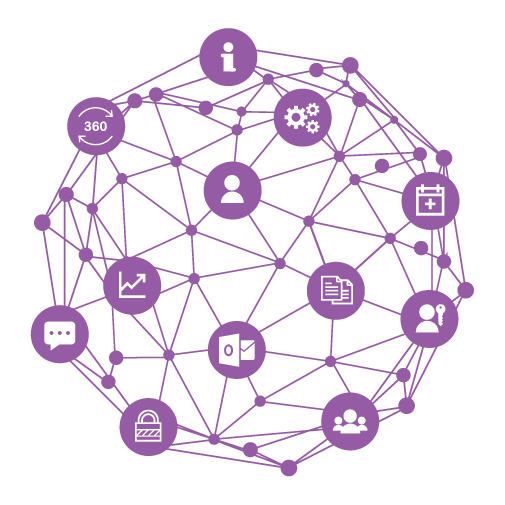
User Account Information
- User/job profile information
- Geographical data
- Organization hierarchy properties
- Consent policy settings
- Password policy settings
- Personal contact
Mailbox Settings
- Forwarding address settings
- Time and date settings
- Automatic reply settings
- Archive folder properties
- Meeting hour settings
- Inbox rules
On-Premise User Account Information
- On-premise distinguished names
- Sync information
- Domain name information
- Security IDs
- Provisioning error information
- SAM Account names