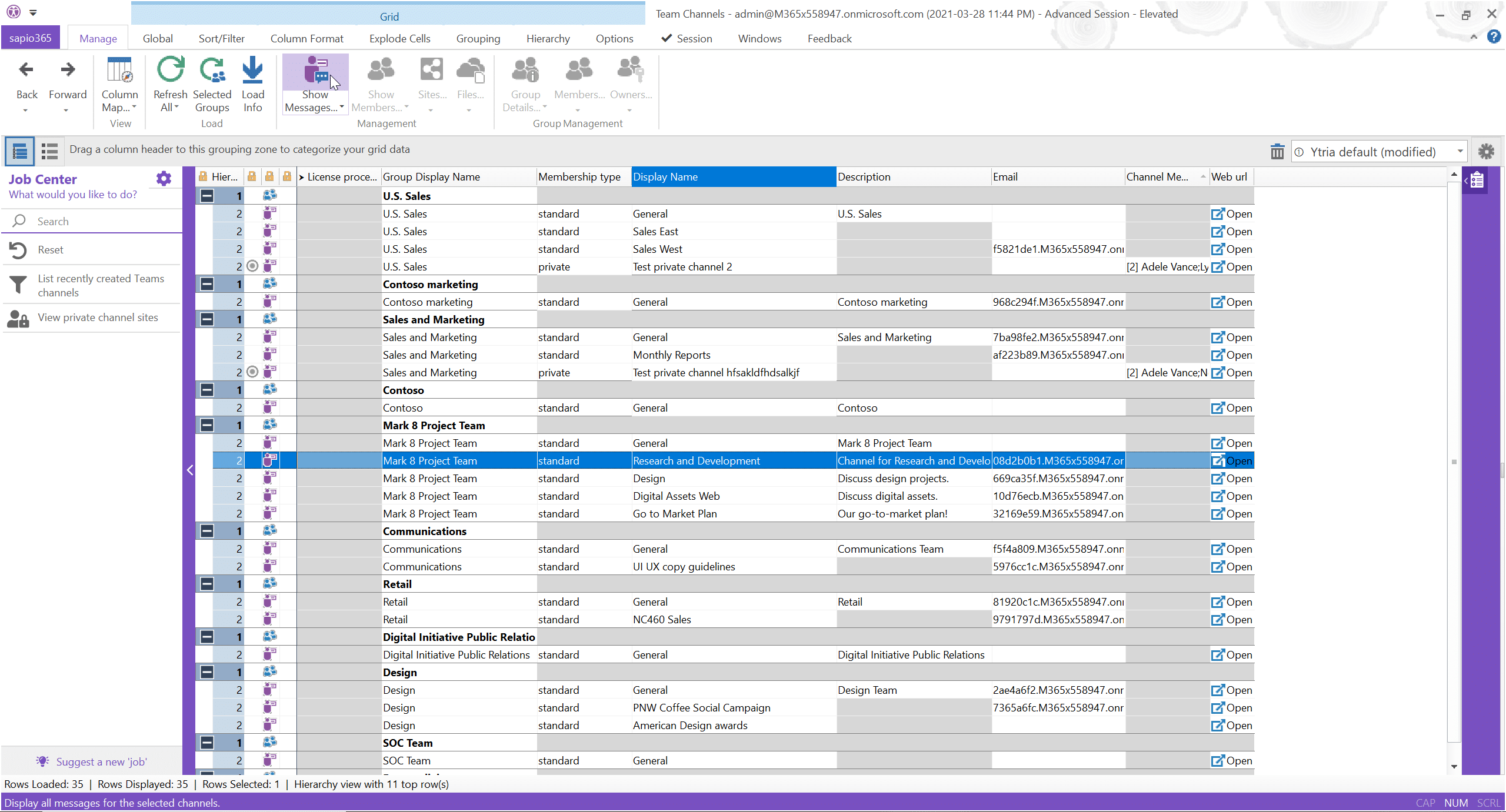Microsoft Teams Channel Management – Organize Channels and Content at Scale
team – channels – projects – users – files – service – topics – Private channels – Team owners – tools – department – channel messages – standard channels – company – feedback – process – Files tab – Teams channels – channels in Teams – applications – experiences – list – documents – additional feedback – access – actions – submit button – Channel Management – channel moderators – channel creation – channel moderation – channel limit – channel names – Team for Archiving – entire team – single team – team collaboration – team membership – team picture – types of teams – current Teams users
cloud – templates – access management – scenario – structure – Office 365 – blog post – collaboration space – channels consistent – email address – Legal channel – Archive Channels – channel examples – channel name examples – channel posts – conversations in channels – dedicated channel – inactive channels – active channels – announcement channel – channel conversations – channel details – channel for class discussions – channel for people – channel level – channel link – channel migration – channel notifications – channel settings – channel tabs – channel vs. chat – channel with details
channel with moderation enabled – channels Copy channels – collaboration channels – concise channels – Cooler channel – dead channels – default channel – descriptive channel names – entire channel – export Channels – features of channels – separate team – Team settings – ability for team members – approvals in Teams – apps in Teams – Archive team – archived team – board for team assignments – Business Delegation Microsoft Teams – channels from teams – connectors in Teams – conversation about Teams – cross – functional teams – cross -organizational or single purpose teams
dedicated team – defaults team owners – documents in Teams – essential Teams – experienced team – project management apps – Agile project management – apps for project managers – aspects of project resolution – bucket of project management – application performance – enterprise applications – application management – code application development platform – continuous application – consistent employee experience – Customer Experience – digital workplace experience – experience across business functions – -in -one collaboration tool – admin tools – collaboration tool
feature -rich tool – Power Users – experienced users – CSV file consisting – analytics File auditing – favorite files – Cloud computing skills shortages – cloud platforms – Cloud Security Plus – list of flows – search list – chat list – document folder – document library – document through tabs – Teams Templates – Folder Templates – collaboration templates – privileged access security – Remote Access Plus Enterprise – access controls -stack service management – desk booking service – entire company – company events – Legal department – customer support department – customer feedback solution
classroom topics – discussion topics – conditional access – faster access – certification process – cross -organizational process – product in action click – approval action – business scenarios – collaboration scenarios – bit of structure – cluttered Teams structure – channel – team – Microsoft Teams – channels – meeting – teams – project – management – SharePoint – Teams Channels – files – organization – email – product – features – change – Create – Start – documents – Teams Channel Management – Video – tools – posts – Shared Channel – Tips – channels best practices – Archive Channels – Move Channels – channel management features – Archiving
Universal Channels – backlog – export Channels – Meeting chat – channel management tools – Sharing – Table of Contents – Teams Posts – product teams – UserVoice – Teams Free SharePoint – thoughts – Merge Channels – Membership Management – Copy Channels – chat Channel name – Mastering Microsoft Teams – Streamline Business Processes – Team Reoccuring – schedule meetings – product changes – recommendation – software development team – channel Conversation – supportArchive Channels – Procedures
Managing your large number of Microsoft Teams channels can be very demanding in the long run. No longer break your back over these never ending tasks and use sapio365 to help you make your Microsoft Team channel management more efficient!
Whether auditing all Teams and their memberships at a glance or drilling down into their channels to view messages and content, sapio365 provides you the most visibility into activity within Microsoft Teams. This software allows administrators to understand where more attention is required within their organization, giving them the opportunity to expand the company’s public awareness.
Increase your visibility within your company’s Microsoft teams channels with sapio365
All information for Microsoft Teams is available for clear and easy access in sapio365’s patented FlexyView grid. Drill down into channels, their conversations, and their document libraries for a complete view of all Teams activity. With increased visibility your team will be able to identify effective and ineffective tasks to modify current situations. In the long run this simply allows companies to invest and expand their organization further.
At Ytria, we understand how complex working online with digital platforms can be and when a company utilises Microsoft Teams there is a lot of missed information in terms of its utilisation. Using a software like sapio365 is useful for the organizations and management of Microsoft teams channels. Microsoft Teams is the premiere digital workplace solution for chat, meetings, and remote collaboration, meaning that the number of files/online activities and their placement on the cloud can get out of control. With sapio365 you’ll have the best means available to monitor and manage all aspects of this business-critical application.
Keep track of sensitive and private channels activity on Teams
Thoroughly monitor Teams channels and posts for sensitive content and files for safe, secure, and compliant collaboration. Rest assured that all personal information stays private and only members that have been authorized and granted access are allowed to view this information. With everything online, we take your demands of privacy and security very seriously and with the collaboration of sapio365, management of private channels is done under all security.
Handle, manage, and eliminate inactive Teams channels
It is easy to accumulate a large number of inactive team channels that are sprawling around in your server. Ensure that your tenant is as lean as it can be thanks to the ability by easily targeting and removing inactive or invalid Teams. This functionality will give you an organized platform and reduce your digital footprint.
Make sure your Microsoft Teams have accurate justification for existing
Easily isolate any Teams channels without owners assigned to them, to make sure that they aren't just sitting uncontrolled or unused. When we accumulate unessential Microsoft Teams channels we simply increase our digital footprint and create disorganization of the Teams platform for all the users involved.
User friendly software that enables you to skip the coding and work faster
Do even the most complex Team administration tasks in only a few clicks. No PowerShell needed. Sapio365 was created to be helpful to organizations so it is a user-friendly software that is easy to navigate. In addition, the process of learning how to use sapio365 is fast and simple. We have amazing customer service to help users through difficulties when needed.
sapio365 makes our life easier!
With sapio365, I bring my cloud and on-premises accounts together in one place. I no longer have to search for them in one tool and then another – it really helps to avoid errors and problems. sapio365 makes our life easier!
Stéphane Bergeron – IT Director
Dig deep into all aspects of Microsoft Teams – Organize channels efficiently using features such as…
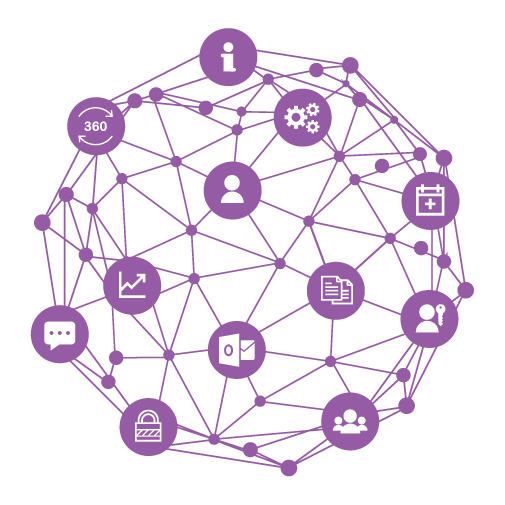
General Teams Channel Information
- Archive statuses
- Team member settings
- Team guest settings
- Team "fun" settings
- Team messaging settings
- Private channel sites
Team Channel Information
- Display names
- Private channel members
- Channel descriptions
- Channel email addresses
- Membership types
- Private channel member count
Team Channel Message Information
- Message subjects and content
- Creation and modification dates
- Importance levels and reactions
- Attachment info and properties
- "Sent from" device / application details
Choosing Ytria for an unparalleled service experience
Rest easy with Ytria’s incredible customer service and sapio365’s extreme user-friendly abilities. We strive to collaborate with our clients to ensure their satisfaction, sapio365 is unique in this industry and a best seller amongst companies using Microsoft Teams. In its reviews, this software simply surpasses the expectations of the users.